Ability to Edit Item Serial Numbers
In this enhancement, modification of Serial Numbers is now allowed. To cater these changes, Inventory Serial Numbers form is enhanced. This form is opened when you clicked on the Serial button from the Inventory Items form.
Three buttons are added on the form, Save, Undo, and Close. The serial numbers on the Serial Numbers column of Available Serial Numbers tab is now editable.
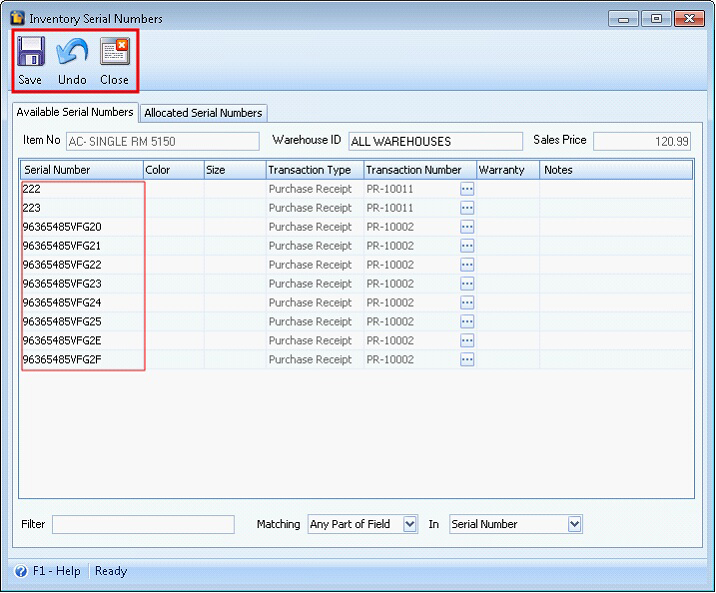
If the Serial Numbers entered after modifying already exist, a validation message will appear.
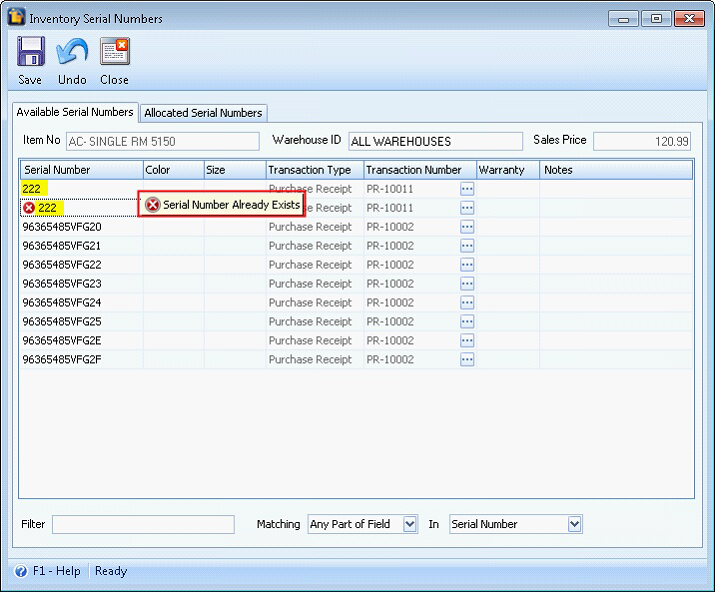
There are also changes made on the Inventory Serial Numbers – Order and Inventory Serial Numbers – Invoice, the form that appear when selling a serialized item in an order/invoice form.
View Transaction button is added at the bottom right of the form. When clicked, Inventory Serial Number form will appear so you can see the transactions where the serial numbers were used.
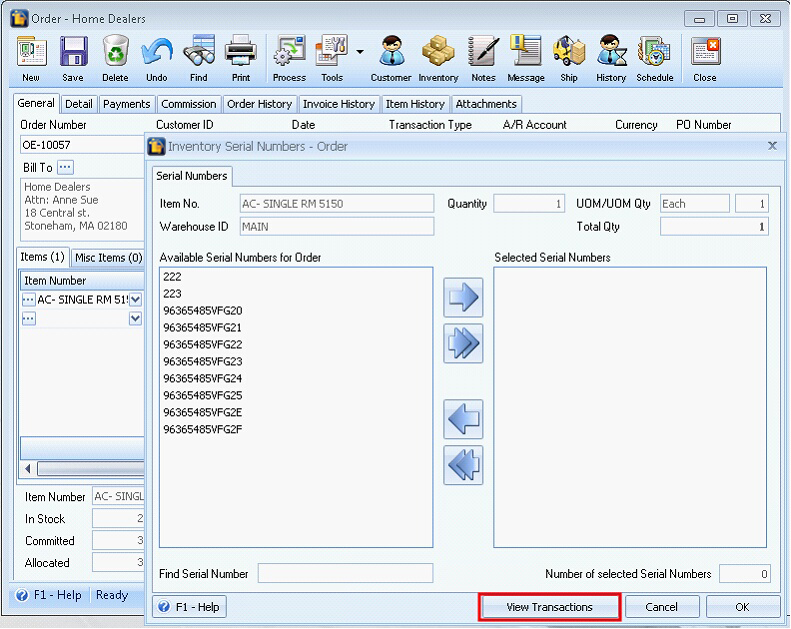
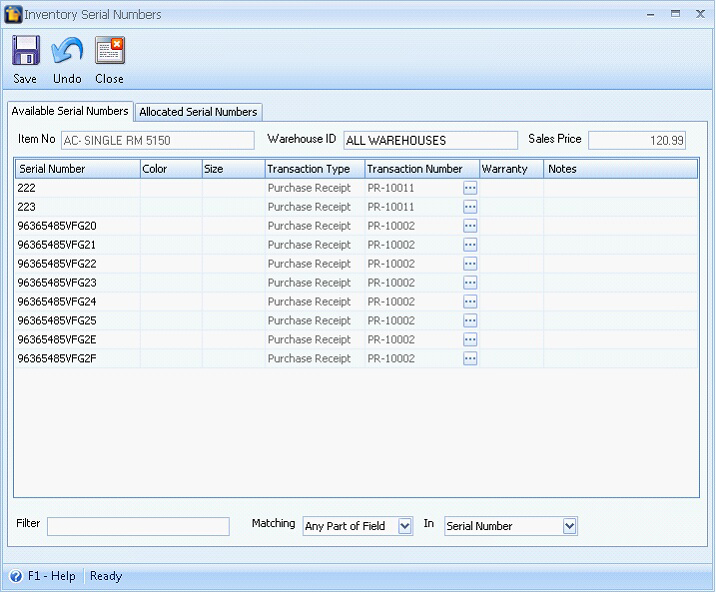
![]() Note: Once you make some changes on any serial item, the serials on the Inventory Serial Number – Orders/Invoice will be updated right after closing Inventory Serial Numbers form.
Note: Once you make some changes on any serial item, the serials on the Inventory Serial Number – Orders/Invoice will be updated right after closing Inventory Serial Numbers form.