Ability to close financial period for specific modules
| 1. | Go to Accounting menu > Fiscal Year Periods. |
| 2. | When the Fiscal Year Periods form opens, you will see the Close Modules button. Click that button to open the Module List form, where you can set the modules you want to close. Closing a module simply means preventing users from posting or unposting transactions on that closed module. |
In this example, Accounting Module is set to be a close module (Open checkbox is unchecked.)
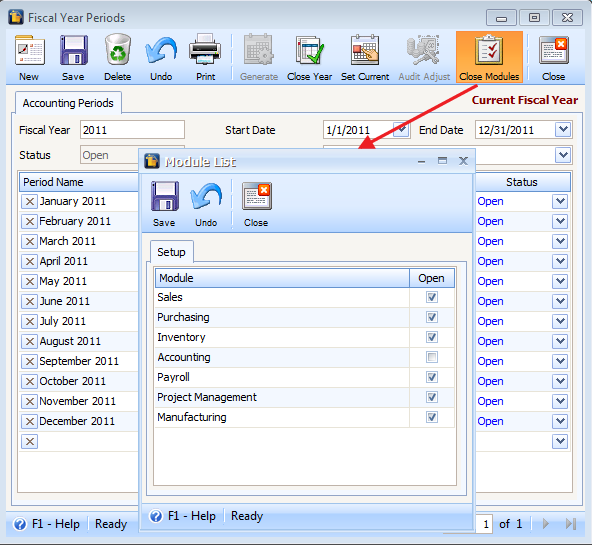
Now posting/unposting any Accounting transaction will be prevented.
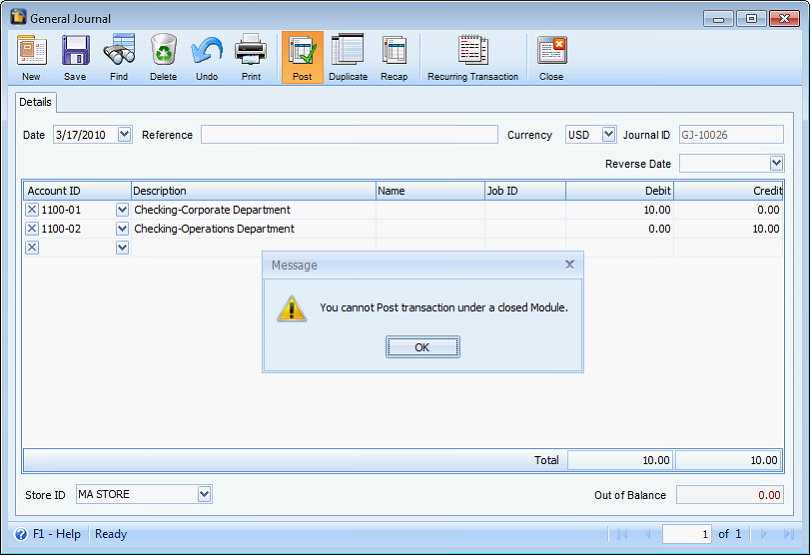
Here’s the list of transactions per module that will be affected when closing the particular module.
| 1. | Sales |
| 2. | Purchasing |
| 3. | Inventory |
| 4. | Accounting |
| 5. | Payroll |
| 6. | Manufacturing Transactions |