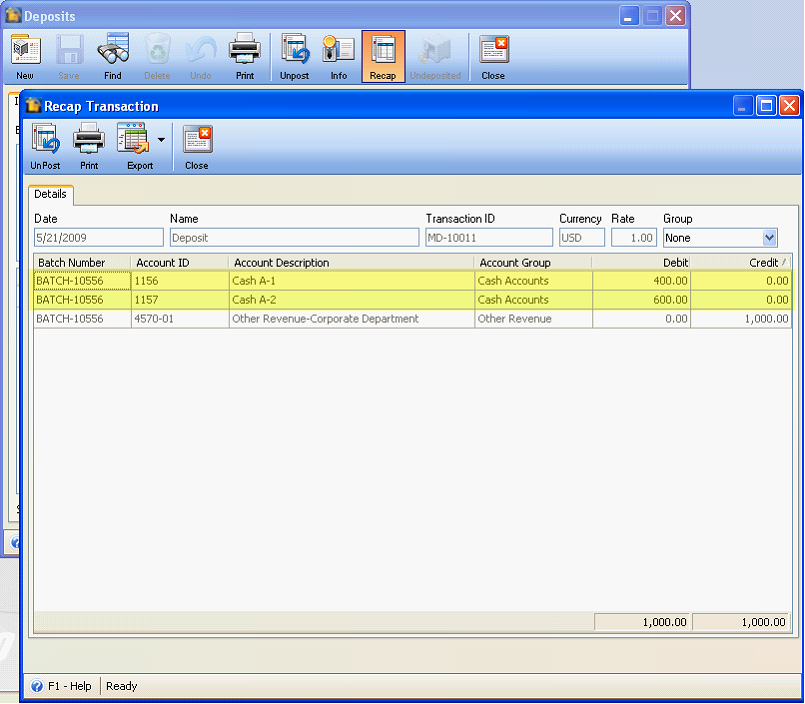Account Allocation
The following will show you how Account Allocation works.
From Accounting menu > select Account Allocation. This will then open the Account Allocation selection form where you can select the Main Account.
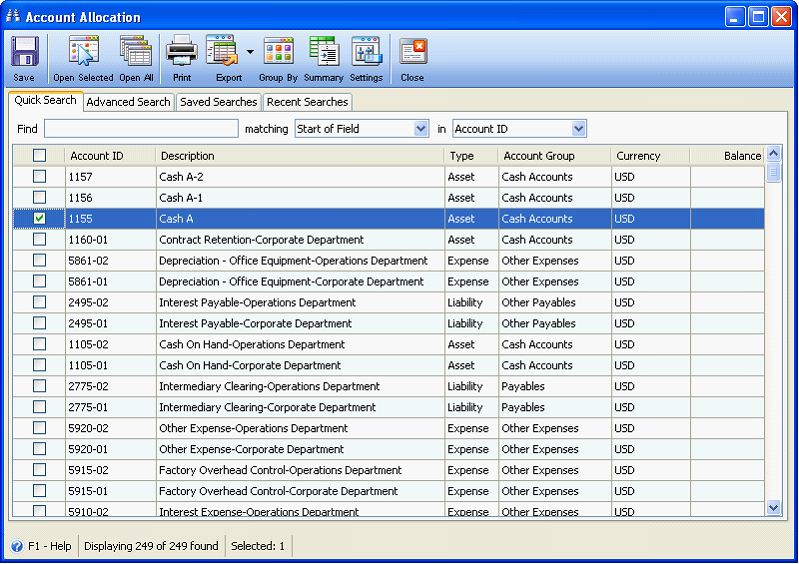
When the Account Allocation form is opened, add accounts in the grid area that comprise the Main Account. You can add as many account allocations as needed as long as the total would equal to 100%. If you are through with the setup, click the save button to save the form.
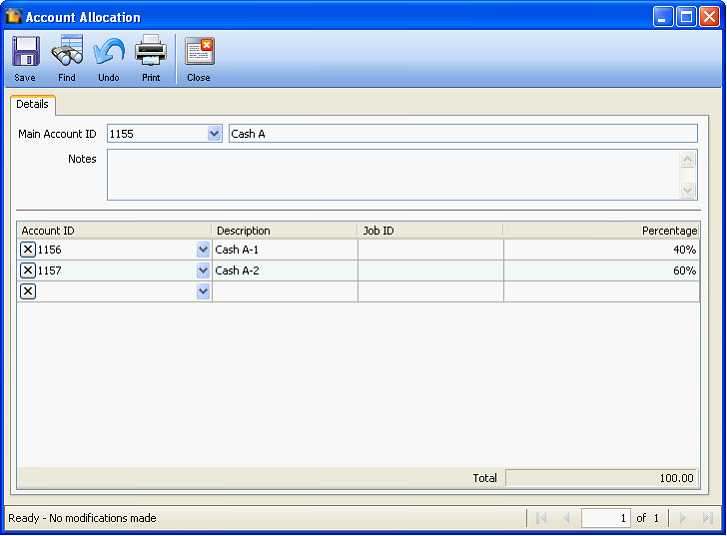
After the setup, when you use 1155-Cash A account in any transactions and you post the transaction, it will not use 1155-Cash A account but instead use 1156-Cash A-1 and 1157-Cash A-2 with the computed amount based from the specified percentage rate set in the Account Allocation form.
Example: Create a deposit transaction. Select the 1155-Cash A account in the Bank Account field.
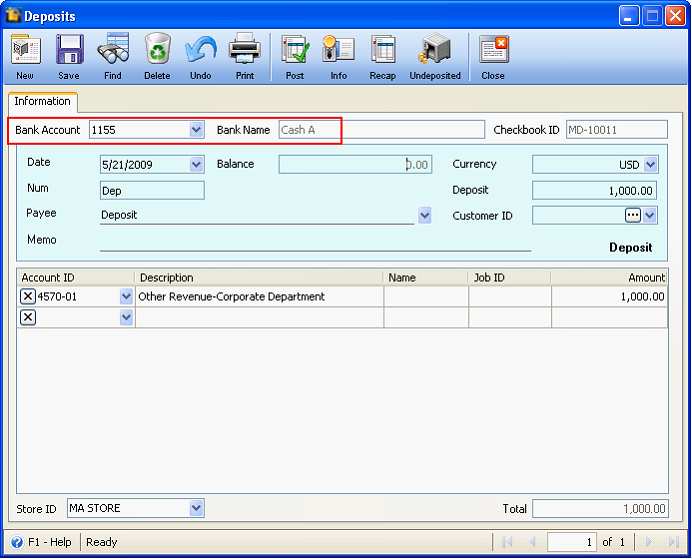
Post the transaction then click the Recap button to open the Recap form. Notice that it did not use the 1155-Cash A account but instead use the component accounts, which are 1156-Cash A-1 and 1157-Cash A-2.
Here is how the amounts for the component accounts are computed.
|
Deposit Amount |
|
|
Allocated Amount |
1156 - Cash A-1 |
1,000 |
X |
40% |
400 |
1157 - Cash A-2 |
1,000 |
X |
60% |
600 |
|
|
|
|
1,000 |