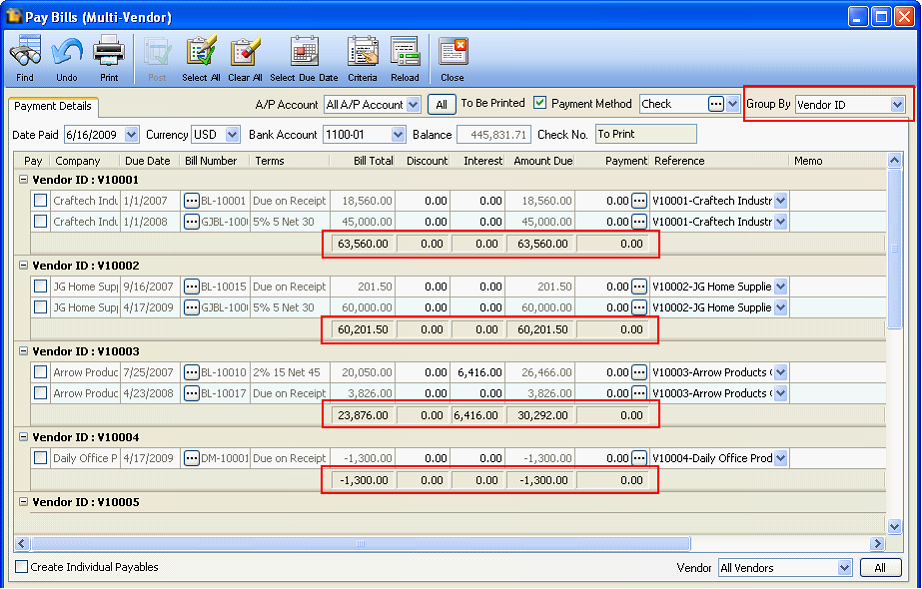Add grouped by subtotals to Pay Bills Multi Vendor screen
In the Pay Bills [Multi Vendor] form, you have the option to group the transactions based on your chosen column. The Group By drop down combo found on the upper right part of the form will allow you to do this. When Group By is set to None, no grouping will be formed and the sum of the Bill, Discount, Interest, Amount Due and Payment for all transactions will be displayed on the lower part of the form.
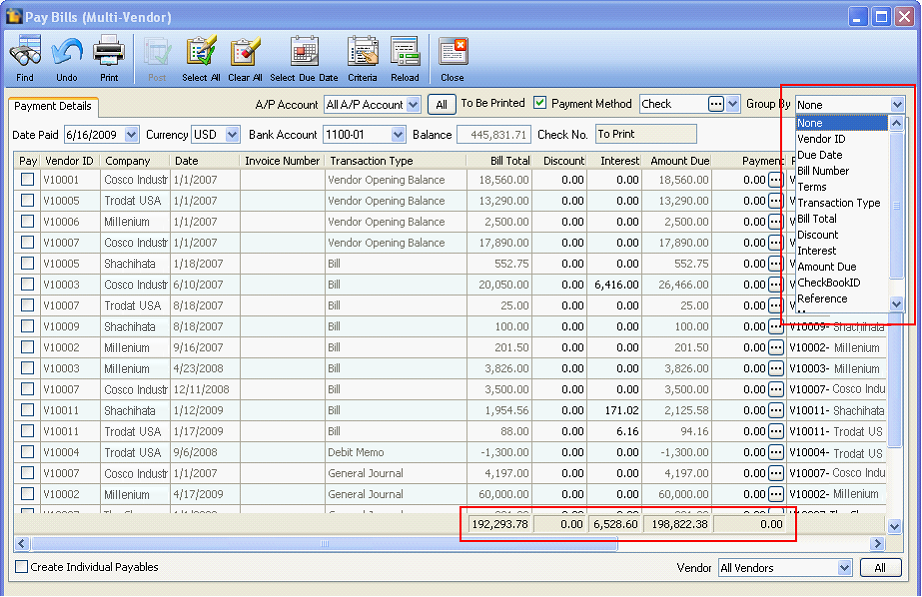
When you select a column on the Group By drop down combo box, the transactions will be grouped according to the chosen column. Subtotals of all the transactions included in the group will also be displayed. Refer to the screenshot below.