Add Serial Numbers on RMA form
You can now add serial numbers in the RMA form when returning merchandise. To do this, follow these steps below.
| 1. | In the Find Serial Number field enter the serial number and click the plus button next to it. |
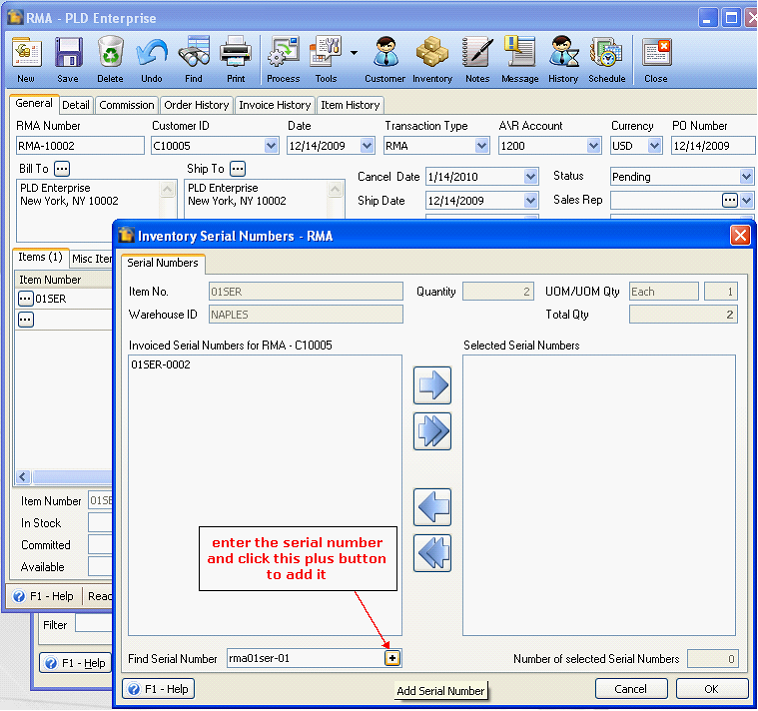
| 2. | As soon as you click the plus button, the said serial number/s will be displayed in the left window labeled as Invoiced Serial Numbers for RMA. Highlight the serial number/s and click the single arrow (to the right) button to bring in the serial number to the Selected Serial Numbers area or highlight multiple serial numbers and click the multiple arrows (to the right) button to bring in multiple serial numbers. |
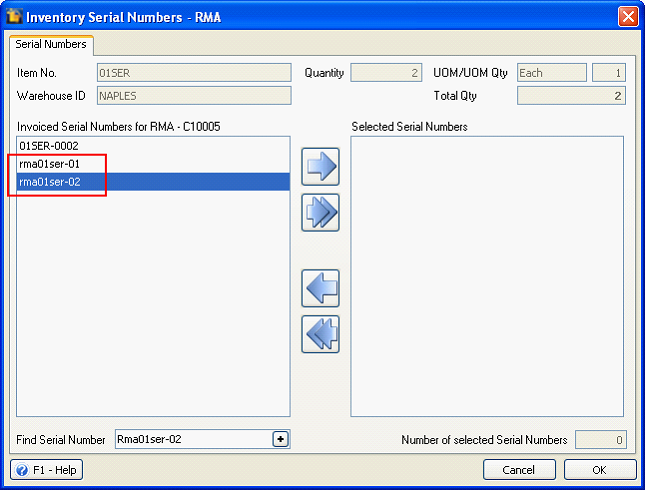
3. Once all the serial numbers to be returned are on the Selected Serial Numbers area, click OK button.
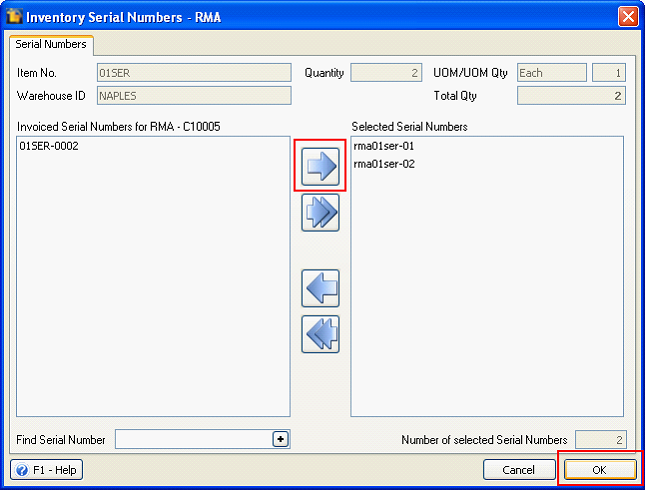
Then you can process the RMA to Credit Memo.