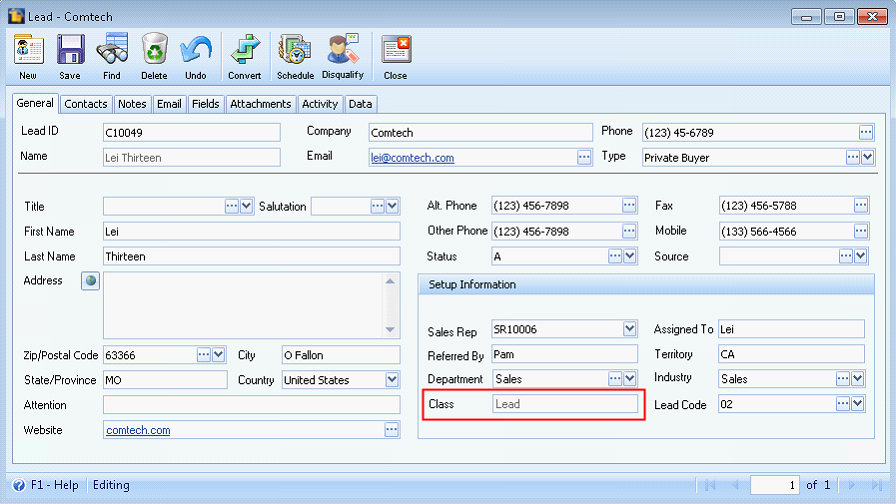Added Lead Form
New form called Lead is created and added under CRM module. Lead form works just like the Prospect form but comes before the Prospect. This includes those contacts that has no interest yet in purchasing anything from a company but might become a prospect or even a customer. When they become interested, they can be converted to a Prospect or even to a Customer if they immediately decided to purchase something.
| 1. | Three new menu items are added to Custom Vantage Office: Leads, Lead Contacts and Lead Notes. |
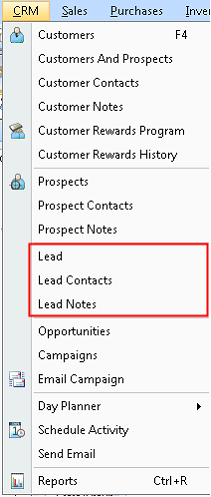
| 2. | The tabs included in Lead form are General, Contacts, Notes, Email, Fields, Attachments, Activity and Data tabs. |
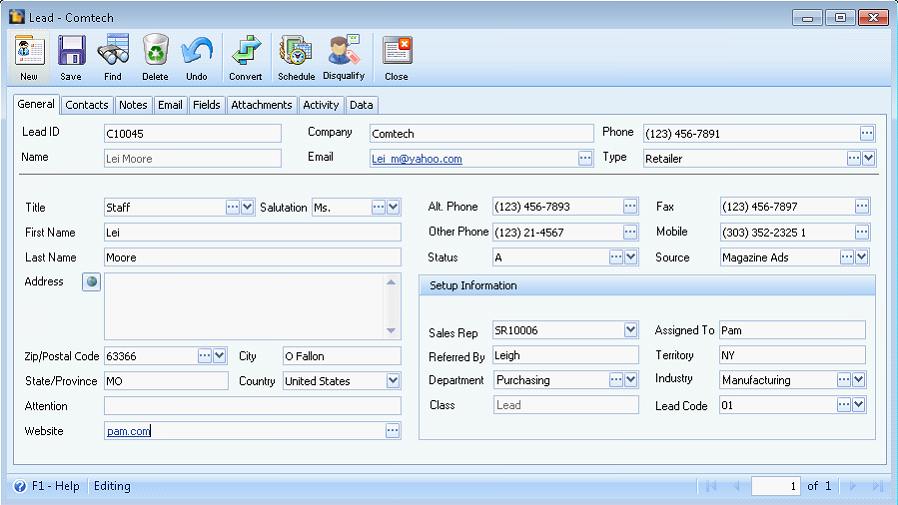
| 3. | Most of the fields in the General tab are the same as the Prospect General tab but the main changes are in the Setup Information group. |
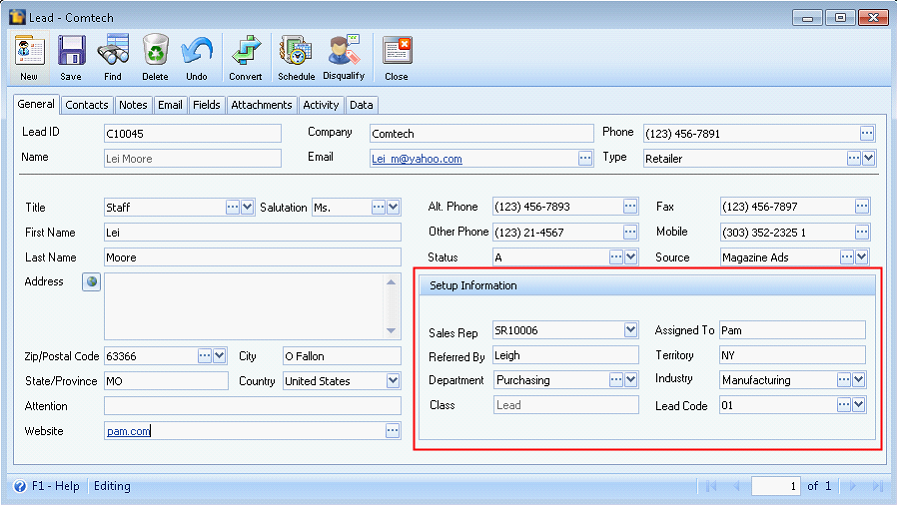
| 4. | Disqualify button is added and when clicked, will marked the Lead form as Disqualified. |
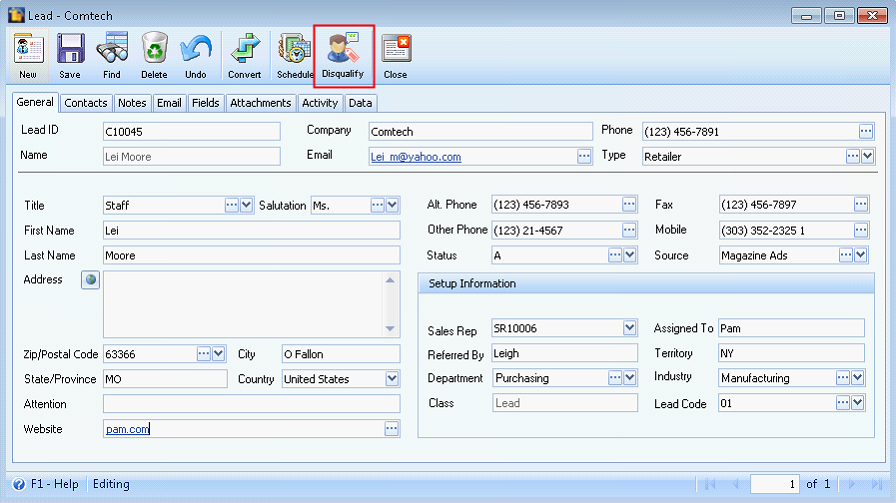
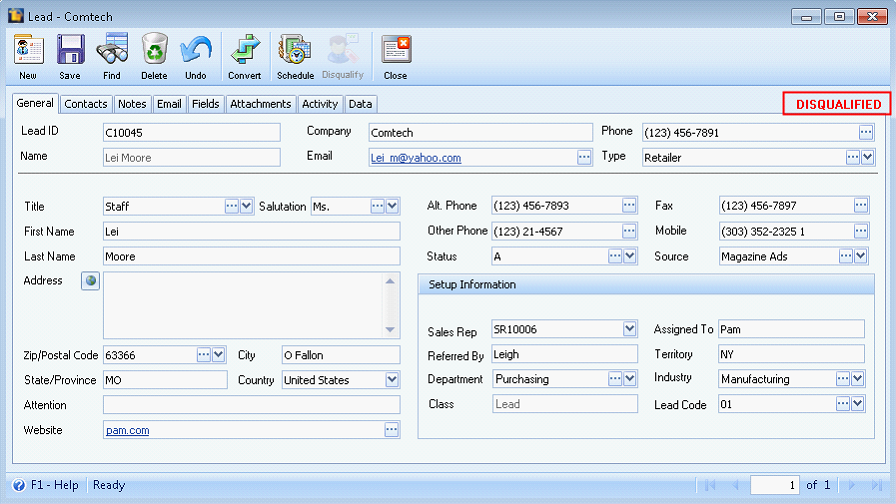
| 5. | The Convert button when clicked will show Customer and Prospect on the dropdown list. This will allow the Lead to be converted to either a Prospect or a Customer. |
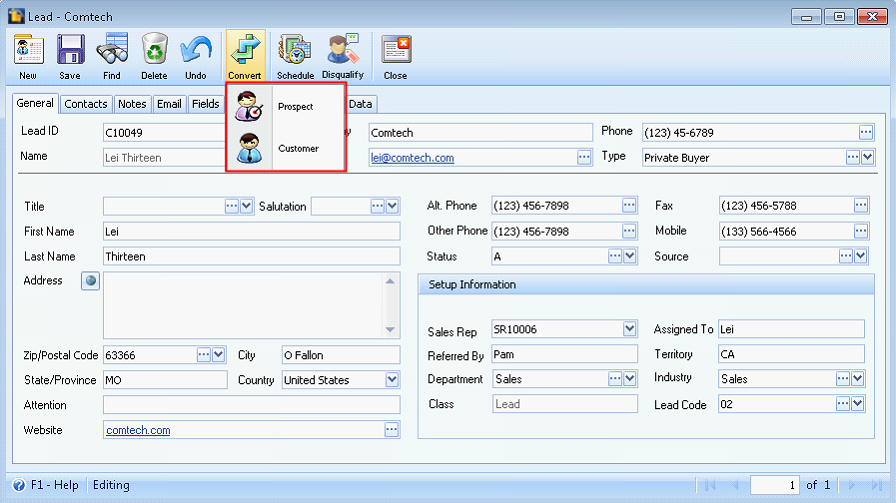
| 6. | Class field is read only and will always show as Lead. |