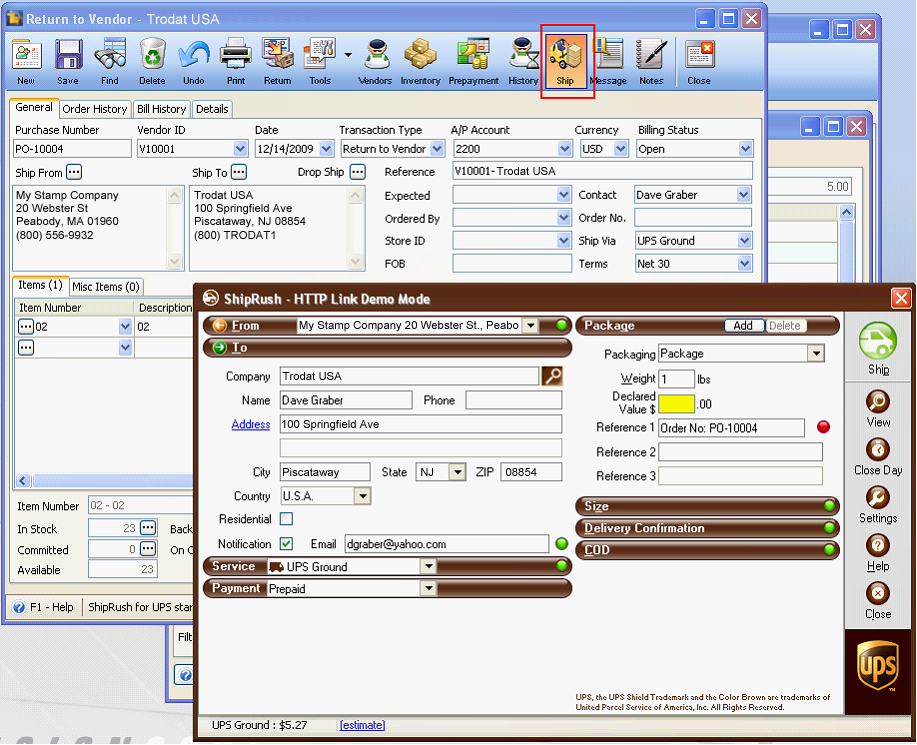Allow ShipRush to work on a Return to Vendor
This will show you how ShipRush works in the Return to Vendor form.
| 1. | From Purchasing module, select New Return to Vendor. |
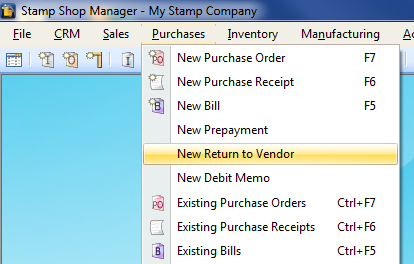
| 2. | When Return to Vendor form opens, create return to vendor transaction as you would normally do. In the toolbar area you will see a Ship button that when clicked will open the ShipRush form so you can ship back the items to your vendor. Notice in this form, the TO area will show details of your vendor. Click the Ship button in the ShipRush form to actually ship items. |