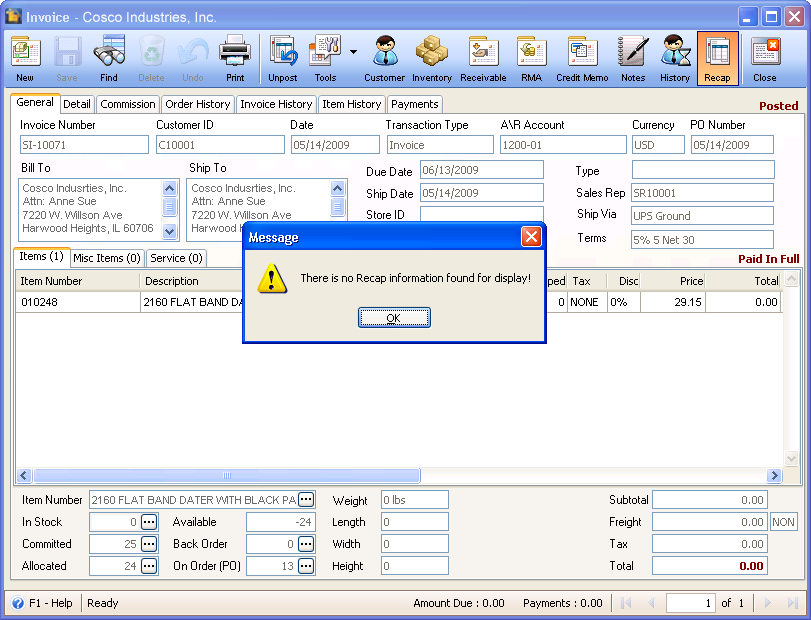Allow Zero Entries in GL
In the Company Preferences Default tab, you can enable or disable the option Allow Zero Entries in GL.
A. When Zero Entries in GL is Allowed
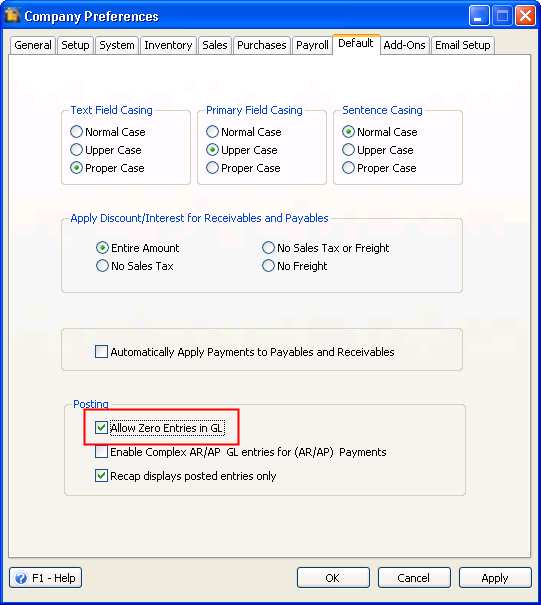
For example, when a zero amount Invoice is posted
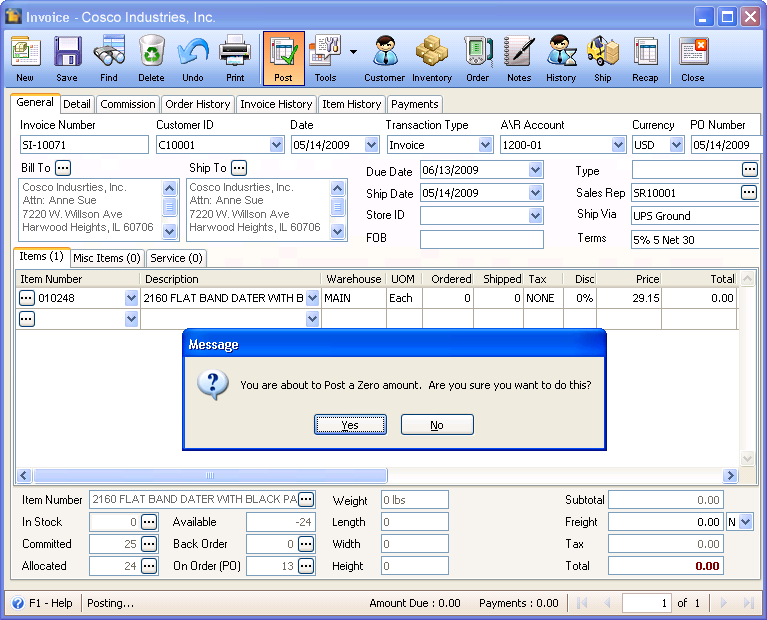
then the Recap button is clicked
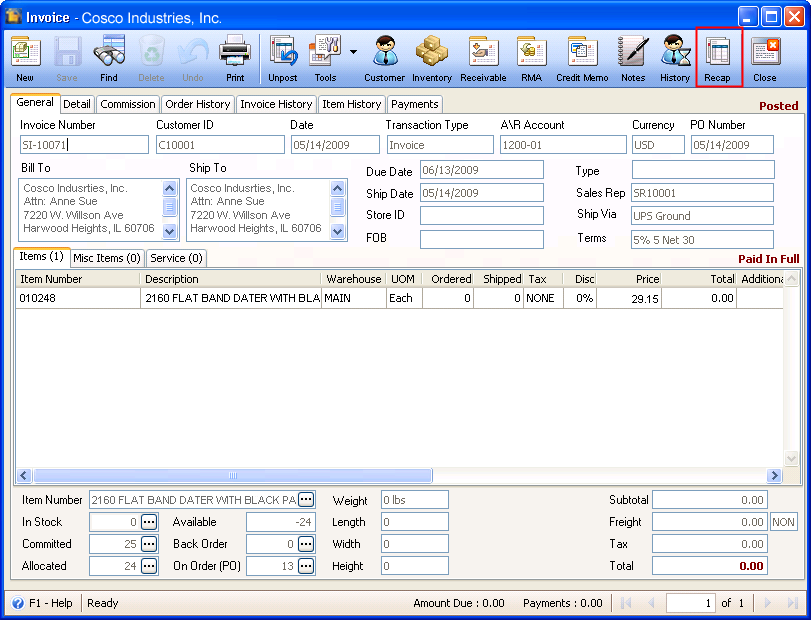
GL entries will be displayed in the Recap Transaction form.
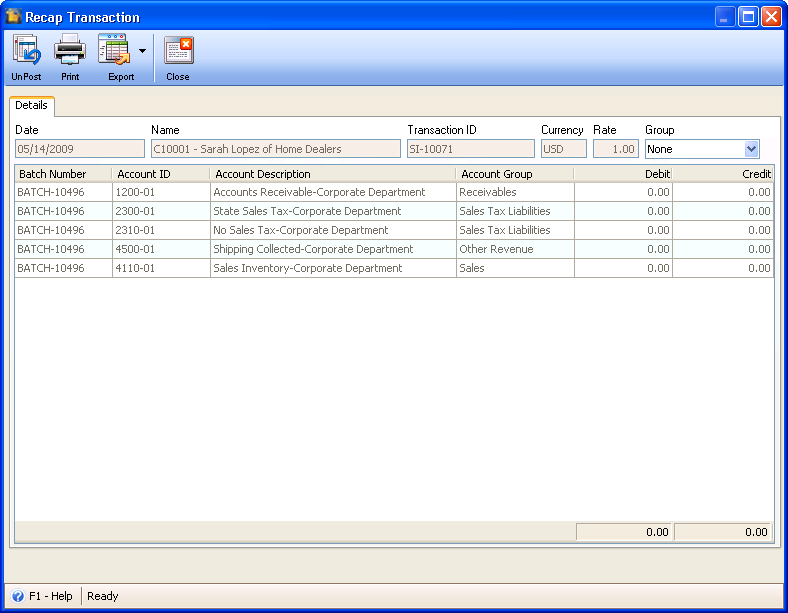
B. When Zero Entries in GL is NOT Allowed
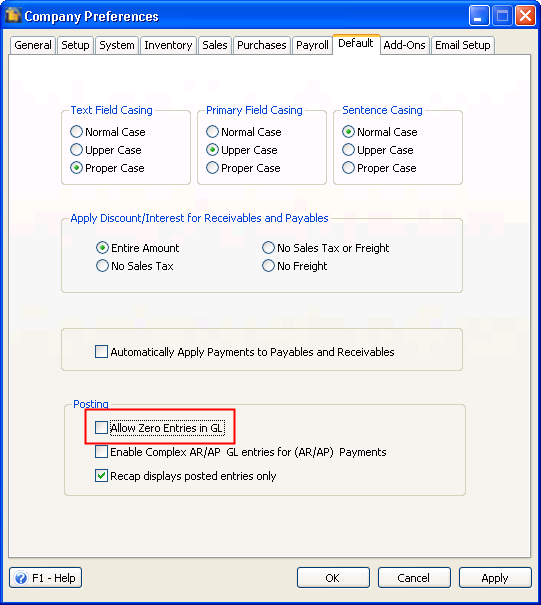
For example, when a zero amount Invoice is posted
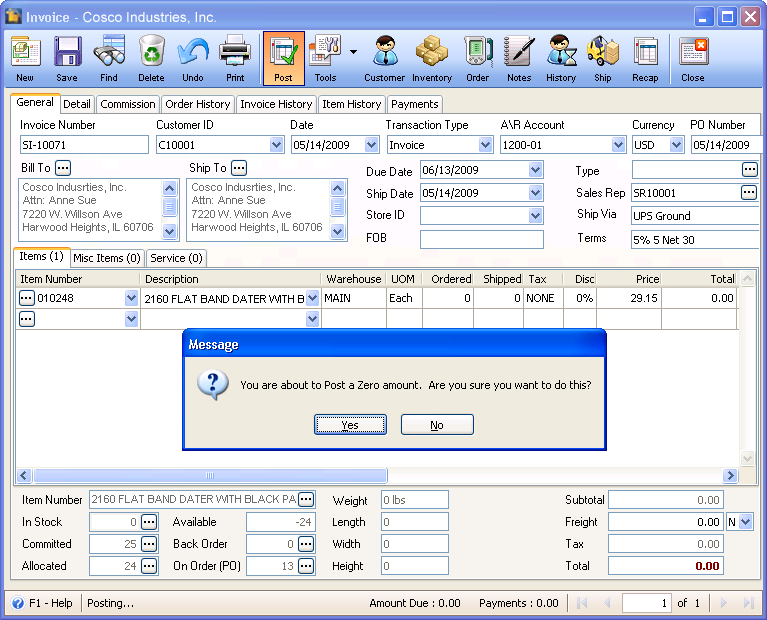
then the Recap button is clicked, the message "There is no Recap information found for display" will appear.