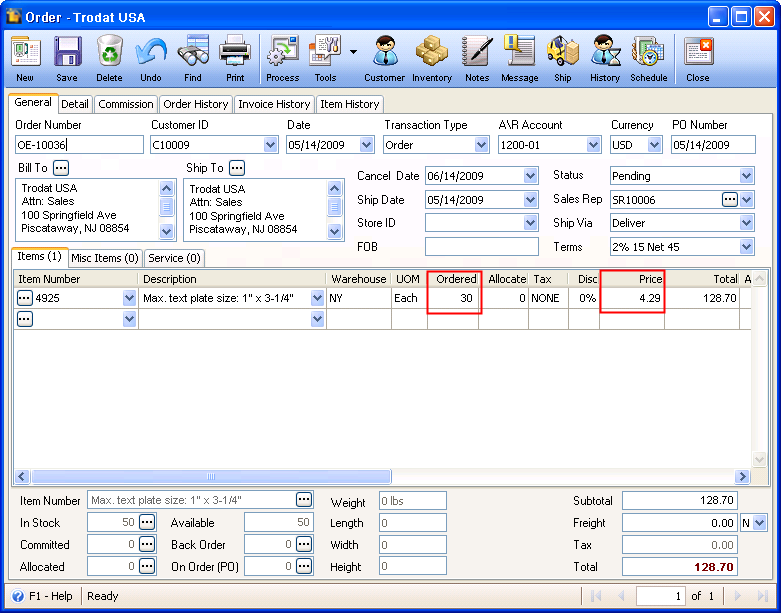Always Calculate the Best Price
If Always calculate the best price option is enabled in the Company Preferences Sales tab then you could have the Pricing Level code calculate the best price for the customer. It would check the Special Pricing, Customer Pricing and any assigned Pricing Levels for the best possible price (or whichever price is lower) and use that.
For example, this option is enabled.
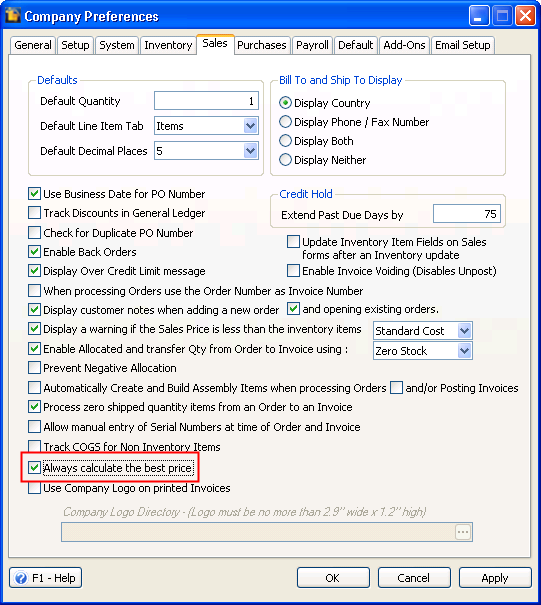
Then these are the Pricing Levels and the Special Price for item 2160.
(Pricing Levels)
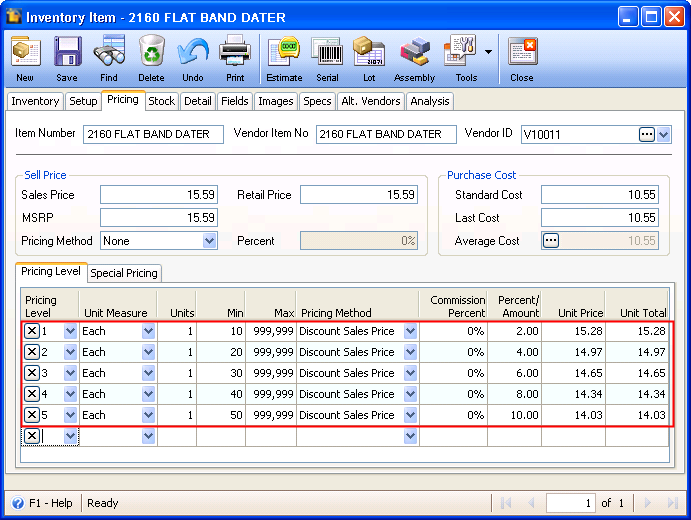
(Special Price)
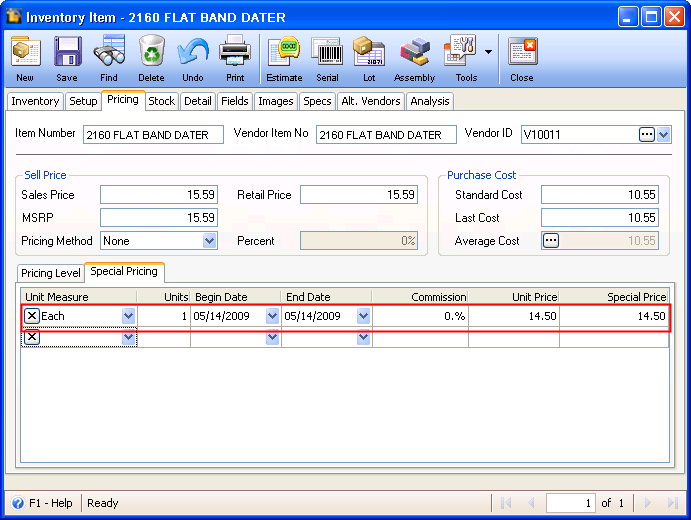
Then you assigned Customer C10009 a Level 5 Multi-Level Pricing.
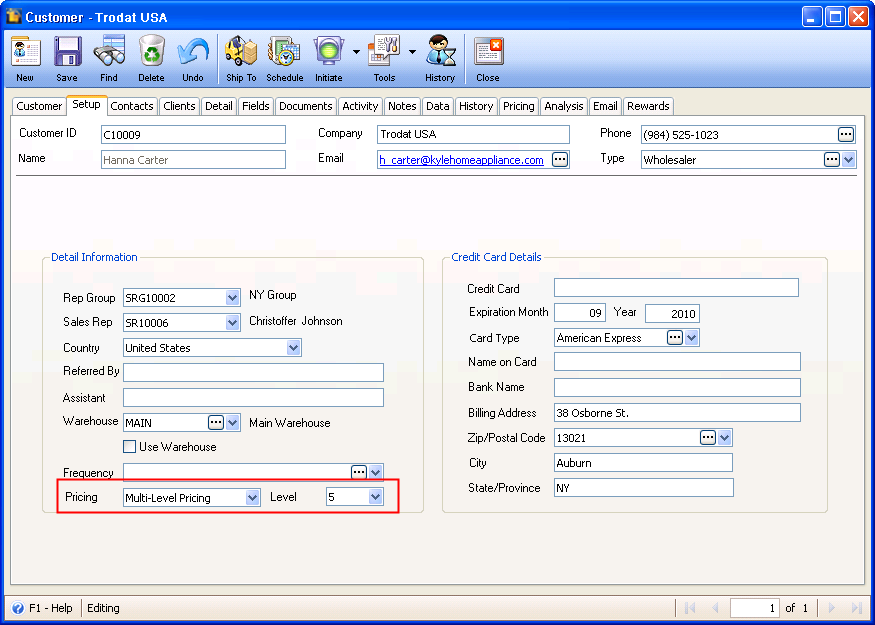
If C10009 ordered 50 2160 FLAT BAND DATER, the Price will pull the Customer Price (14.031) since the Customer Price (Level 5) which is 14.03 is lower than the Inventory Special Price which is 14.50.
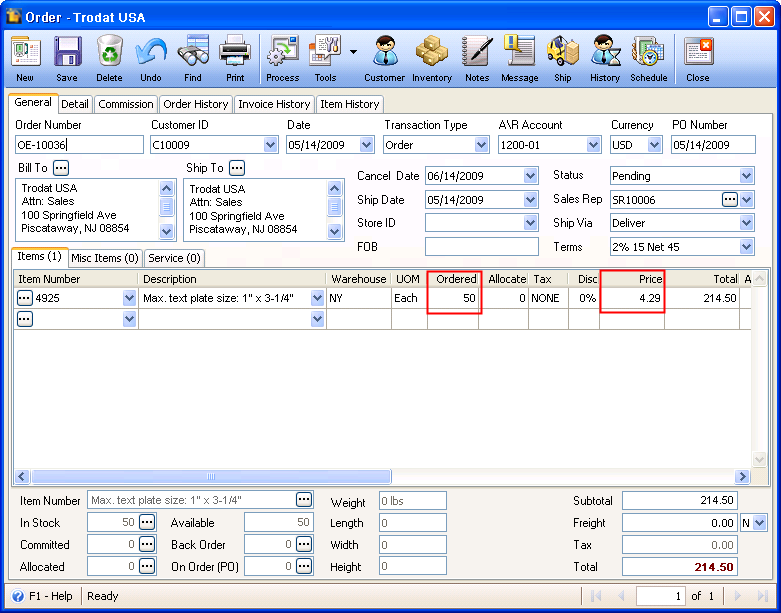
Let’s say you changed the Multi-Level Pricing for Customer C10009 to Level 3.
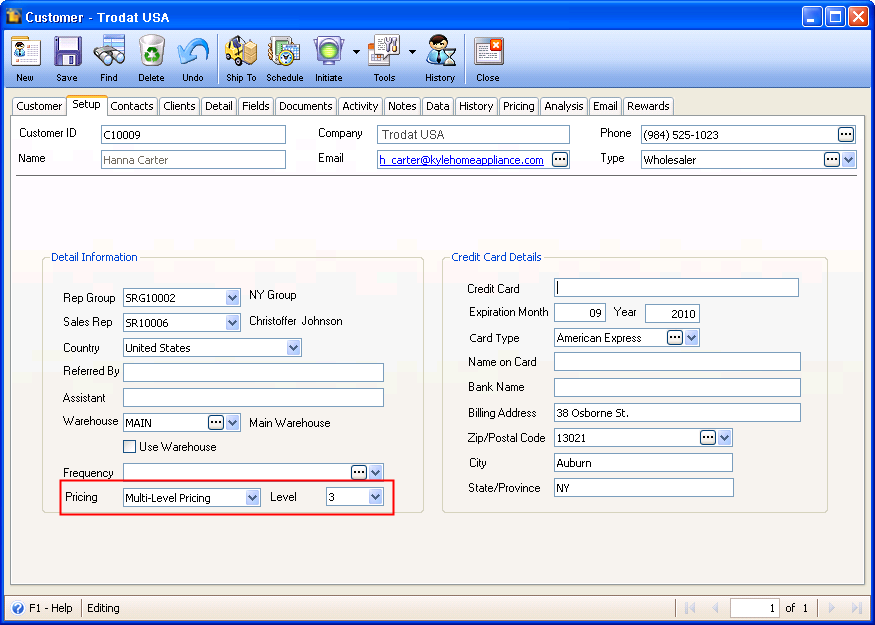
If C10009 ordered 30 2160 FLAT BAND DATER, the Price will pull the Inventory Special Price (14.50) since the Customer Price (Level 3) which is 14.65 is higher than the Inventory Special Price which is 14.50