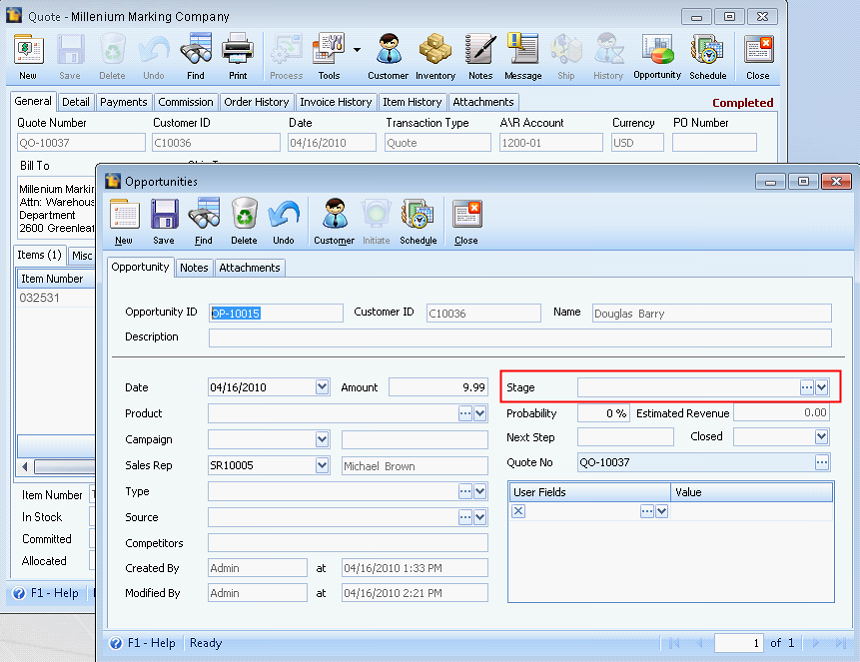Changes in Opportunity implementation
In this enhancement, the following rules will be applied.
(1) Having more than one opportunity for a quote is not allowed. This means that the relationship between a quote and an opportunity is one-to-one.
(2) Converting a Quote to an Order/Invoice will update the Opportunity Stage as Closed Won or when prospect is inactive, Closed Lost.
(3) When Quote is processed to an Order/Invoice, the next time Opportunity button is selected on Quotes form, corresponding Opportunity form will open.
(4) The default stage would be the top record on the Opportunity Stage form.
The above items are explained in detail below.
| 1. | Only one Opportunity record is allowed for each Quote transaction. |
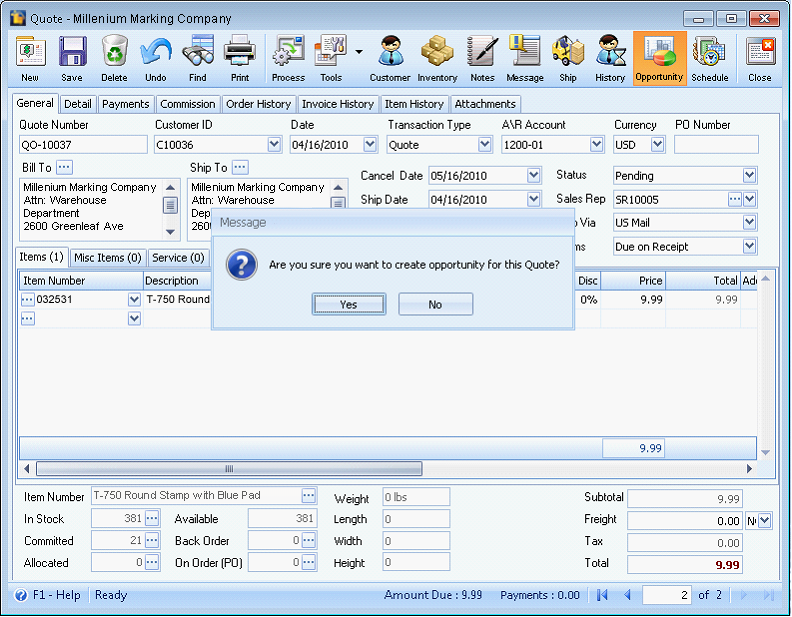
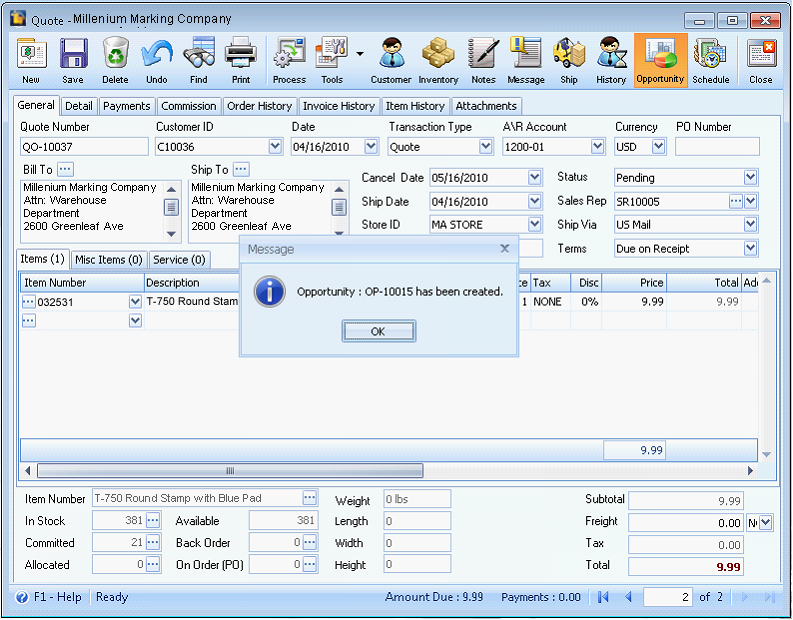
| 2. | If an Opportunity is already created, a message will prompt once Opportunity button is clicked again. When YES is selected, it will then open the Opportunity form associated with that Quote. |
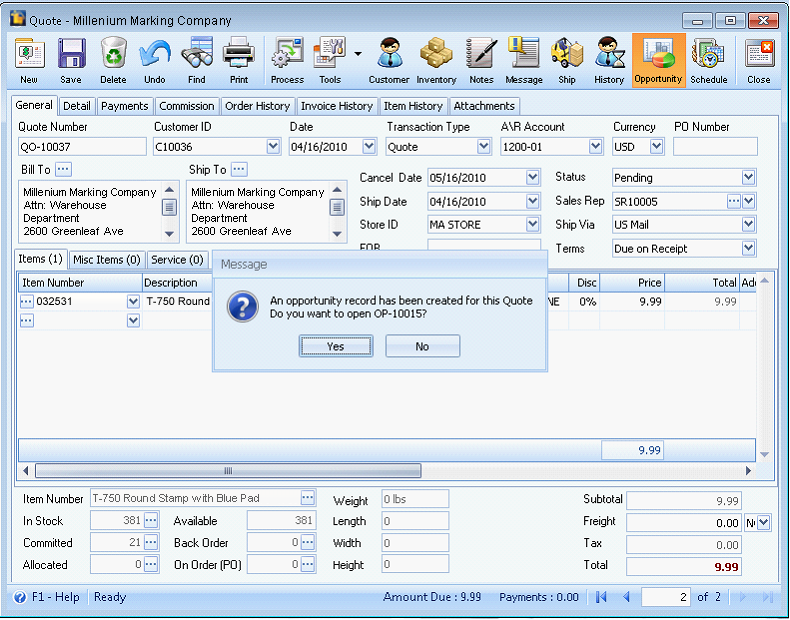
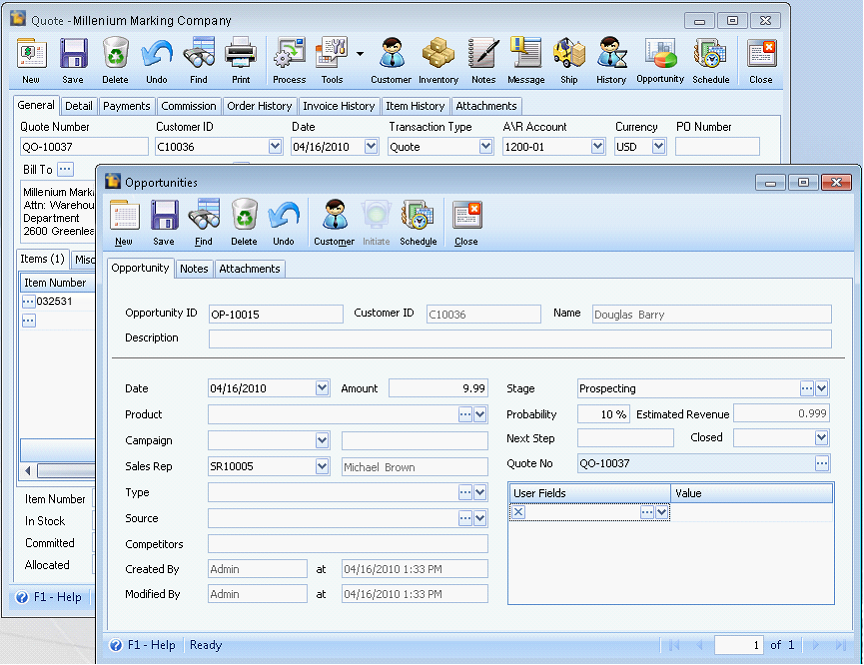
| 3. | On the above screenshot, notice that the stage that appears is prospecting. It is because Prospecting is the top record on the Opportunity Stages form. |
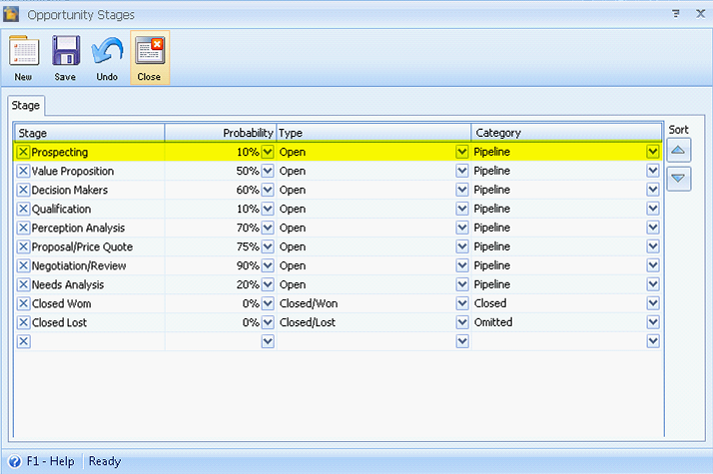
| 4. | If the Quote is converted to an Order/Invoice, the Opportunity form will be updated and the Stage will become Closed Won. |
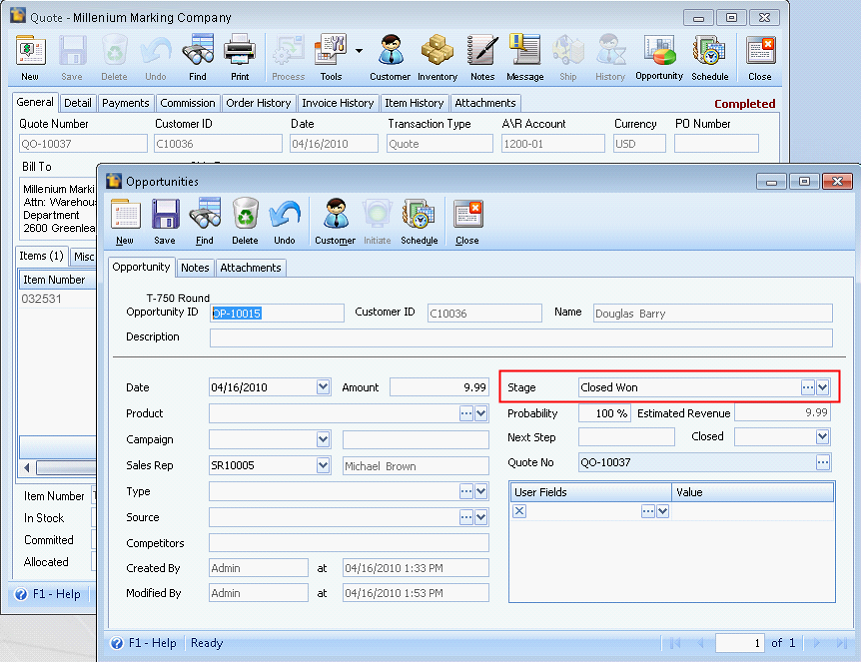
If in case the prospect is lost or inactive, Opportunity stage will become Closed Lost.
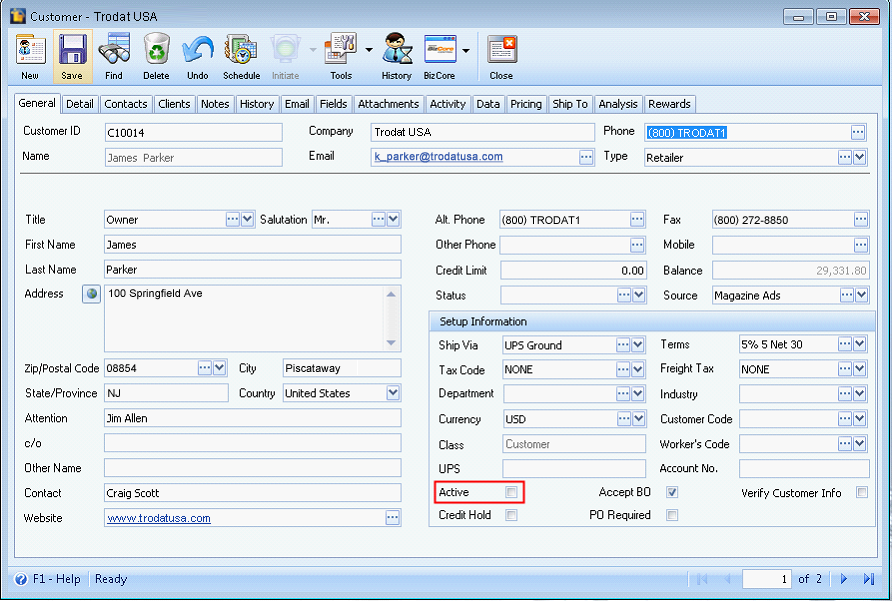
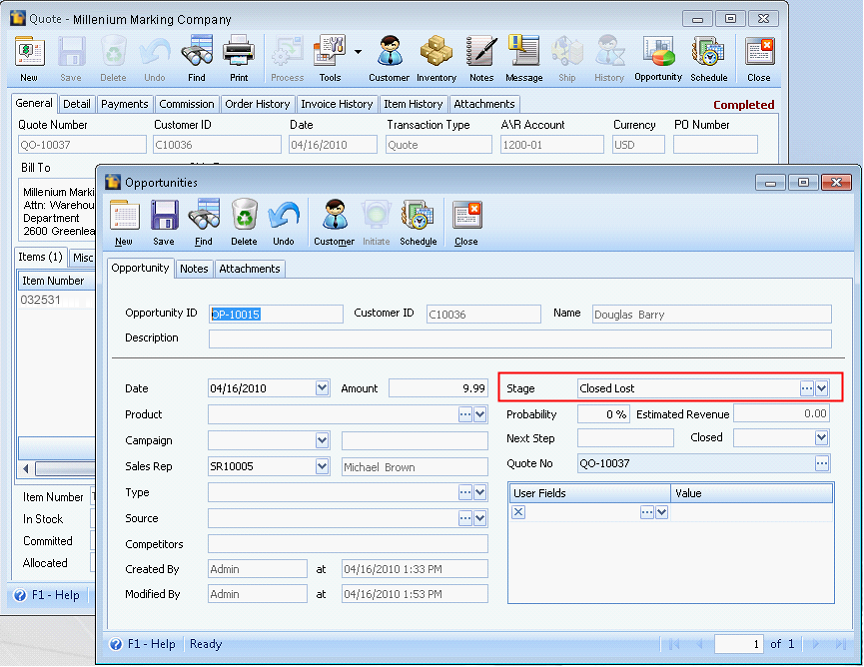
| 5. | If Closed Won and Closed Lost are missing in the Opportunity Stage table, Stage field on the opportunity record will be blank. |