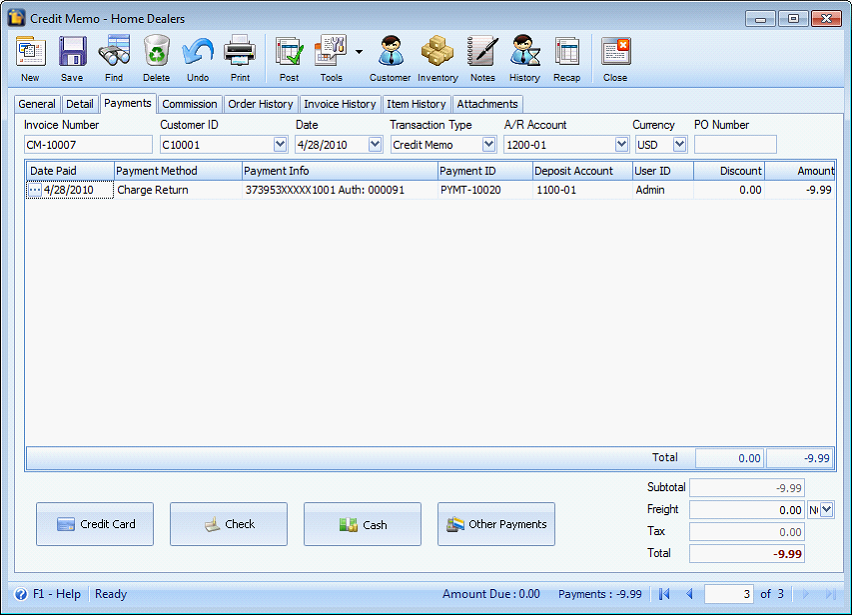Charge Return
The Charge Return is basically a Credit Memo where you give the customer back money on their credit card.
Example:
In the Credit Memo, click Credit Card button and this message is shown. Click Yes.
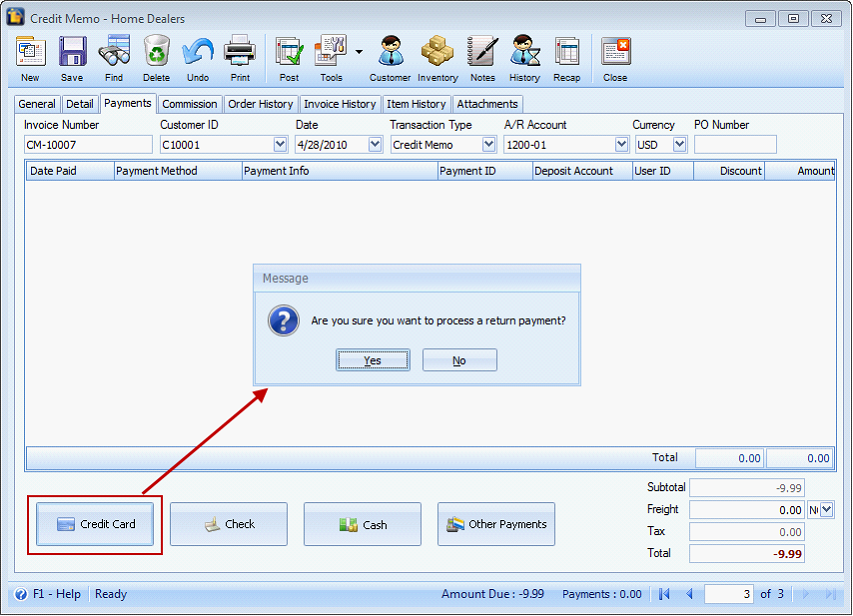
The Enter Credit Card Amount form will be shown. Enter the amount to return and click OK.
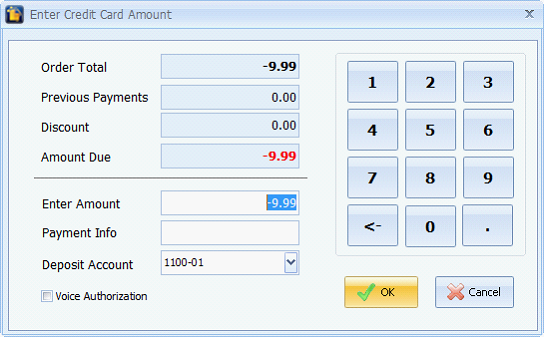
Then MercuryShield form will be opened. Swipe or enter the card number and click Process button.
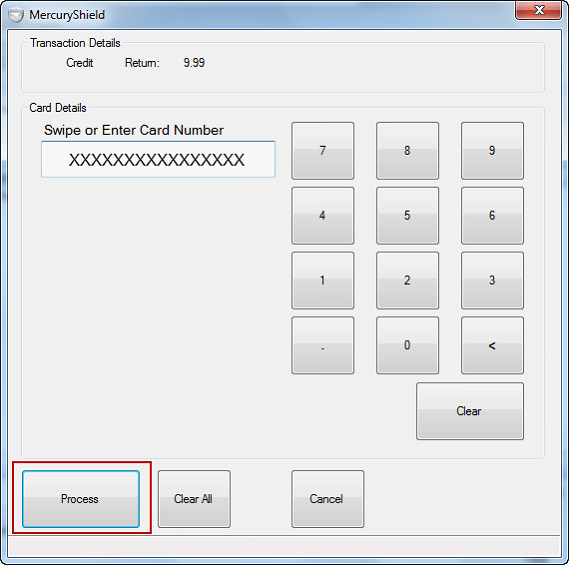
This message will be shown to let you know of the success of the payment returned. Click OK.
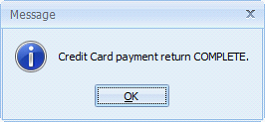
This is how it will be shown in the Payment tab after a successful charge return.