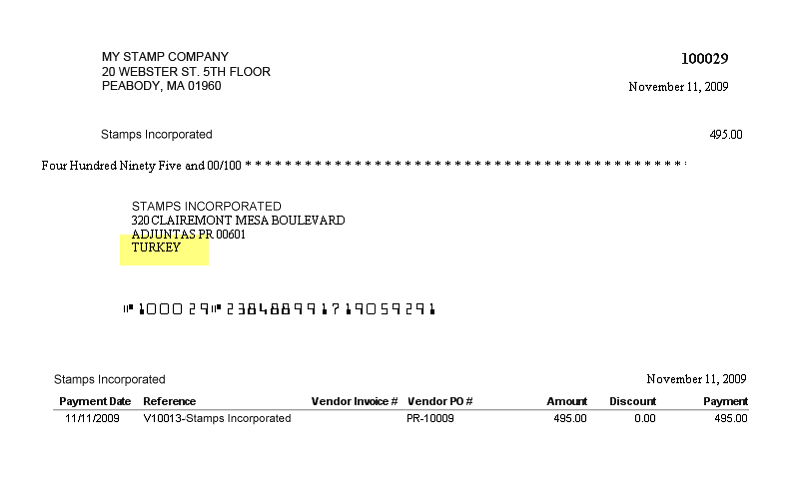Country field on Check reports
This documentation will show you that country can now be seen on check reports. The following rule will apply in the viewing of Country field on Check reports.
![]() If the address is an international address then country field will be shown in the check report.
If the address is an international address then country field will be shown in the check report.
![]() If the address is a local address (within the default country) then country will NOT be shown.
If the address is a local address (within the default country) then country will NOT be shown.
Example:
| 1. | Default Country is United States. Since the address is within or is considered a local address of United Sates, then in this screenshot, Country will NOT be shown. |
Local Address
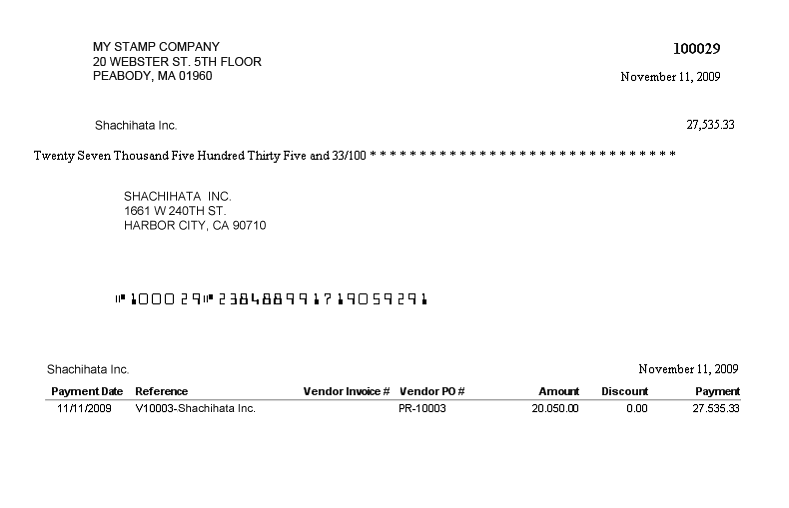
| 2. | Default Country is United States. Since the address is outside United Sates or is considered an international address, then in this screenshot, Country is shown. |
International Address