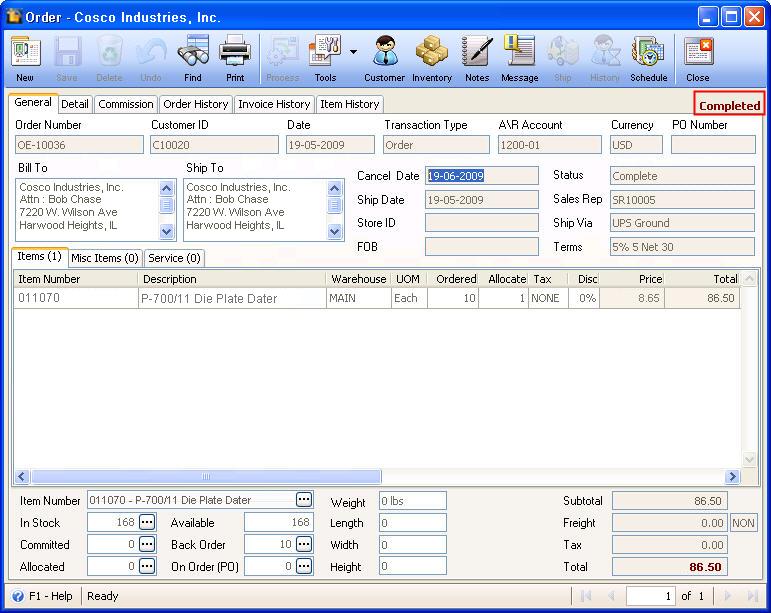Create Back Order from Order
1. Create a new Order.
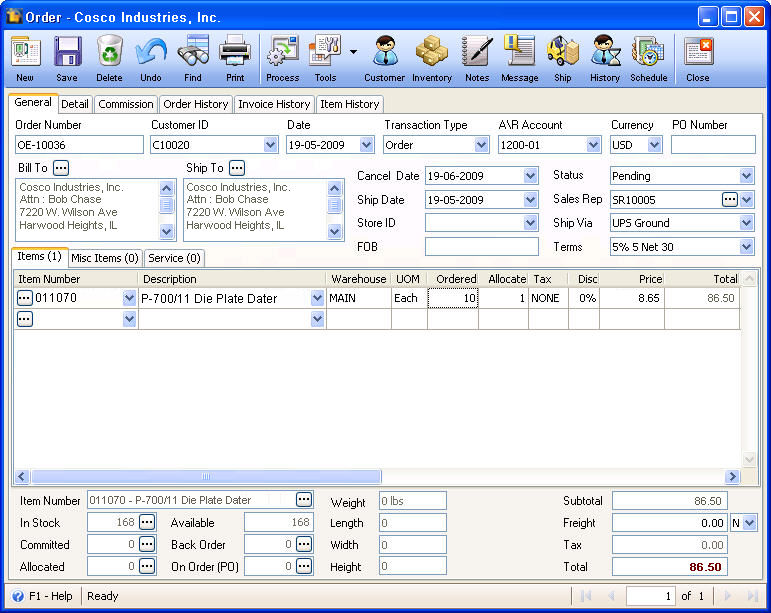
2. Process Order to Back Order.
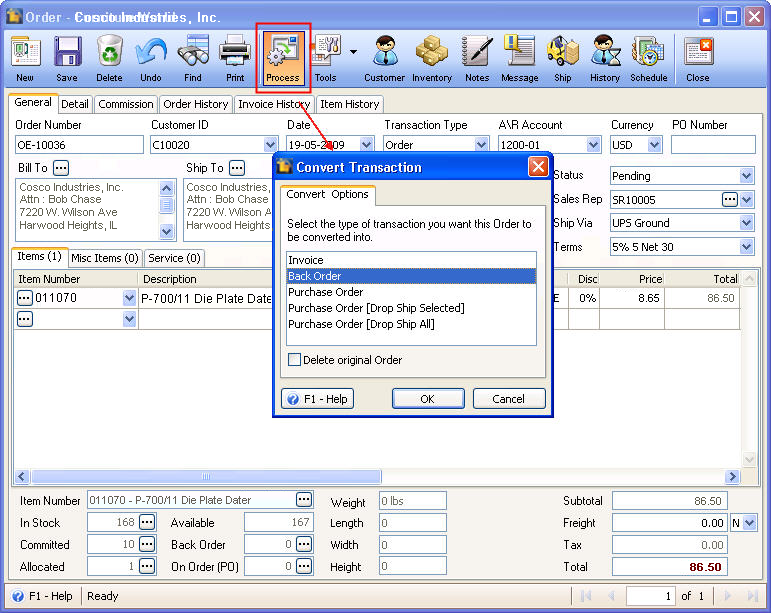
This message will be shown. Click Yes to convert the order to a back order.
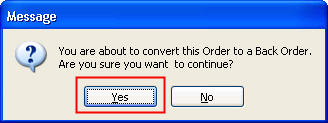
The confirmation message will be shown. Click Yes to view the transaction.
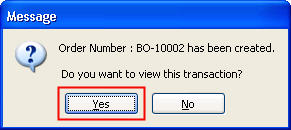
When the Back Order opens, notice the following fields changed.
![]() Back Order Qty will increase
Back Order Qty will increase
![]() Status will show as In Process
Status will show as In Process
![]() Order Number should use the starting number transaction ID set from the Staring Numbers
Order Number should use the starting number transaction ID set from the Staring Numbers
![]() Transaction Type will show as Back Order
Transaction Type will show as Back Order
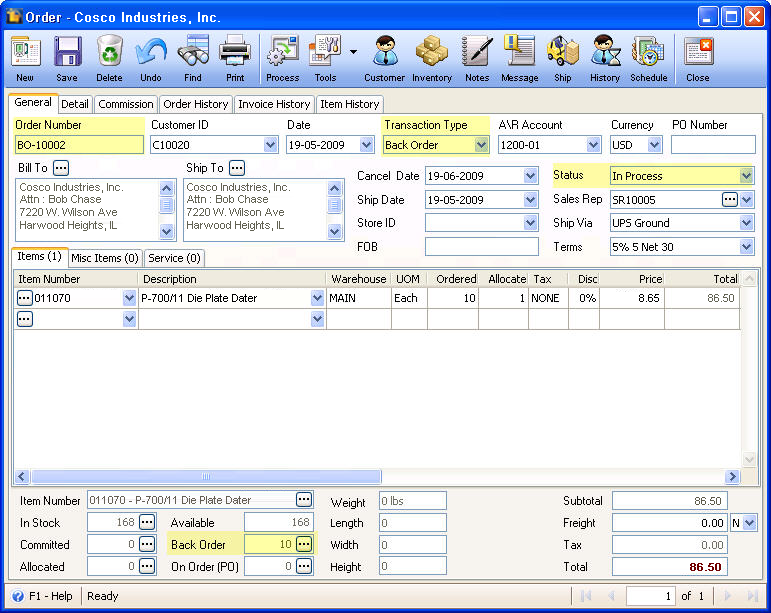
The original Order will be marked as Completed.