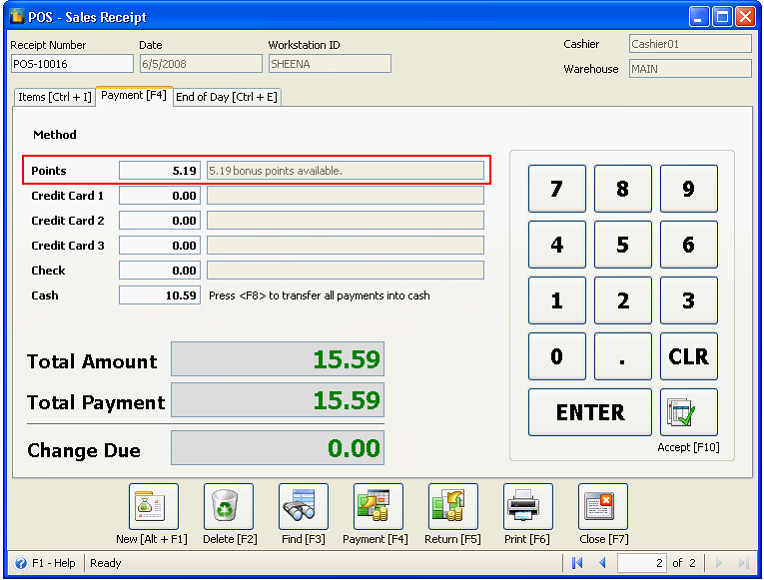Customer Points
In Custom Vantage Office, every time a customer makes a purchase, he will earn points based on the Bonus Points Formula. To compute for the bonus points, Bonus Points Formula in the Company Preferences Inventory tab must be set up first.
For example, 1 Point per 50.00 of Sales.
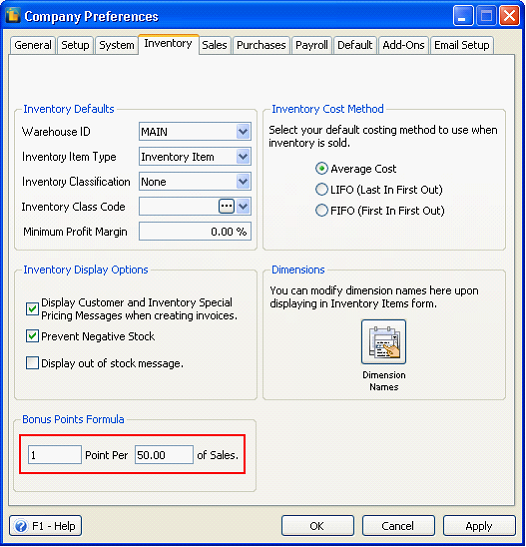
Then Customer Points must be enabled in the Customer form. Here, we enabled the Customer Points for C10003.
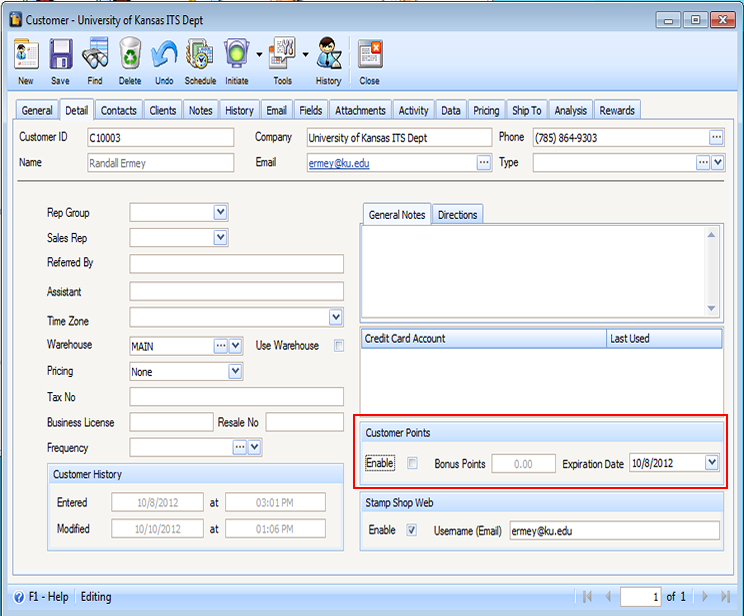
Let’s say C10003 (Deborah Scott) purchases 10 qty of address stamps for a total amount of 259.50.
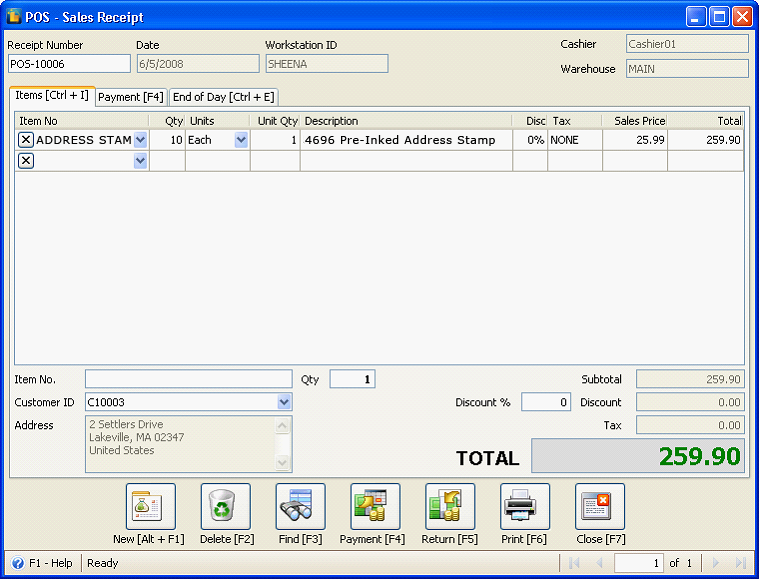
Once the payment of 259.90 is accepted or posted, the points she will earn will be computed based on Bonus Points Formula (1 Point per 50.00 of Sales so she will earn 5 points). The computation will be as follows.
Bonus Points = 1 x (Total Amount Paid / 50.00)
5.19 Points = 1 x (259.50 / 50)
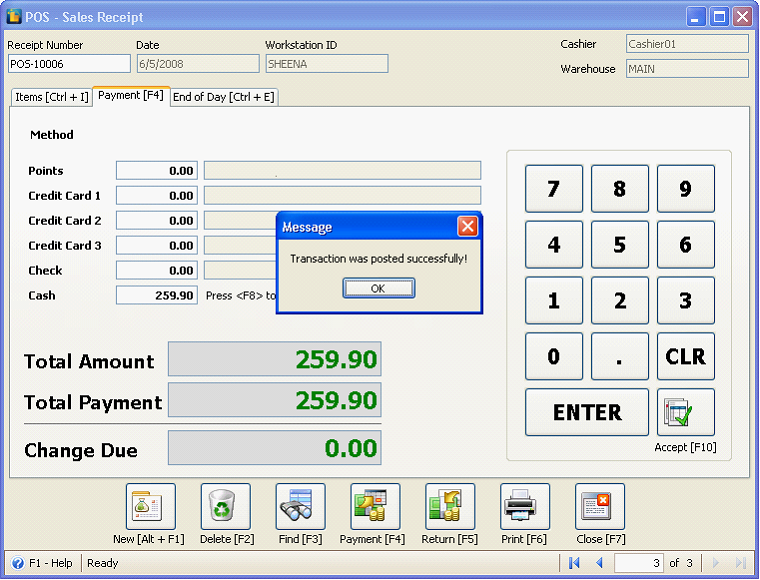
When you open the Customer record of C10003, you will see the Bonus Points earned.
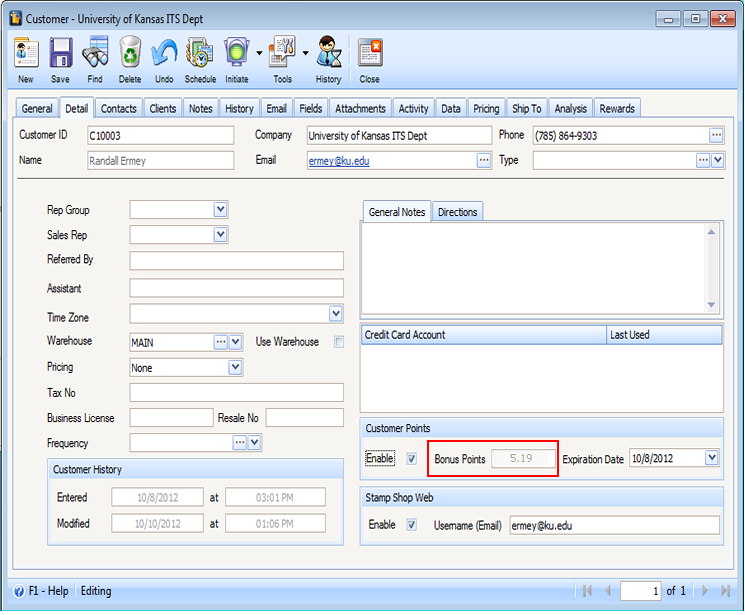
And when C10003 makes a purchase again, she can redeem her points using POS Payment tab.