Customizing a report from Custom Vantage Office Default Layout and DataSource
All of Custom Vantage Office’s Report Layouts and DataSources can be reused to create a new custom report and make changes to it. We recommend duplicating default Layouts and DataSources when creating custom reports so that they will not affect other default reports that also use the same Layout and DataSource.
To create a new custom report using a default Layout and DataSource.
Open the Report Designer Form and create a new Report.
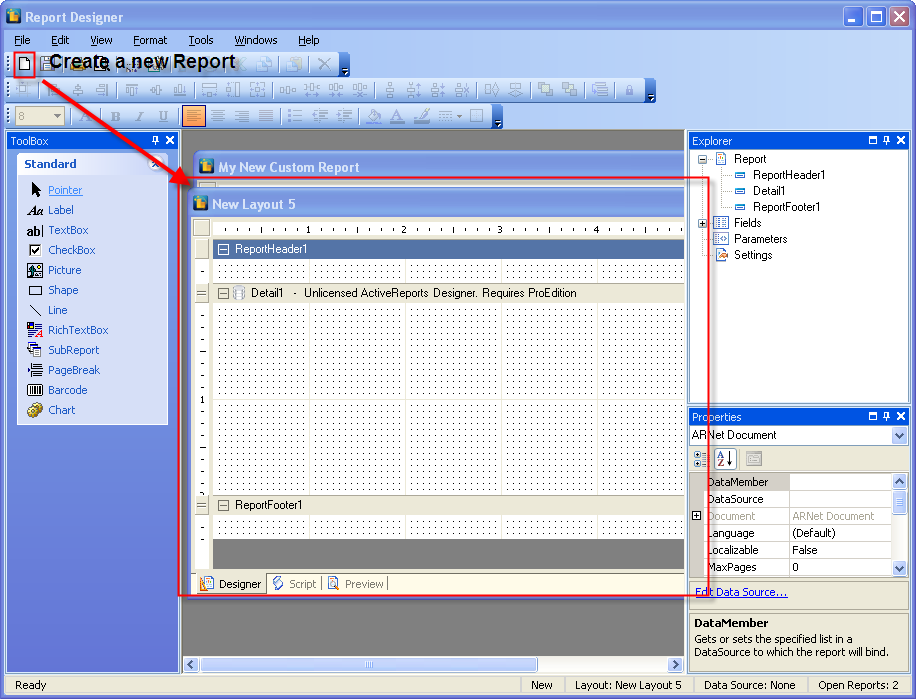
Select the DataSource for the Custom Report by clicking on File > Select Data Source.

Select the Layout for the Custom Report by clicking on File > Layout > Load > From Database and selecting the Layout you would like to use.
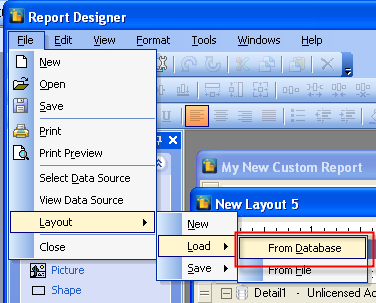
Make your changes and save the report to your database.