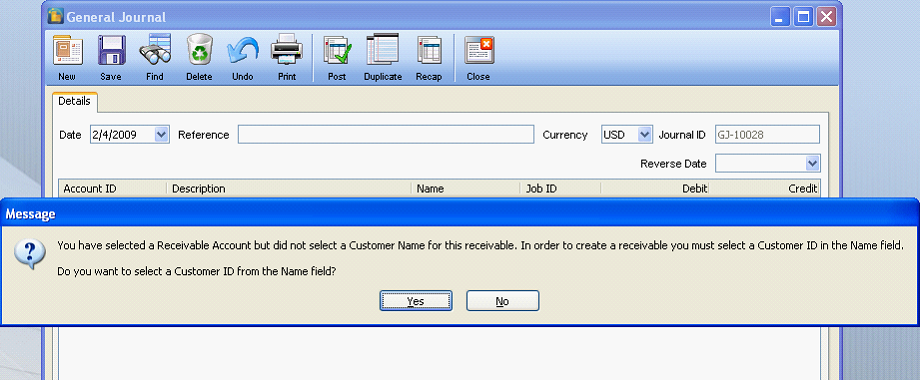Data Entry Improvement on Journal Entry
In the User Preference form – System tab, enabling the Rapid Journal Entry option will optimize the journal entry screen for rapid data entry.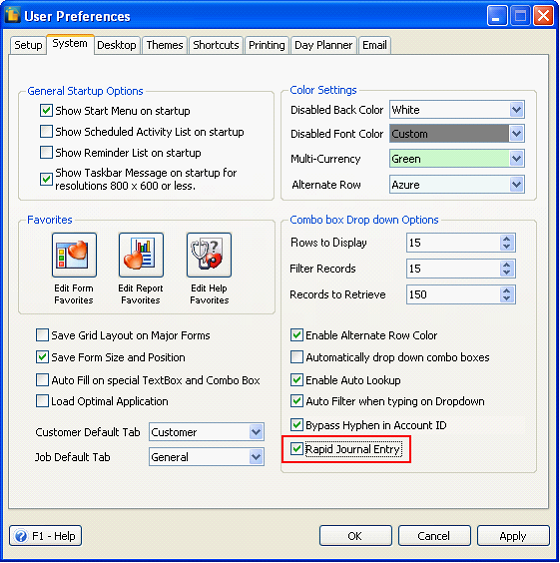
Here is how it should work.
1. Enter key or using the keypad can be used when moving from one field to another.
2. The field order is as follows:
| ▪ | Date |
| ▪ | Reference |
| ▪ | Currency |
| ▪ | Account ID |
| ▪ | Description (allow user to accept or overtype the account description) |
| ▪ | Name / Job ID will be bypassed |
| ▪ | Debit or Credit based on natural sign of the account |
* Natural sign of the account:
| • | Asset = Debit |
| • | Expense = Debit |
| • | Liability = Credit |
| • | Equity = Credit |
| • | Revenue = Credit |
| ▪ | If the cursor is on Debit field and you want to move to the Credit field, you can use the mouse or press Tab |
| ▪ | If the cursor is on the Credit field and you want to go back to the Debit field, you can use the mouse or press Shift+Tab |
| ▪ | Next account ID field |
When there is a reference entered in the Reference field, each line in the details area will use the Reference as Description.
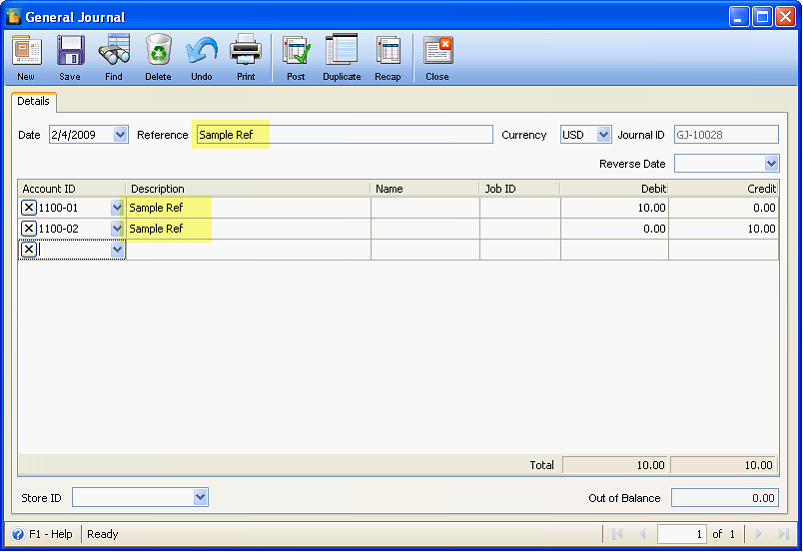
If you print any report that shows the General Journal transaction’s account ID or line item description, the same description will be shown.
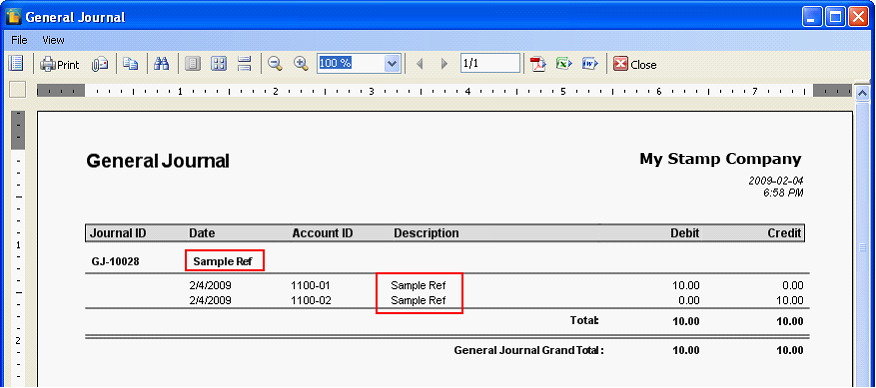
If Reference field is empty, then the Description field will show the account description.
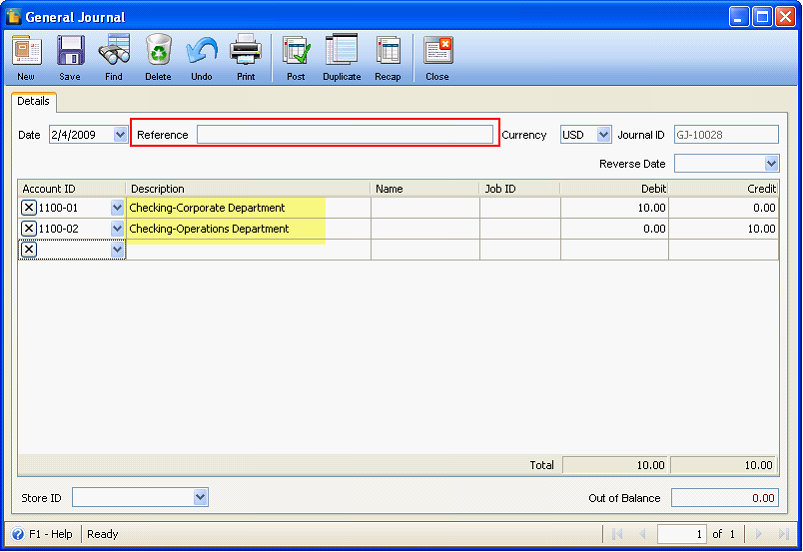
Note that even when Rapid Journal Entry option is enabled, when selecting accounts under Receivables or Payables group and you move/tab out of Account ID field, the cursor will move to the Name field where you can select a customer name for that receivable.
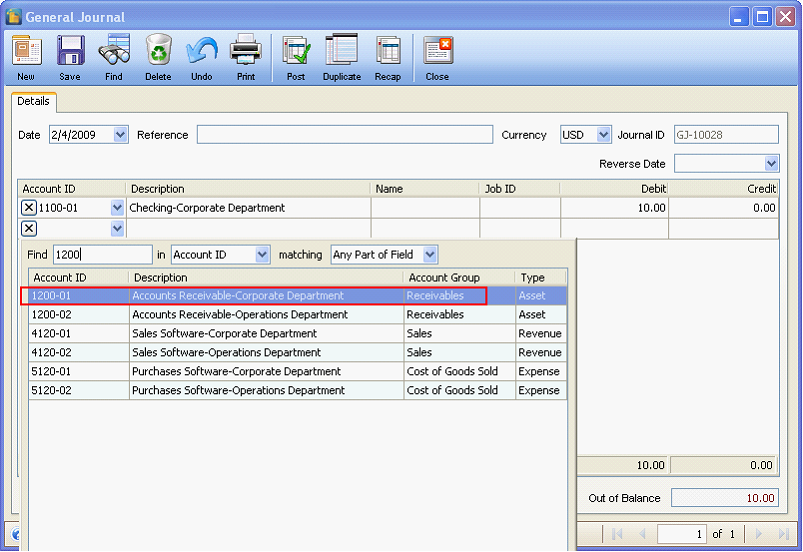
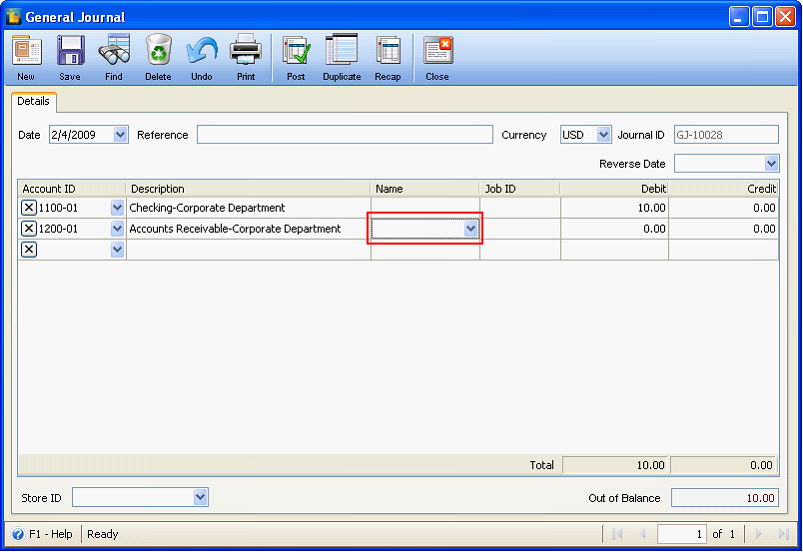

If in any case you select to move/tab out of the Name field without selecting a Customer name, this message will be shown.