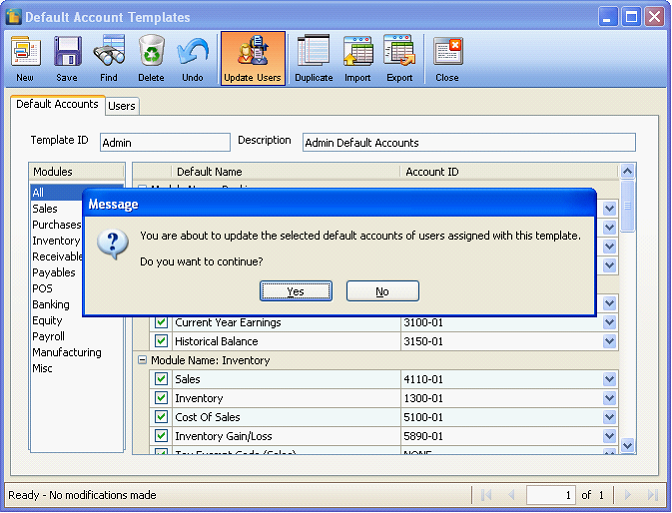Default Account Template
In the User Security form – Default Accounts tab, you can now select a Default Account Template by using the Account Template field. Click the dropdown arrow in this field to select an account template for the selected user or click on ellipse button to open Default Account Templates form.
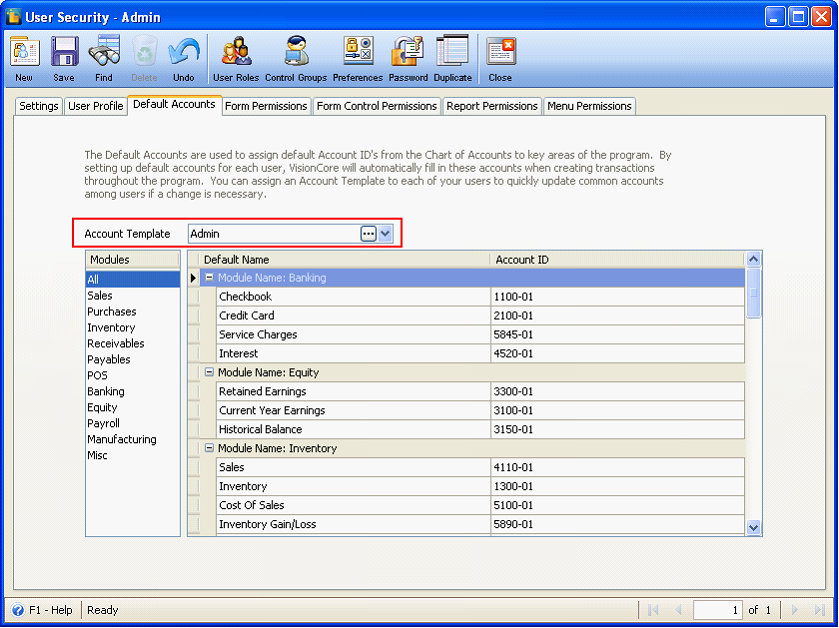
When the Default Account Templates form opens, it will list all modules and possible default accounts that are used in the entire Custom Vantage Office. This form has all the basic record functions like adding, editing, duplicating, importing and exporting default account template.
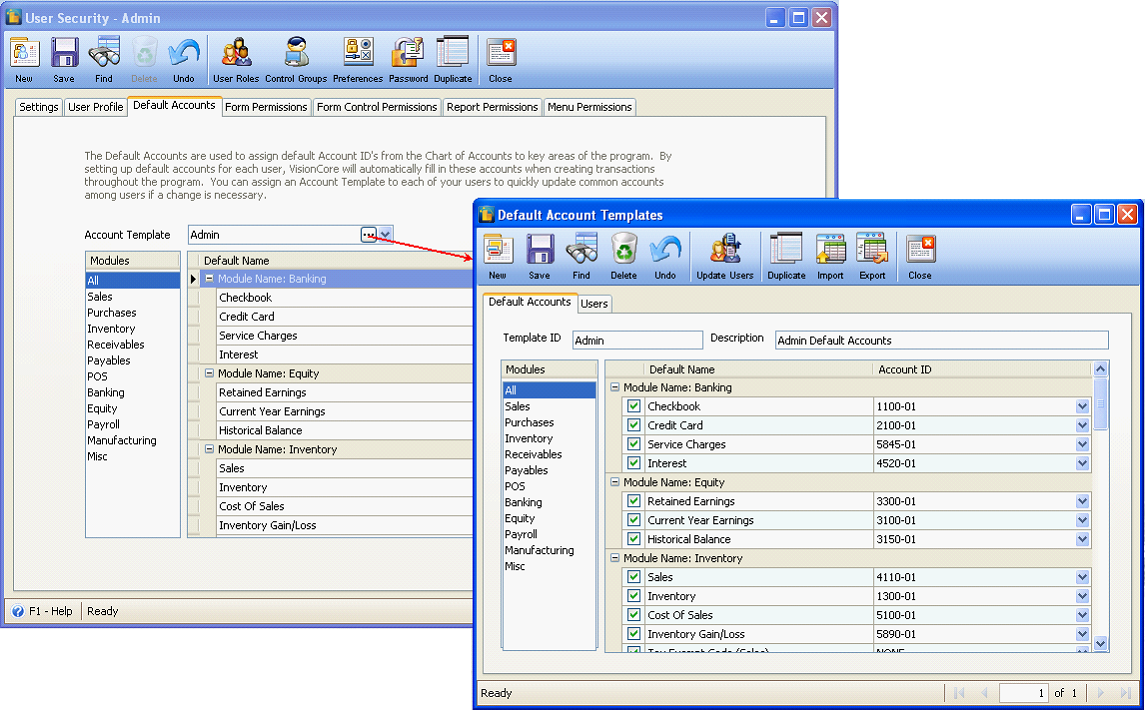
This form also has the ability to update other users set of default accounts. Just click on Update Users button. This will update changes made for particular Template ID to all Users who are using the particular template. Whatever account default that the user has been setup with will be overriden when you continue to update. When you just have created a new User in the security form you will need to Save first the detail for the user so that the Deafault Account will be updated by the changes from Default Account Template.