Default Invoice Type
This will allow the user to add a default Invoice type each time a new invoice is created. Whatever is set on this field will be the default Invoice type for every new invoice created.
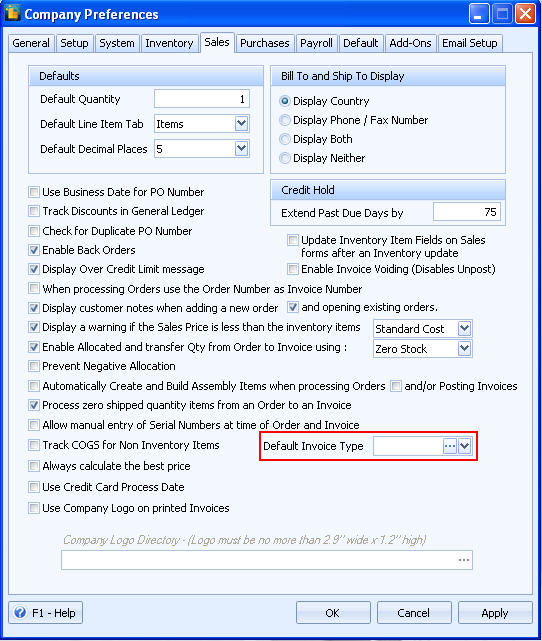
![]() Note: If you want to turn this option off, clear this field.
Note: If you want to turn this option off, clear this field.
Create new invoice type
| 1. | Click Default Invoice Type ellipse button to create one. |
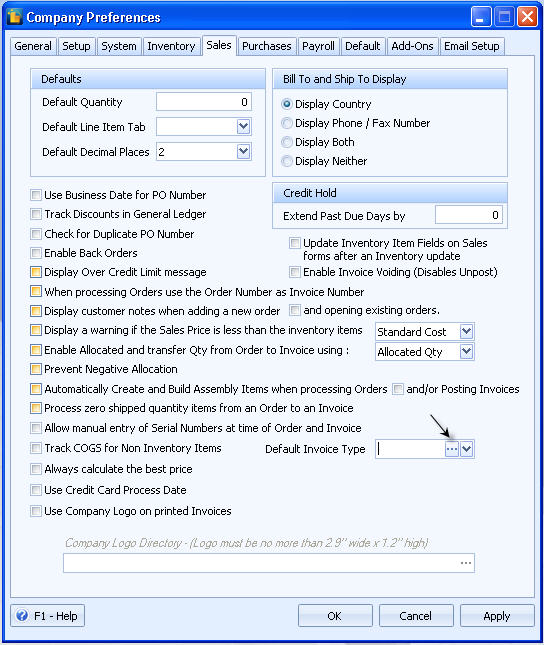
| 2. | The Invoice Transaction Type form will open. Click New button and add a new type and then save. |

Set a default invoice type
| 1. | Click Default Invoice Type drop down button and select the newly created type on the combo box. |
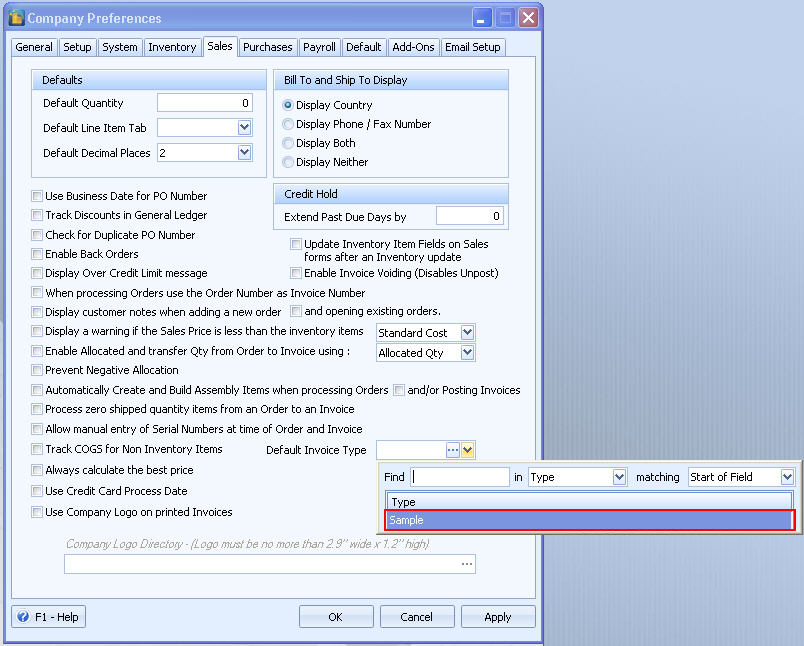
Now create a new invoice. You’ll notice the default invoice type set in the Company Preferences form is automatically populated in the Type field.
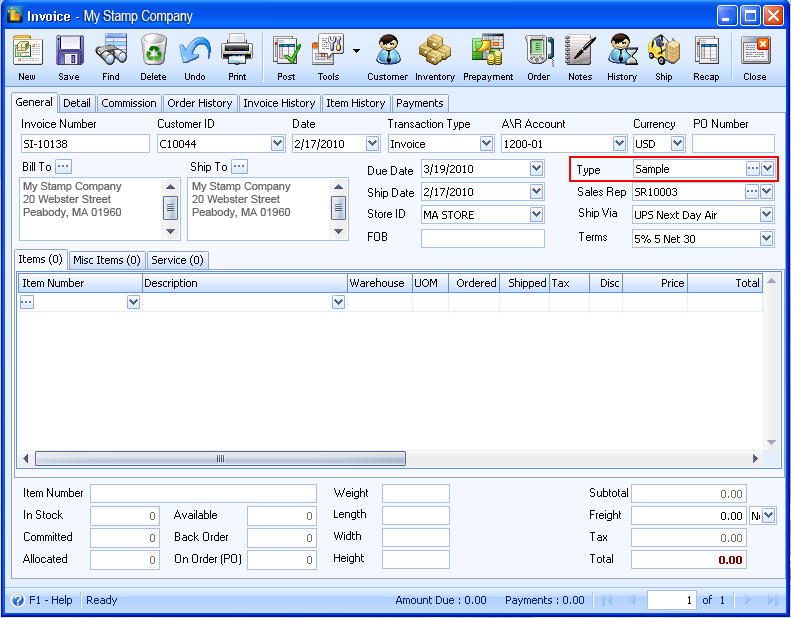
![]() Note that:
Note that:
| • | When processing a quote/order to an invoice, the default invoice type set in the Company Preferences form will automatically be shown in the Type field of an invoice form. |
| • | When duplicating an invoice, the setup in the Company Preferences form will be ignored. It is the invoice type of the original invoice you are duplicating will be followed. |
| • | When you recur an existing invoice transaction, the setup in the Company Preferences form will be ignored. It is the invoice type of the original invoice you are recurring will be followed. |