Deleting of Payment
To delete a payment detail, just click on the ellipse button and select Delete.
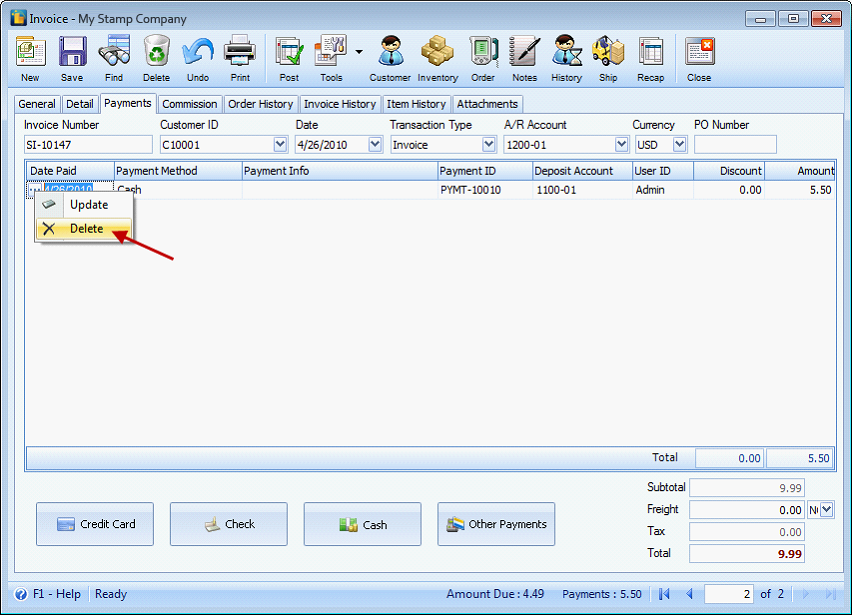
This message will be shown. Click Yes.
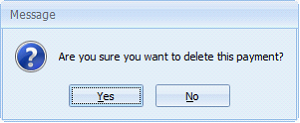
And the payment detail will be deleted. Notice as the payment is deleted; the Amount Due and Payments will also be updated.
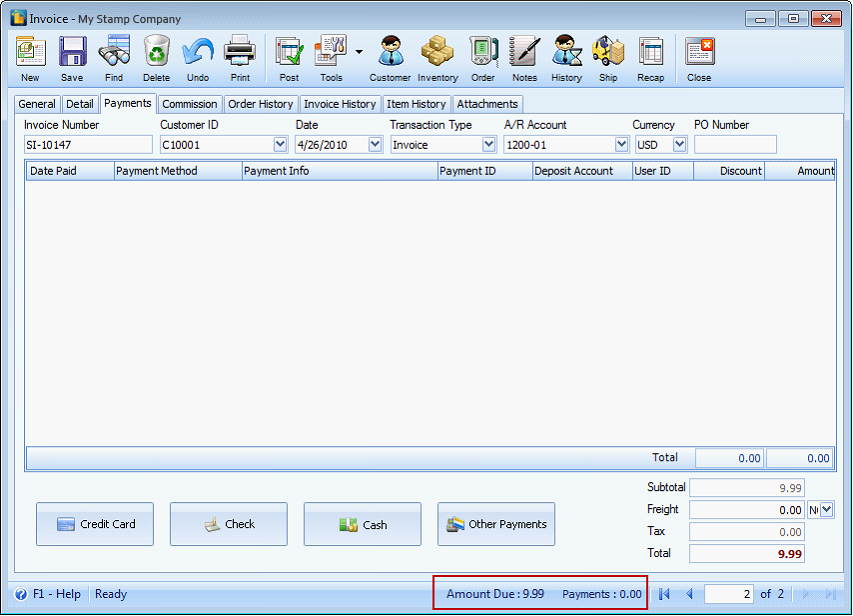
![]() Note that all types of payments, except Credit Card (Mercury Integration), are allowed to get deleted.
Note that all types of payments, except Credit Card (Mercury Integration), are allowed to get deleted.