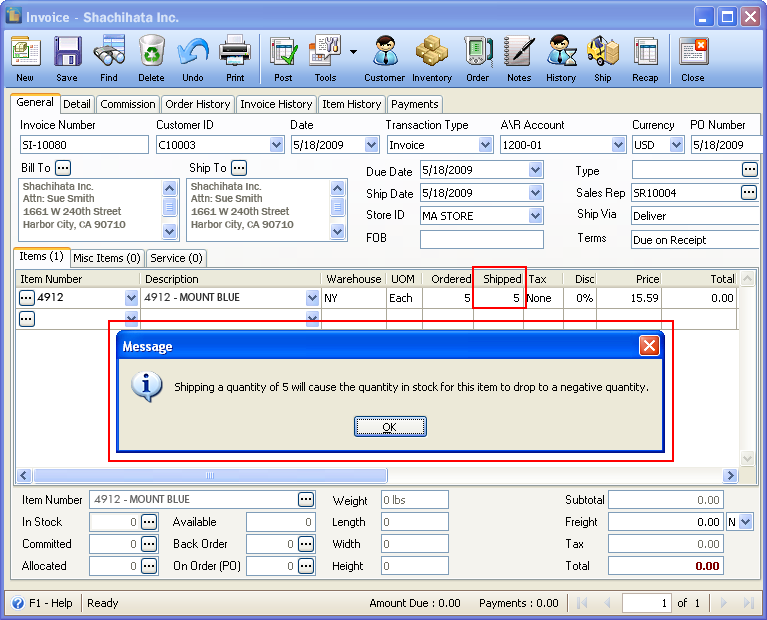Display out of stock message
When the checkbox for Display out of stock message in the Company Preferences – Inventory tab is enabled, a warning message will be displayed every time a new item is added to an Order or Invoice that is not available in stock.
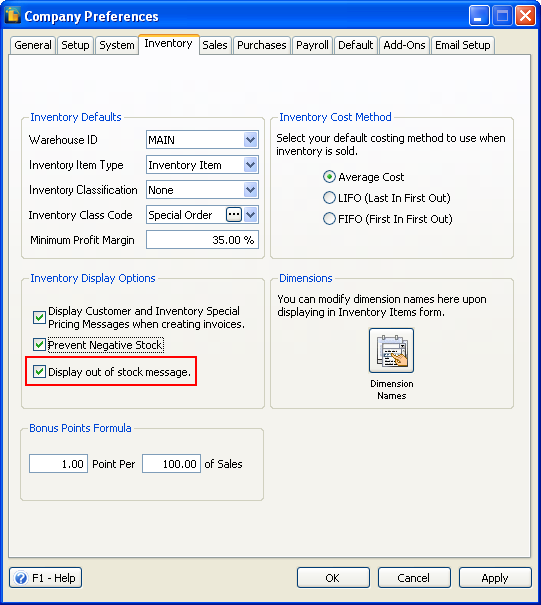
In Sales Order, the following message will appear when an item with 0 (or negative) stock is selected.
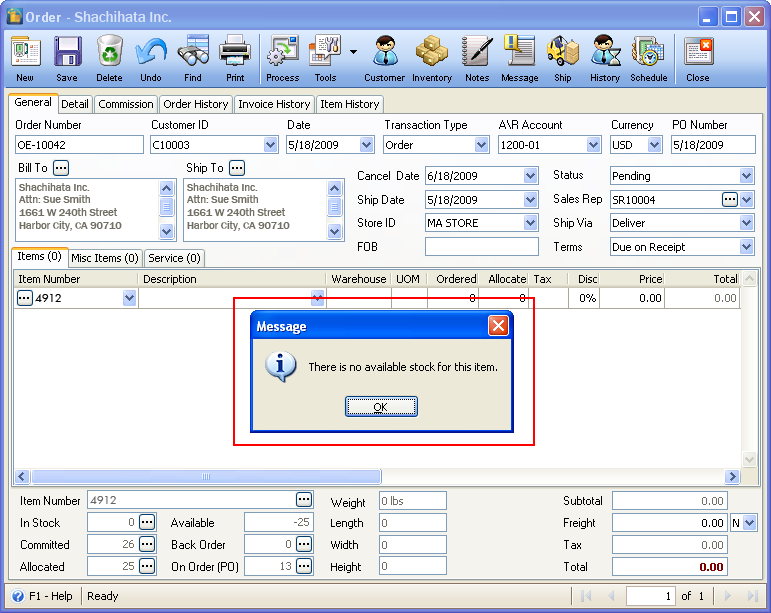
Then the following message will be shown when the Ordered quantity will cause the quantity in stock for the selected item to drop to a negative quantity. This happens when the Ordered quantity is more than the quantity in stock. For example, the Ordered quantity is 5 but the quantity in stock is 0.
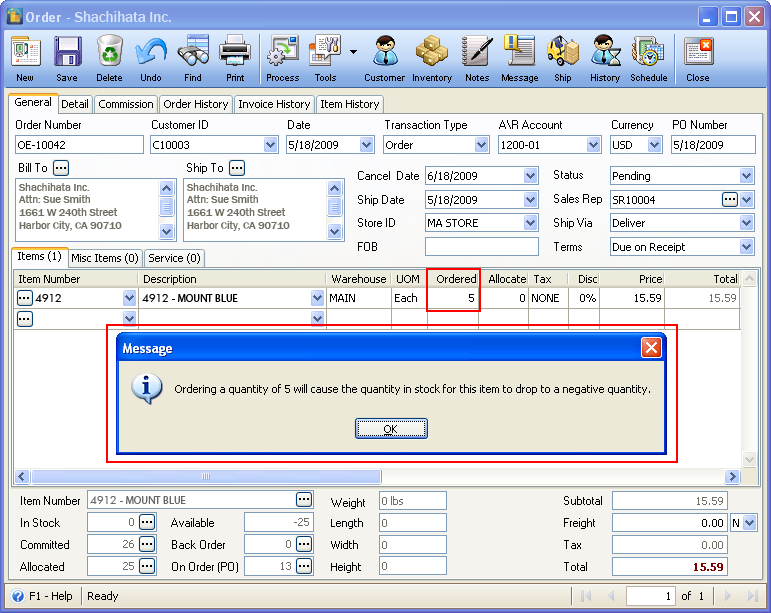
In Invoice, the following message will appear when an item with 0 (or negative) stock is selected.
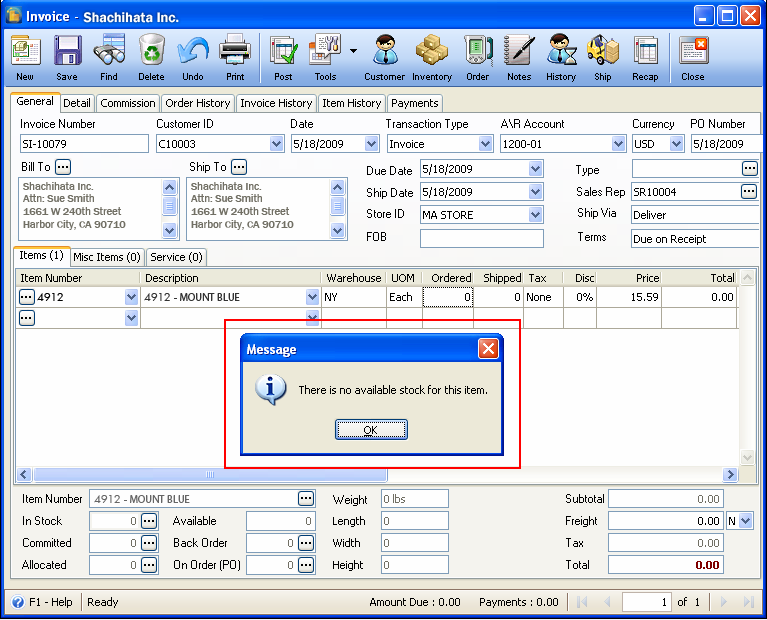
Then the following message will be shown when the Shipped quantity will cause the quantity in stock for the selected item to drop to a negative quantity. This happens when the Shipped quantity is more than the quantity in stock. For example, the Shipped quantity is 5 but the quantity in stock is 0.