Drop Ship
This documentation will show you how an item can be defaulted to be a drop ship item.
In the Inventory form > Setup tab > Inventory Setup > Inventory Setup area there is a Drop Ship checkbox that is used to mark whether the item is a drop ship item or not. Items that are marked as drop ship are those items that can be processed when converting the Sales Order to Purchase Order [Drop Ship Selected].
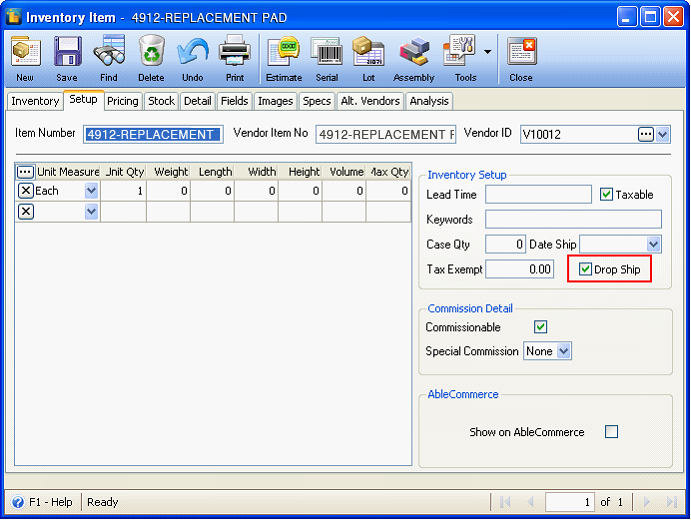
Example, if 4912-REPLACEMENT is set as a drop ship item, then selecting it in the Sales transactions will show the Drop Ship checkbox as checked.
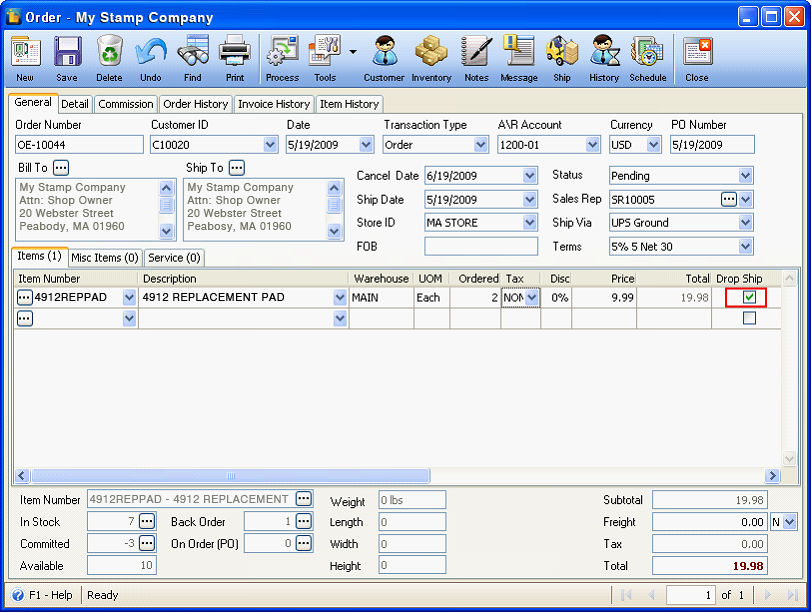
See Convert Order to Purchase Order [Drop Ship Selected] topic for a detailed example on how Drop Ship checkbox works.