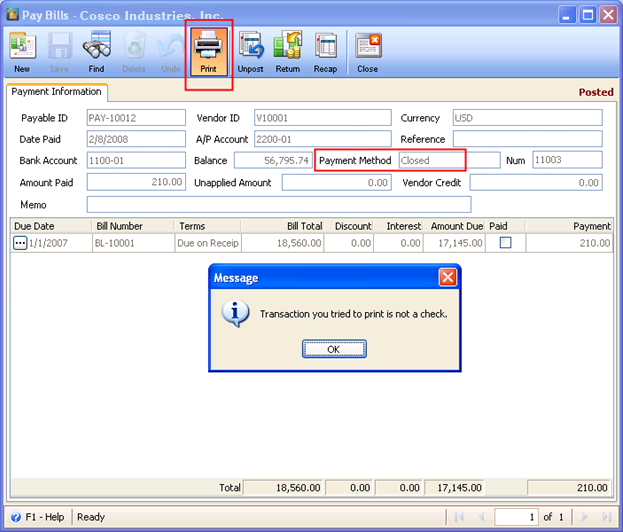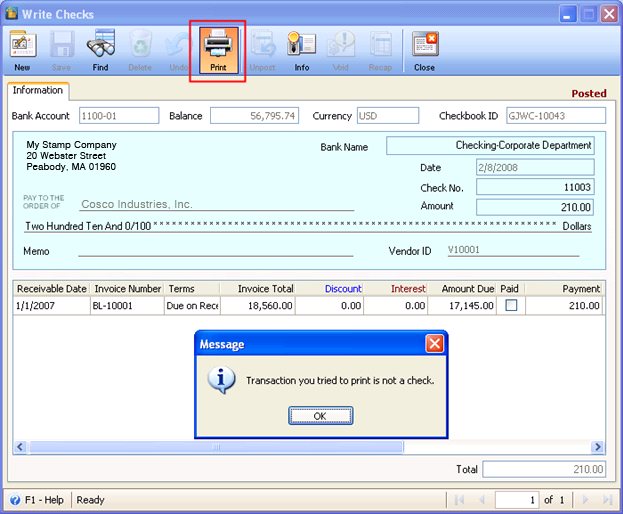Duplicate Check Number
1. Check Number can only be duplicated when Payment method used is not ‘Check’.
2. Only payable transactions that have ‘Check’ as its Payment Method will be allowed to be printed from the Pay Bills or Write Checks form.
Example 1: Payment method is NOT Check. (Allows duplicate check number)
a. Create a payable using other payment method (not Check) and enter the check number.
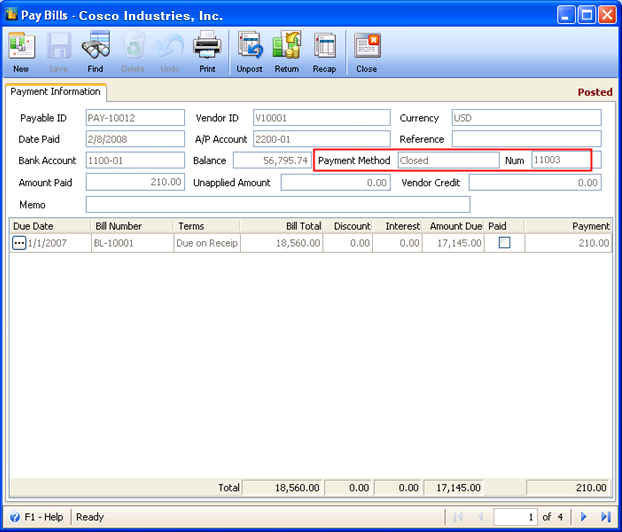
b. Create another payable with that same check number and it will allow the pay bill to get posted.
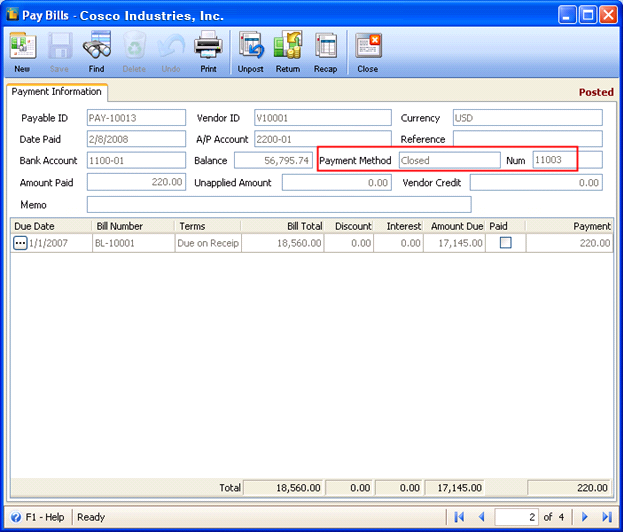
Example 2: Payment method selected is Check.
a. Create a payable using the same check number in Example 1 but this time the Payment Method selected is Check.
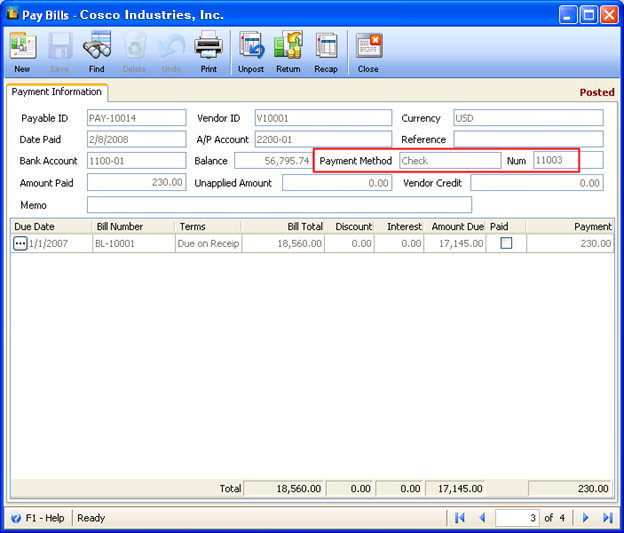
For duplicate check number checking, the system will only check for Pay Bill transactions that has CHECK as its Payment Method and that uses the check number 11003. Since what we have in Example 1 is check number 11003 but the payment method selected is CLOSED (not Check), then the system will allow this to get posted without showing the warning message: This check number already exists for the selected checking account.
This time let us create a pay bill transaction with Check as its Payment Method and the check number assigned is still 11003. Now here, a message is shown to warn the user that there is an existing transaction that uses the assigned check number (11003).
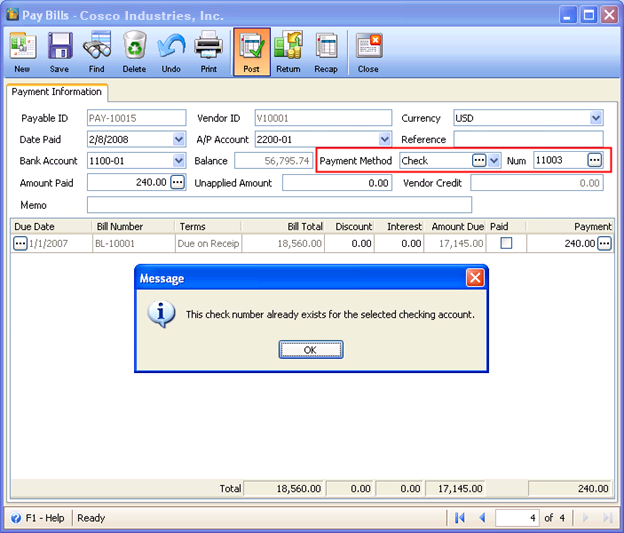
Printing:
a. Print a check either from Pay Bills or Write Checks. Select to print Check Number ‘11003’
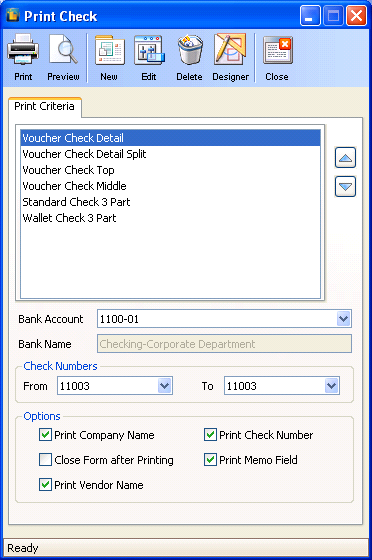
Only payable transaction that uses Check as its Payment Method will be printed.
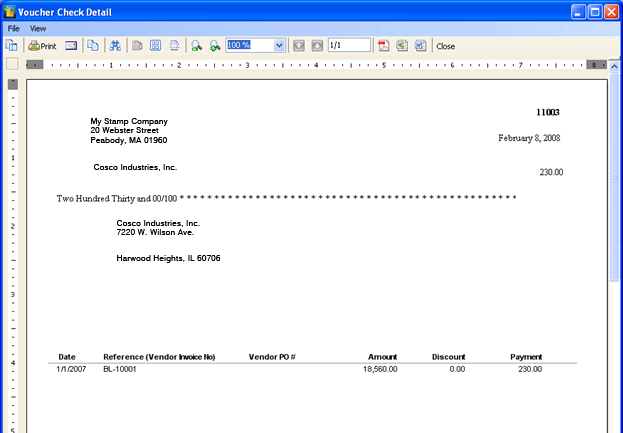
If you click Print button (either from Pay Bills or Write Checks) to a transaction that uses a payment method other than Check, this message will be shown.