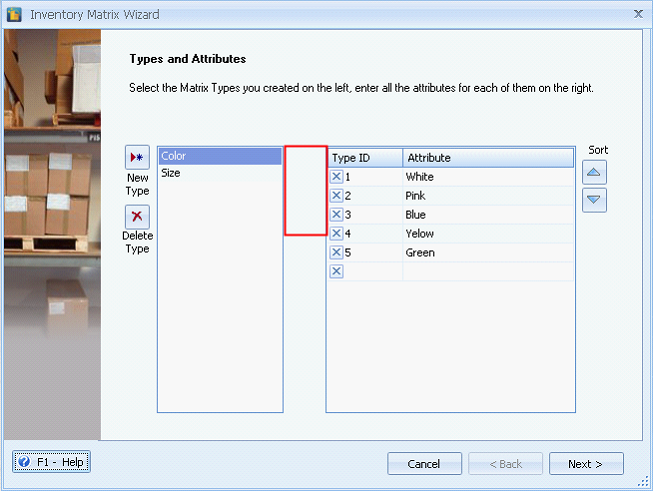Editing Inventory Matrix Attributes
Inventory Matrix Item form allows you to edit the Attributes and categories of a matrix item.
Changes in Categories tab
Categories tab is added where you can edit the categories of the matrix items. Clicking the save button will cascade the changes to all the matrix children items. Say in this screenshot, Self-Inking is added here, clicking save will add Self-Inking category on all child matrix items.
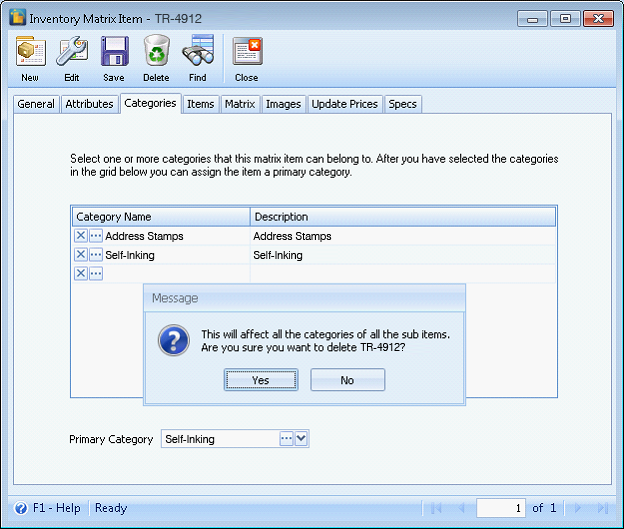
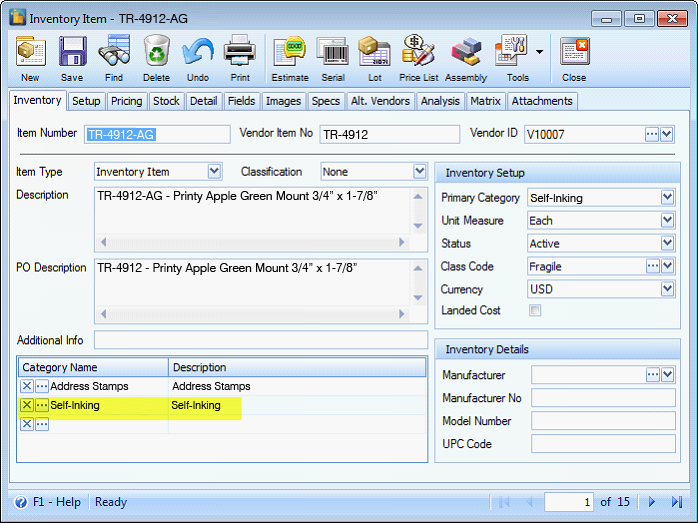
Changes on Type ID and/or Attributes
| 1. | Clicking the Edit button in the Inventory Matrix Item form will open the Inventory Matrix Wizard where you can delete and rename existing attributes. |
Deleting a Type ID
When deleting Type ID, attribute will also be deleted. The system checks all the matrix items associated with it if they are already used in any transactions. If YES, the system will mark the item as ‘Discontinued’. If NO, the system will simply delete that matrix item.
Matrix Item is NOT associated in any transactions
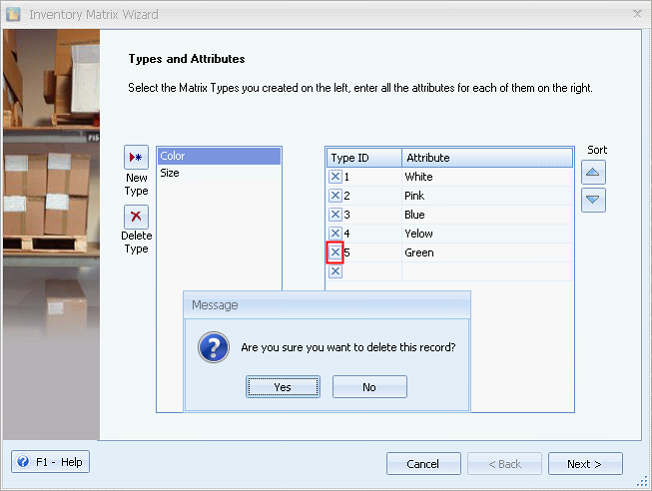
In our example above, Type ID 5-Green is deleted. The matrix items list on items tab as well as the list in the inventory form is updated after deleting an attribute.
See in these 2 screenshots, matrix items with Type ID 5-Green is no longer shown.
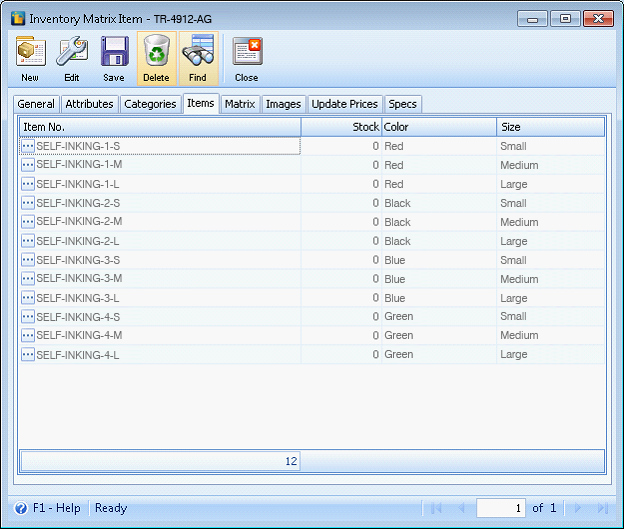
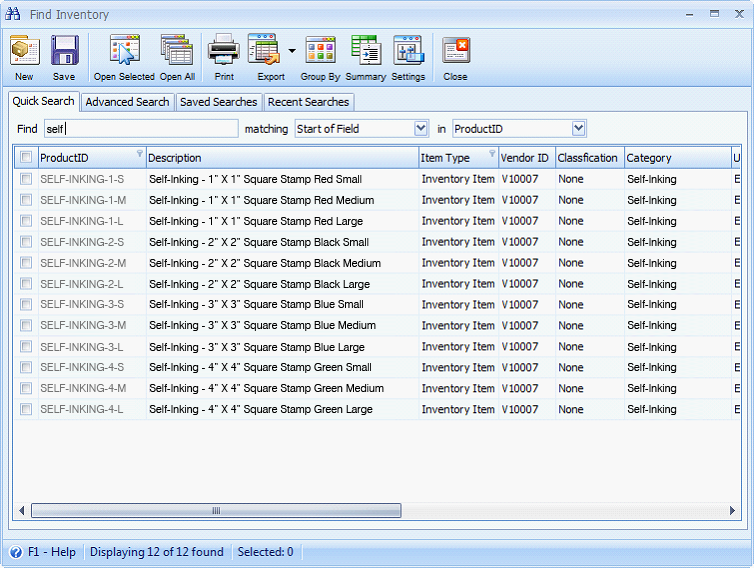
Matrix Item is associated in any transactions
If a matrix item has been used before and you want to delete the attribute, a message will appear that you cannot delete it because it’s has been used already.
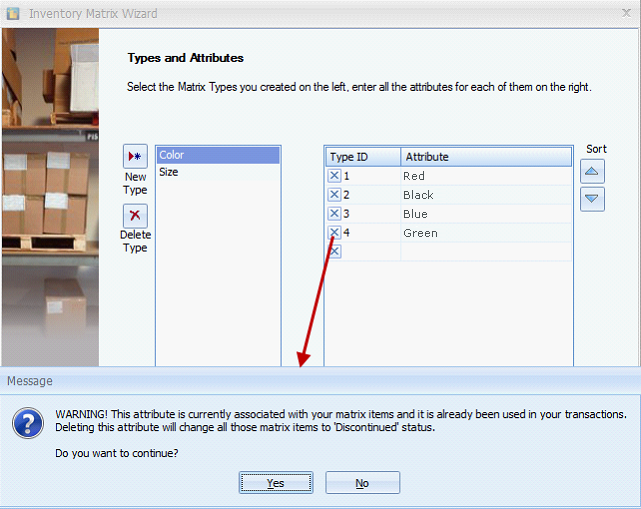
If Yes is selected, the matrix items already used in some transactions will be renamed and ‘D’ will be added at the end of the Item No. ‘D’ denotes that item is discontinued. Also Status of the said item will be changed to Discontinued.
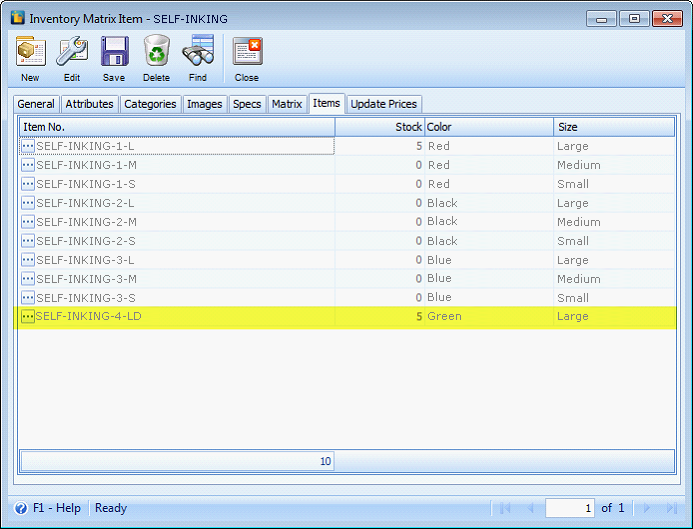
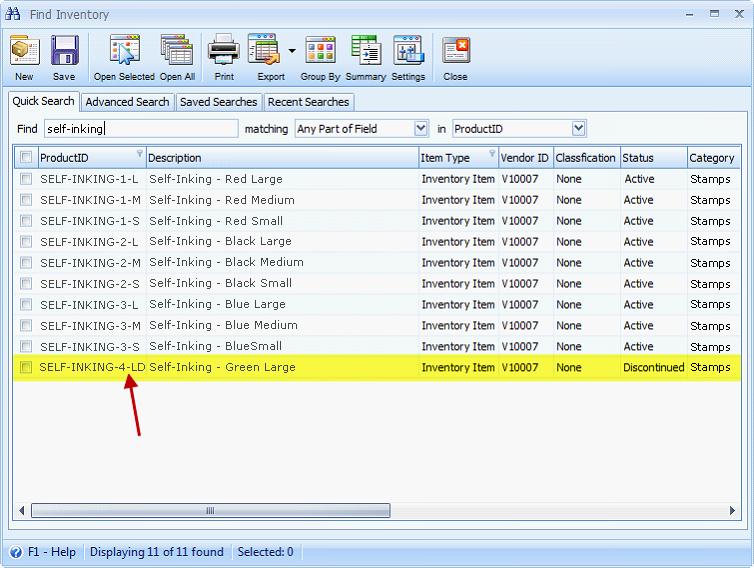
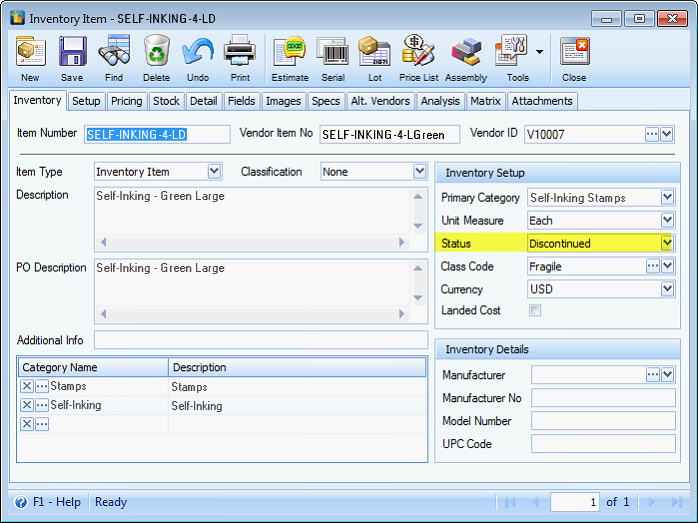
Renaming an Attribute
Renaming a Type ID or an Attribute also means that the product id scheme of all the matrix items associated with it is changed. This means that, existing matrix items is updated every time you made changes on types and attributes.
Matrix Item is NOT associated in any transactions
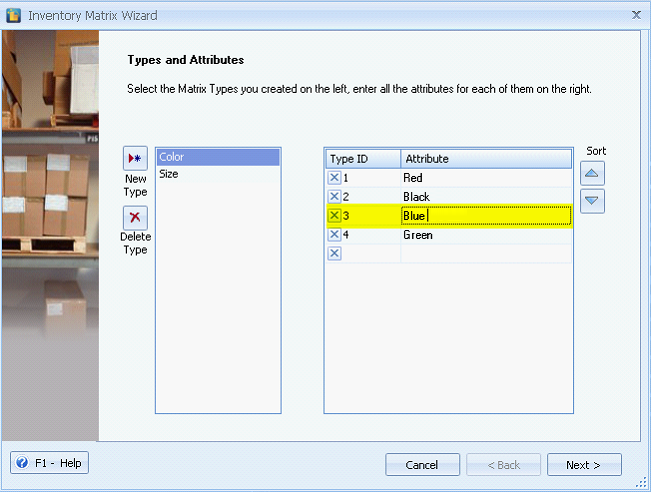
In our example above, Blue is renamed to Blue Green. The matrix items list on items tab as well as the list in the inventory form is updated after renaming an attribute.
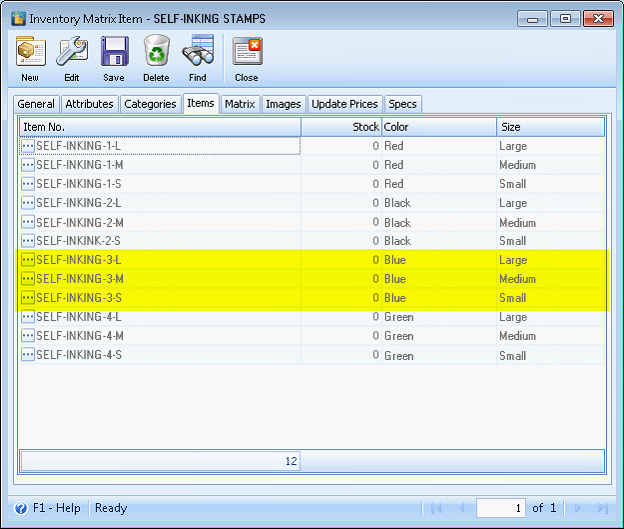
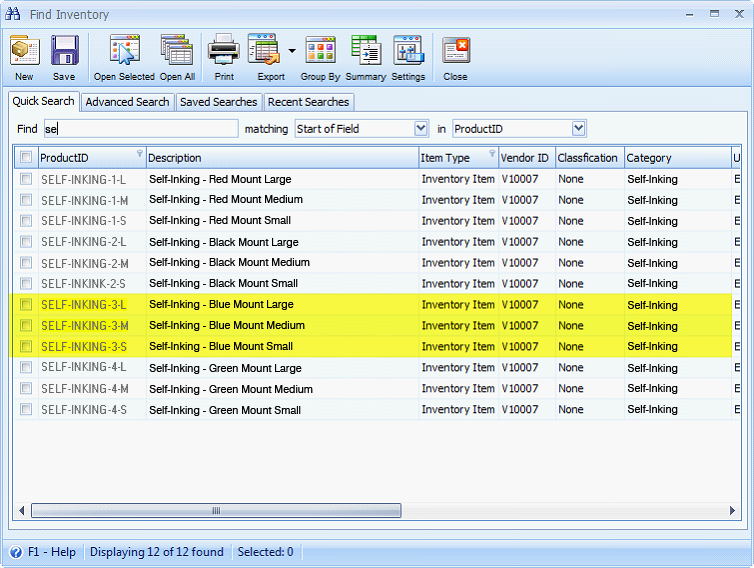
Matrix Item is associated in any transactions
If a matrix item has been used before and you want to rename the attribute, example from White to Off-White.
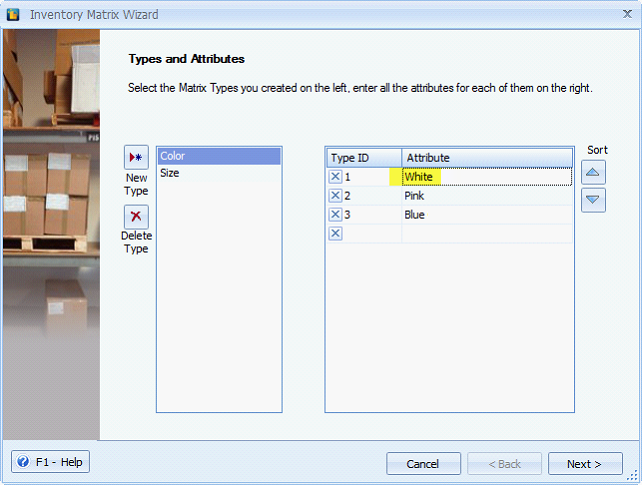
Matrix Item that has associated transaction will NOT be renamed, instead ‘D’ will be added on to its Item No. as indication that the item is discontinued. A new matrix item will also be created for the new modified Type Id-Attribute.
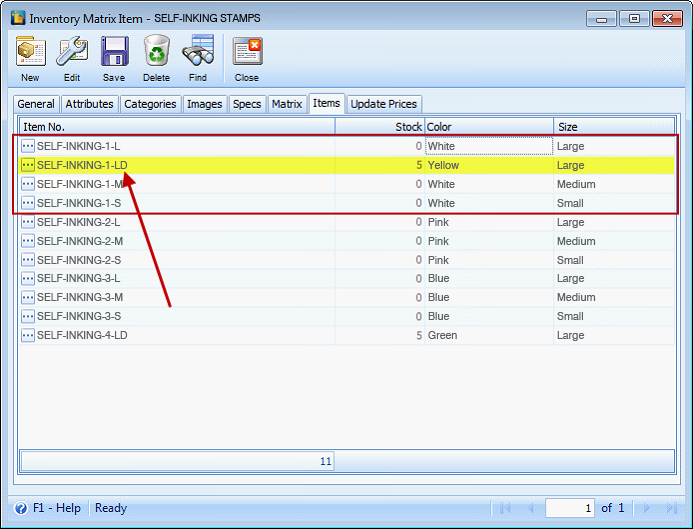
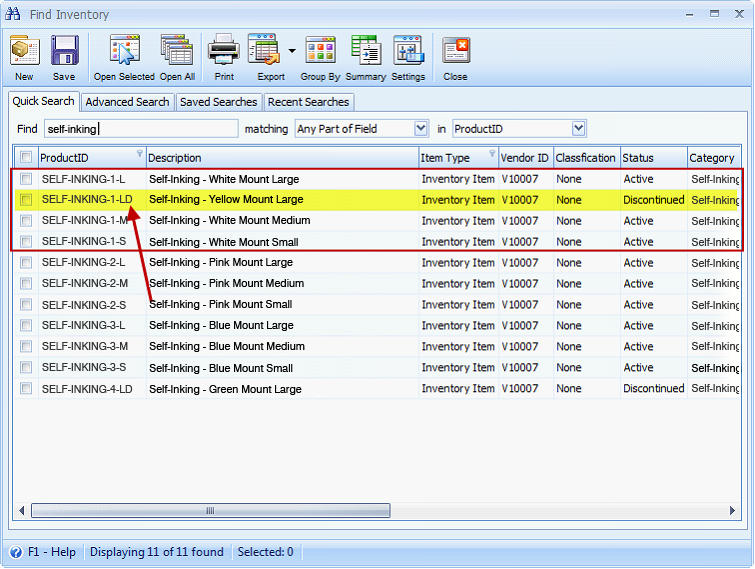
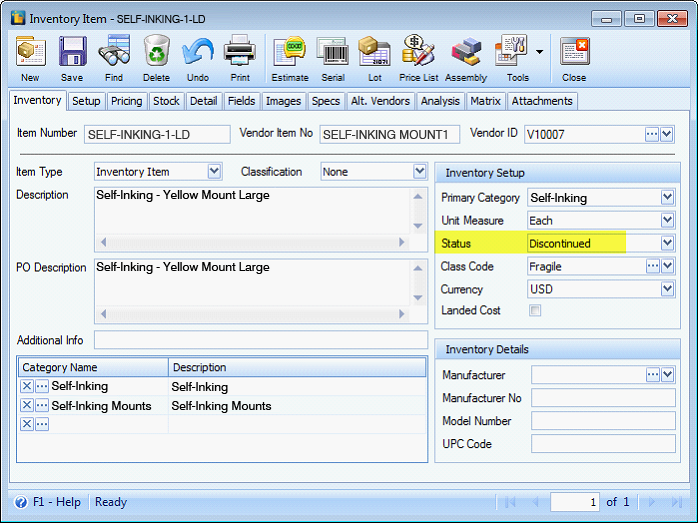
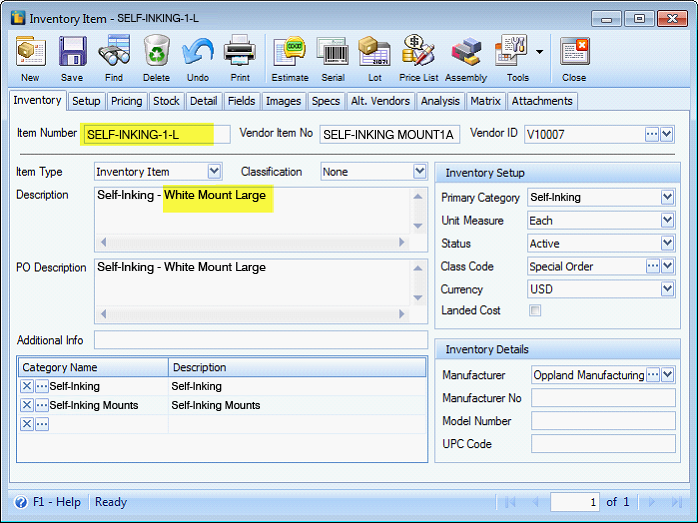
Editing a Base Item (parent matrix item)
You can also rename the Base Item Number by clicking the ellipse button on the Base Item Number field.
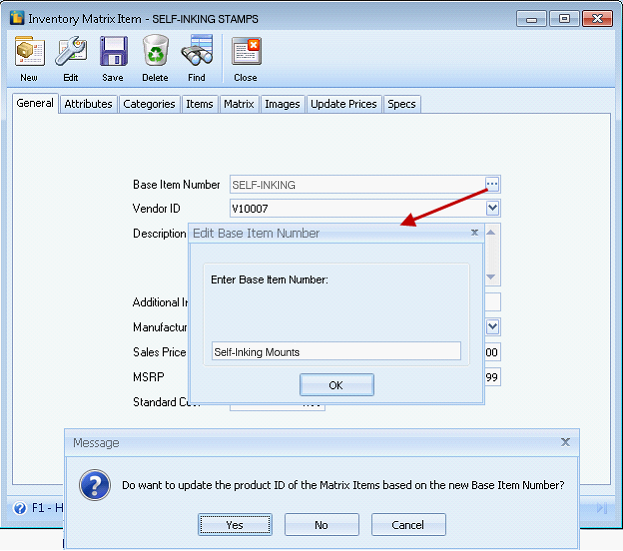
If ‘Yes’ is selected, it will update the product id of all the matrix items the very next time the Inventory Matrix Item is saved to show the new base item number. The process of cascading the change is expected to be slow so while doing the process, a progress bar is shown to let you know that the system is doing a loop to update all the matrix items.
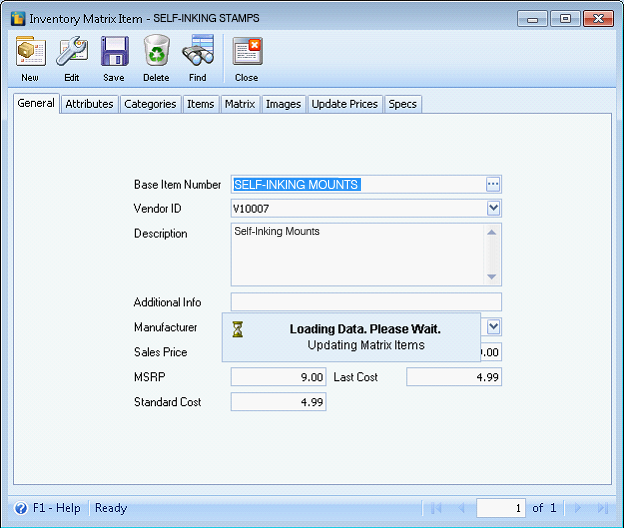
If you assigned your own product ID's for the matrix items, select ‘No’. The very next time the Inventory Matrix item is saved, it will NOT update the product id of all the matrix items.
If ‘Cancel’ is selected, the base item number field will revert back to its original value and the text box will return to read-only mode.
Deleting a Base Item
Delete a Base Matrix Item (parent matrix item) will show this message. Click Yes on the message box and another message will be shown.
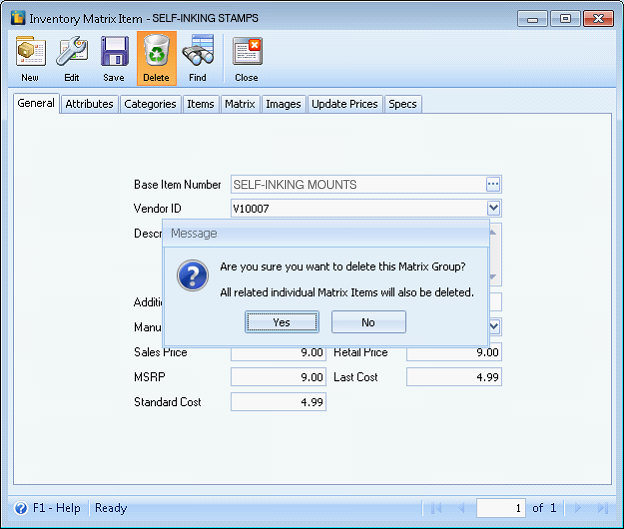
Clicking Yes on this message, will delete the base item and all matrix items (child matrix item) that are not used in any transaction. However all the matrix items (child matrix item) that have been used in any transaction will be marked as discontinued.
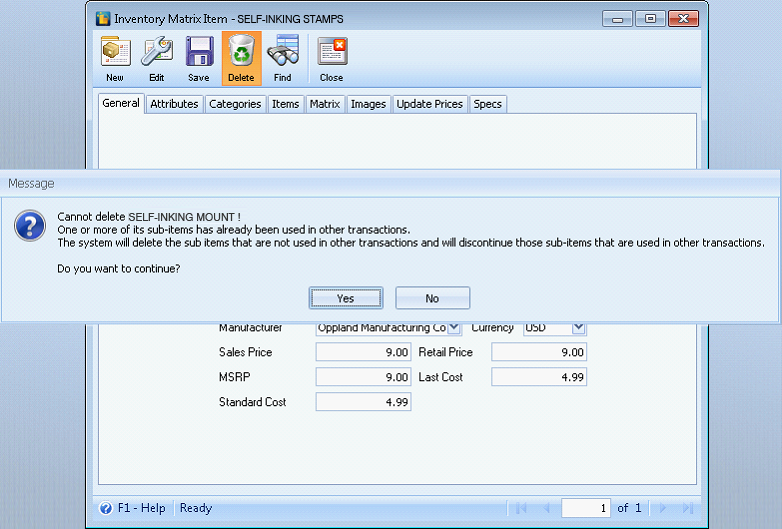
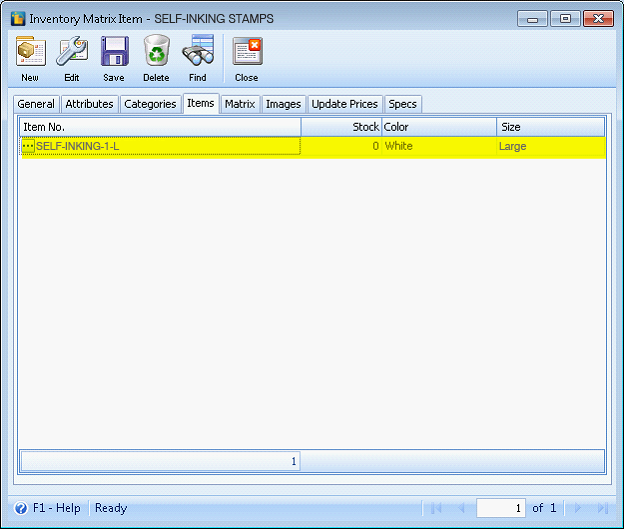
Removed the ability to sort Attributes
Sorting the attribute is a complicated process because it involves renaming of all the matrix items IDs. So to avoid complexity, re-arranging of attributes is not allowed and sort buttons beside matrix types are removed.