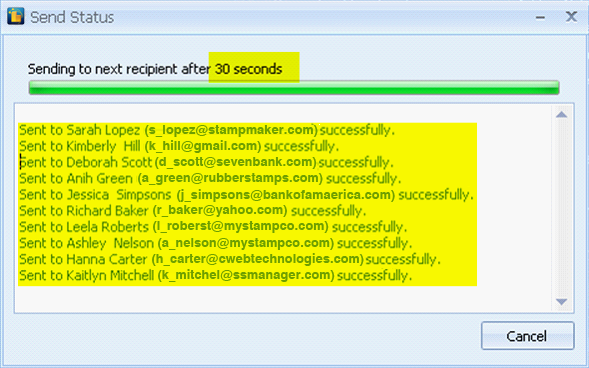Email Campaign – Delay Options
In this enhancement, Delay Options group is added in the Email Campaign form > Advance tab. This group includes options where you can enter delayed time when sending emails.
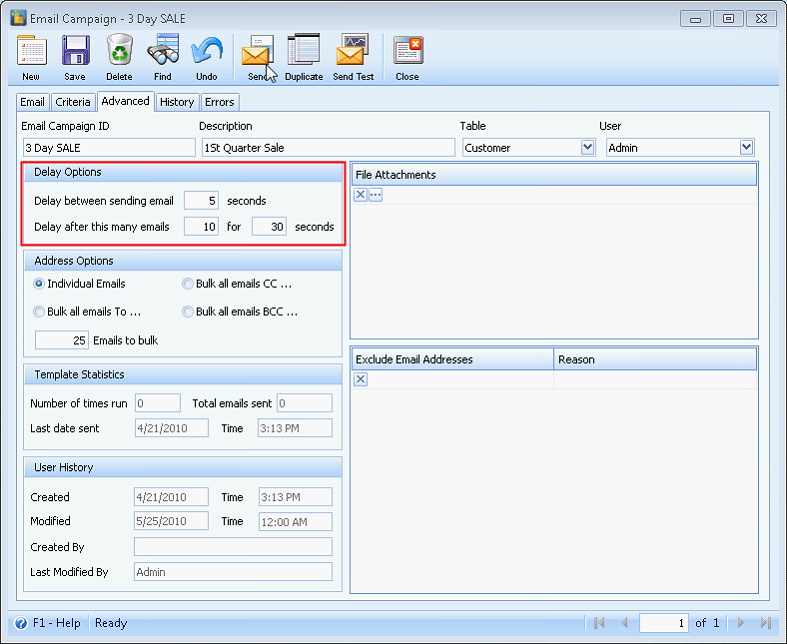
Delay between sending email 5 seconds
Using the above setup, this means that there will be a delay of 5 seconds after another email will be emailed/sent.
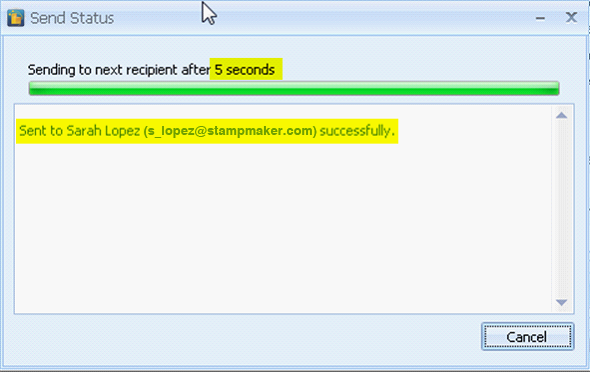
Delay after this many emails 10 for 30 seconds
Still using the above setup, this means that there will be a delay of 30 seconds after another batch of 10 emails will be emailed/sent.