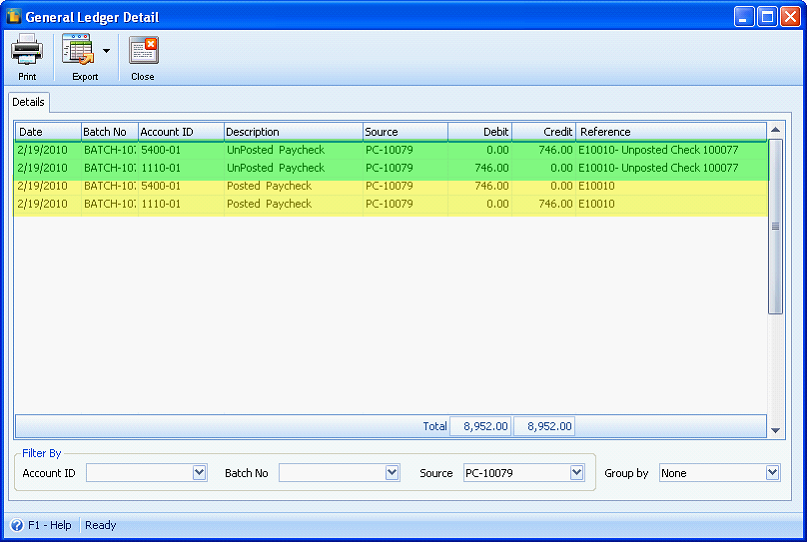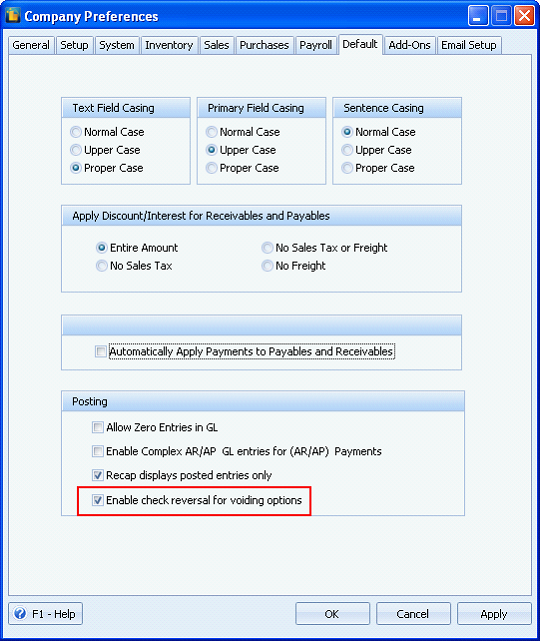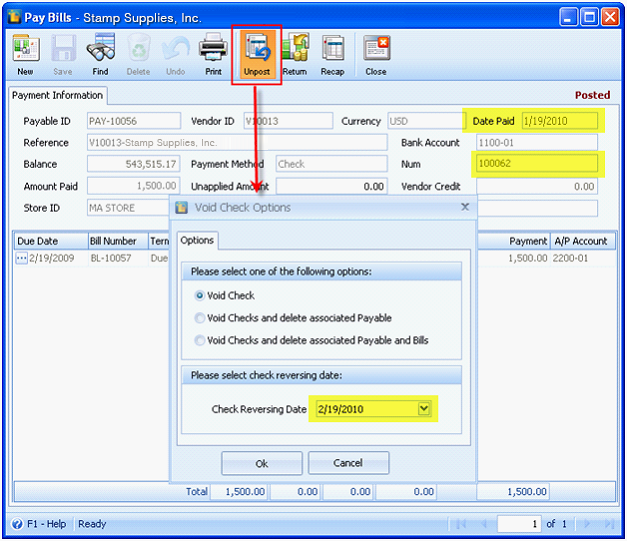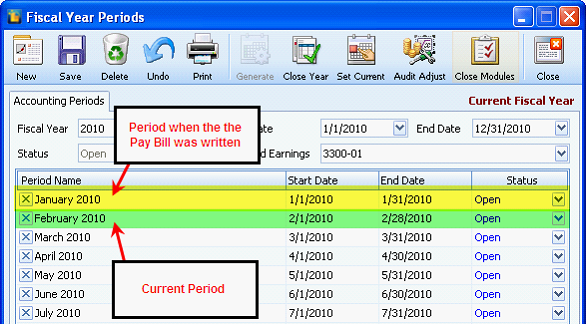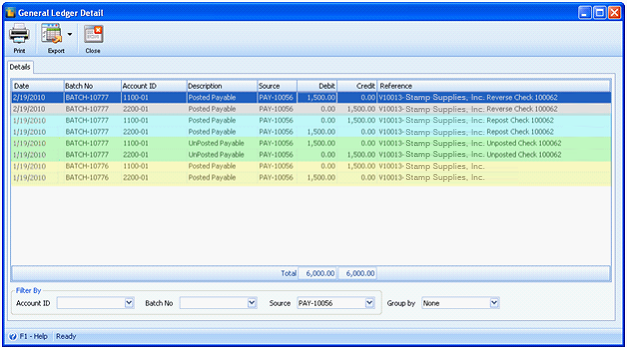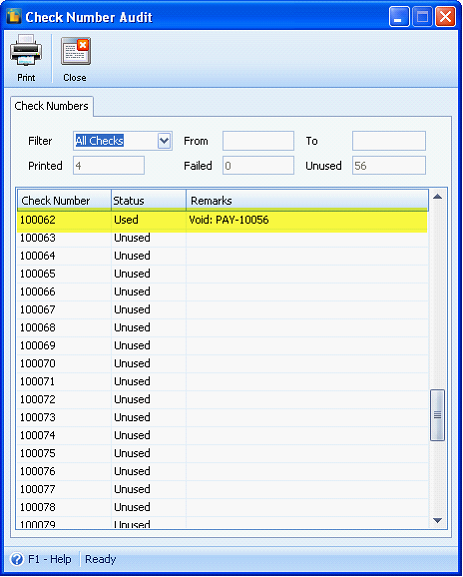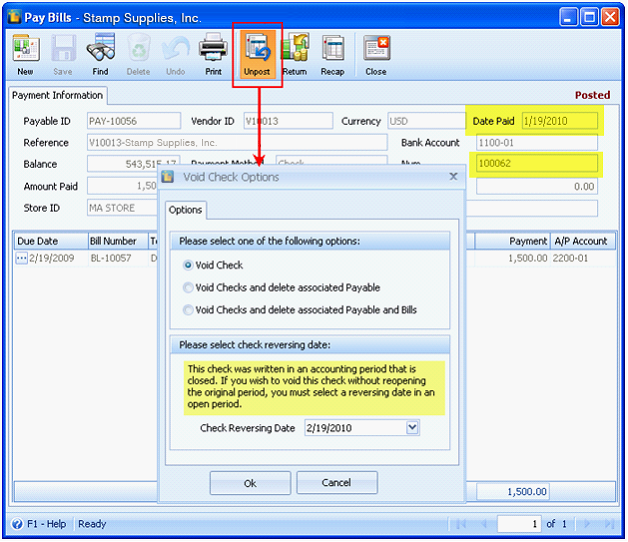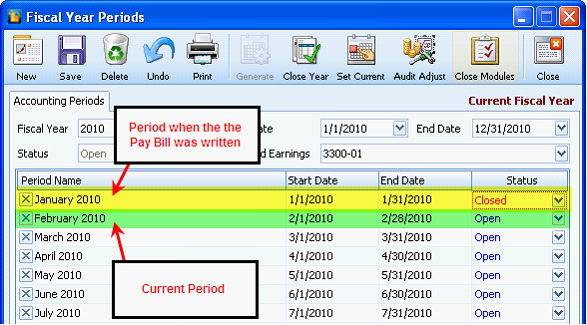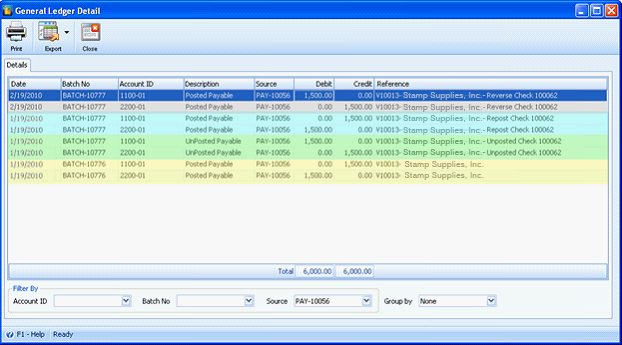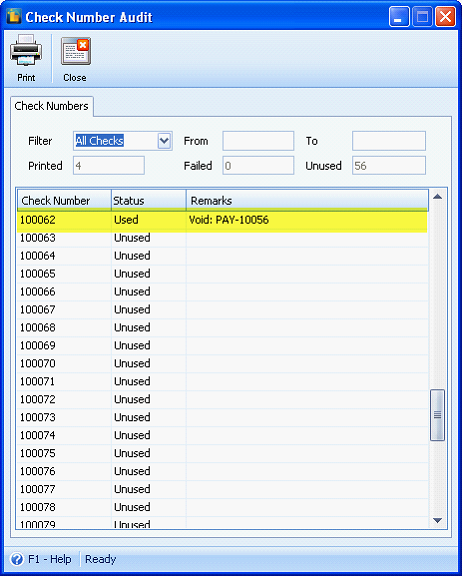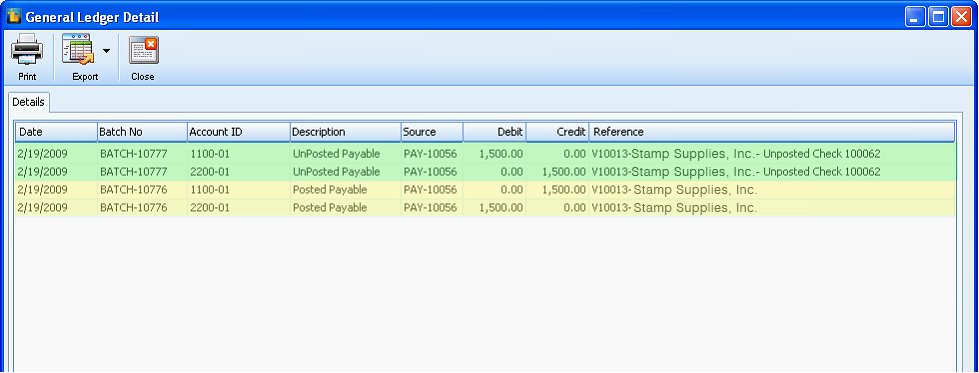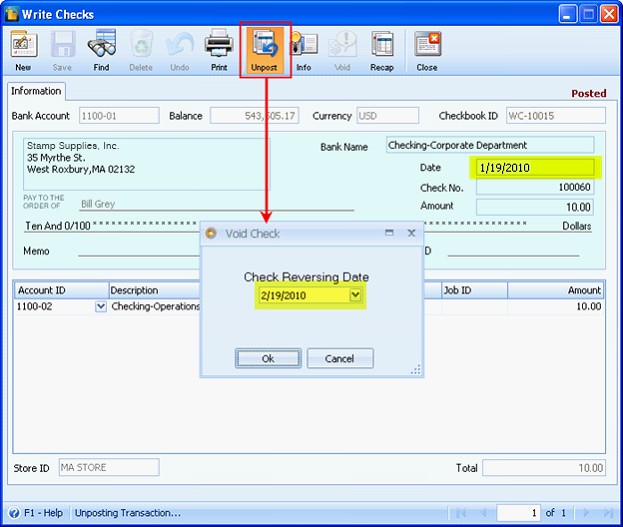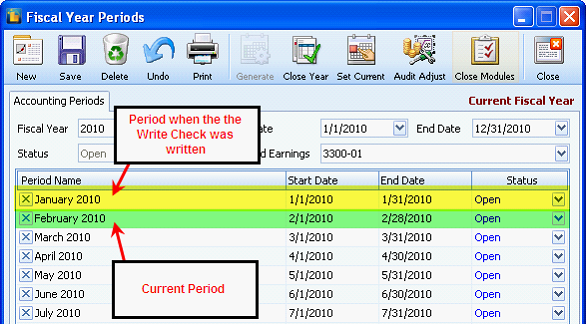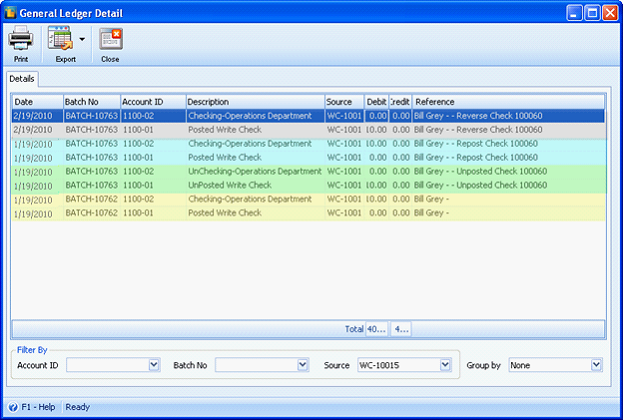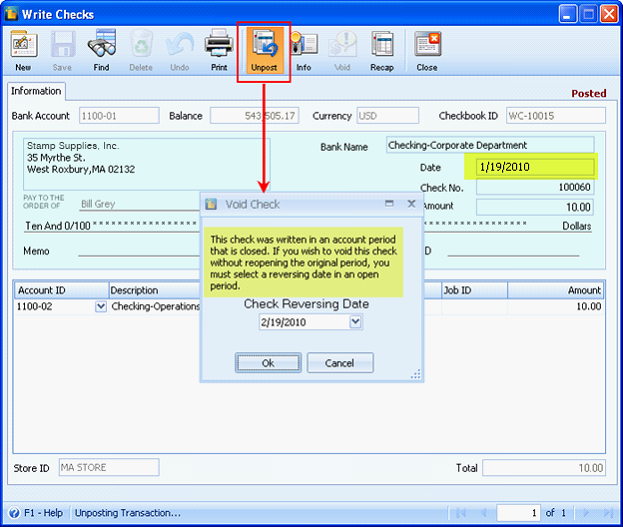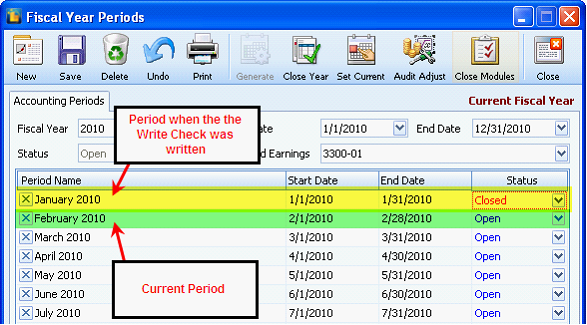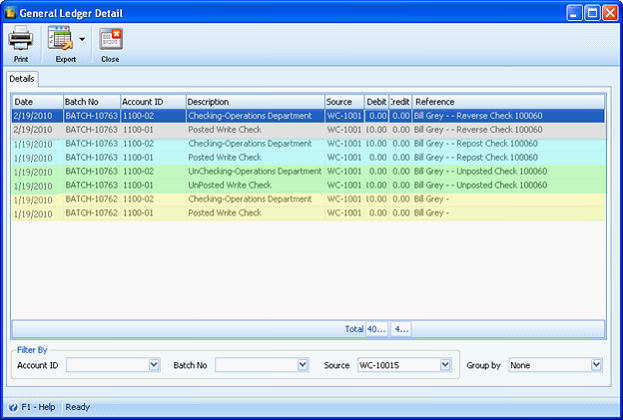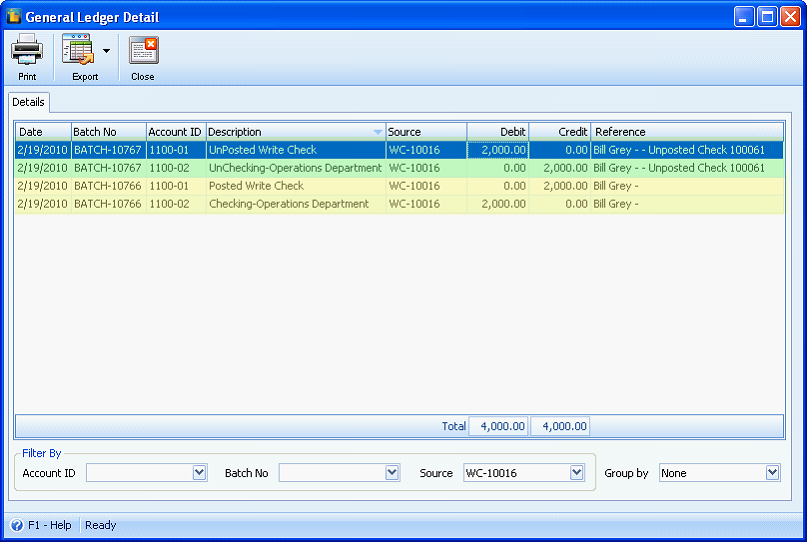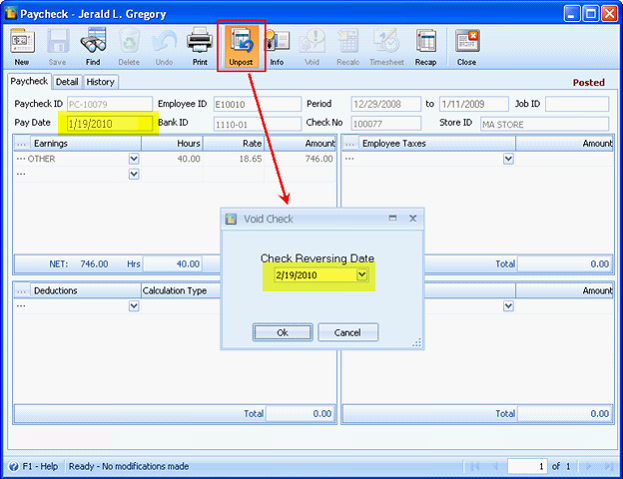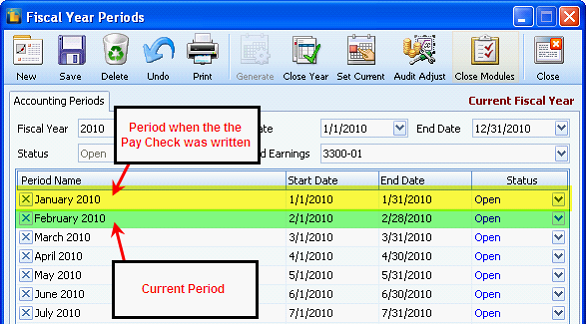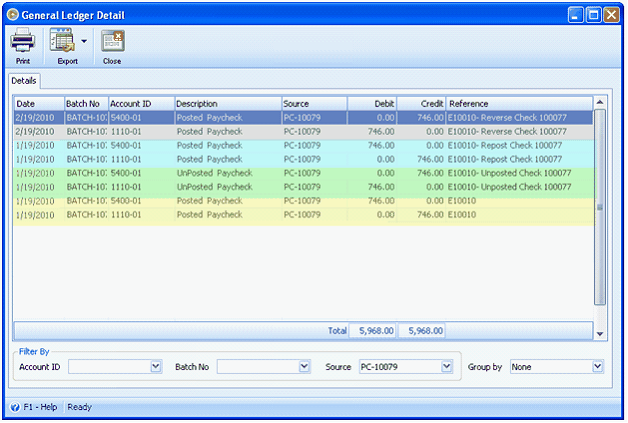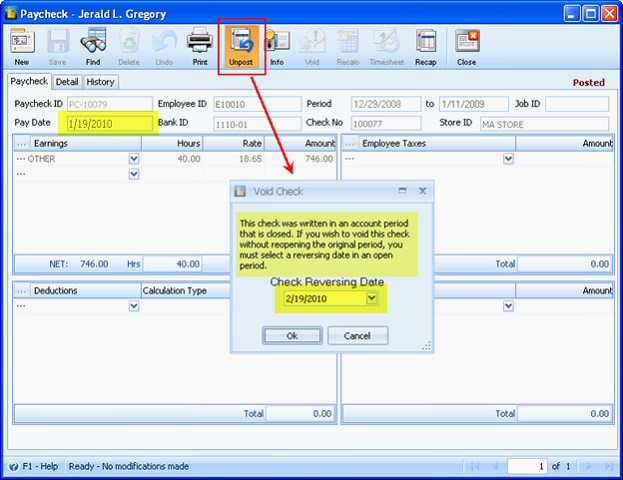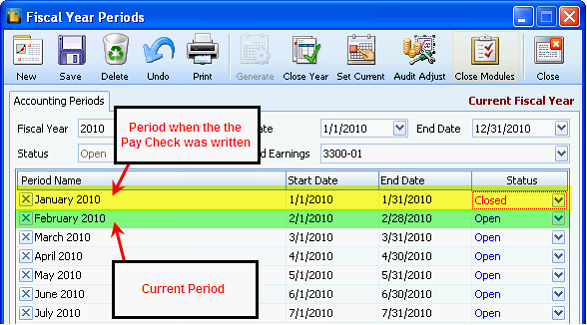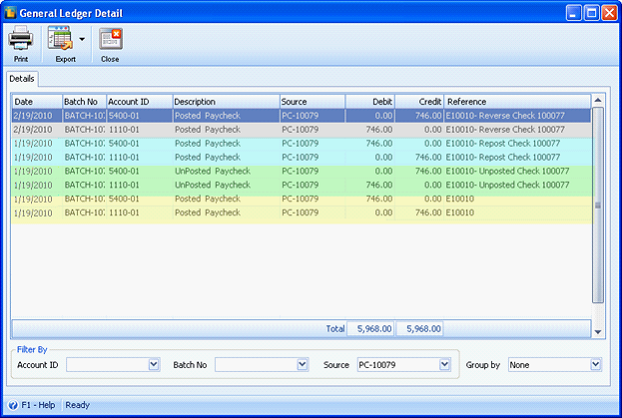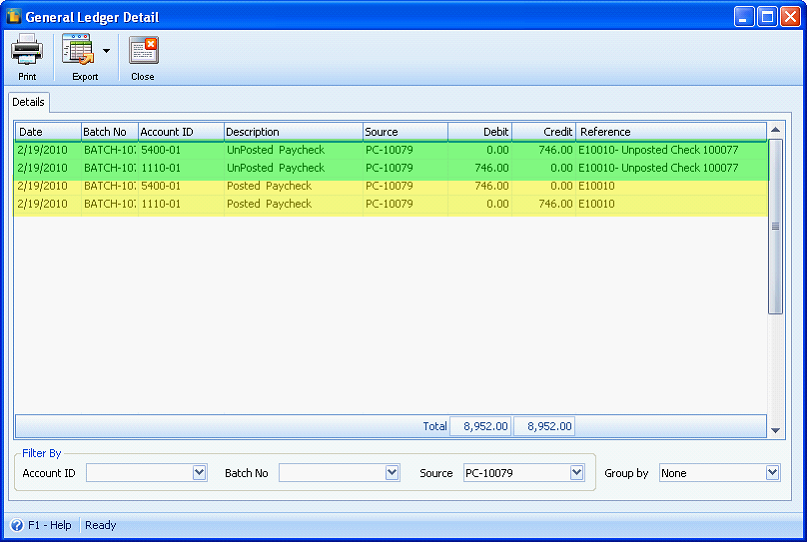Enable check reversal for voiding options
The Enable check reversal for voiding options will give you the ability to void checks written on previous periods that are closed. This can be accessed from the System menu > Company Preferences > Default Tab.
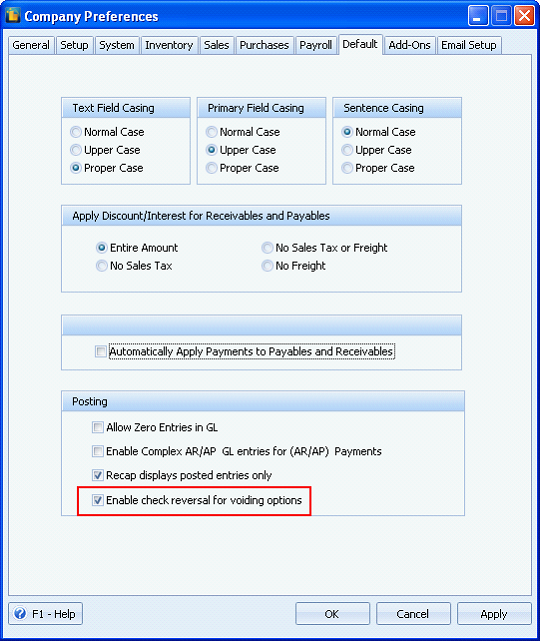
The user has the following options.
| a) | Void Check – this option voids the check, posting a reversing entry on the date specified in the dropdown (which defaults to the current date). |
| b) | Void Check and Delete Associated Payables – this option voids the check, posting a reversing entry on the specified date (which defaults to the current date). It removes the payables record, allowing the bill to be repaid. |
| c) | Void Checks and Delete Associated Payables and Bills – this option voids the check, posting a reversing entry on the specified date (which defaults to the current date). It will also unpost and delete any bill that was fully paid by the check (if a bill is partially paid on a separate transaction, it cannot be unposted). |
| d) | The user may click the cancel button to perform no action. |
| i. | Voiding a Pay Bill (check) written in a previous period that is still open. |
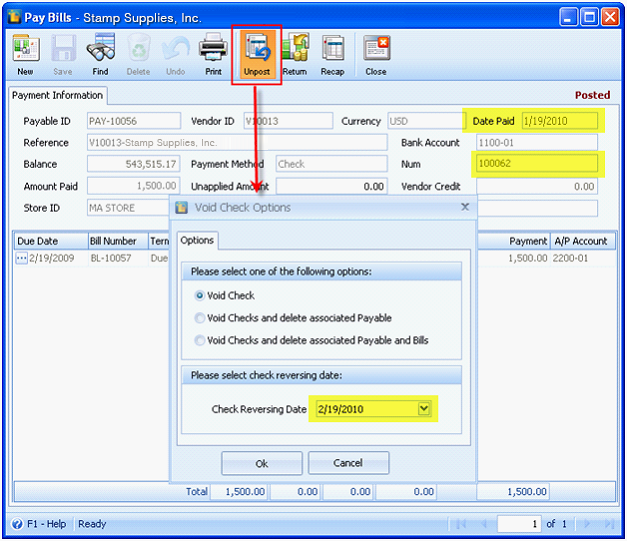
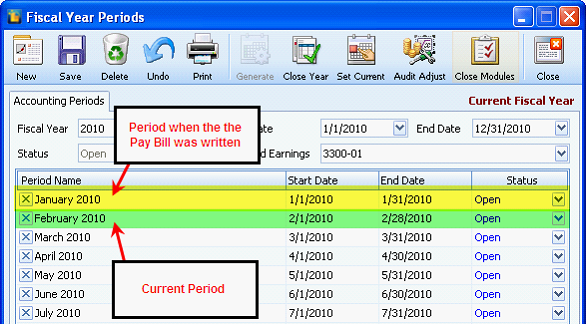
If you proceed with voiding the check, the system will perform the following:
|  The system checks to make sure that the selected check reversing date is not in a closed period. If it is, a message advises you of the problem, and directs to change the check reversing date to a date in a non-closed period. The system checks to make sure that the selected check reversing date is not in a closed period. If it is, a message advises you of the problem, and directs to change the check reversing date to a date in a non-closed period. |
|  The check number is voided, and an entry reversing the check is posted on the day of the void. (highlighted in green) The check number is voided, and an entry reversing the check is posted on the day of the void. (highlighted in green) |
|  A second entry emulating the check is posted on the same day as the check. This entry is marked reconciled in order to make sure there is no effect on the bank reconciliation. (highlighted in blue) A second entry emulating the check is posted on the same day as the check. This entry is marked reconciled in order to make sure there is no effect on the bank reconciliation. (highlighted in blue) |
|  A third entry reversing the second is posted as of the “Check Reversing Date.” This entry is marked reconciled in order to make sure there is no effect on the bank reconciliation. (highlighted in grey) A third entry reversing the second is posted as of the “Check Reversing Date.” This entry is marked reconciled in order to make sure there is no effect on the bank reconciliation. (highlighted in grey) |
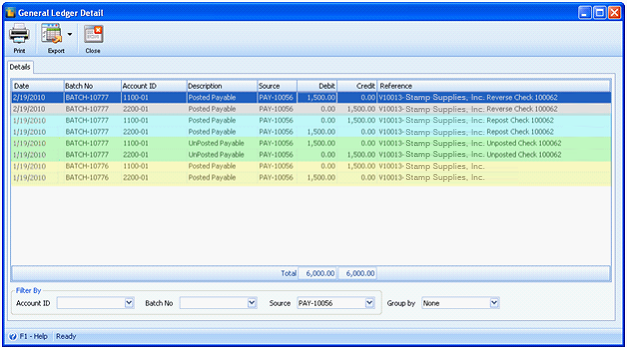
From Accounting menu > Bank Account List > Select the Bank Account used for the Pay Bill > Click Info button > Bank Account Information form will open > Click Check Audit button. Here, you will see the Check Number will be marked as void with its corresponding Pay Bill Account ID.
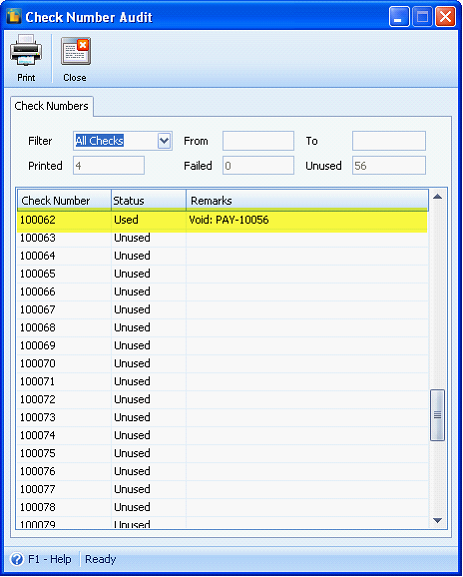
| ii. | Voiding a Pay Bill (check) written in a previous period that is closed. |
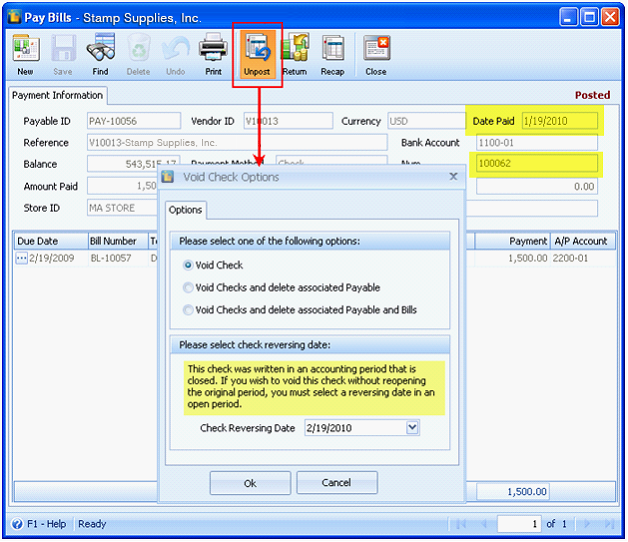
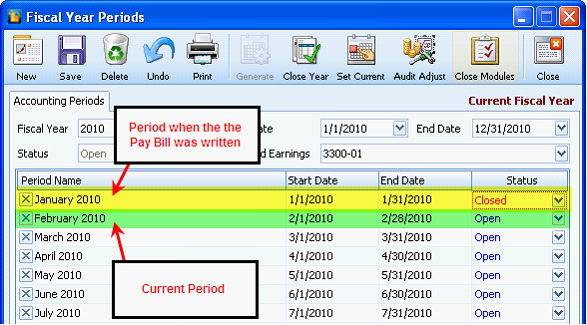
If you proceed with voiding the check, the system will perform the following:
|  The system checks to make sure that the selected check reversing date is not in a closed period. If it is, a message advises you of this problem, and directs to change the check reversing date to a date in a non-closed period. The system checks to make sure that the selected check reversing date is not in a closed period. If it is, a message advises you of this problem, and directs to change the check reversing date to a date in a non-closed period. |
|  The system momentarily opens the accounting period in which the check was originally posted. The system momentarily opens the accounting period in which the check was originally posted. |
|  The check number is voided, and an entry reversing the check is posted on the day of the void. (highlighted in green) The check number is voided, and an entry reversing the check is posted on the day of the void. (highlighted in green) |
|  A second entry emulating the check is posted on the same day as the check. This entry is marked reconciled in order to make sure there is no effect on the bank reconciliation. (highlighted in blue) A second entry emulating the check is posted on the same day as the check. This entry is marked reconciled in order to make sure there is no effect on the bank reconciliation. (highlighted in blue) |
|  The system recloses the accounting period it previously opened. In this manner, the reopen and close functions are done automatically, without the need for customer interaction. The system recloses the accounting period it previously opened. In this manner, the reopen and close functions are done automatically, without the need for customer interaction. |
|  A third entry reversing the second is posted as of the “Check Reversing Date.” This entry is marked reconciled in order to make sure there is no effect on the bank reconciliation. (highlighted in grey) A third entry reversing the second is posted as of the “Check Reversing Date.” This entry is marked reconciled in order to make sure there is no effect on the bank reconciliation. (highlighted in grey) |
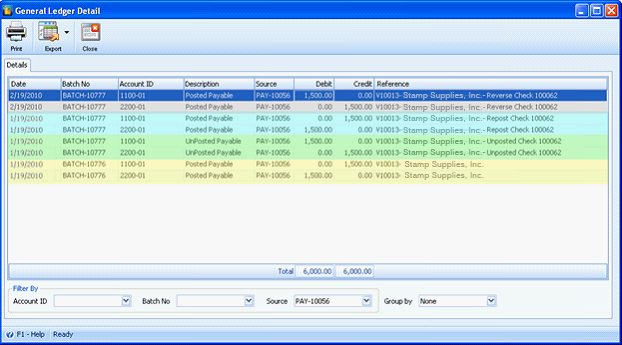
From Accounting menu > Bank Account List > Select the Bank Account used for the Pay Bill > Click Info button > Bank Account Information form will open > Click Check Audit button. Here, you will see the Check Number will be marked as void with its corresponding Pay Bill Account ID.
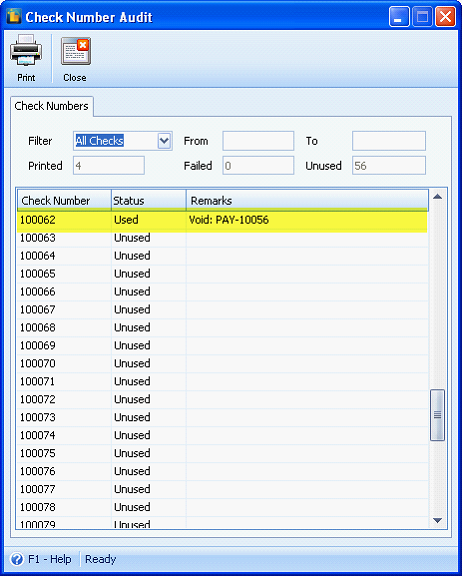
| iii. | Voiding a Pay Bill (check) written in the current period |
If the user elects to void the check, the void is treated in the current manner, with the unposting entry being made on the same day as the check was written. No reposting or reversing entries should be made.
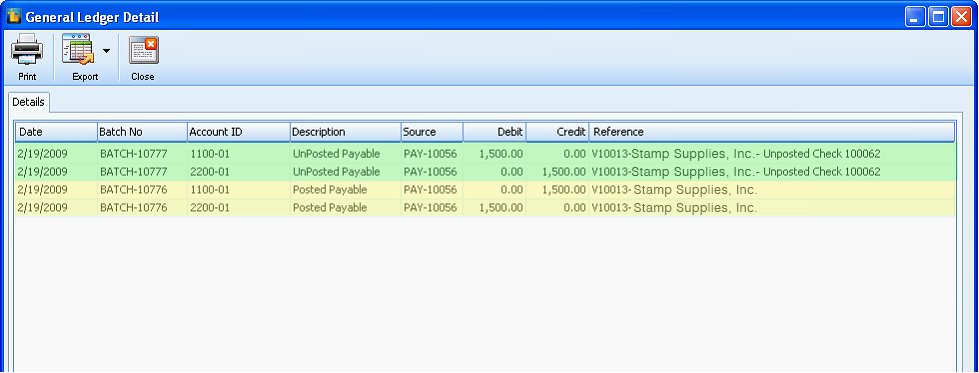
| i. | Voiding a “Write Check” written in a previous period that is still open. |
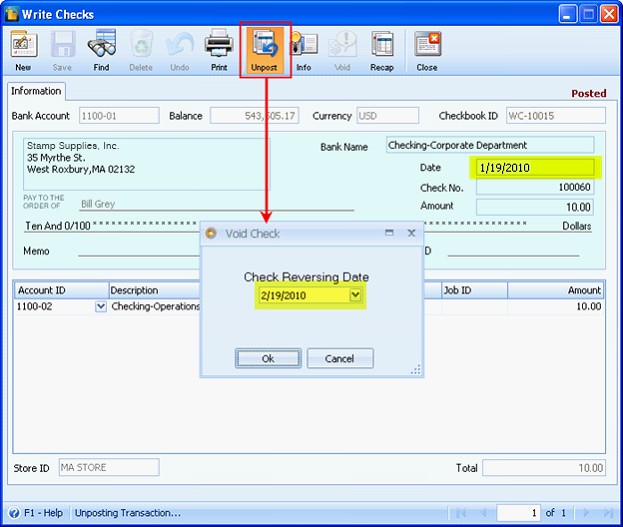
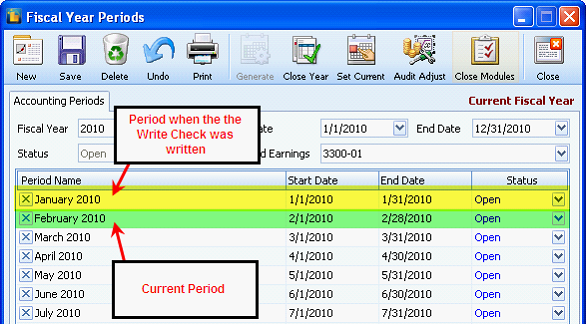
If you proceed with voiding the check, the system will perform the following:
|  The system checks to make sure that the selected check reversing date is not in a closed period. If it is, a message advises you of this problem, and directs to change the check reversing date to a date in a non-closed period. The system checks to make sure that the selected check reversing date is not in a closed period. If it is, a message advises you of this problem, and directs to change the check reversing date to a date in a non-closed period. |
|  The check number is voided, and an entry reversing the check is posted on the day of the void. (highlighted in green) The check number is voided, and an entry reversing the check is posted on the day of the void. (highlighted in green) |
|  A second entry emulating the check is posted on the same day as the check. This entry is marked reconciled in order to make sure there is no effect on the bank reconciliation. (highlighted in blue) A second entry emulating the check is posted on the same day as the check. This entry is marked reconciled in order to make sure there is no effect on the bank reconciliation. (highlighted in blue) |
|  A third entry reversing the second is posted as of the “Check Reversing Date.” This entry is marked reconciled in order to make sure there is no effect on the bank reconciliation. (highlighted in grey) A third entry reversing the second is posted as of the “Check Reversing Date.” This entry is marked reconciled in order to make sure there is no effect on the bank reconciliation. (highlighted in grey) |
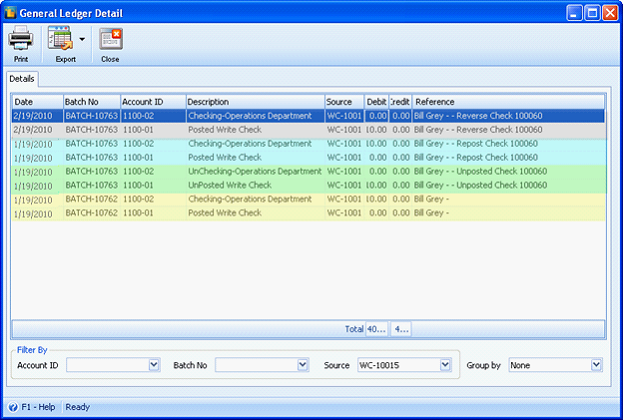
| ii. | Voiding a “Write Check” written in a previous period that is closed. |
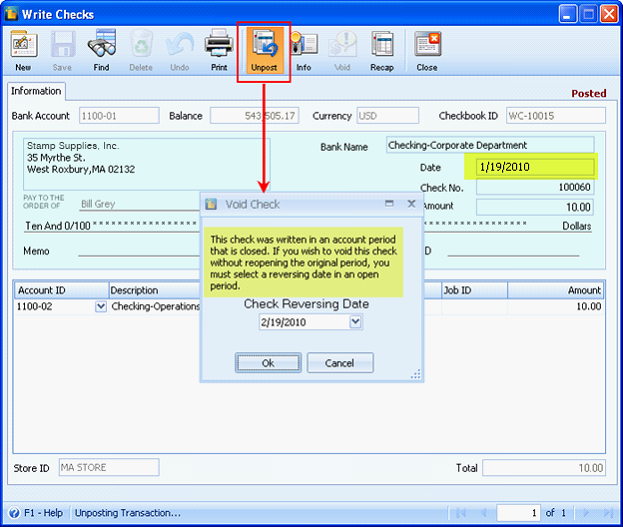
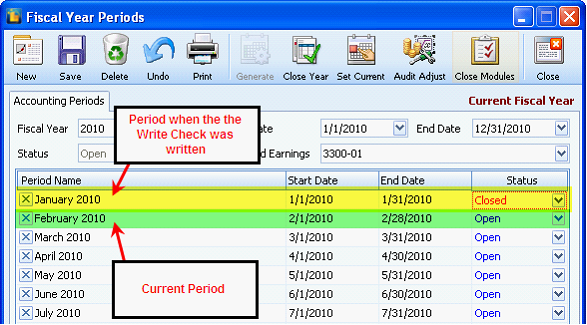
If you proceed with voiding the check, the system will perform the following:
|  The system checks to make sure that the selected check reversing date is not in a closed period. If it is, a message advises you of this problem, and directs to change the check reversing date to a date in a non-closed period. The system checks to make sure that the selected check reversing date is not in a closed period. If it is, a message advises you of this problem, and directs to change the check reversing date to a date in a non-closed period. |
|  The system momentarily opens the accounting period in which the check was originally posted. The system momentarily opens the accounting period in which the check was originally posted. |
|  The check number is voided, and an entry reversing the check is posted on the day of the void. (highlighted in green) The check number is voided, and an entry reversing the check is posted on the day of the void. (highlighted in green) |
|  A second entry emulating the check is posted on the same day as the check. This entry is marked reconciled in order to make sure there is no effect on the bank reconciliation. (highlighted in blue) A second entry emulating the check is posted on the same day as the check. This entry is marked reconciled in order to make sure there is no effect on the bank reconciliation. (highlighted in blue) |
|  The system recloses the accounting period it previously opened. In this manner, the reopen and close functions are done automatically, without the need for customer interaction. The system recloses the accounting period it previously opened. In this manner, the reopen and close functions are done automatically, without the need for customer interaction. |
|  A third entry reversing the second is posted as of the “Check Reversing Date.” This entry is marked reconciled in order to make sure there is no effect on the bank reconciliation. (highlighted in grey) A third entry reversing the second is posted as of the “Check Reversing Date.” This entry is marked reconciled in order to make sure there is no effect on the bank reconciliation. (highlighted in grey) |
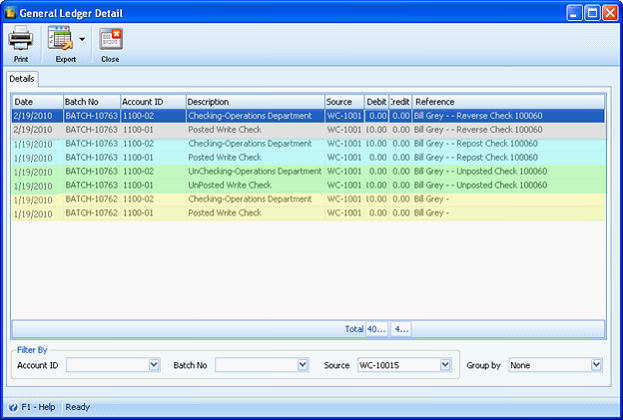
| iii. | Voiding a “Write Check” written in the current period. |
The void is treated in the current manner, with the unposting entry being made on the same day as the check was written. No reposting or reversing entries should be made.
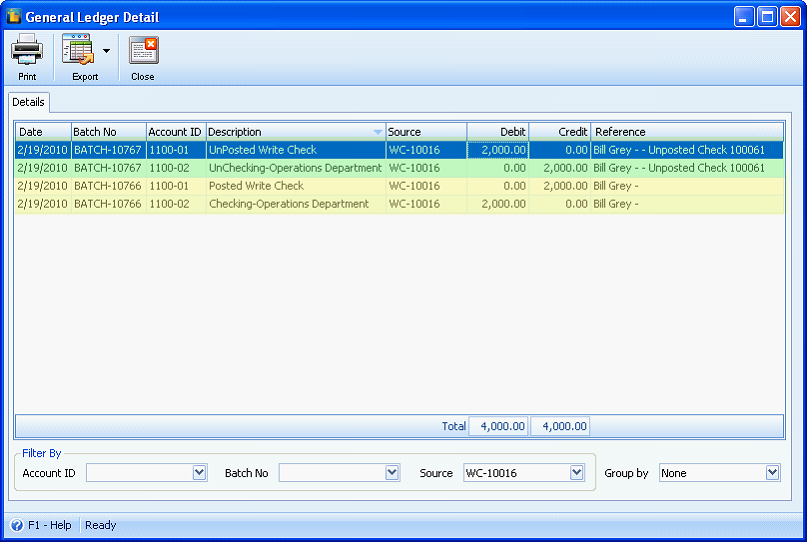
| i. | Voiding a paycheck written in a previous period that is still open. |
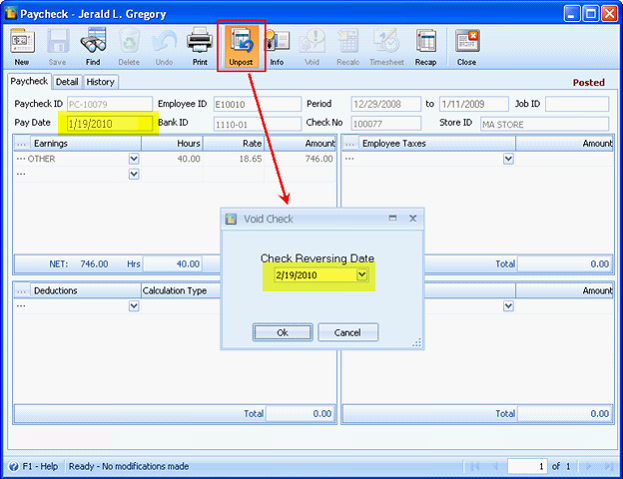
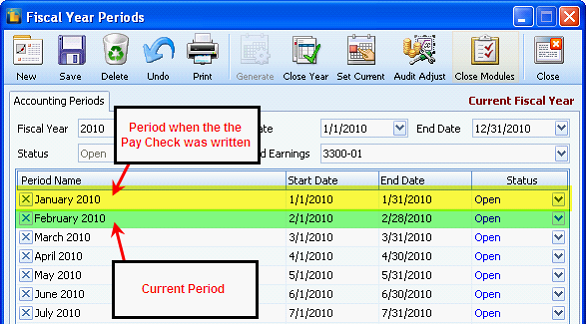
If you proceed with voiding the check, the system will perform the following:
|  The system checks to make sure that the selected check reversing date is not in a closed period. If it is, a message advises you of this problem, and directs to change the check reversing date to a date in a non-closed period. The system checks to make sure that the selected check reversing date is not in a closed period. If it is, a message advises you of this problem, and directs to change the check reversing date to a date in a non-closed period. |
|  The check number is voided, and an entry reversing the check is posted on the day of the void. (highlighted in green) The check number is voided, and an entry reversing the check is posted on the day of the void. (highlighted in green) |
|  A second entry emulating the check is posted on the same day as the check. This entry is marked reconciled in order to make sure there is no effect on the bank reconciliation. (highlighted in blue) A second entry emulating the check is posted on the same day as the check. This entry is marked reconciled in order to make sure there is no effect on the bank reconciliation. (highlighted in blue) |
|  A third entry reversing the second is posted as of the “Check Reversing Date.” This entry is marked reconciled in order to make sure there is no effect on the bank reconciliation. (highlighted in grey) A third entry reversing the second is posted as of the “Check Reversing Date.” This entry is marked reconciled in order to make sure there is no effect on the bank reconciliation. (highlighted in grey) |
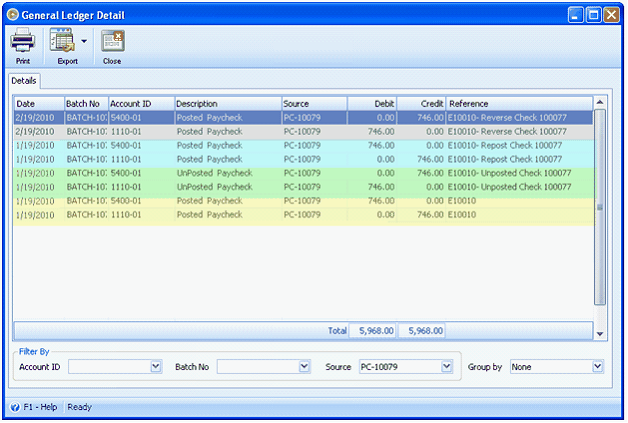
| ii. | Voiding a paycheck written in a previous period that is closed. |
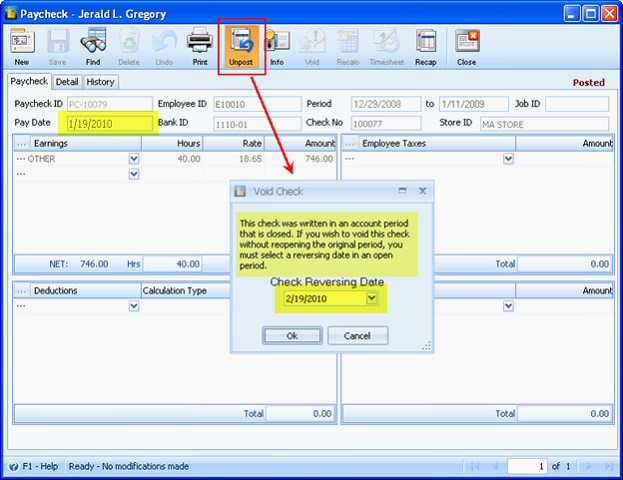
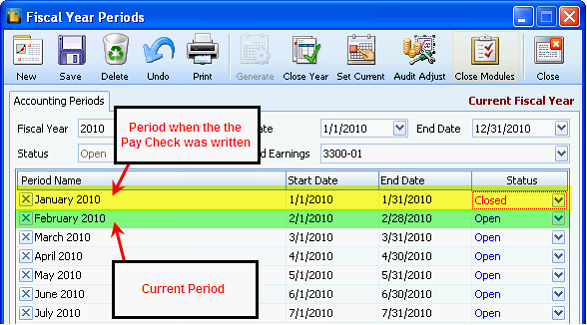
If you proceed with voiding the check, the system will perform the following:
|  The system checks to make sure that the selected check reversing date is not in a closed period. If it is, a message advises you of this problem, and directs to change the check reversing date to a date in a non-closed period. The system checks to make sure that the selected check reversing date is not in a closed period. If it is, a message advises you of this problem, and directs to change the check reversing date to a date in a non-closed period. |
|  The system momentarily opens the accounting period in which the check was originally posted. The system momentarily opens the accounting period in which the check was originally posted. |
|  The check number is voided, and an entry reversing the check is posted on the day of the void. (highlighted in green) The check number is voided, and an entry reversing the check is posted on the day of the void. (highlighted in green) |
|  A second entry emulating the check is posted on the same day as the check. This entry is marked reconciled in order to make sure there is no effect on the bank reconciliation. (highlighted in blue) A second entry emulating the check is posted on the same day as the check. This entry is marked reconciled in order to make sure there is no effect on the bank reconciliation. (highlighted in blue) |
|  The system recloses the accounting period it previously opened. In this manner, the reopen and close functions are done automatically, without the need for customer interaction. The system recloses the accounting period it previously opened. In this manner, the reopen and close functions are done automatically, without the need for customer interaction. |
|  A third entry reversing the second is posted as of the “Check Reversing Date.” This entry is marked reconciled in order to make sure there is no effect on the bank reconciliation. (highlighted in grey) A third entry reversing the second is posted as of the “Check Reversing Date.” This entry is marked reconciled in order to make sure there is no effect on the bank reconciliation. (highlighted in grey) |
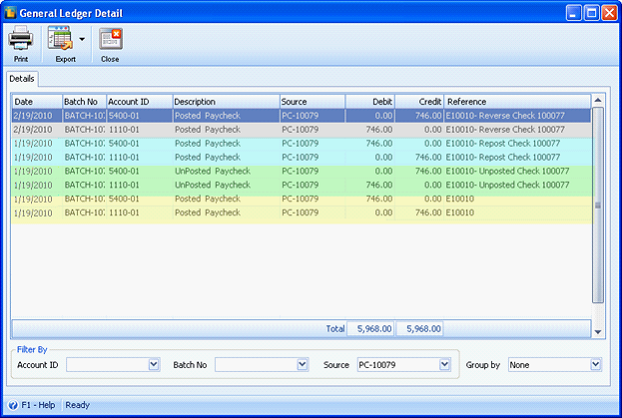
| iii. | Voiding a paycheck written in the current period |
The void is treated in the current manner, with the unposting entry being made on the same day as the check was written. No reposting or reversing entries should be made.