Enable Time Clock Hours Calculation
When Enable Time Clock Hours option is checked, the following checking will be made:
| 1. | Use Time Clock Hours option in Company Preferences – Payroll tab is selected |
| 2. | Time Clock setup |
| 3. | Employee form > Time Clock tab setup |
If the above are properly setup, then you are ready to create paycheck using Time Clock hours. The following will explain in detail how this option works.
Example:
Let’s say you have multiple Earnings in the Time Clock form, Hour and Hour Sick. These are considered as the Main Earnings.
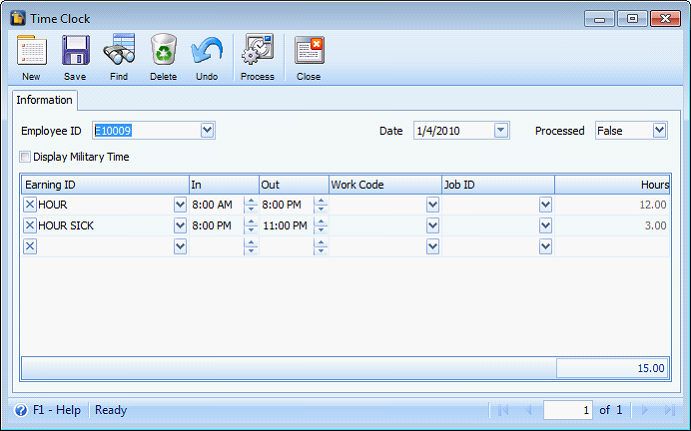
And here’s your Employee setup. Succeeding Earnings are earnings that are configured on the Employee form > Time Clock tab that are not Main Earnings. In the screenshot below, Hour and Hour Sick are the Main Earnings (since these are configured in the Time Clock form) that make OT, Double and Hour Vac Succeeding Earnings.
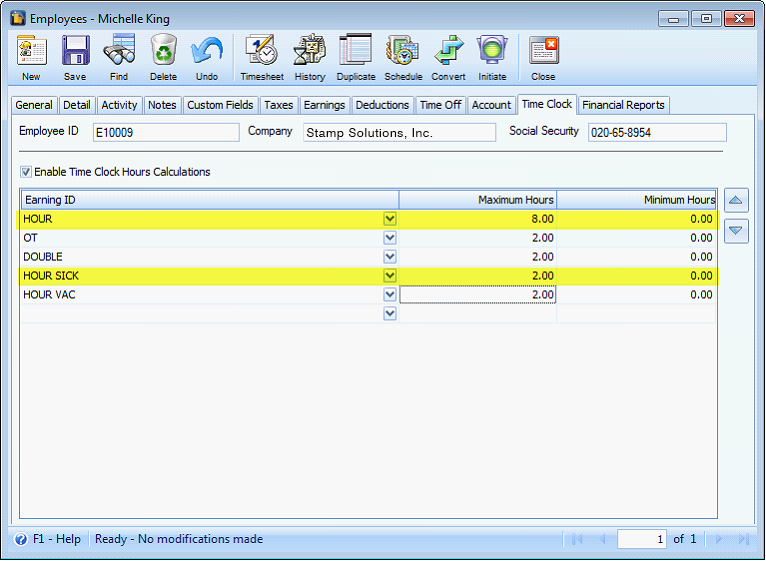
Furthermore, this is how you would determine which earnings become the succeeding earning/s of which main earning.
Hour (Main)
OT (Succeeding)
Double (Succeeding)
Hour Sick (Main)
Hour Vac (Succeeding)
![]() Note that:
Note that:
| • | If the Main earning exists on the Time Clock tab, the total hours will be distributed to the Main earnings. The excess will be distributed to the succeeding earnings until another main earning is reached. |
| • | The excess hours after the distribution is finished will be disregarded and therefore will not reflect on the Paycheck. |
Example:
Based from the above Time Clock form and Employee Setup form>Time Clock tab setup, let us create a paycheck for this employee, make sure that the Time Clock setup (1/4/2010) is within the range of the Period selected (highlighted in yellow). Click Timesheet button and this message will be shown. Click YES.
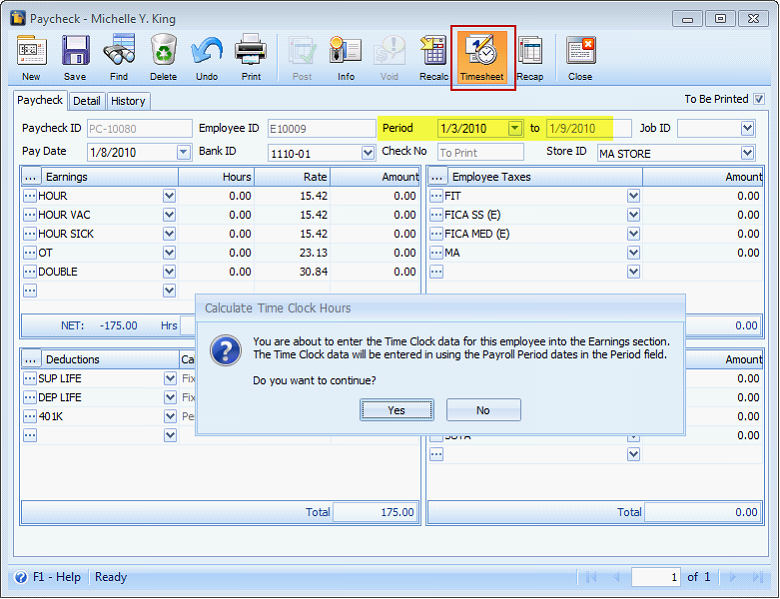
Now here is the time clock hours’ distribution.
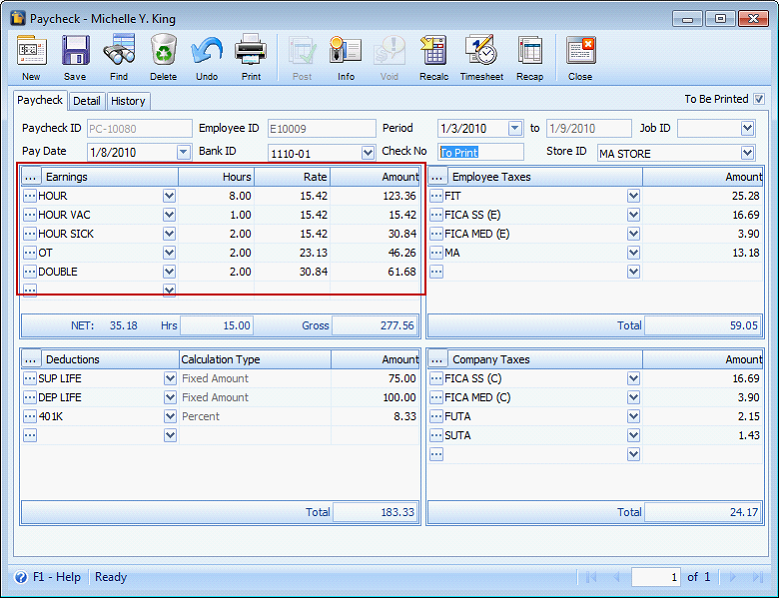
Hour (Main) …………………………………….. 8
OT (Succeeding)………………….. 2
Double (Succeeding)…………… 2
Hour Sick (Main)………………………………. 2
Hour Vac (Succeeding)……….. 1
![]() Note that in cases where the main earning in the Time Clock form does not exist in the Employee Setup form >Time Clock tab, then the said main earning will be disregarded.
Note that in cases where the main earning in the Time Clock form does not exist in the Employee Setup form >Time Clock tab, then the said main earning will be disregarded.