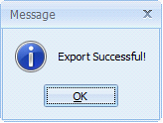Export Inventory Price List
This documentation will guide you on how to export Inventory Price List.
| 1. | Open the Inventory Price List you want to export, click Tools button and then Export button. |
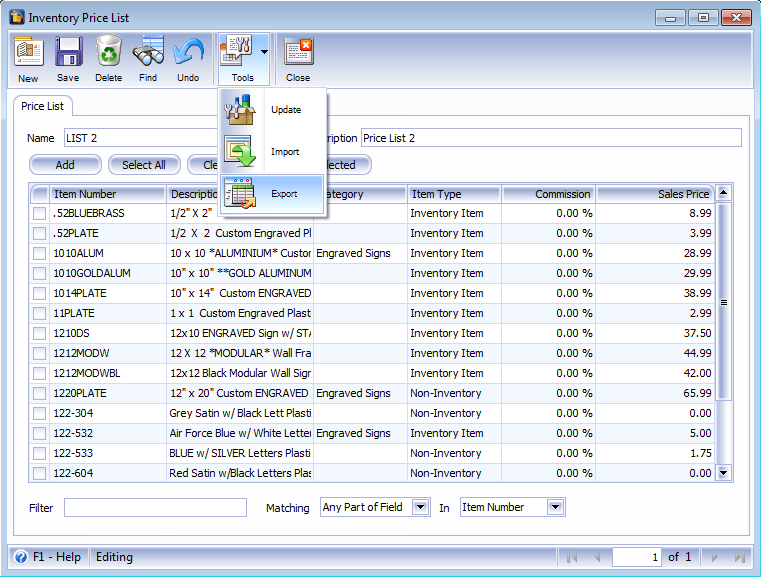
| 2. | When Export to Excel form opens, specify where you want to save the exported price list, enter a file name and save it. |
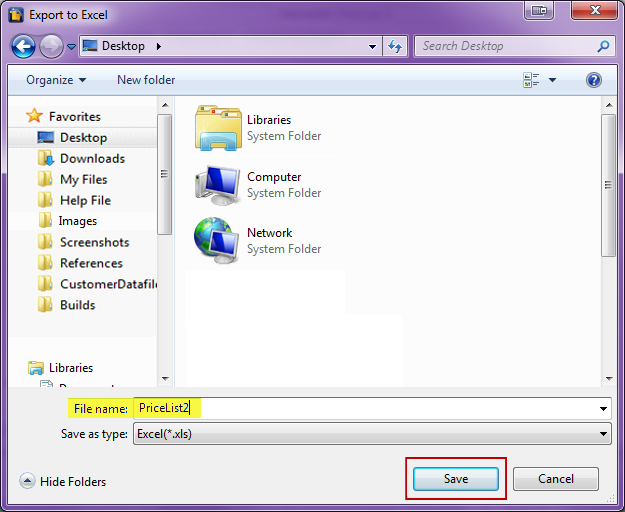
This message will be shown to let you know that the export is successful.