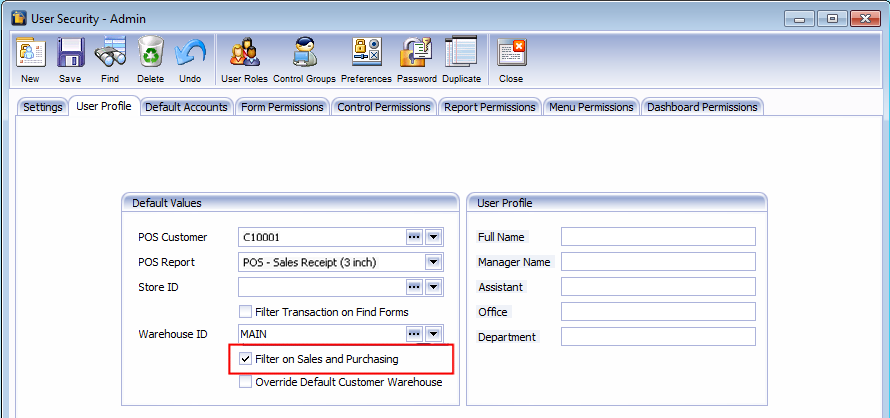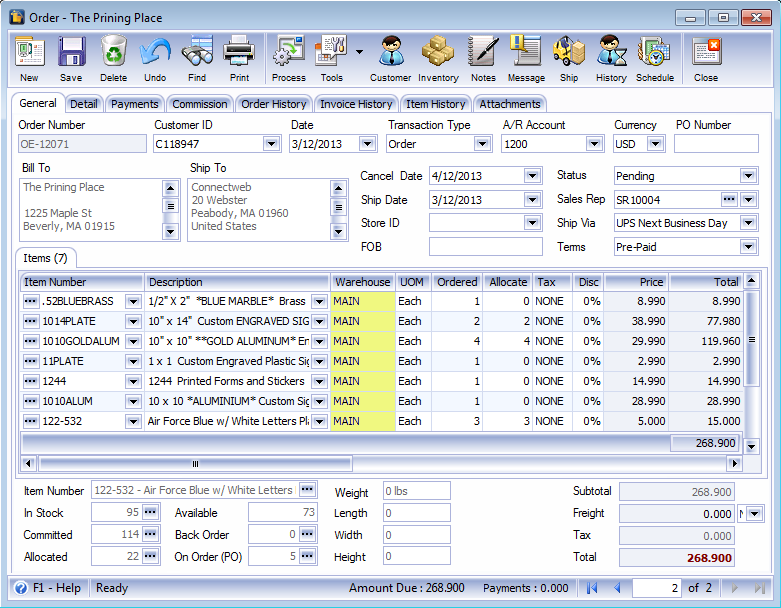Filter on Warehouse and Store
This documentation will show that users are now able to filter Store IDs, to show only the default Store ID set in the Security user form and to filter Product IDs by Warehouse set in Security user form.
| 1. | The Filter Transactions on Find Forms checkbox is added under the Store ID combo box in the Security User form. |
| 2. | The Override Default Customer Warehouse checkbox is maintained under the Warehouse combo box. |
| 3. | The Filter on Sales and Purchasing checkbox is added below the Warehouse ID combo box. This is positioned above the Override Default Customer Warehouse checkbox. |
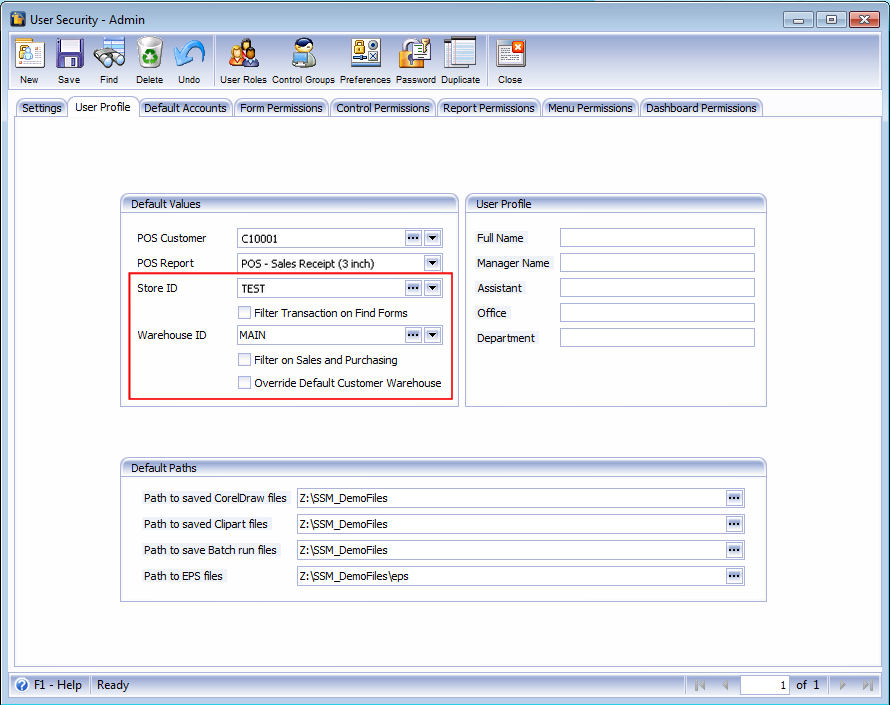
When Filter Transaction on Find Forms is enabled, all transactions are automatically filtered by the specified Store ID. This checkbox is disabled when the default Store ID value is empty.
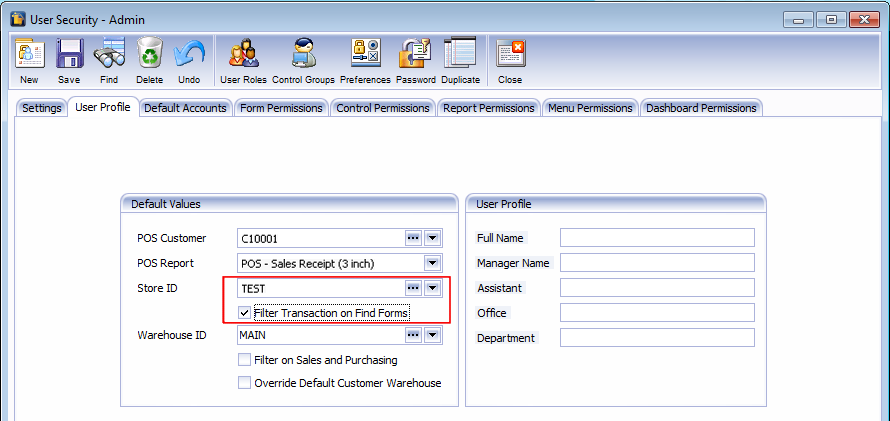
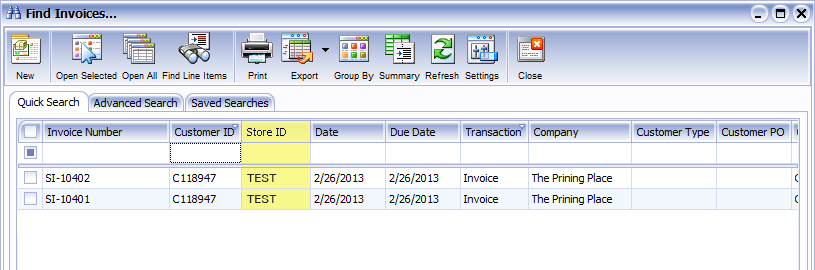
When Override Default Customer Warehouse is enabled. This will override the Use default warehouse option set in the Customer form.
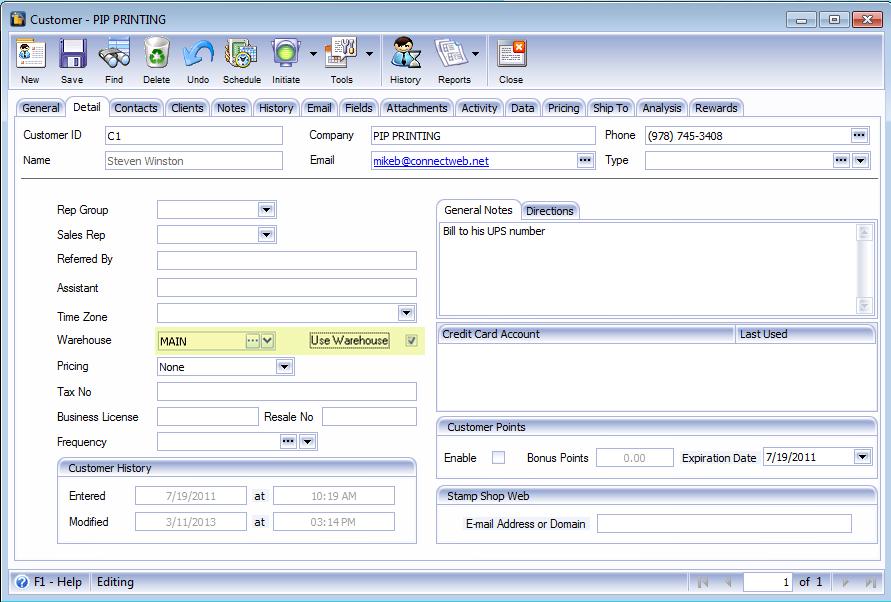
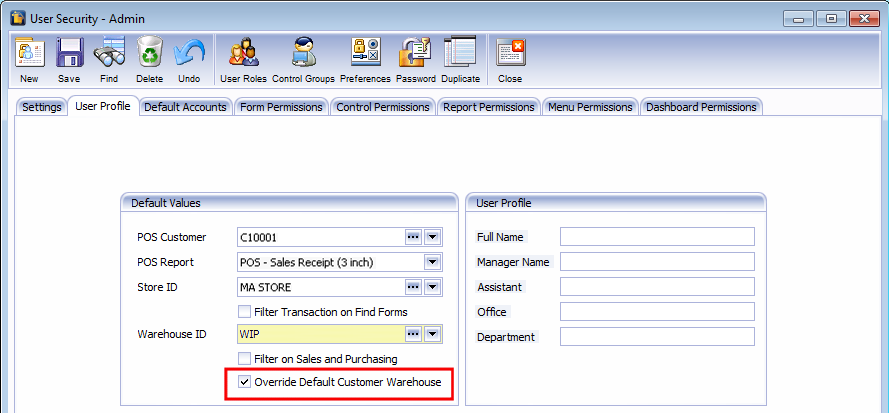
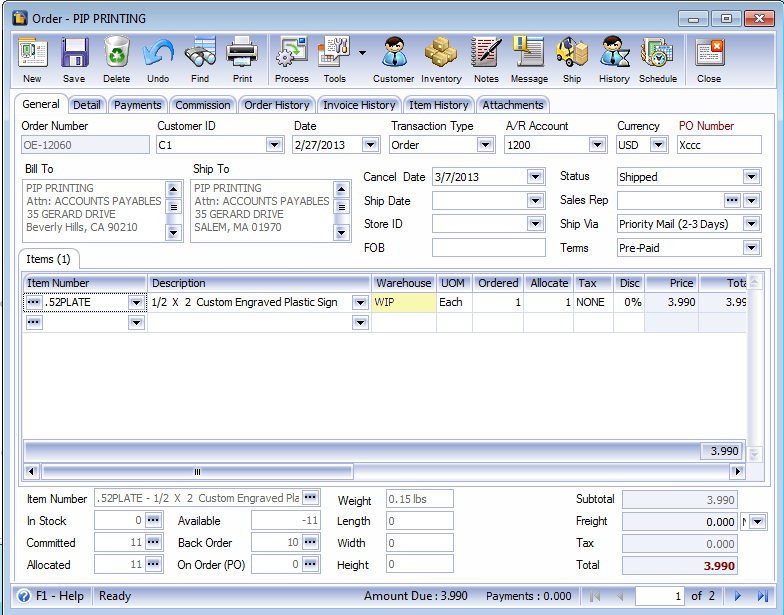
When Filter on Sales and Purchasing is enabled, all Product ID dropdowns on Sales and Purchasing module is automatically filtered and will only show items on the specified warehouse. This option is disabled when the Warehouse combo box is empty.