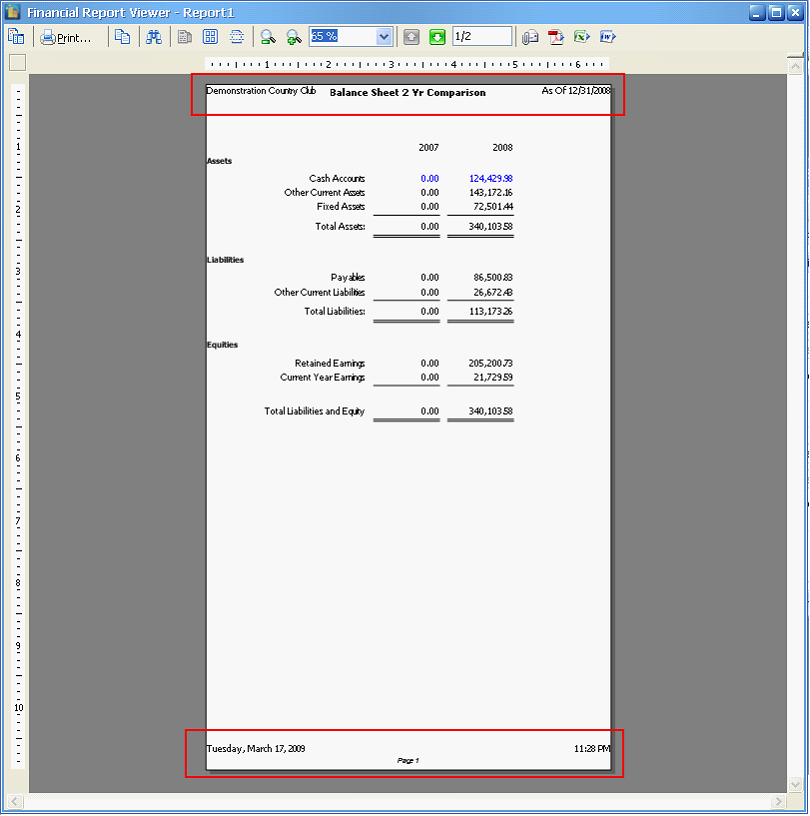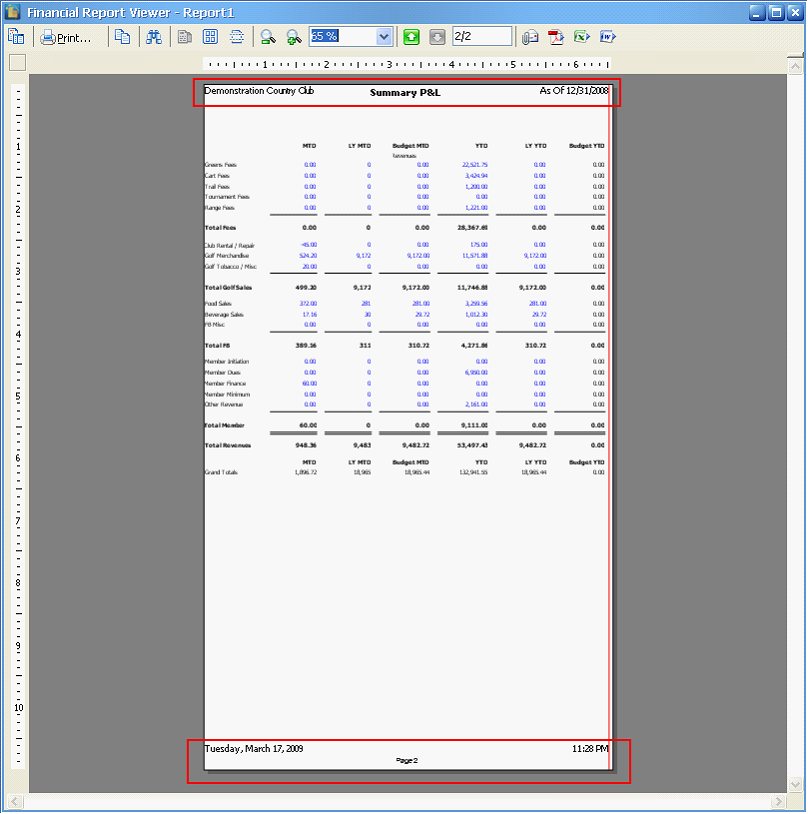Financial Report Groups
The Show Settings checkbox is used to enable the option of showing the Financial Report Settings mini form per report selected. And clicking the Preview button will open the Financial Report Settings mini form for each report with this option selected to be enabled.
Example: Show Settings in these 2 reports are enabled. This means that the Financial Report Settings mini form will be shown twice, that is to give you options to configure financial report settings for each report under this group.
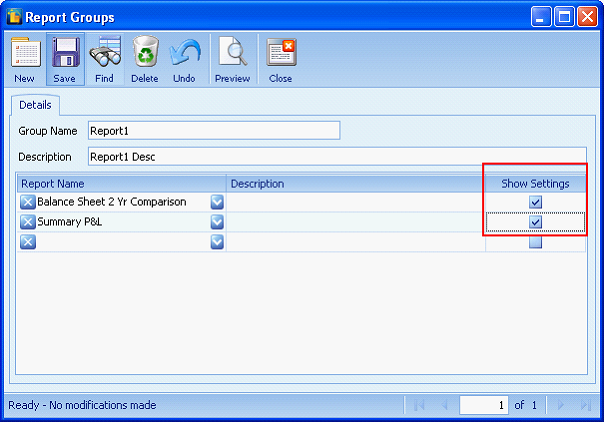
So the first time Financial Report Settings mini form prompts, it is for Balance Sheet 2 Yr Comparison report configuration
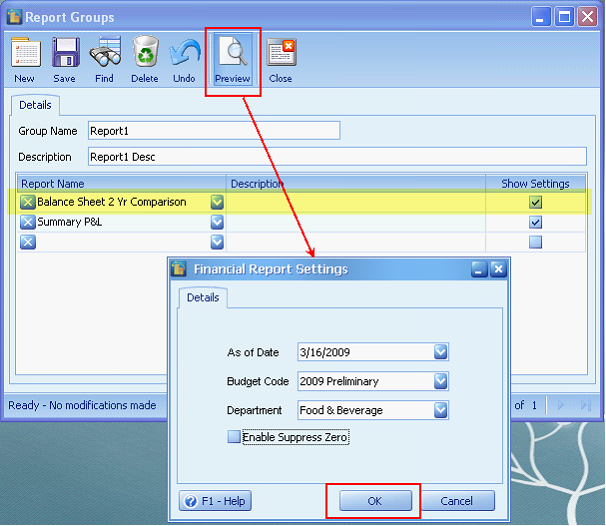
and the second time it prompts is for Summary P&L report.
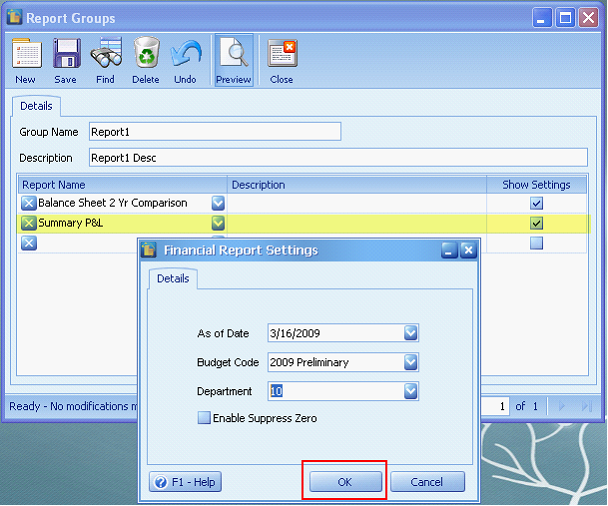
If you use the same Financial Report Settings for all reports under this report group, you may only need to check the Show Settings checkbox of the first report, which is Balance Sheet 2 Yr comparison report (shown in the screenshot above). In that way, the Financial Report Settings mini form will only be shown once.
Now clicking OK on the Financial Report Settings will open these reports.