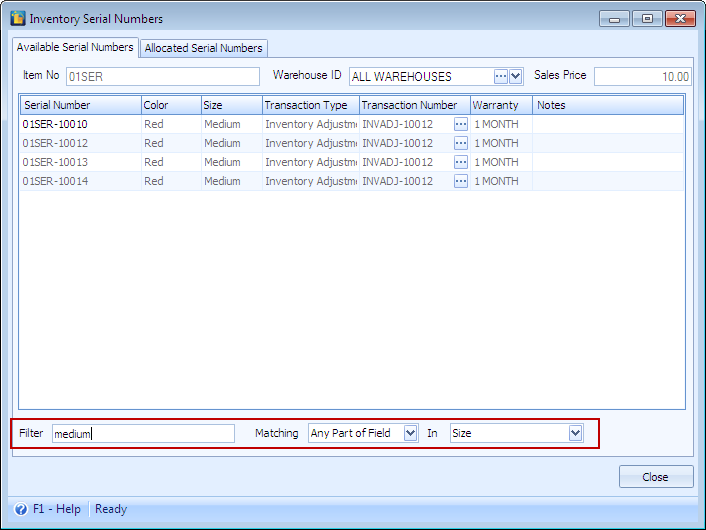Find Serial Number on Inventory Serial Numbers form
In the Inventory Serial Numbers form, a filter ability is added at the bottom of the form. You can filter records shown on this form by serial number, color, size, transaction type, transaction number, warranty or notes.
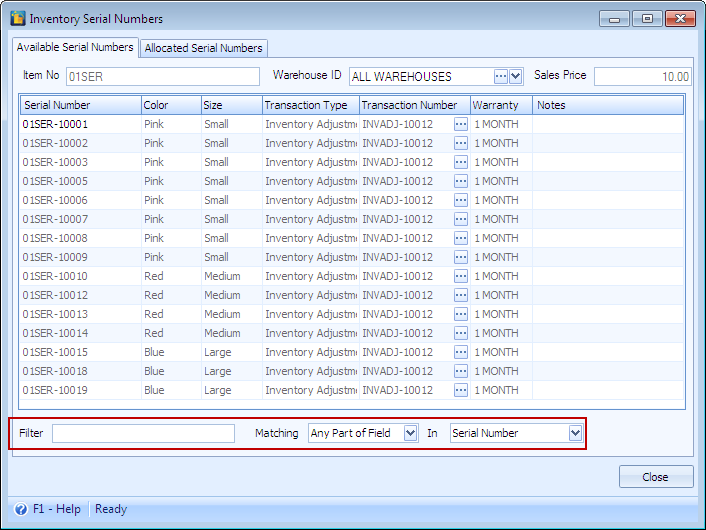
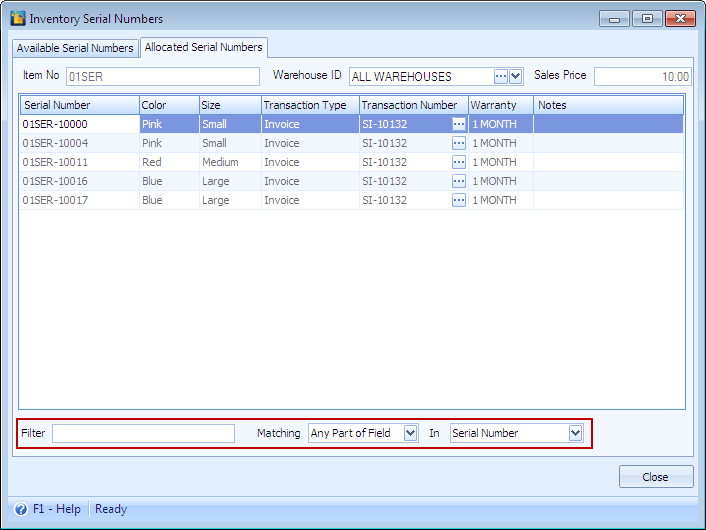
Example
You are to filter records by size. Just select Size in the field after the In label and enter the size you want filtered in the Filter field.