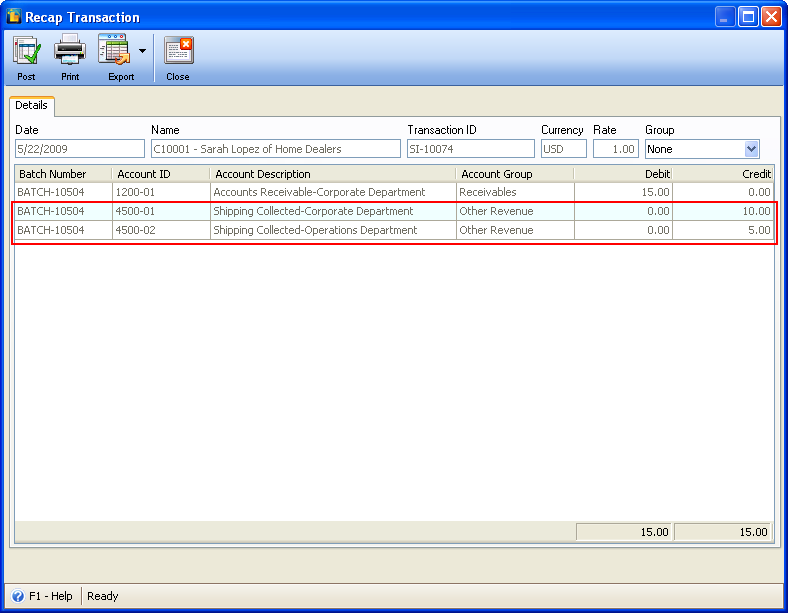Freight Charges By Warehouse
1. Create an item for Freight and set the Item Type to Other Charge.
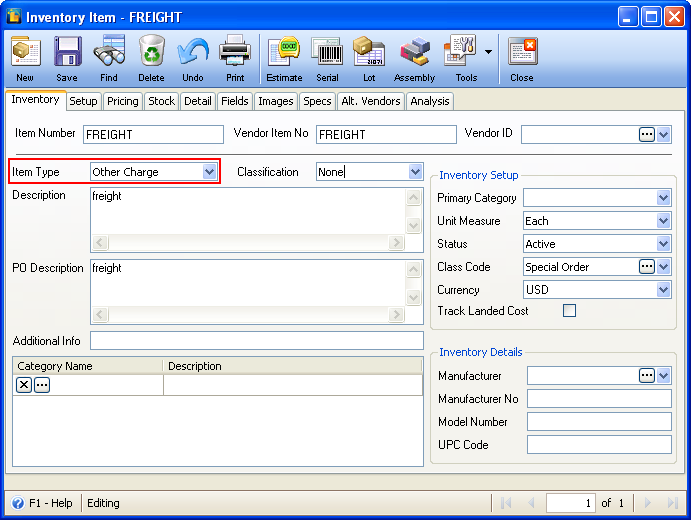
2. In Inventory Item > Stock tab > Default Accounts tab set Inventory Assets account ID to an Expense account (Purchasing) and Sales Income account ID to an Revenue account (Sales).
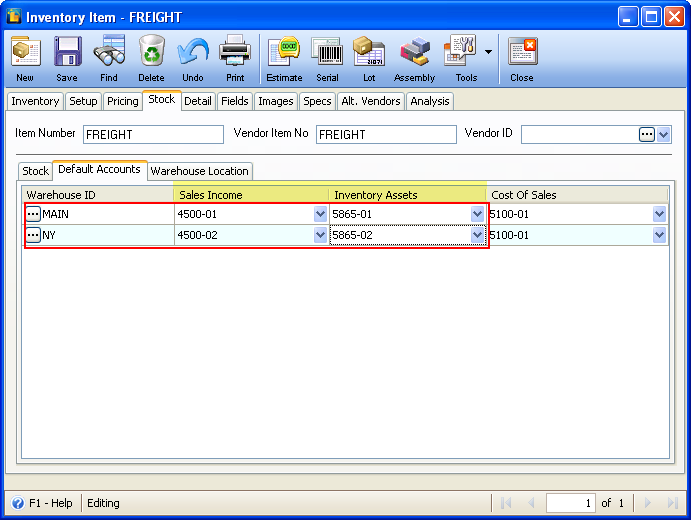
Accounts 5865-01 and 5865-02 for Freight account in Purchasing.
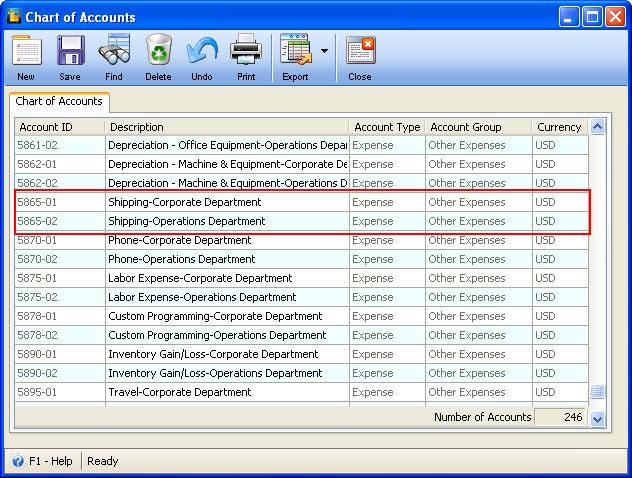
Accounts 4500-01 and 4500-02 for Freight account in Sales.
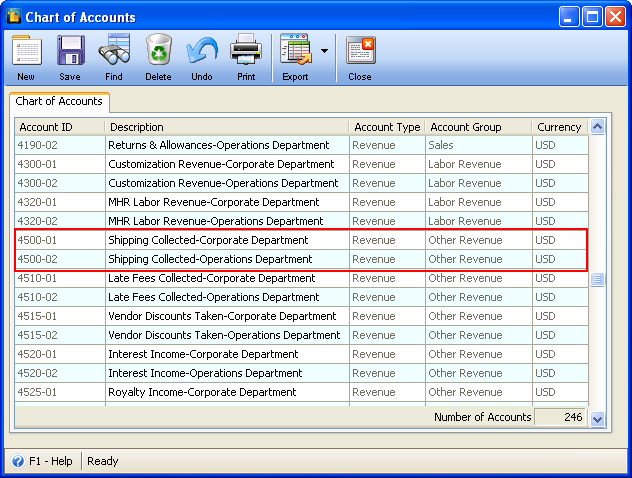
3. Once setup, this will be the accounts impacted when using the above item in Purchasing and Sales transactions.
Purchasing
In Purchase Receipt select the Freight item from Items tab. Make sure to specify the Warehouse since that will carry the default expense account. Once selected click Receive button.
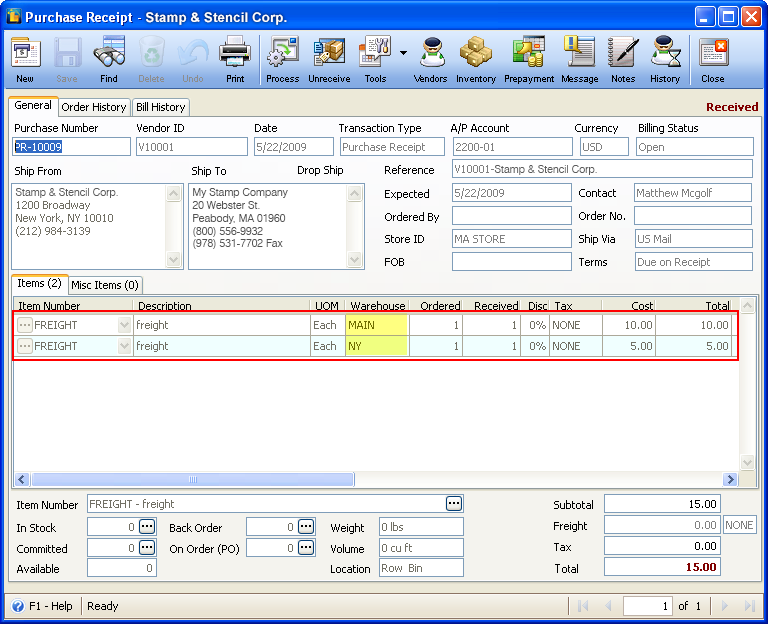
You are now ready to process this Purchase Receipt to Bill.
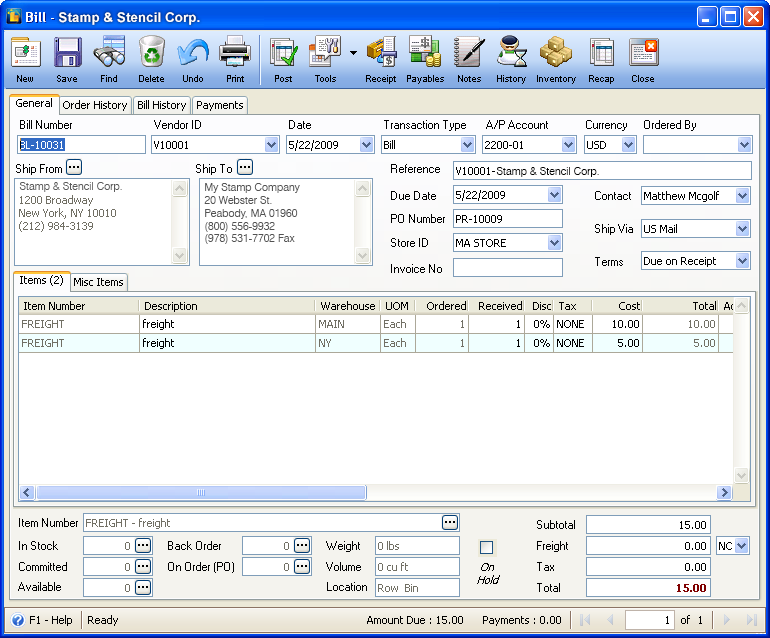
Notice the Expense account that is previously setup from Inventory Item >Stock tab per Warehouse is being impacted.
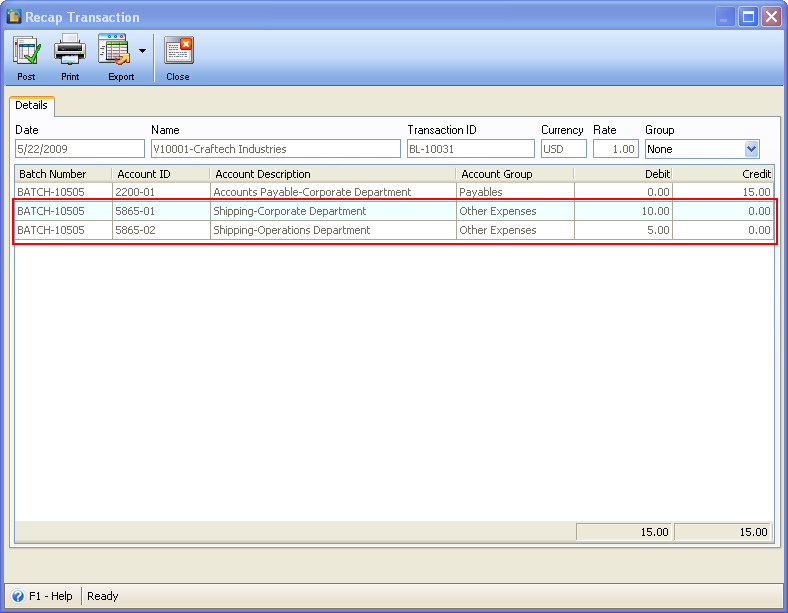
Sales
Select the Freight item from Items tab. Make sure to specify the Warehouse since that will carry the default revenue account.
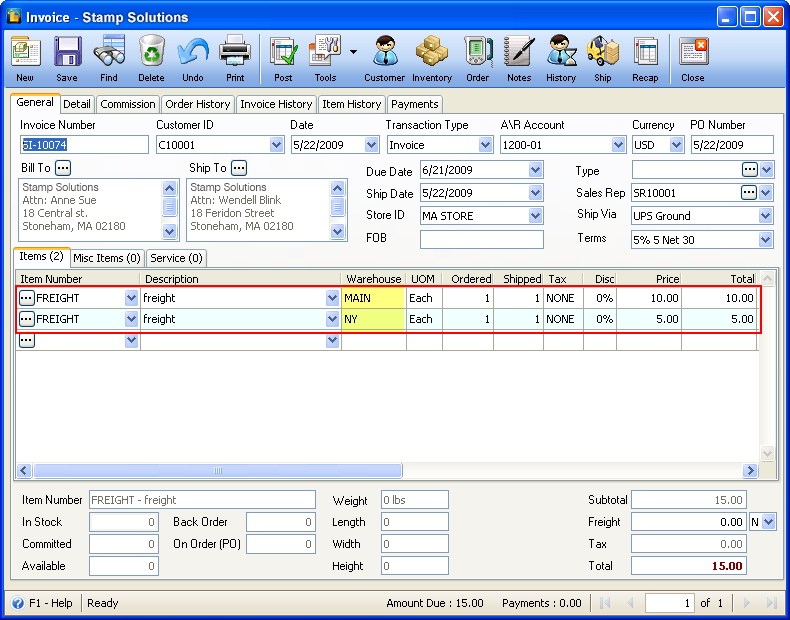
Notice the Revenue account that is previously setup from Inventory Item >Stock tab per Warehouse is being impacted.