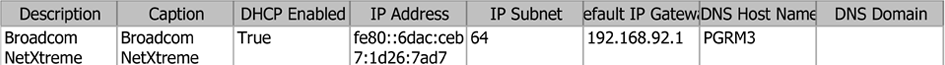Generating Hardware Specs of a PC
To generate Hardware Specs of a PC, go to Help > About Custom Vantage Office and click the Configuration button. Enable Show Physical Drives and Show Network Adapters checkboxes in the General Information tab to display Physical Drives and Network Adapters tabs.
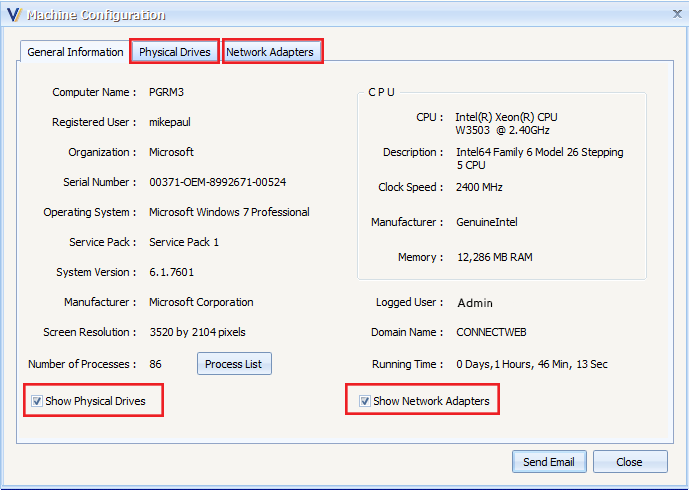
If you click on Physical Drives and Network Adapters tabs, a report summary will be viewed.
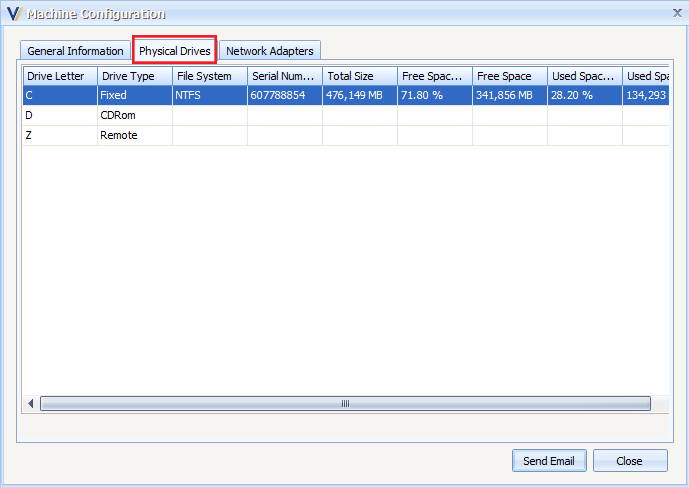
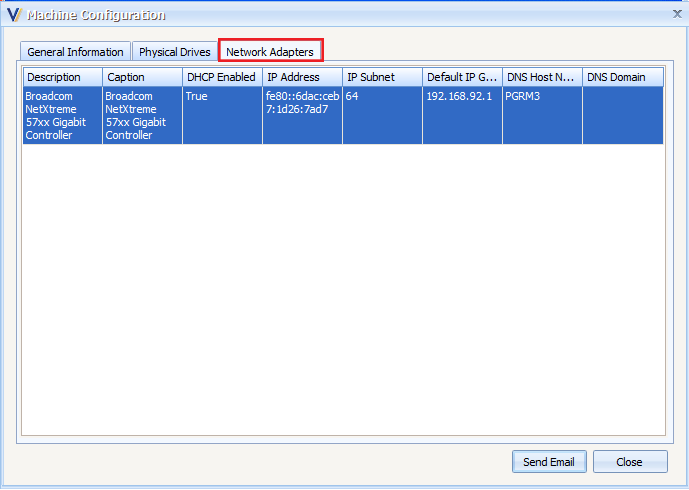
If you want to send a report summary , click Send Email button.
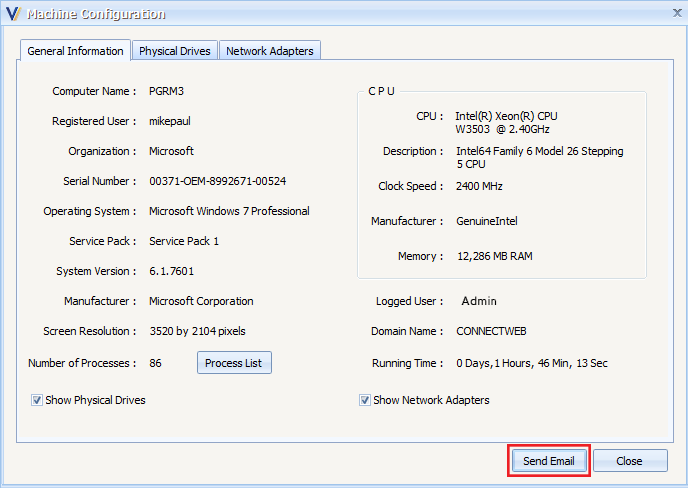
If you have not setup your SMTP Server, this message will appear. Clicking YES on this message box will bring you to the User Preference form so you can setup your SMTP Server.
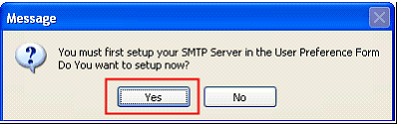
An auto-generated subject with an attached .pdf file will be seen in the Send Email form. Just type the recipient’s email address and send it.
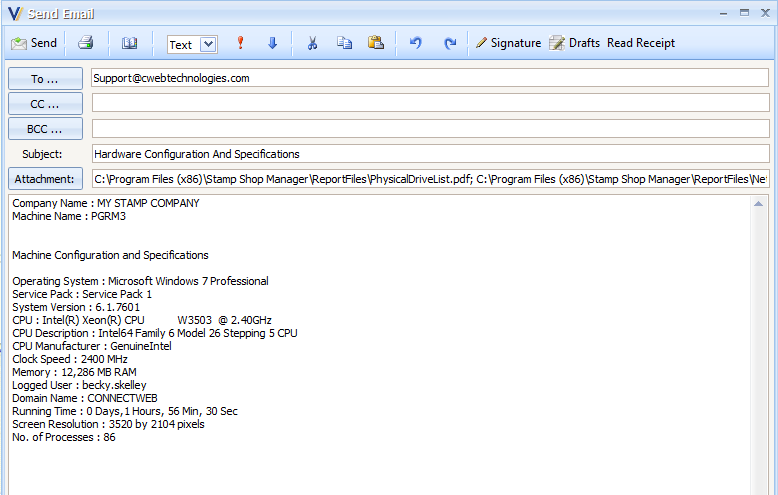
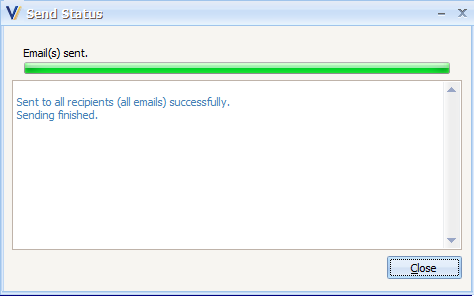
In the received email, click the .pdf file to view the report summary.
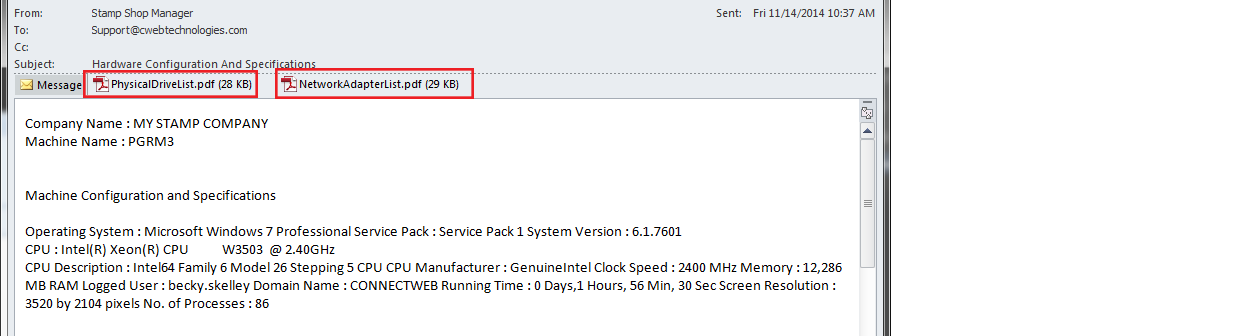
This is the Physical Drives report summary.
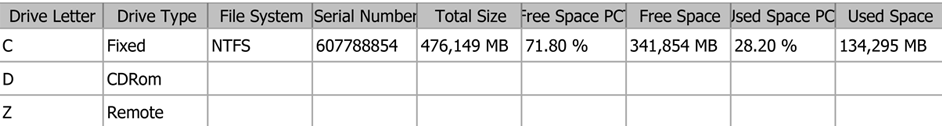
This is the Network Adapters report summary.