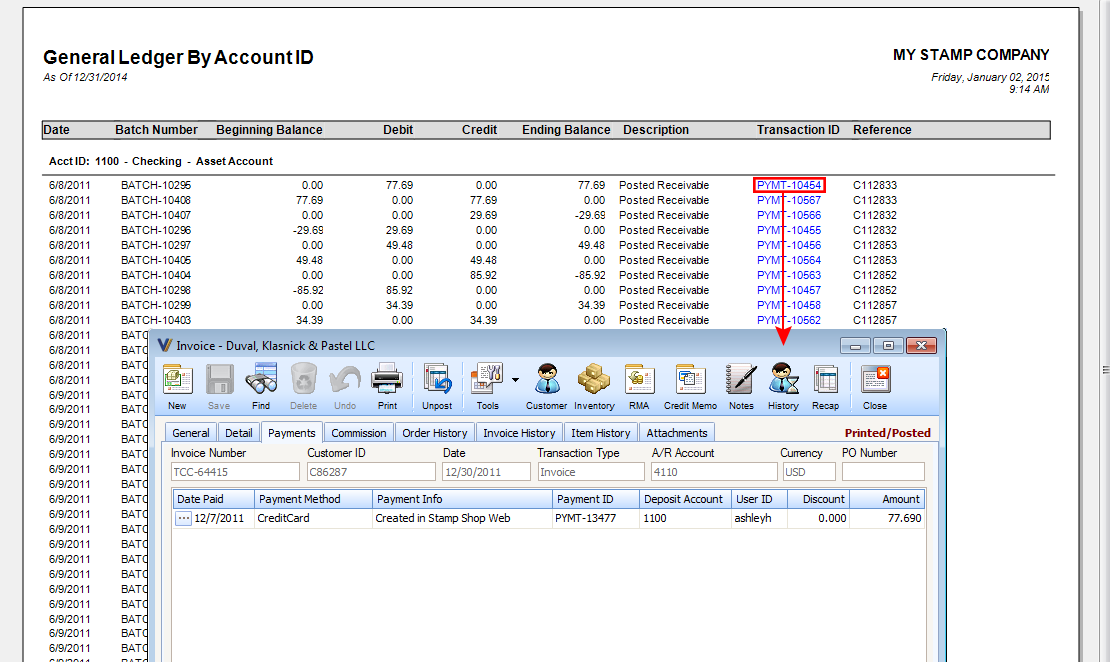GL by Account ID drill down to open the referenced transaction
This GL by Account ID Drill Down feature will help you actually open the referenced transaction straight from General Ledger By Account ID report. To show you how this feature works, see procedures below.
| 1. | Open General Ledger By Account ID report from the Report Manager > General Ledger. |
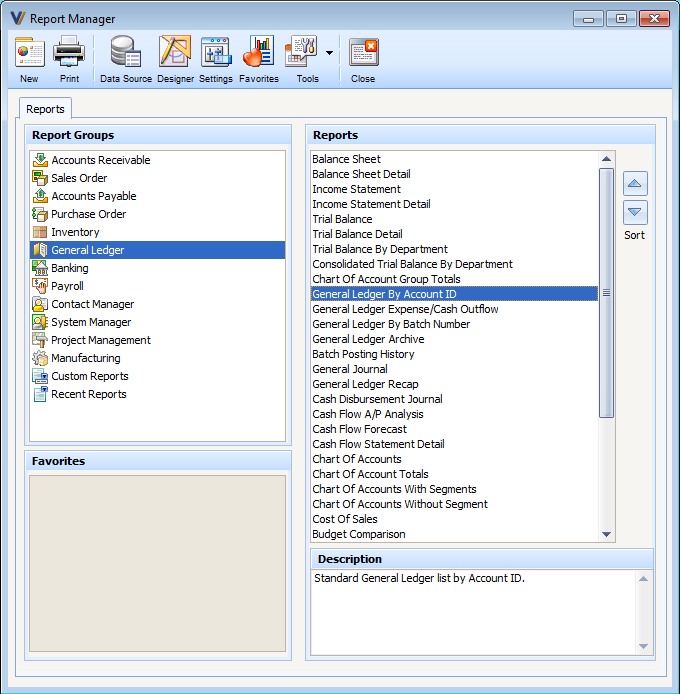
| 2. | When Report Criteria form opens, define your report and sorting criteria, then click Preview button. |
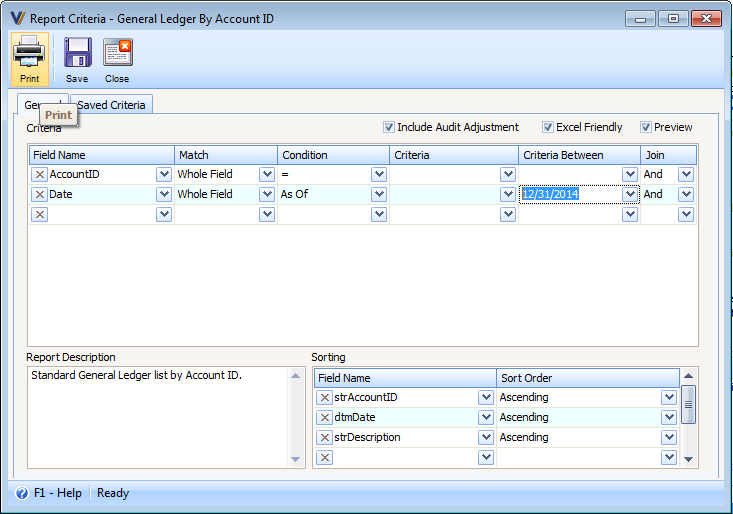
| 3. | As soon as the report is previewed, you will notice that Transaction IDs are shown in blue. |
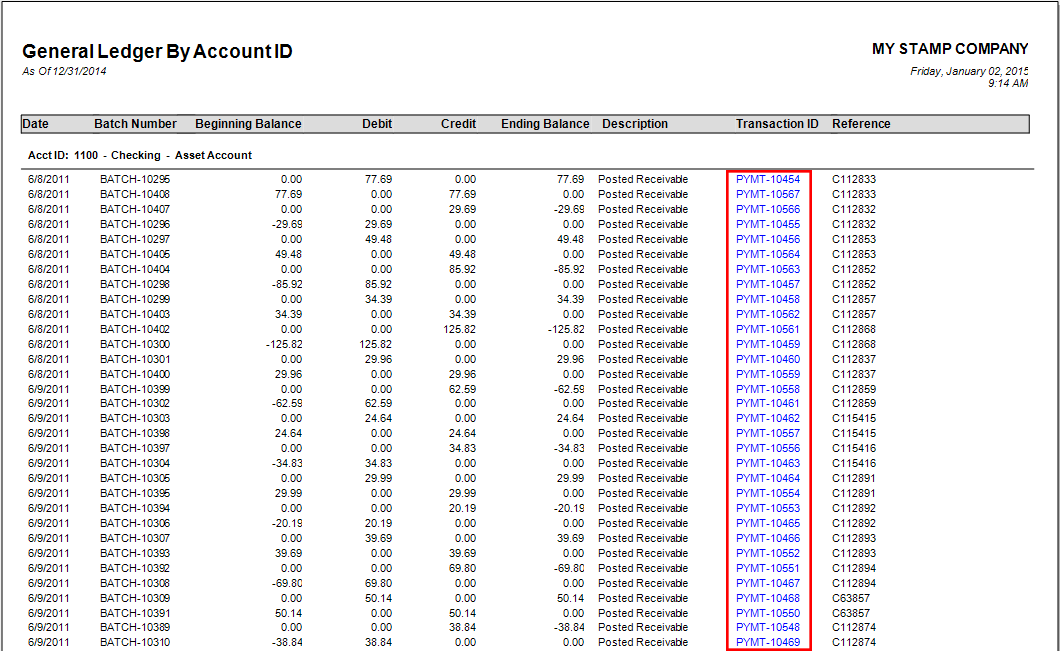
| 4. | Click on the Transaction ID that you would want to open the actual referenced transaction of. For example, clicking on GJ-10001 would open the General Journal form to GJ-10001. |