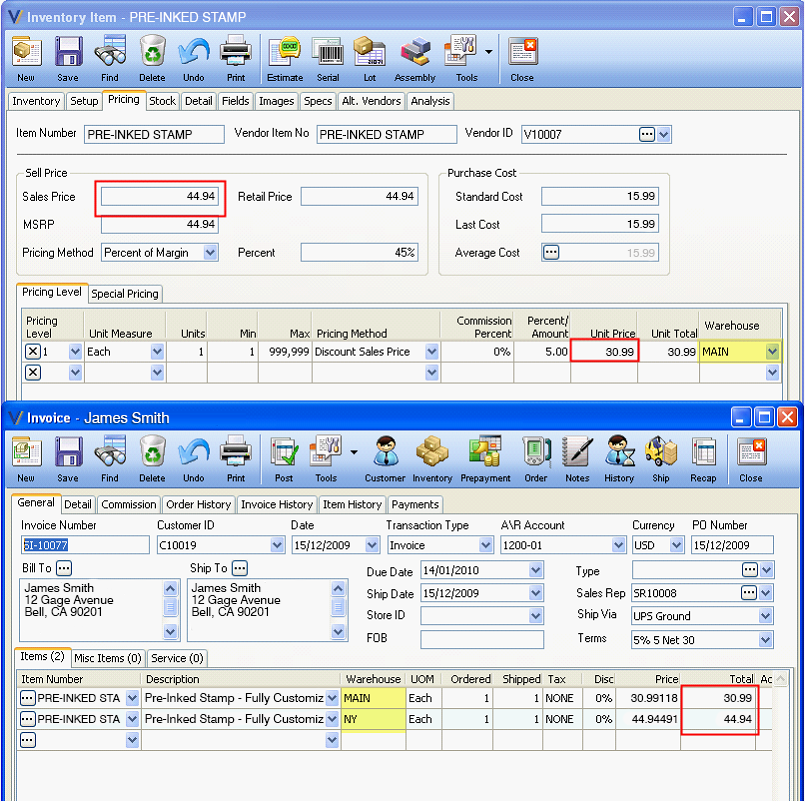How Warehouse field is used in Pricing Level
This documentation will show you how Warehouse field is used in Pricing Level.
| 1. | Add new column for Warehouse in Inventory Pricing Level |
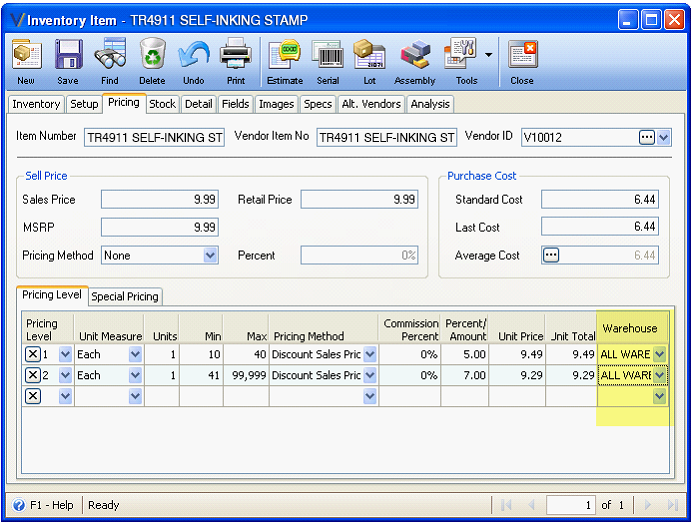
| 2. | The new column will have a dropdown that will list the entire warehouse plus the “ALL WAREHOUSE”. |
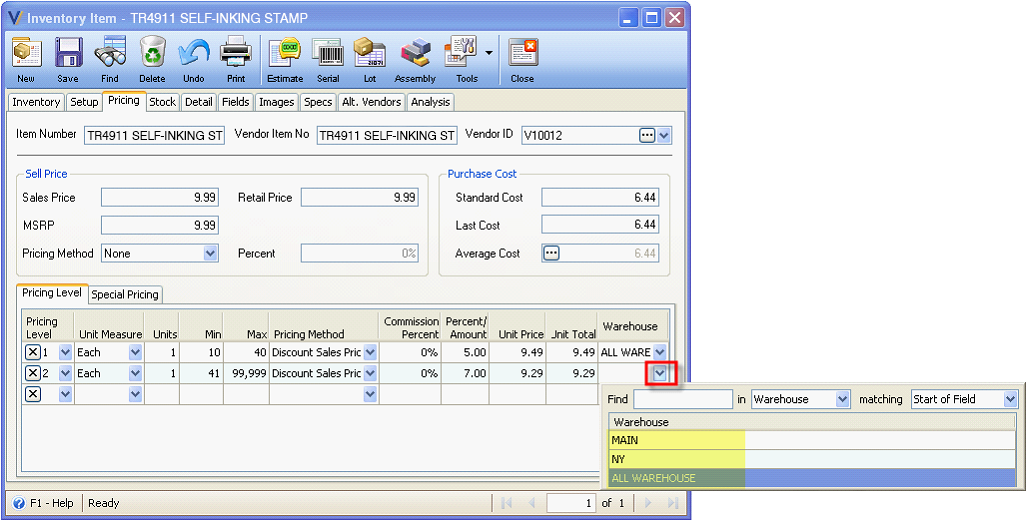
| 3. | Each time you create a new pricing level, it will default to "All Warehouse". It means that pricing level is applied for all warehouses. |
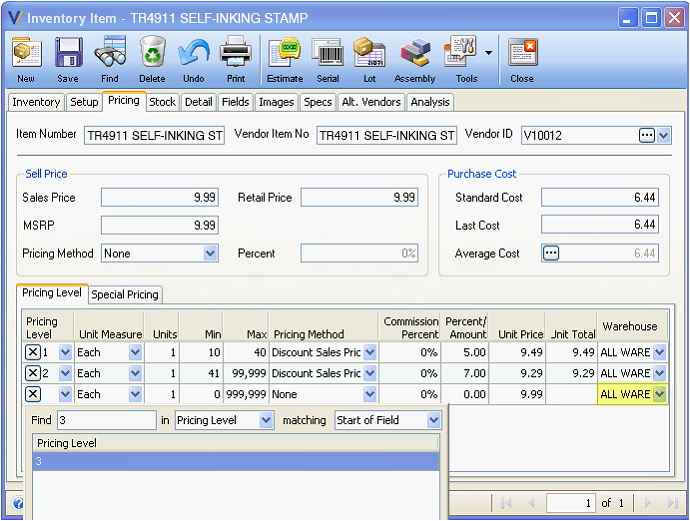
| 4. | If a particular warehouse is selected then the pricing level will only be applied to the line items having that warehouse. |
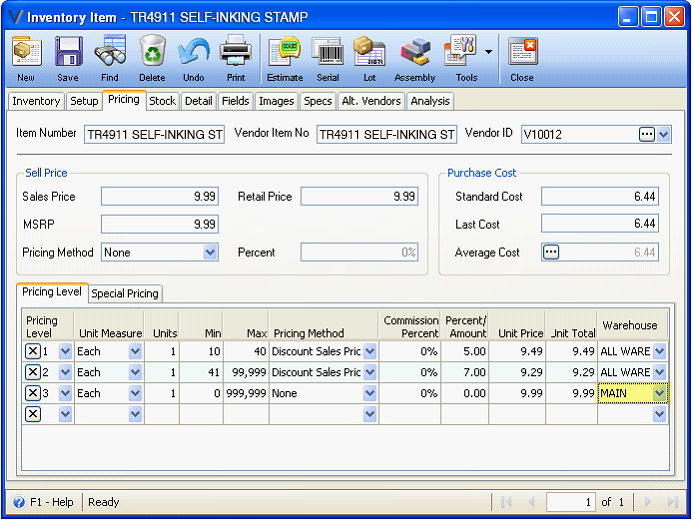
| 5. | Each time you add a new detail item on all your sales transactions, it will always check if the pricing levels apply to the warehouse specified in the order. |
Example:
All Warehouses
Whatever warehouse is selected, it will copy the pricing level set in Inventory form.
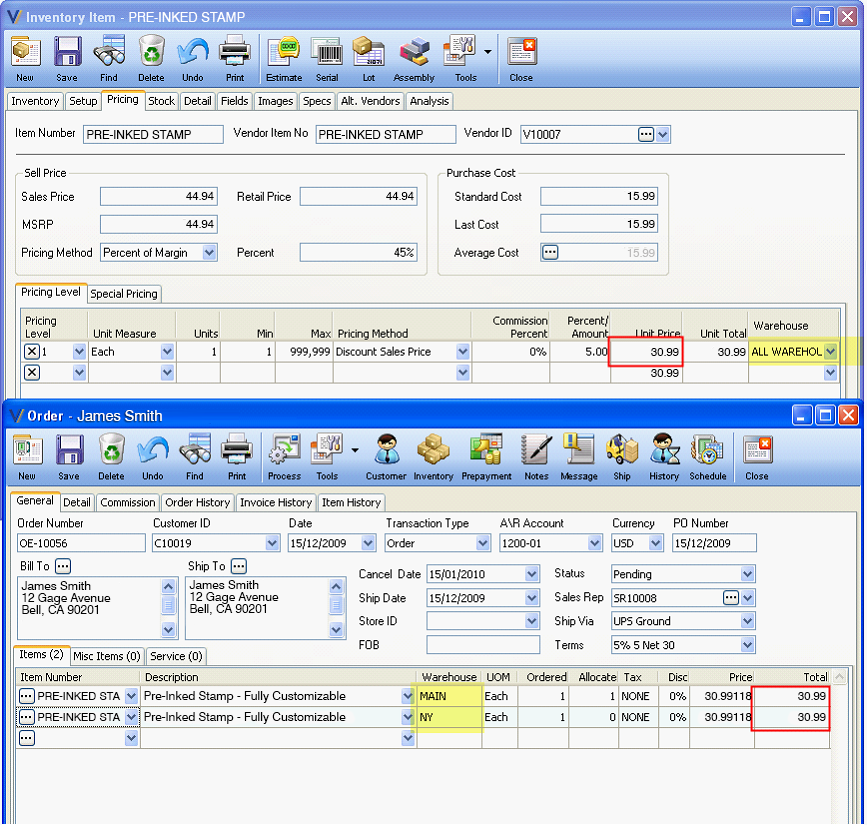
On Selected Warehouse
The item from the selected warehouse will copy the unit price of the pricing level. If not, it will copy the sales price from the inventory form.