Mercury Integration Setup
For Mercury Shield – Credit Card Processing to work, first TranSentry option should be checked. This can be accessed from System menu > Company Preferences > Add-Ons tab. Then click on the Settings button to open the Add-On Preferences form.
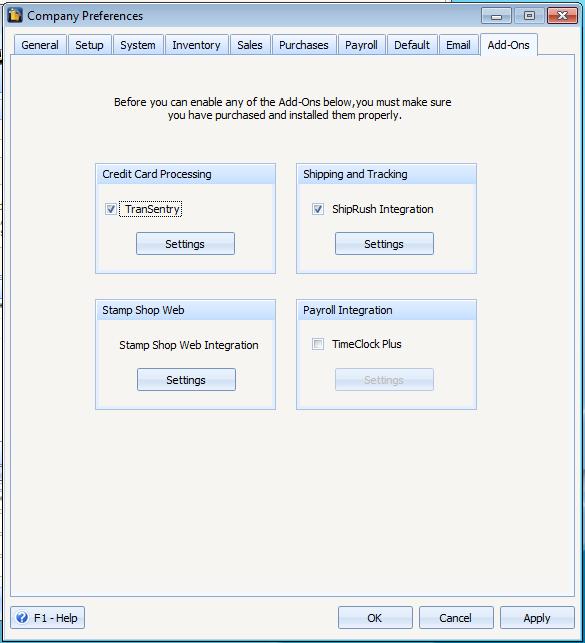
Fill in the Merchant Number and Credit Server fields and click Apply and OK buttons.
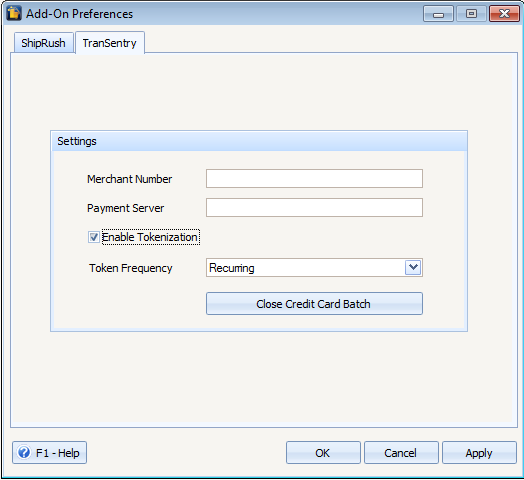
![]() Note that Merchant number and Payment Server information are being requested from MercuryShield.
Note that Merchant number and Payment Server information are being requested from MercuryShield.