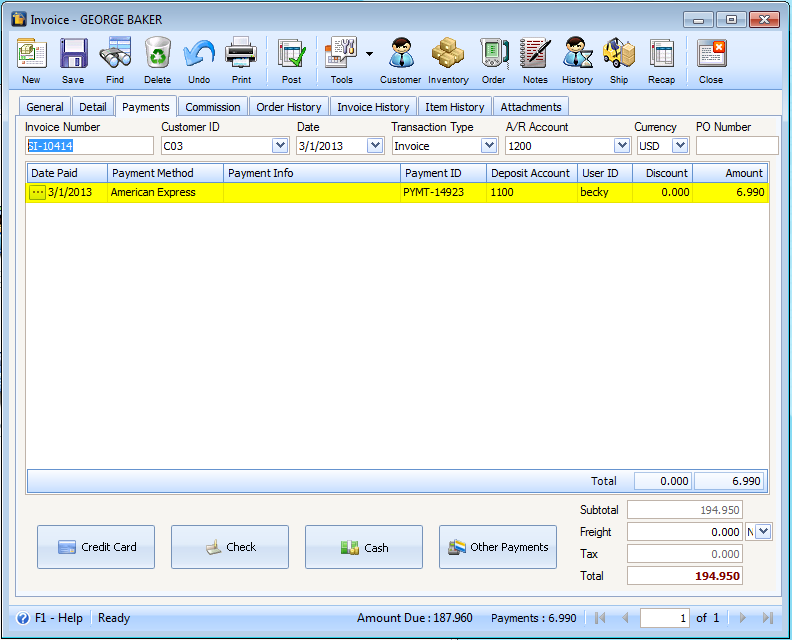Other Payments in Order and Invoice form
In Order or Invoice form, click on Other Payments button to open the Enter Other Amount form.
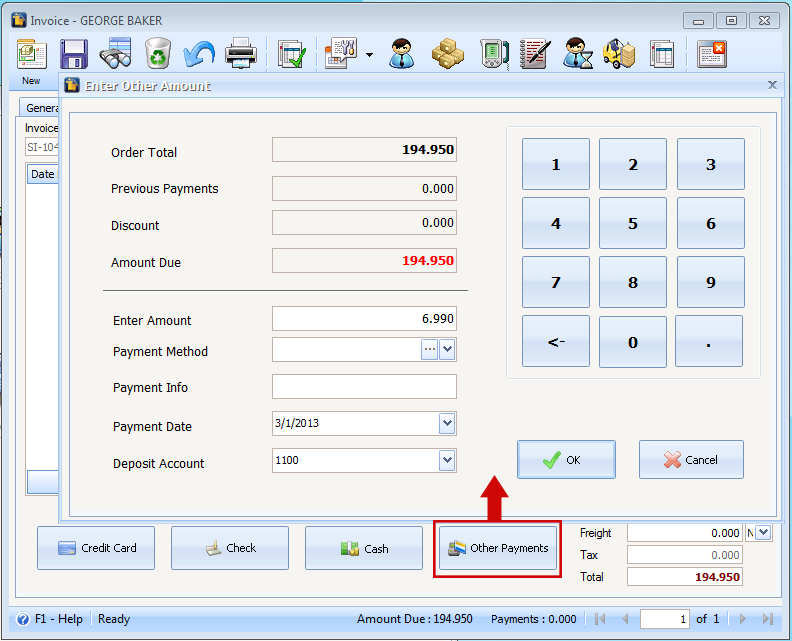
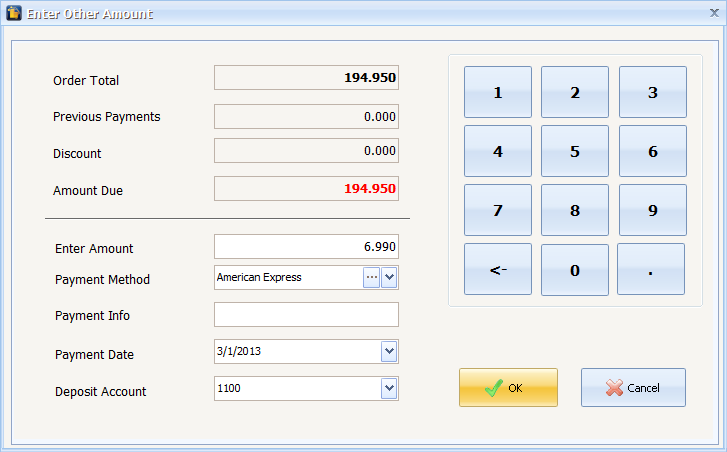
Enter amount receive from customer in the Enter Amount field. You may either key in the amount or use the number buttons at the right part of this form. The Payment Method is required in this payment type so you will have to select the Payment Method from the combo box list.
![]() Note that if you are not using MercurySheild, then credit card payments can be done on this type of payment. However if you are using MercuryShield as your credit card processing system, might as well remove the credit card payments that are catered by MercuryShield like Visa, Discover, Master Card and American Express from the combo box list of Other Payments. In this way, it makes everything organized.
Note that if you are not using MercurySheild, then credit card payments can be done on this type of payment. However if you are using MercuryShield as your credit card processing system, might as well remove the credit card payments that are catered by MercuryShield like Visa, Discover, Master Card and American Express from the combo box list of Other Payments. In this way, it makes everything organized.
Other fields like Payment Date and Deposit Account and can be changed depending on your needs. Say if you would want to back date your payment date, then change the payment date with any date prior to the business date. The same way with Deposit Account, if you want to affect other deposit account, besides the default, then you can change it by clicking the dropdown combo box button and select other deposit account.
Click OK and this payment will be displayed in the Payment tab – grid area.