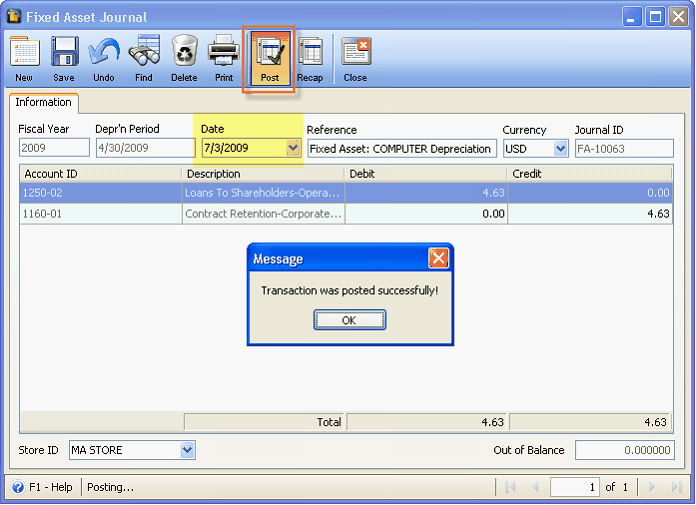Posting past month's FA depreciation into current accounting period
This enhancement will allow the user to Post past month’s FA depreciation into current period. Posting Date was added in Calculate Depreciation Form. User have these two options:
![]() If a posting date is specified, all Date Entered field of the created FA Journals should be equal to the specified Posting Date.
If a posting date is specified, all Date Entered field of the created FA Journals should be equal to the specified Posting Date.
![]() If no posting date specified, all the Date Entered field of the created FA Journals must be equal to their Depreciation Period.
If no posting date specified, all the Date Entered field of the created FA Journals must be equal to their Depreciation Period.
Example 1
First Option: If a Posting Date is specified, all date field of the created FA Journals should be equal to the specified Posting Date.
This asset was acquired 11/1/2012 and periods January to April was already closed.
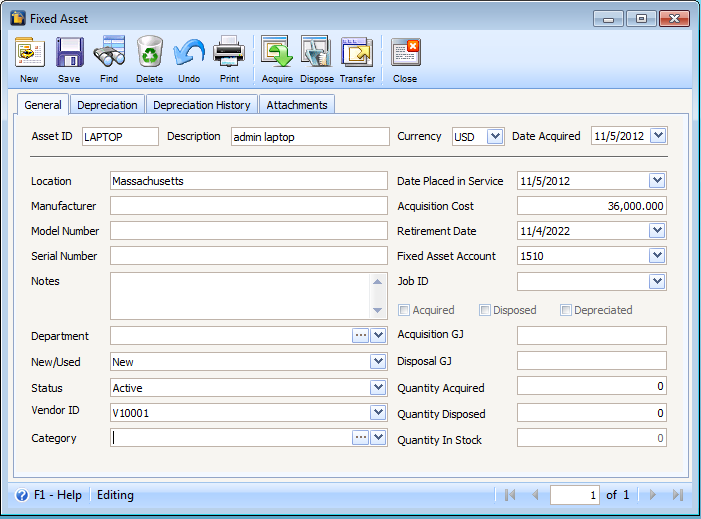
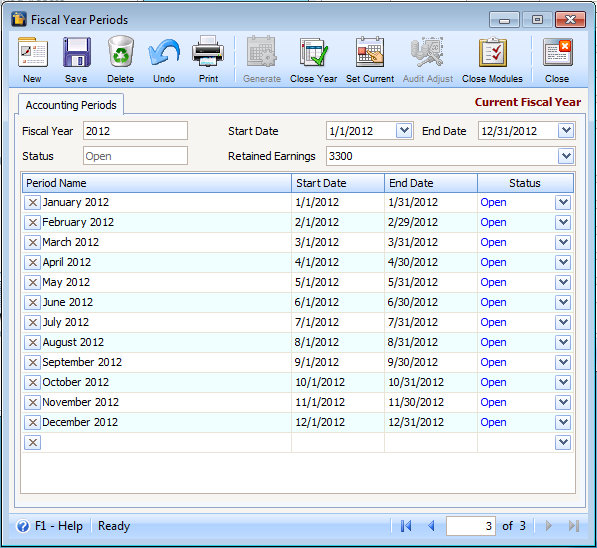
Let’s say you have to Calculate Depreciation for the current month (current date was to 11/1/2012). Depreciation date will be defaulted to today’s date and users have an option to specify the Posting Date, let’s say 11/5/2012
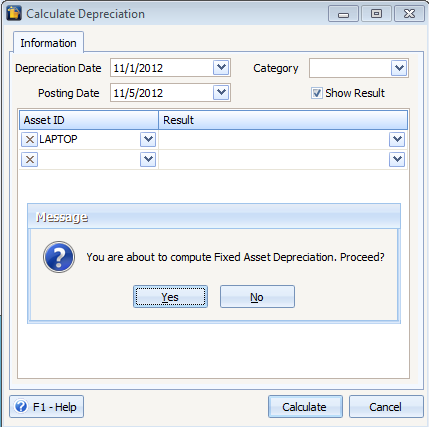
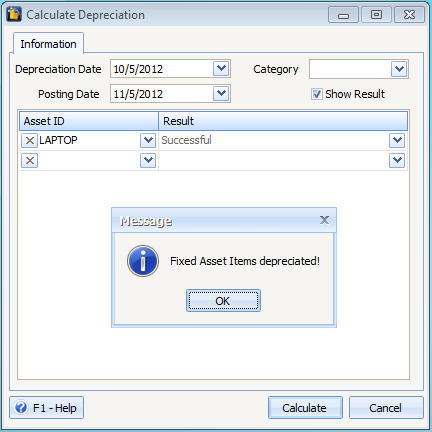
Once the asset was depreciated, it will create entries in Fixed Asset Journal. Open the transaction for the period of October.
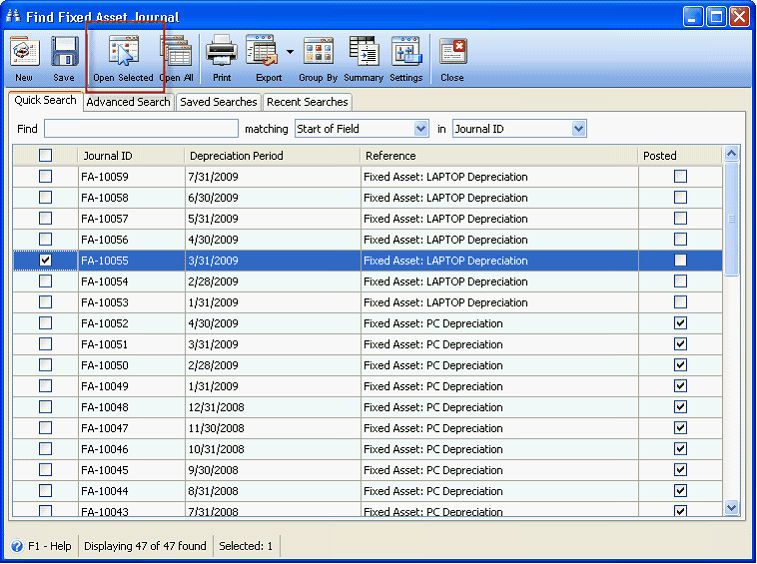
Post this transaction. Notice that transaction date is equal to Posting Date.
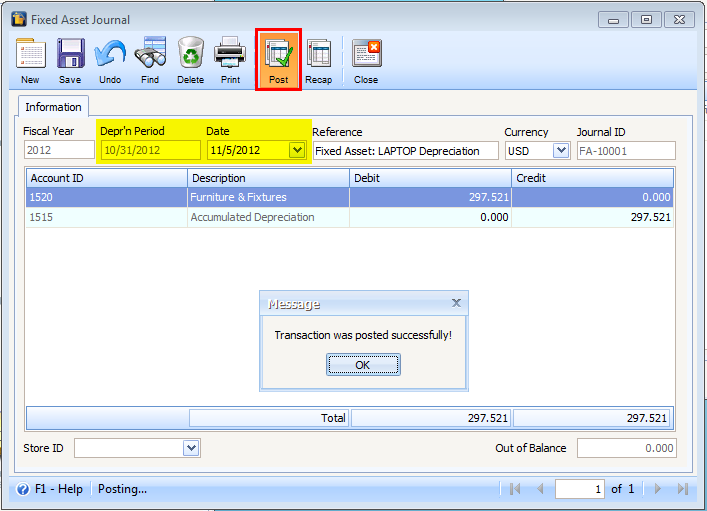
Example 2
Second Option: If there is No Posting Date, all the Date field of the created FA Journals will be equal to Depreciation period.
This asset was acquired 11/1/2012 and periods January to April was already closed.
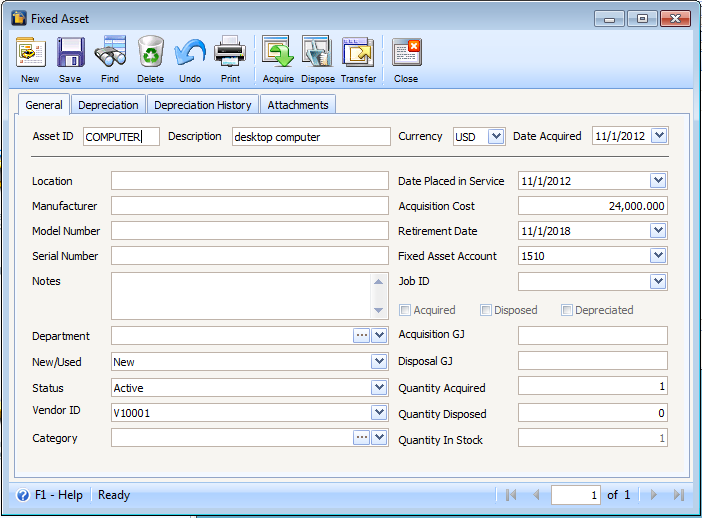
Let’s say you have to Calculate Depreciation for the current month (current date was to 10/1/2012). Depreciation date will be defaulted to today’s date and leave the Posting Date blank.
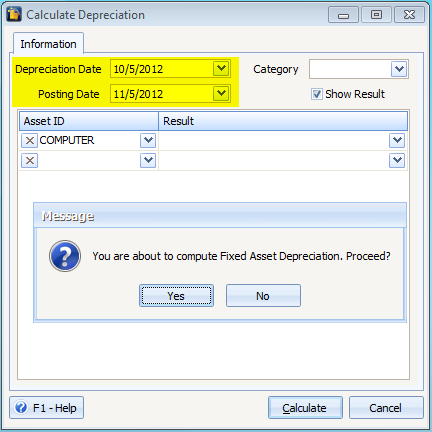
Once the asset was depreciated it will create entries in Fixed Asset Journal. Open the transaction for the period of April.
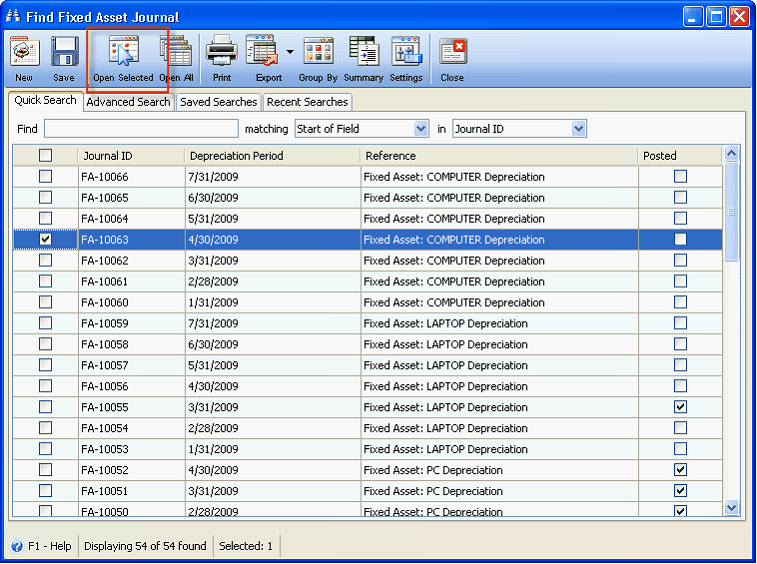
Post this transaction. Notice that transaction date will be equal to Depreciation Date and you will not be allowed to Post this transaction because April was already closed.
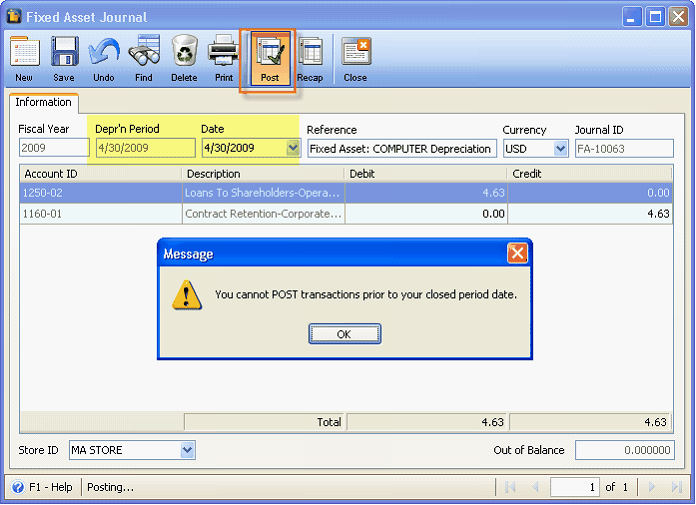
With this enhancement date field is now editable. Try to change the date and Post it. This time you can now post the transaction in the current month.