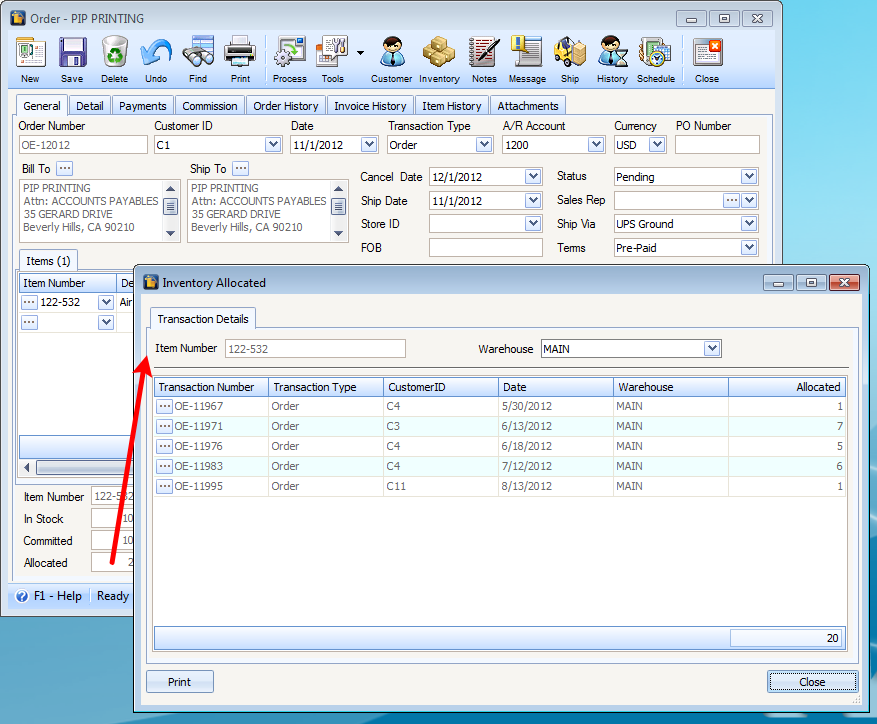Prevent Negative Allocation
Prevent Negative Allocation checkbox when enabled will prevent you to over-allocate qty based on the Available quantity. Make sure that if you use this feature, the Enable Allocated option is also enabled.
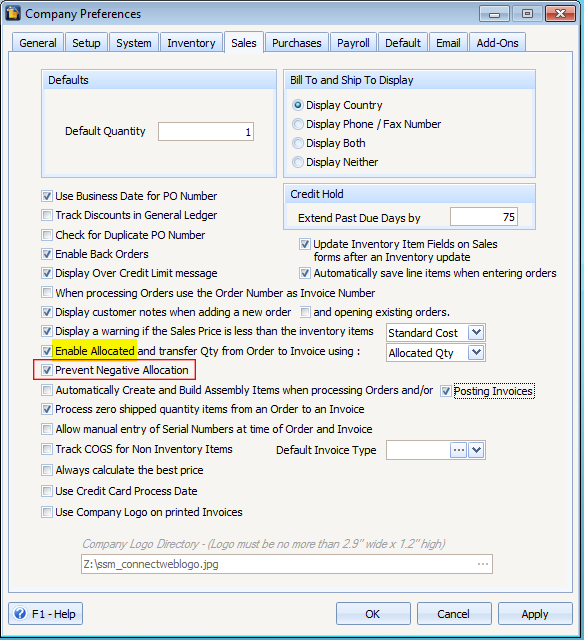
Example: Available Stock is equal to 80.
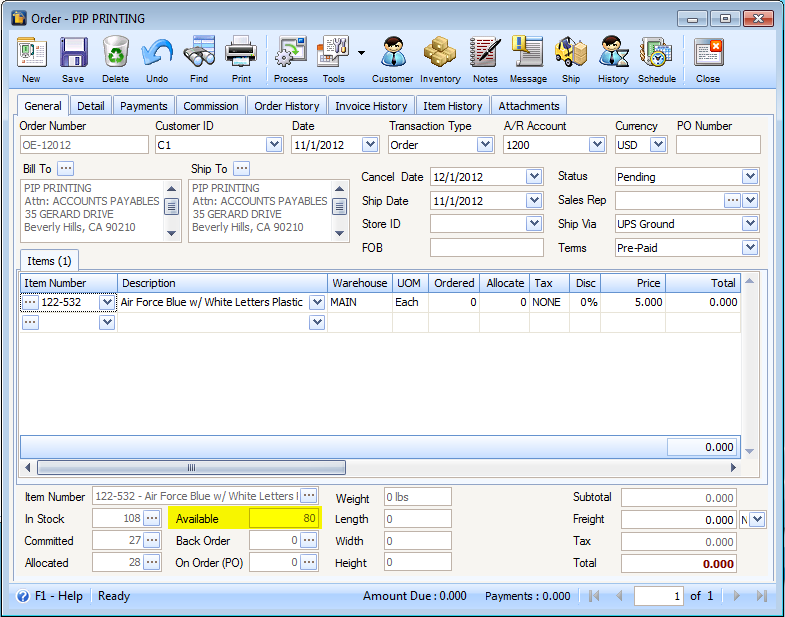
Entering 81 in the Allocate field will show this message to prevent the Available field to go negative amount, which is -1.
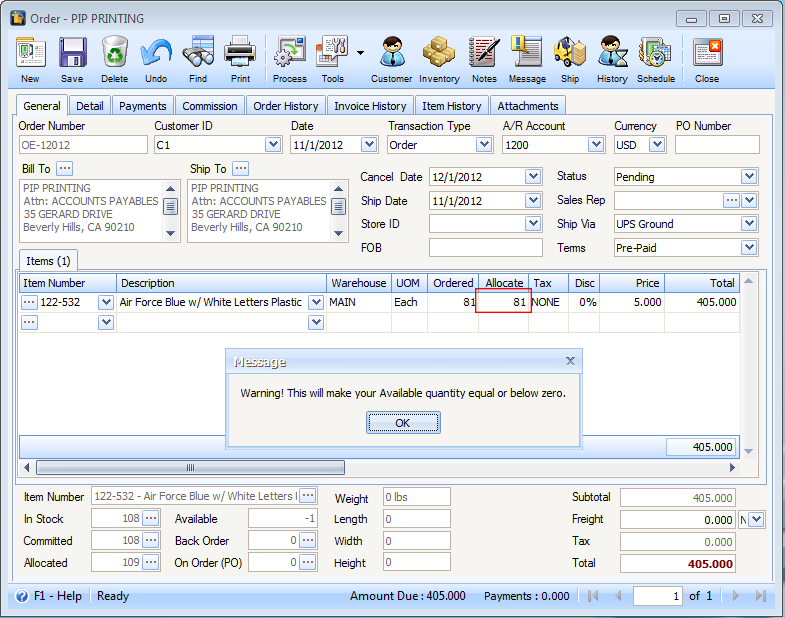
Clicking OK on the above message box will reset the Allocate qty back to its original qty, which is zero.
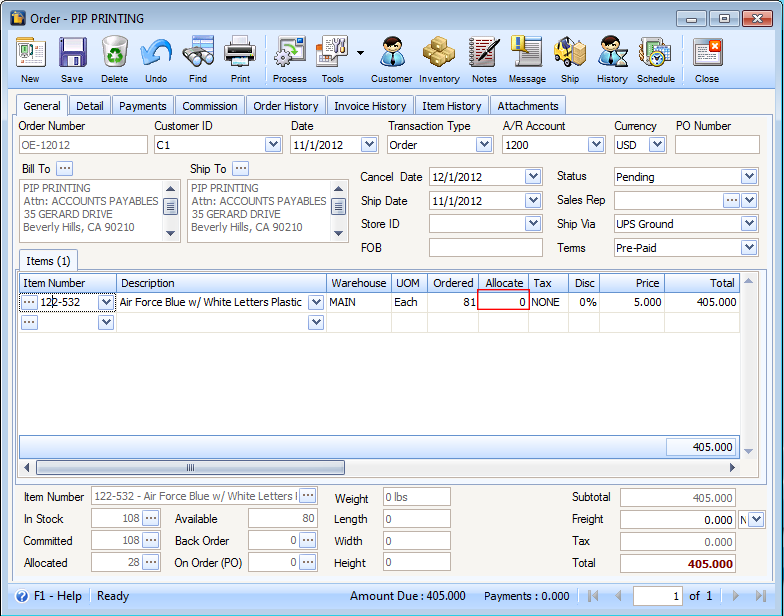
If you would want to check what transactions comprise that 28 qty in the Allocated field, you may click the ellipse button on the Allocated field to open the Inventory Allocated form.