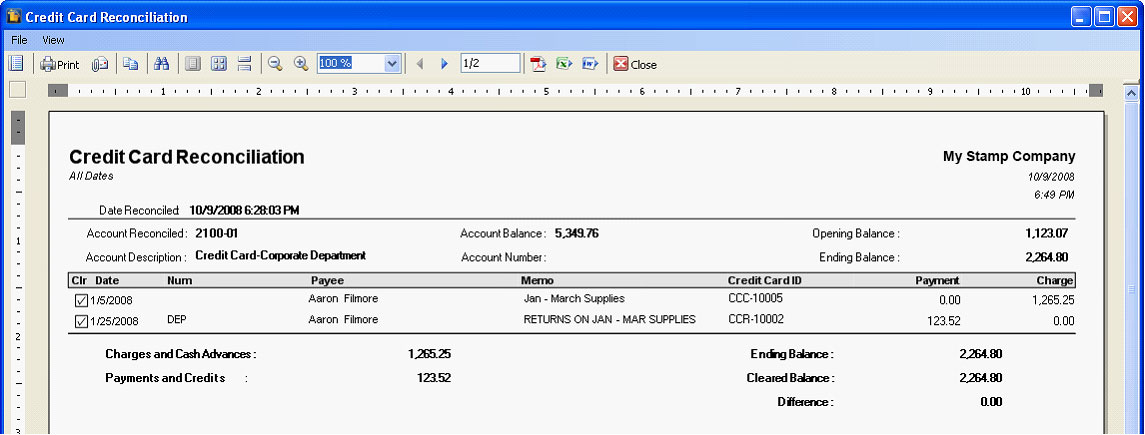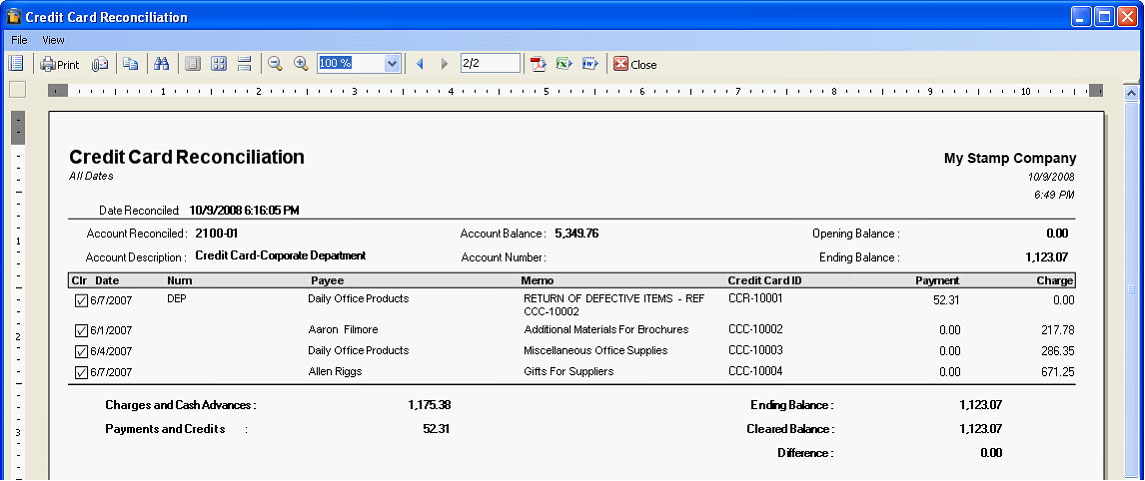Re-printing Credit Card Reconciled Transactions by Date of Reconciled
This documentation will show you how to re-print credit card reconciliation report based on the original date of reconciliation.
1. Click Reconcile button to reconcile these credit card transactions .
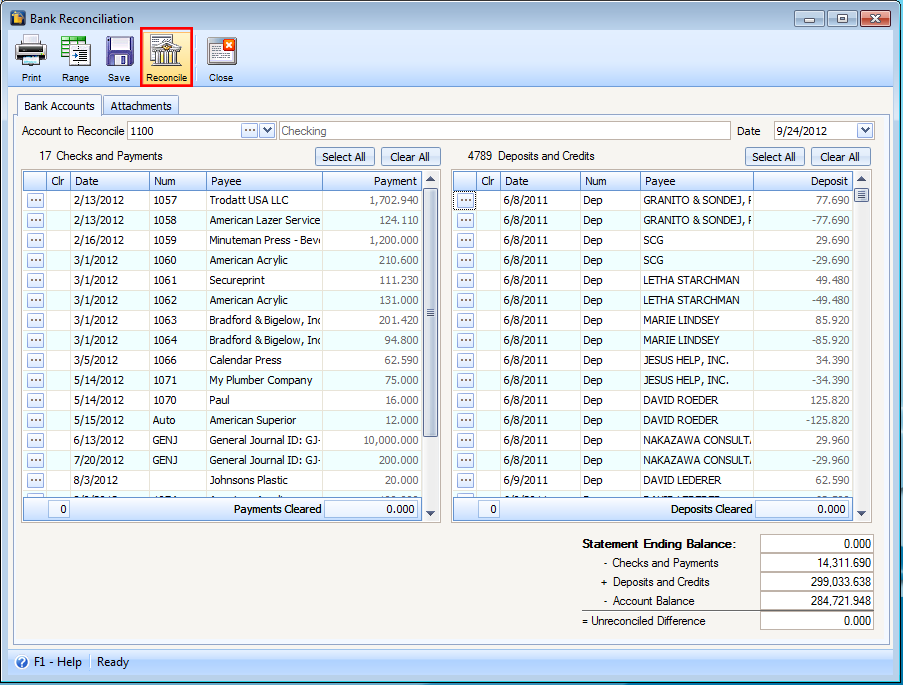
2. This message will appear. Click YES to proceed with reconciling the credit card transactions.
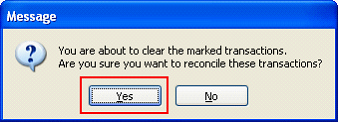
3. A confirmation message will appear. Click OK.
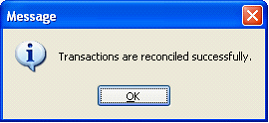
4. Another message will then be shown asking if you want to print a Credit Card Reconciliation report. Click YES to print.
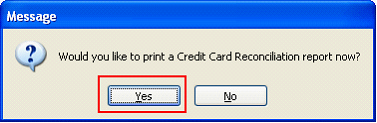
This is how the Bank Reconciliation report will look like.
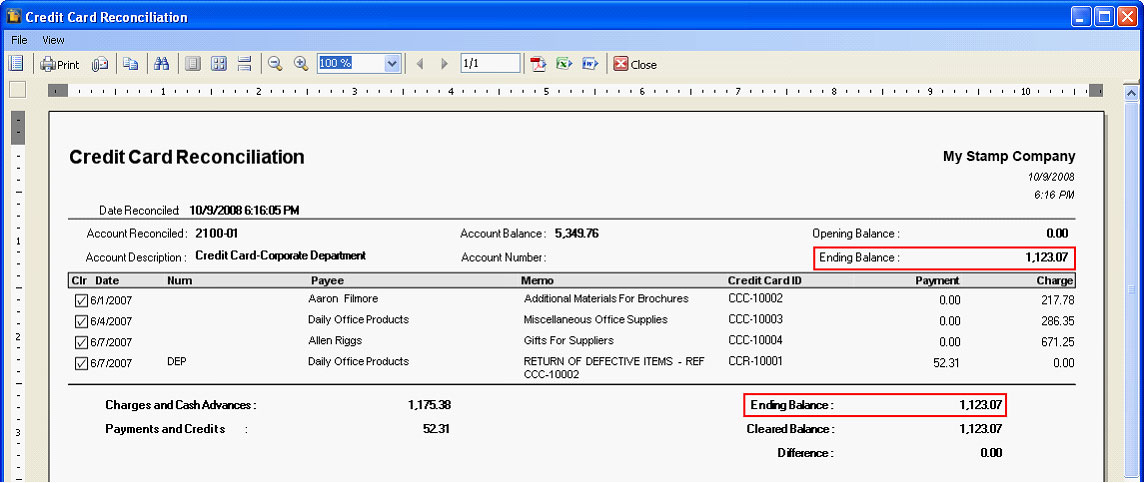
5. Let’s say you are to reconcile again, credit card transactions for the month of January 2008. Notice that the Opening Balance on the screenshot below will now show an amount equal to the Ending Balance (see Ending Balance of previous screen shot) the last time the credit card account was reconciled. This amount is 1,123.07.
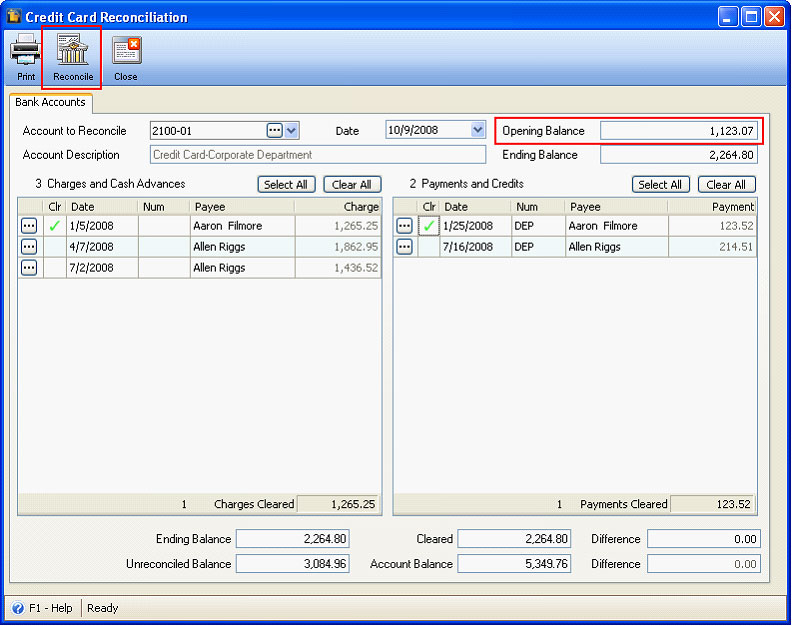
And here is the Credit Card Reconciliation report for the above set of transactions that were reconciled.
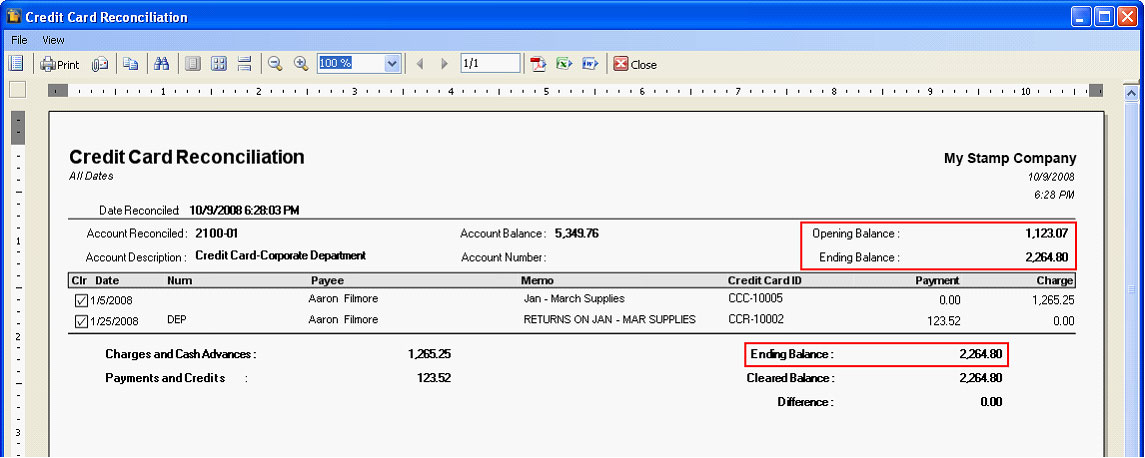
6. Since we have done reconciliation process twice, here is how you can re-print a bank reconciliation report. Open the Report Manager > Banking > Credit Card Reconciliation.
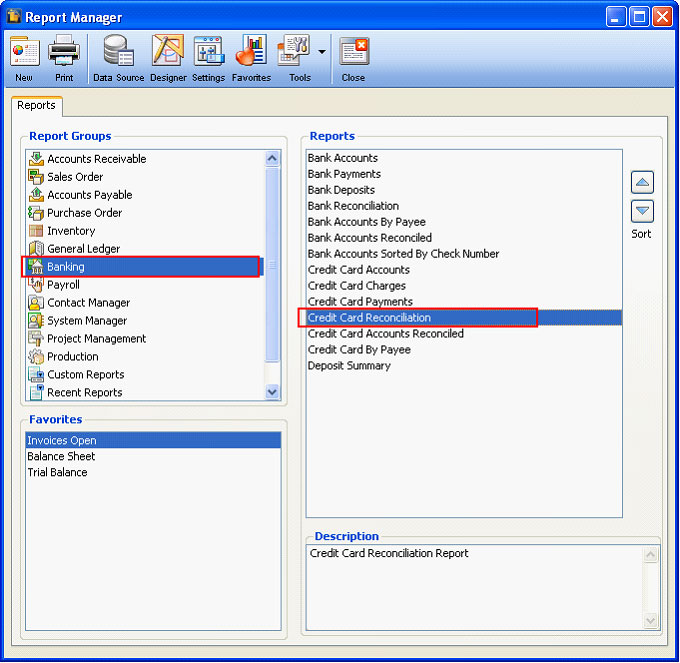
7. When this form opens, in the Criteria combo box, select the date of reconciliation or you can also select All Dates and set Clr = True. It will then print all the reconciled items by the specified date.
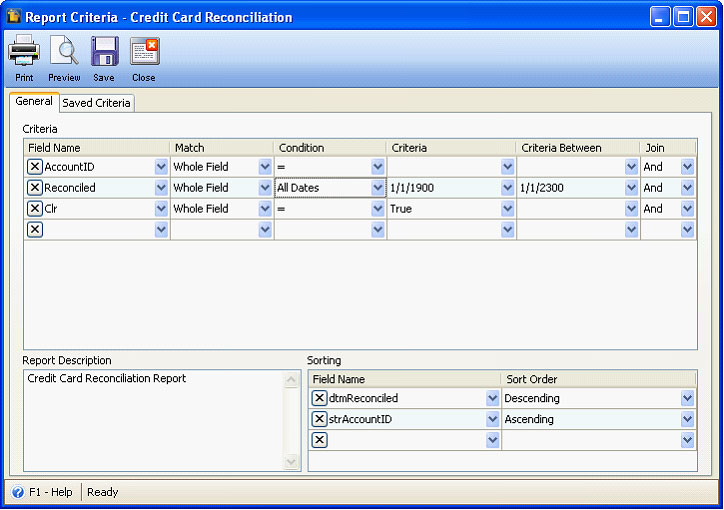
As shown in this document, we have reconciled twice, so printing Credit Card Reconciliation report with All Dates selected in Condition combo box and Clr = True will print 2 Credit Card Reconciliation reports as well.
Since Sorting is set as dtmReconciled = Descending, then it will print the last set of transactions reconciled in the first page and then followed by the first set of transactions reconciled.