Reconcile\Unreconcile transactions in Bank Account Register
I. This will show you the process of reconciling transaction/s from the Bank Account Register form and the areas that are affected by that change.
1. Here is the Bank Reconciliation form prior to reconciling a transaction from the Bank Account Register form. Marked in red is the transaction that will be reconciled later.
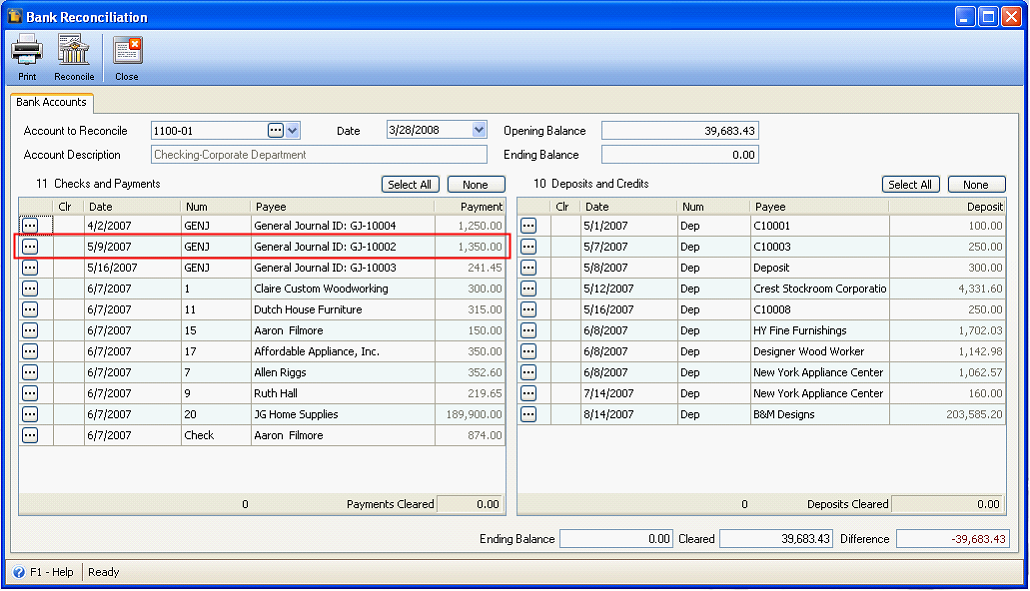
2. This time, let us reconcile GJ-10002 in the Bank Account Register form. To do that, check the Clr checkbox on that transaction.
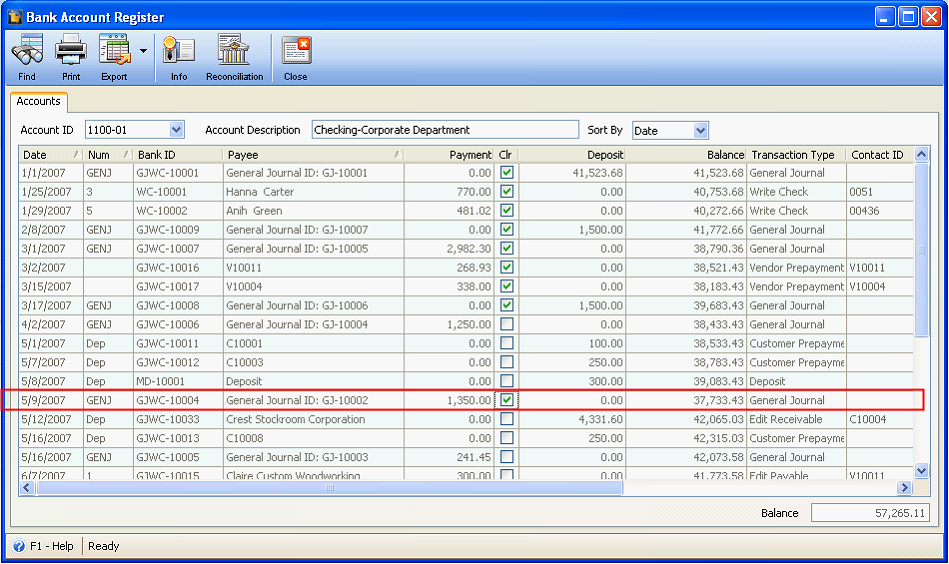
3. Now go back and check the Bank Reconciliation form. GJ-10002 will not be shown anymore since it was reconciled.
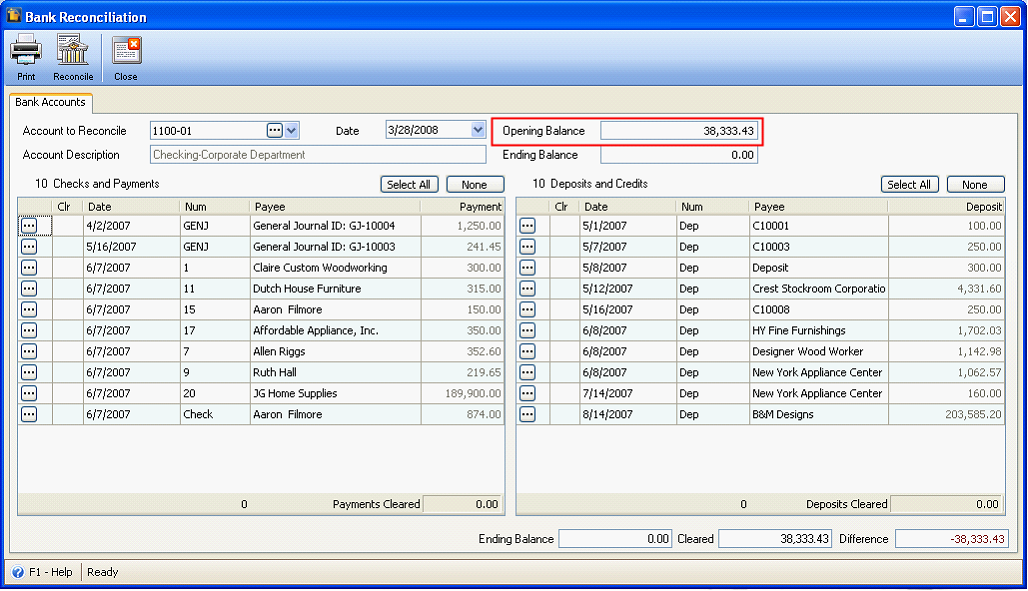
Also notice the amount in the Opening Balance field, from 39,683.43 it changed to 38,333.43. This amount is derived by subtracting 1,350, which is a payment transaction from the original Opening Balance amount of 39,683.43.
Opening Balance before reconciling |
39,683.43 |
Less: GJ-10002 (Payment transaction) |
1,350 |
Opening Balance after reconciling |
38,333.43 |
4. Now let’s try to print the reconciliation report. Open the Report Manager > Banking > Bank Reconciliation.
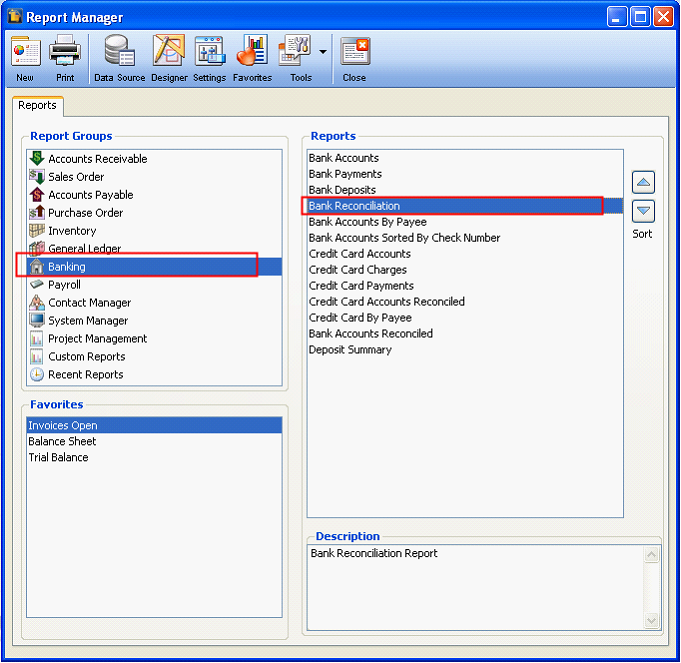
When this form opens, in the Criteria combo box, select Reconciled and the date of reconciliation. Or you can also select All Dates and it will print all the reconciled items by date reconciled.
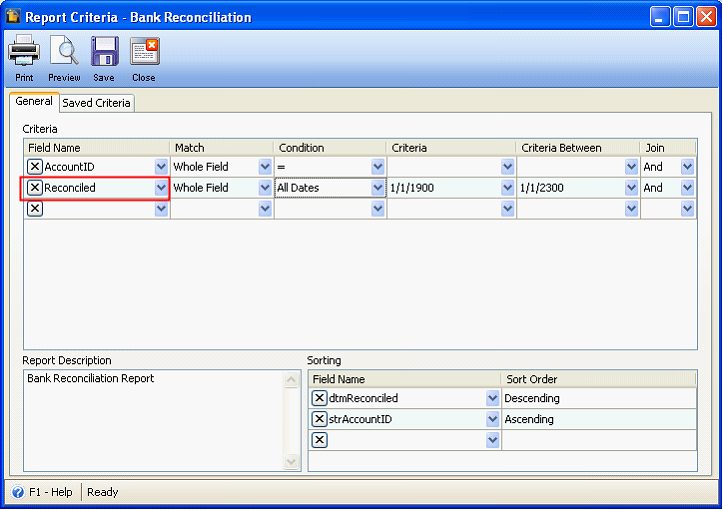
Since Sorting is set as dtmReconciled = Descending, then it will print the transaction that we had just reconciled in the first page.
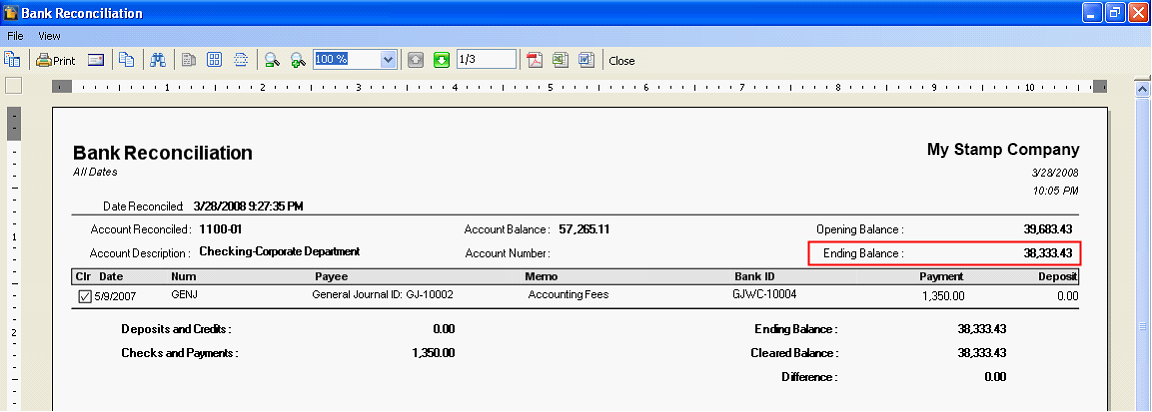
II. This will show you the process of unreconciling transaction\s from the Bank Account Register form and the areas that are affected by that change.
1. Here is the Bank Reconciliation form prior to unreconciling a transaction from the Bank Account Register form.
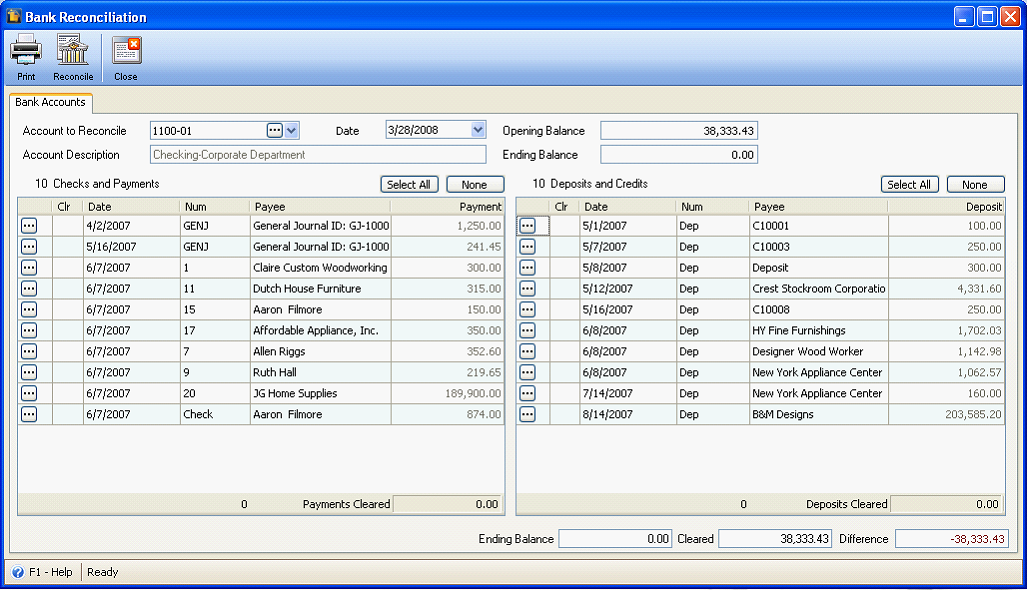
2. This time, let us unreconcile GJ-10002 in the Bank Account Register form. To do that, uncheck the Clr checkbox on that transaction. This message will be shown. Click YES to unreconciled the transaction.
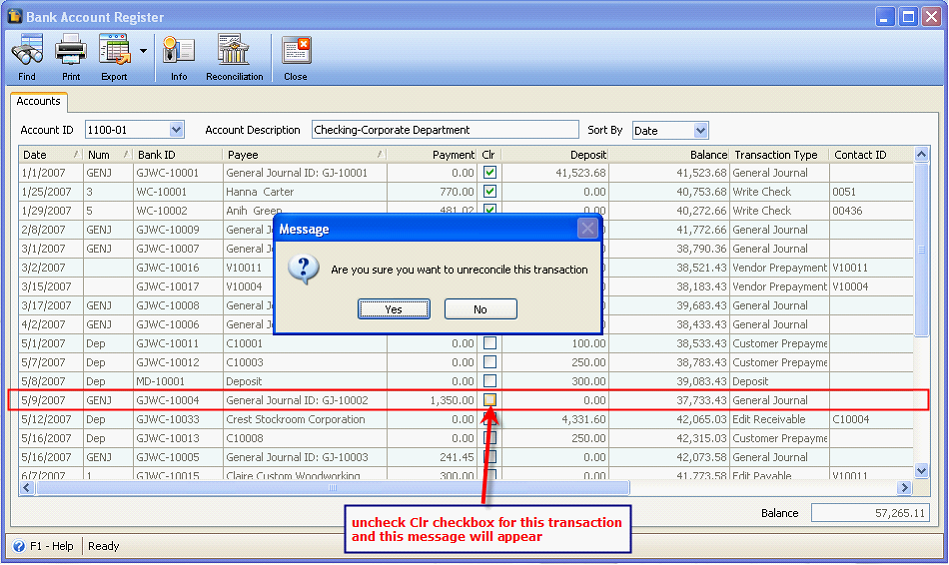
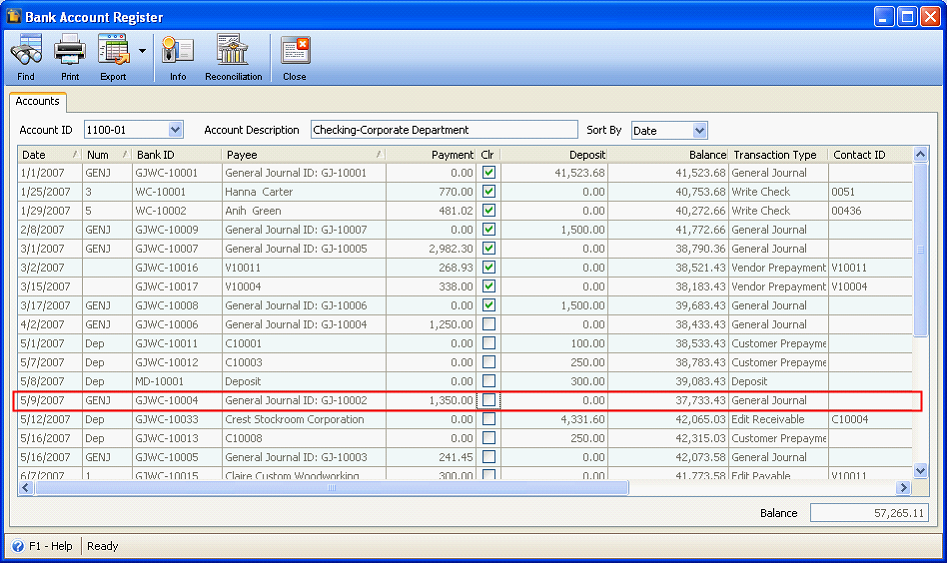
3. Now go back and check the Bank Reconciliation form. GJ-10002 will now be shown since it was unreconciled.
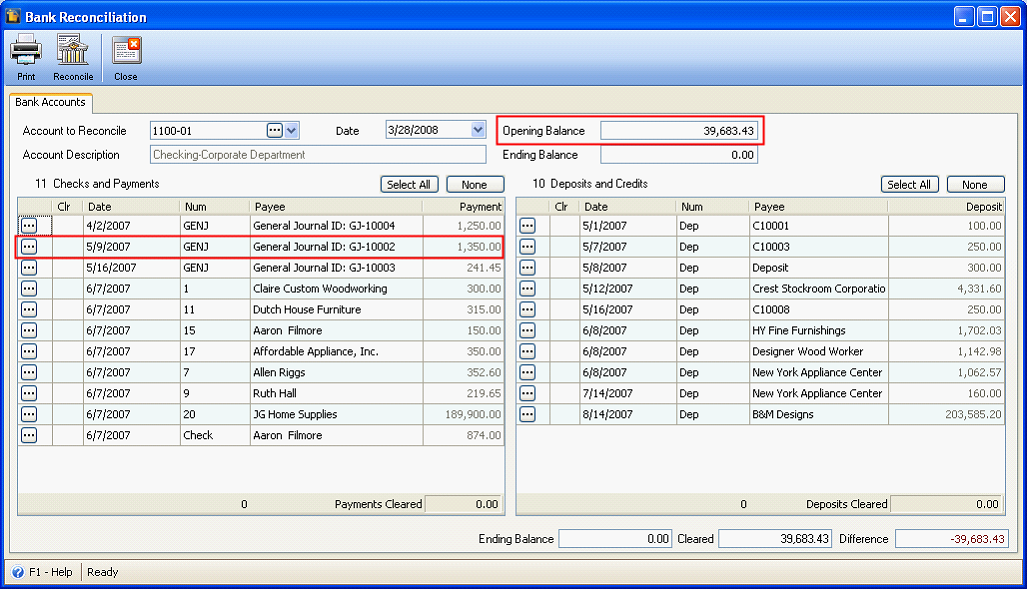
Also notice the amount in the Opening Balance field, from 38,333.43 it changed to 39,683.43. This amount is derived by adding back 1,350, which is a payment transaction from the original Opening Balance amount of 38,333.43.
Opening Balance before unreconciling |
38,333.43 |
Add: GJ-10002 (Payment transaction) |
1,350 |
Opening Balance after unreconciling |
39,683.43 |
![]() Note that this will also delete the bank reconciliation record that was saved and used by the Bank Reconciliation report to retrieve bank reconciliation history.
Note that this will also delete the bank reconciliation record that was saved and used by the Bank Reconciliation report to retrieve bank reconciliation history.