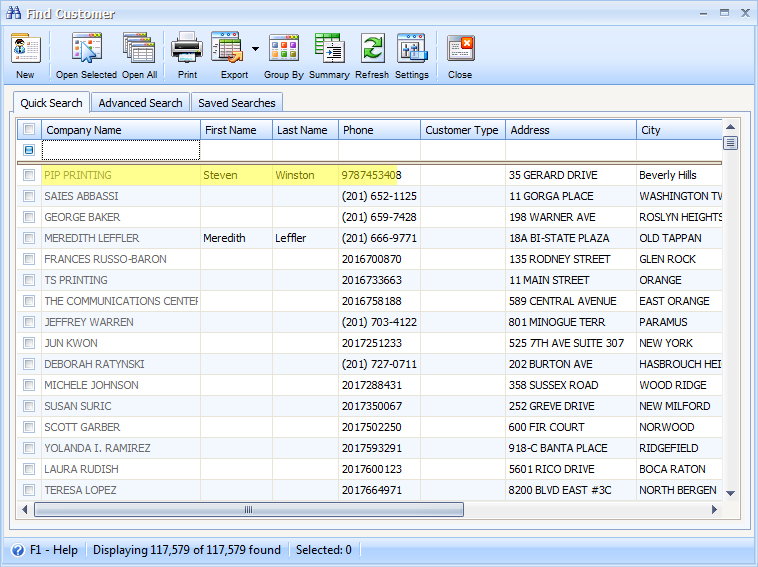Refresh Button on Find Forms
Refresh button is on all Find Forms. This will allow you to refresh the form as if it is opened for the first time.
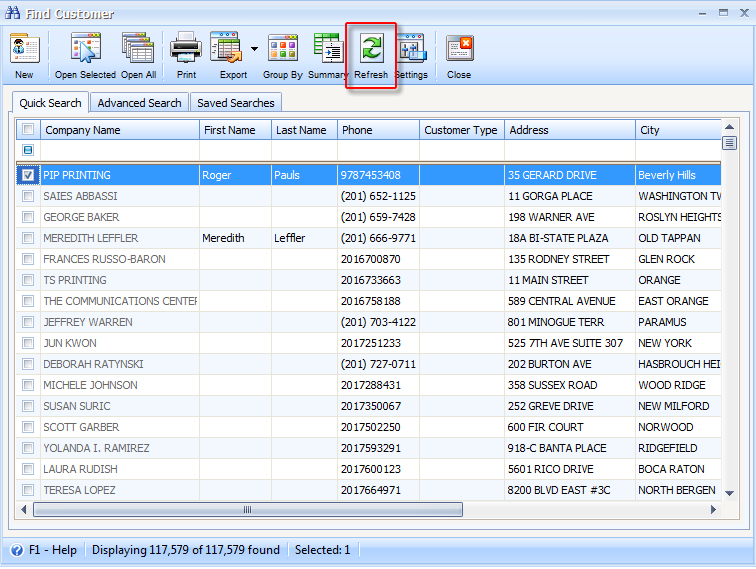
This is also useful when 2 or more users are using the same database at a time. If you have the Find form opened for so long, just click on Refresh button to reload the most up to date data made by other users.
Example:
Logged as Admin, Customer Find form is opened.
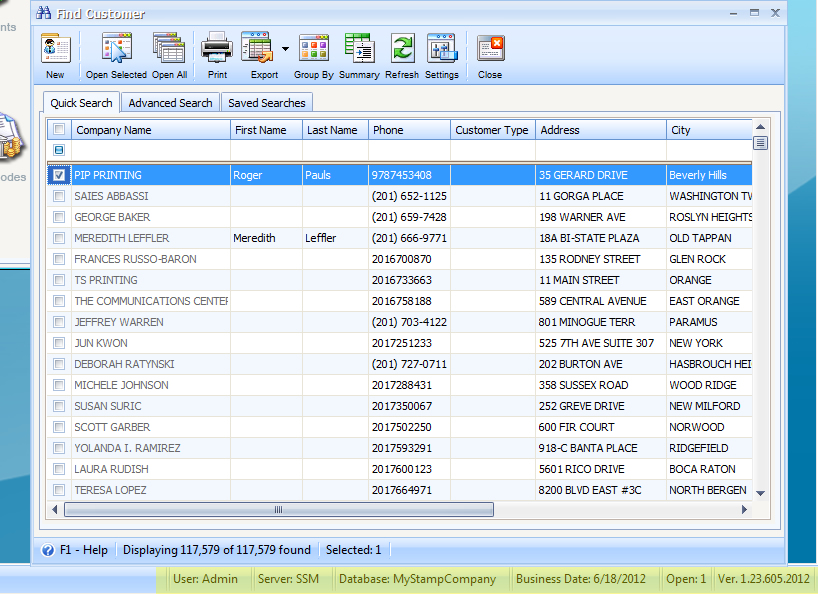
Another user, logged as User1, is also using the same database where new Customer is added.
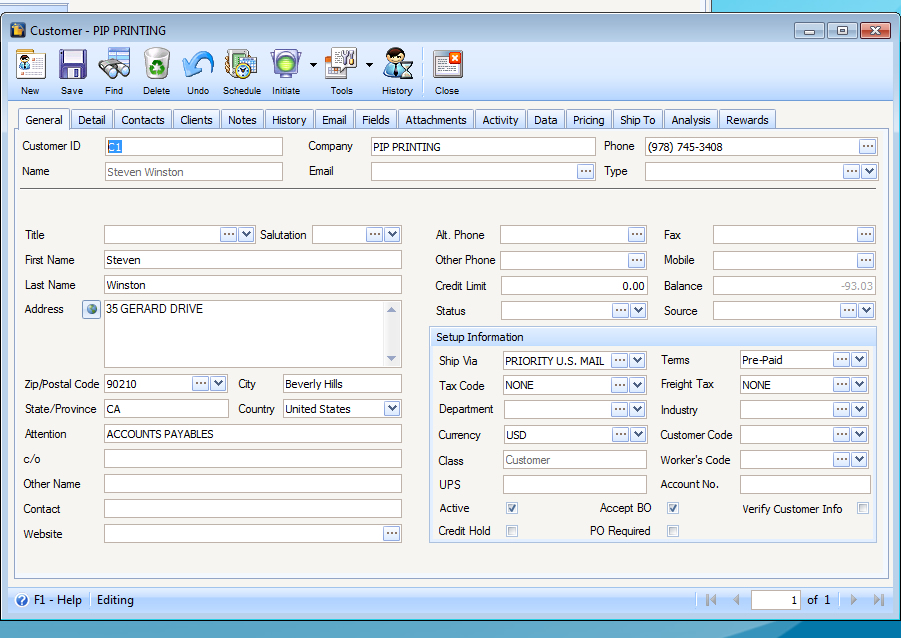
By clicking on the Refresh button, Customer Find form of the Admin user will be refreshed and the changes made by other users will be reloaded.