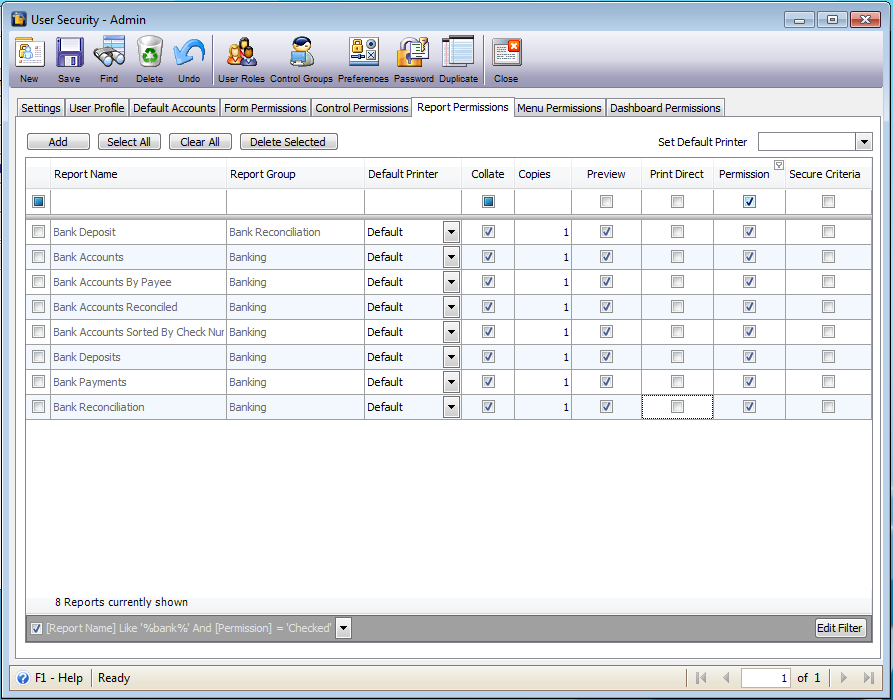Refresh User Level Reports
This documentation will show you how Refresh User Level Reports button works.
This is the Security form before refreshing user level reports.
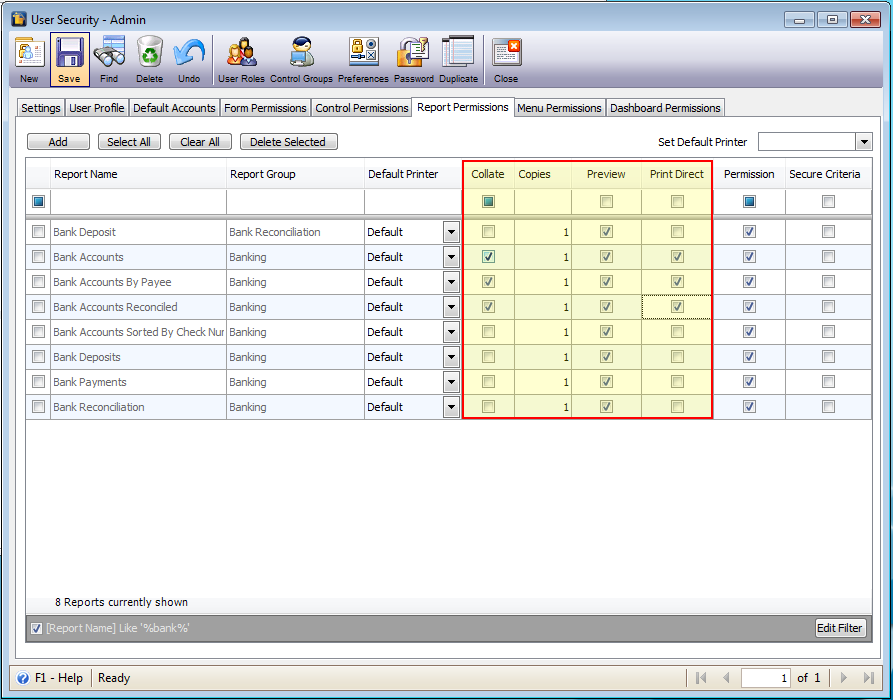
To refresh all user level reports, go to System > Utilities> Misc Tab then click Refresh User Level Reports button.
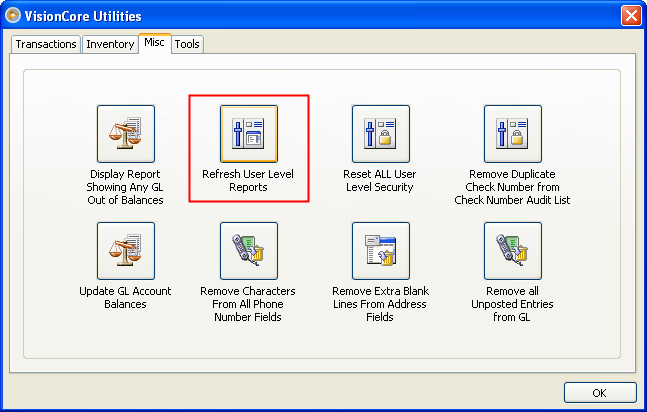
This warning message will appear. Click YES.
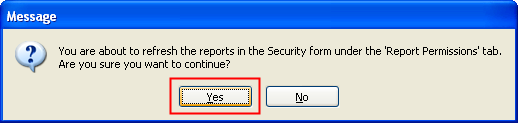
Then this message will appear after refreshing of user level reports has been successfully updated.
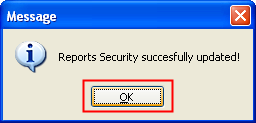
This is how the Report Permission tab in Security will look like after refreshing user level reports. Notice here that all checkboxes are now enabled or are back to their default setting.