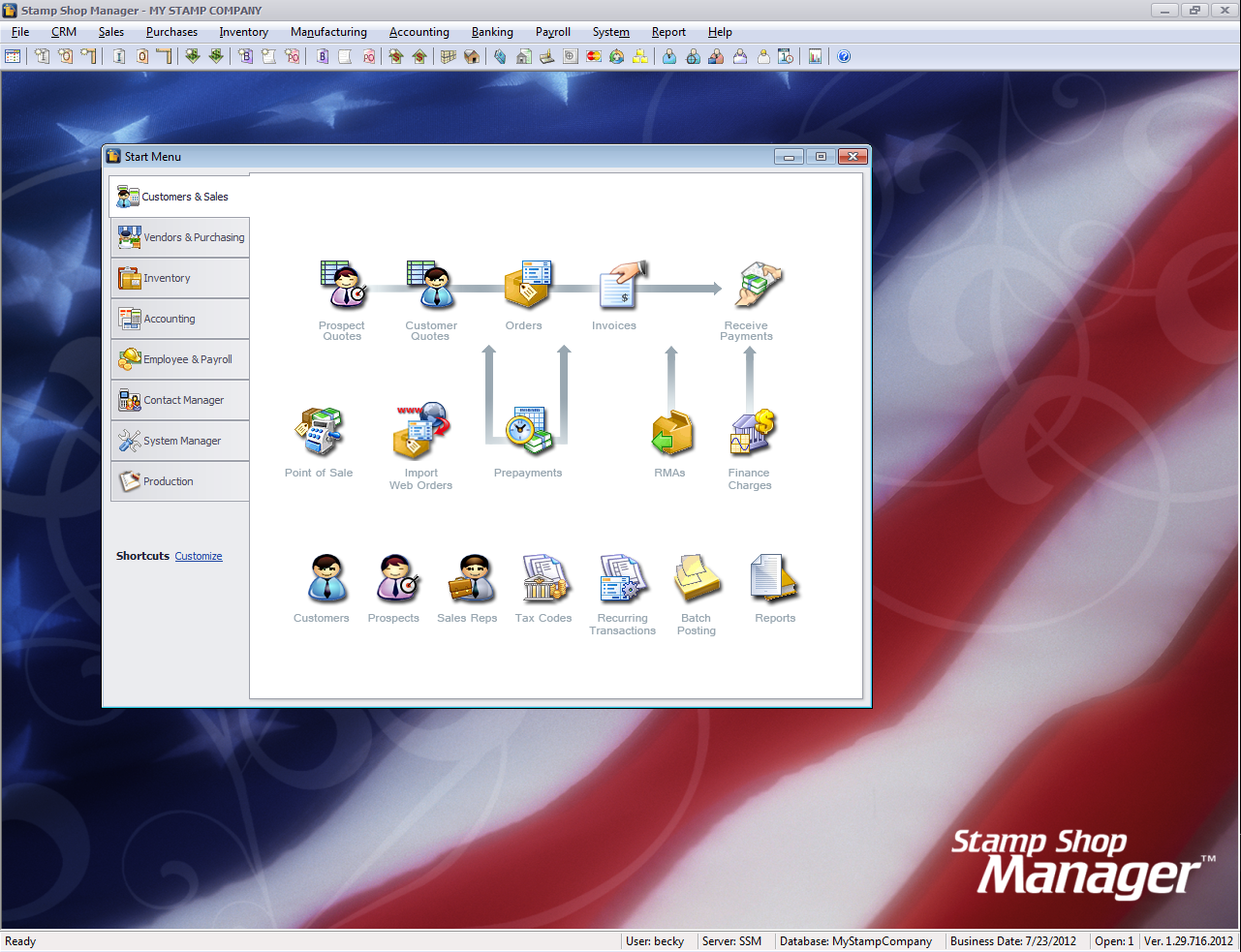How Forgot your ID or password feature works
From the System menu > Company Preferences form > Email Setup tab, configure the Email Login Information area.
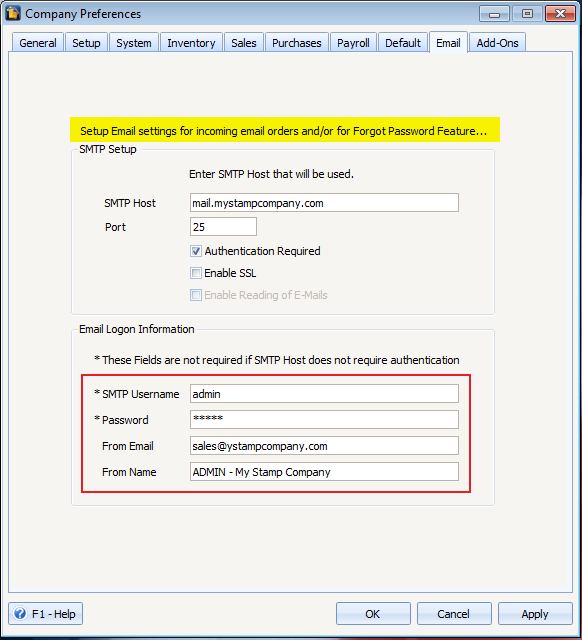
Then enter a valid email address in the Security form - Email Address field.
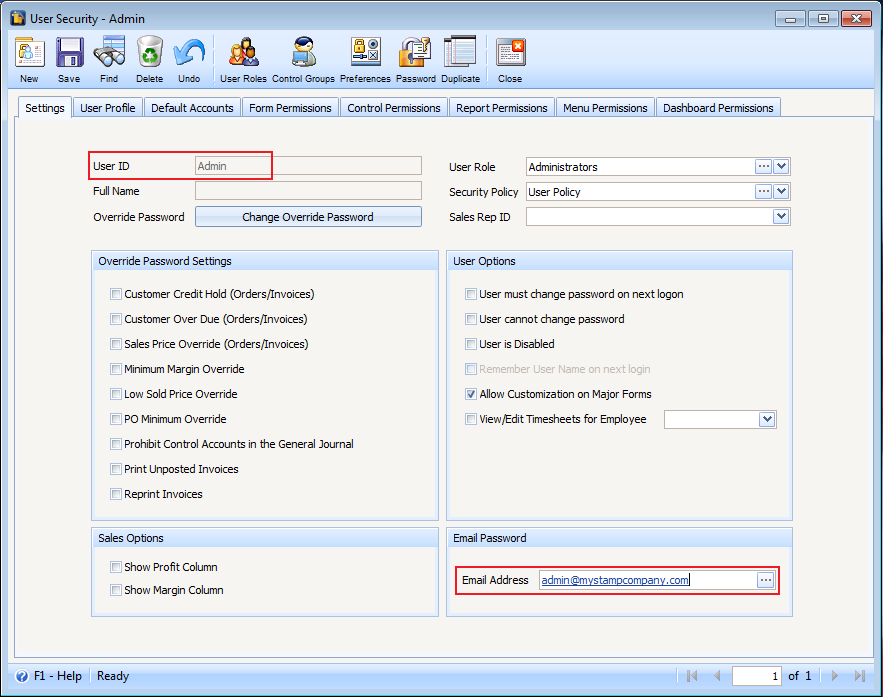
Take note of the email address you entered because you will be using that when retrieving your password, in case you forgot your password.
Say you forgot your password, click on the Forgot your ID or password? link in the Sign In form. When the Forgot Password form opens, enter your Email Address set in the Security form and click Submit button.
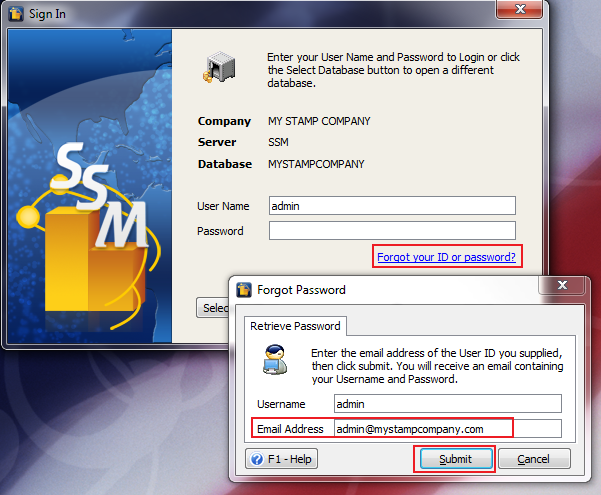
A confirmation message will then appear.
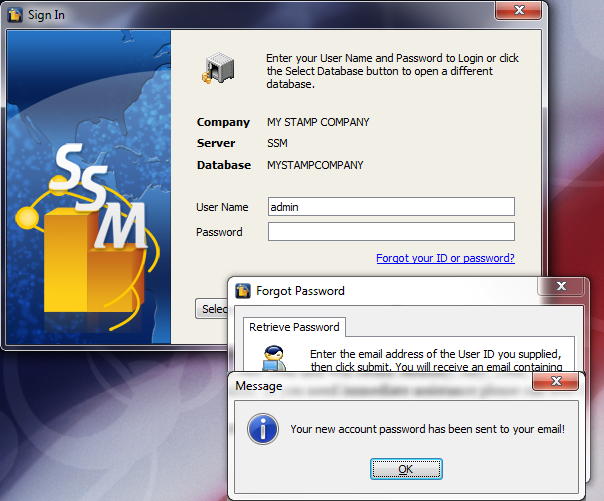
A New Password will be sent to the specified email address.
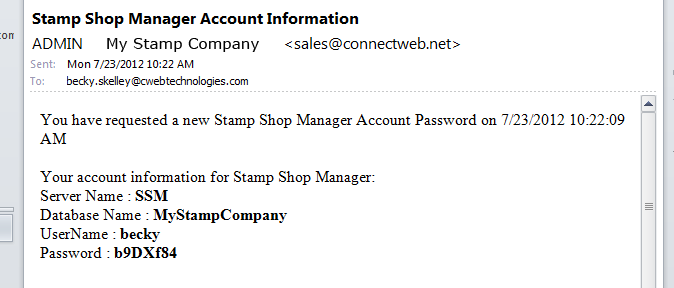
Now you can use that new password when you log on to Custom Vantage Office.
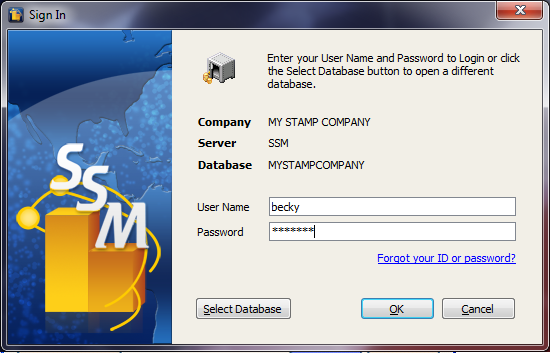
Note that the Email Setup tab in the Company Preferences form will ONLY be shown to those users that have admin rights.
Look at this screenshot below, since custom type user is logged on to Custom Vantage Office, the Email Setup tab is not shown in the Company Preferences form.