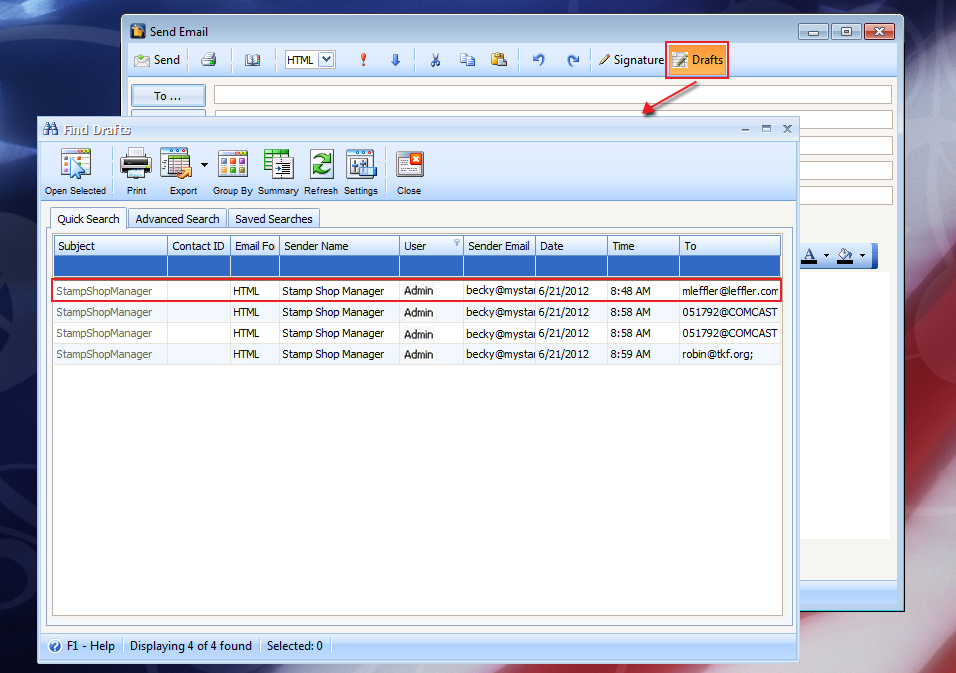Save email as Draft
The following steps will show you how to save email as draft.
| 1. | From Contacts menu > Send Email |
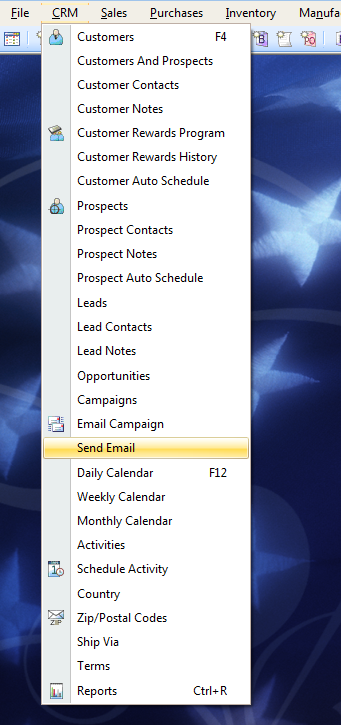
| 2. | When the Send Email form opens, you may fill in the fields and save the email as draft. To do this, click the X button in the Send Email form. Before closing, a message will prompt if you would want to save the changes. Clicking YES will save the email. |
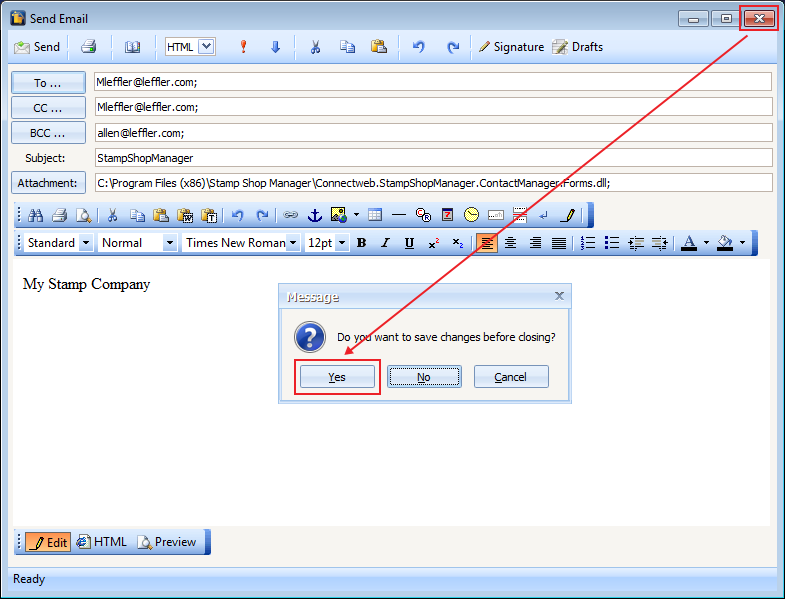
| 3. | The Drafts button opens the Find Drafts form. This form displays all the saved emails created from the Send Email form. |