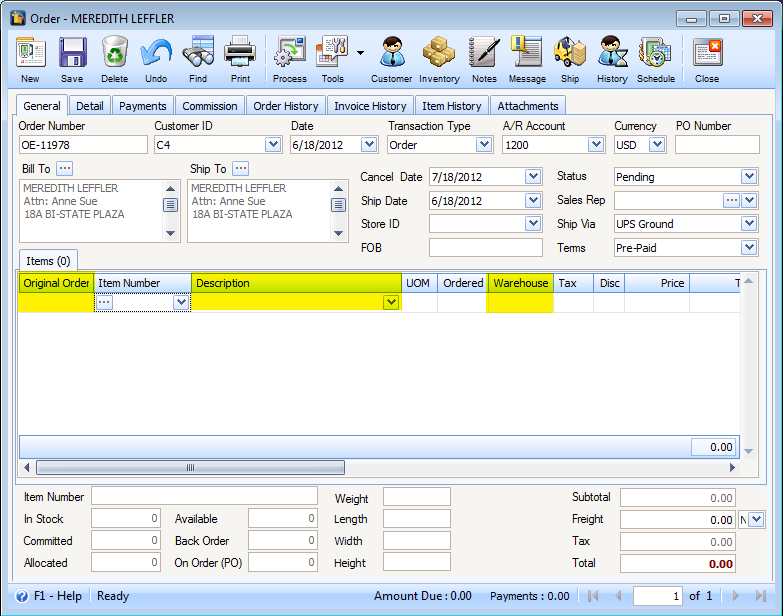Save Grid Layout on Major Forms
The Save Grid Layout on Major Forms option, when enabled, saves the modification made on grid layout in major forms (like Sales Order,Invoice, Purchase Order, Bill and other Sales and Purchasing forms).
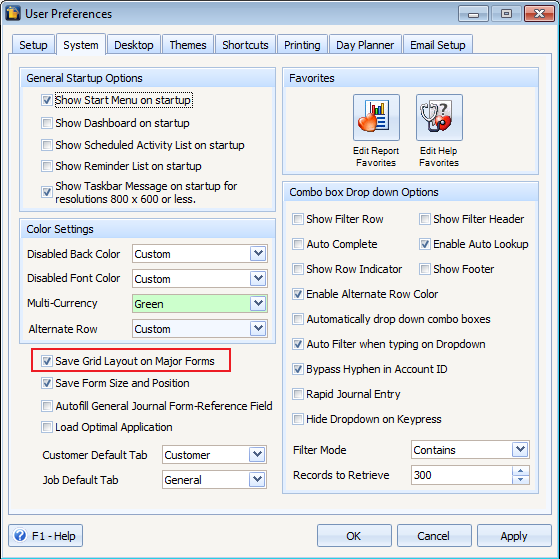
For example, in Sales Order form – Items tab, you placed the Ordered column between the Description and Warehouse columns . You also adjusted the Description column size
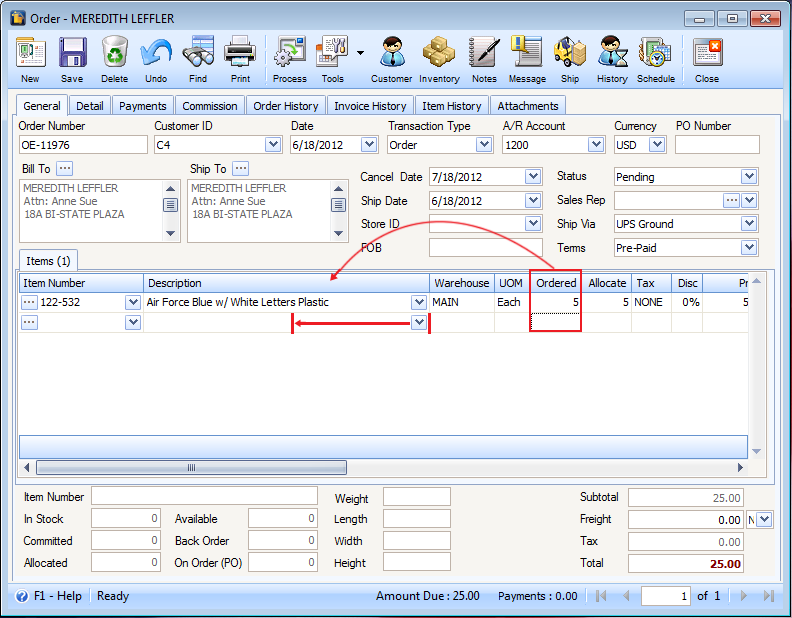
then added the Allocate column to the grid.
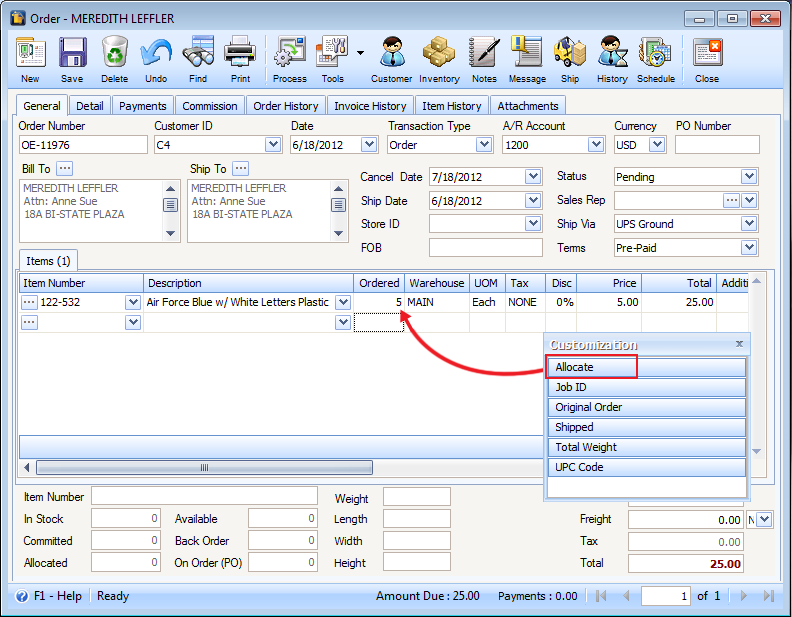
The grid layout will look like this. When you close the form and open it again, same grid layout will be displayed.
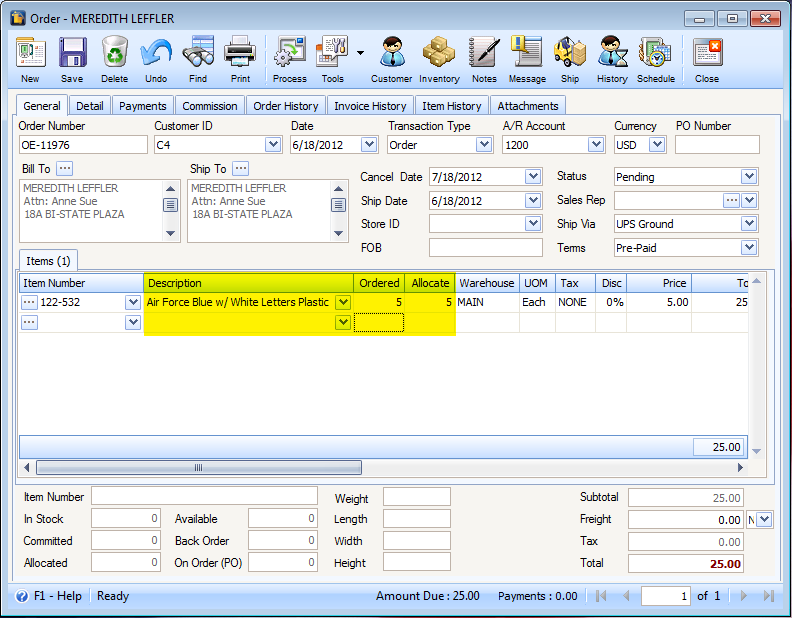
Same grid layout will also be shown in the New Order form.
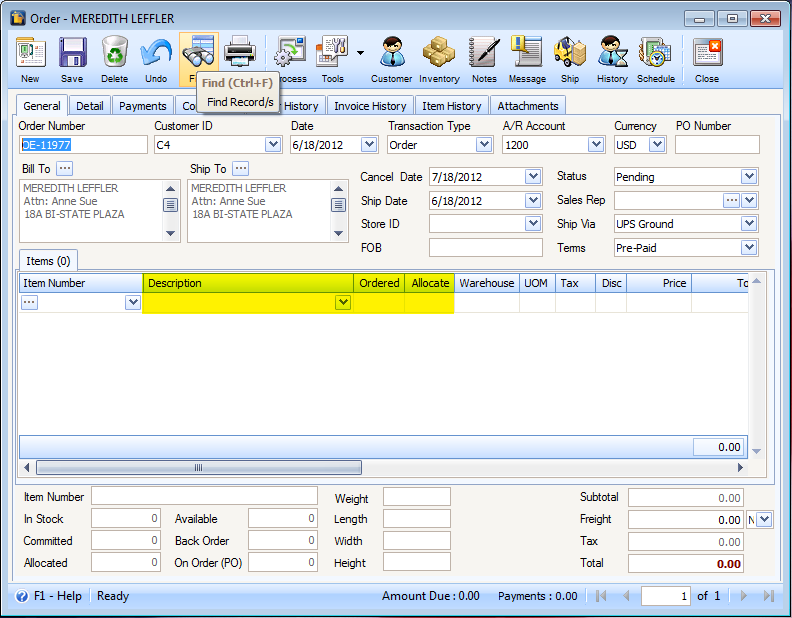
Another example, in Invoice form – Items tab, you placed the Warehouse column between the Shipped and Tax columns. You also adjusted the Description column size
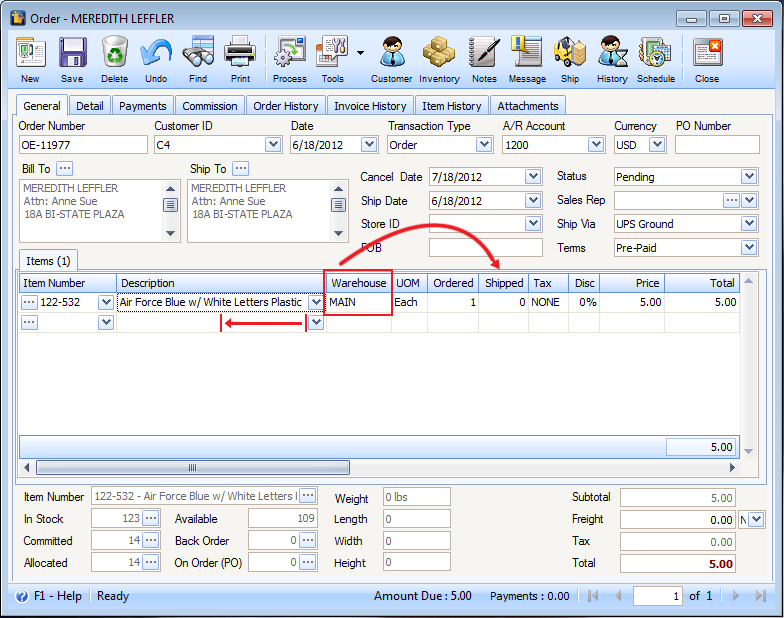
then added the Original Order Number to the grid
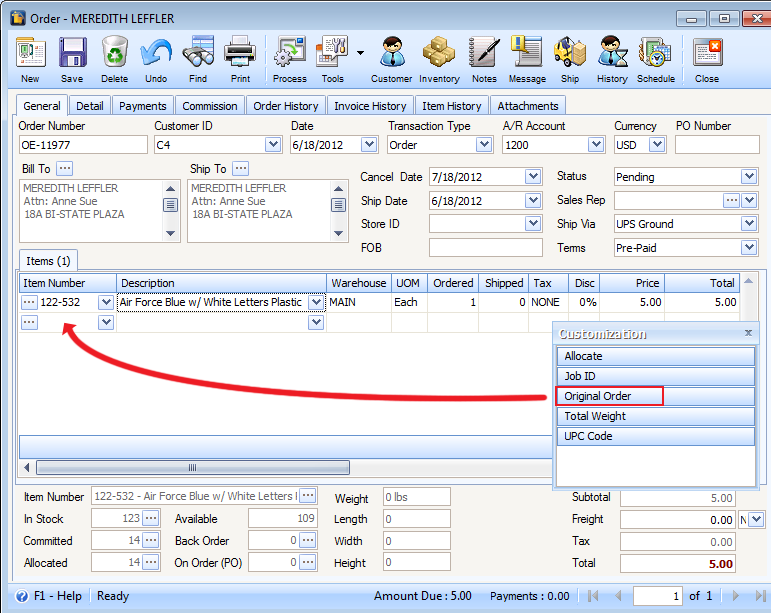
The grid layout will look like this. When you close the form and open it again, same grid layout will be displayed.
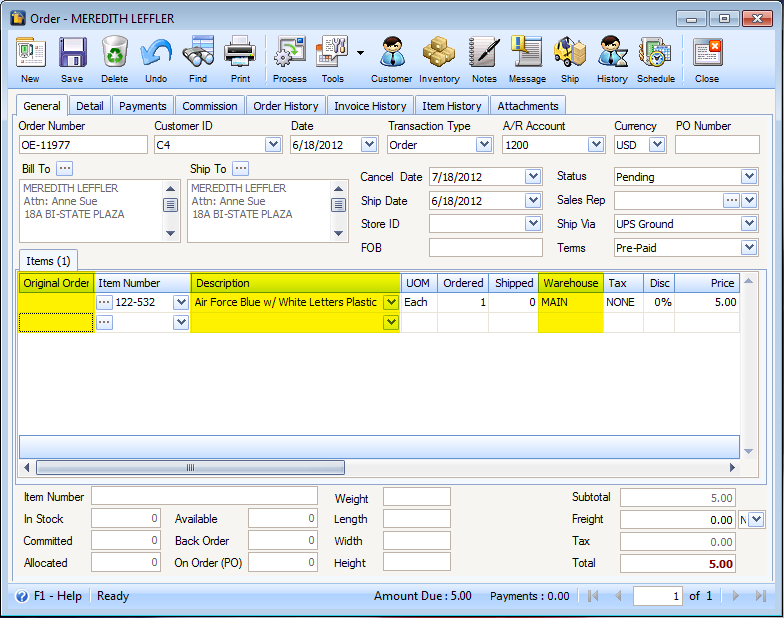
Same grid layout will also be shown in the New Invoice form.