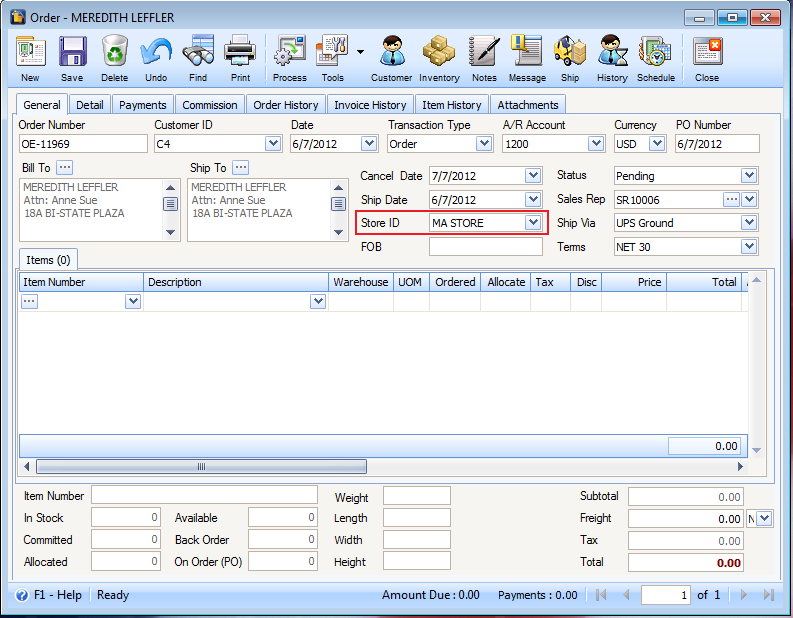Basic Store Implementation
By default, Store ID field is blank. Click the ellipse button on this field to open the Store form. User can create and select the default Store ID that will be used upon transaction.
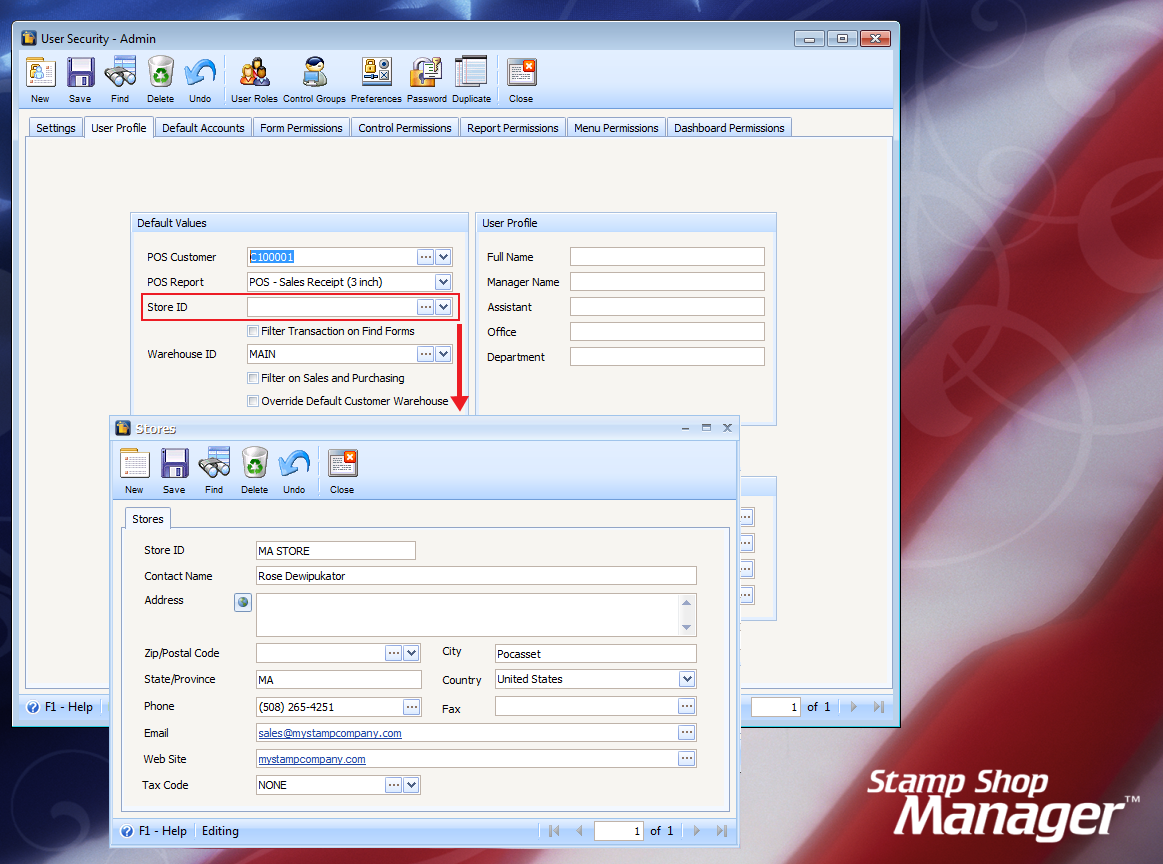
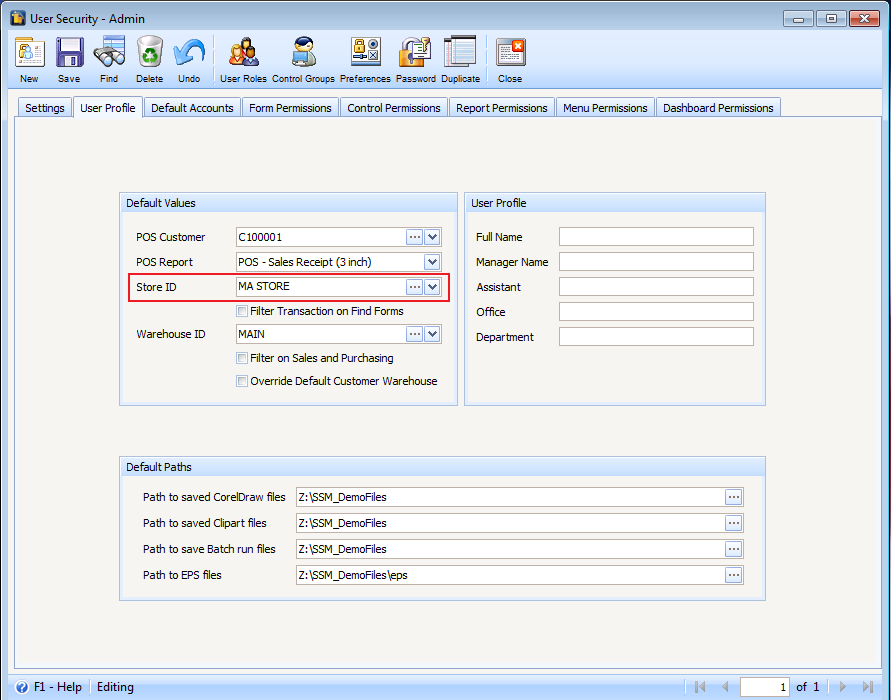
Transactions affected by the Store implementation:
| • | Purchases Module |
| Purchase Order |
| Bill |
| Vendor Opening balance |
| Vendor Prepayment |
| Debit Memo |
| Pay Bills |
| • | Banking Module |
| Write Checks |
| Withdrawal |
| Deposit |
| Credit Card Return |
| Credit Card Charges |
| • | Sales Module |
| Sales Order |
| Invoice |
| Credit Memo |
| Customer Prepayment |
| Customer Opening Balance |
| Receive Payments |
| • | Accounting |
| COA Adjustment |
| General Journal |
| Fixed Asset Journal |
| • | Inventory |
| Inventory Transfer |
| Material Issue |
| Material Return |
| Inventory Build Assembly |
| Inventory Transfer |
| • | Payroll Module |
| Paycheck |
| Employee Opening Balance |
Example:
MA Store is selected as the default Store ID.
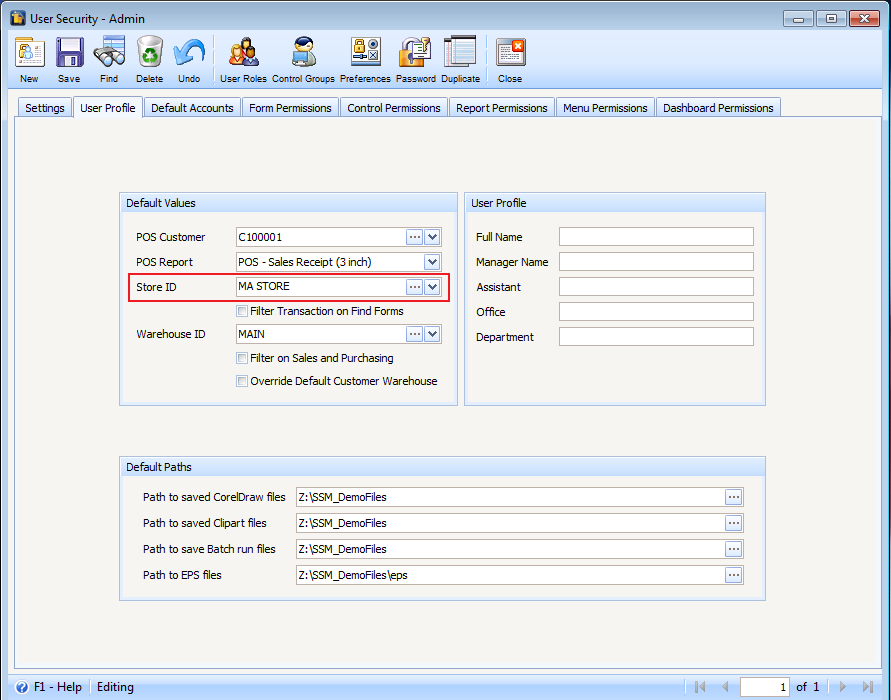
Creating a transaction, for example an Order transaction, will have MA STORE as its default Store ID.