Unique Transaction Sequence by Customer Type
Customer Type List which can be opened from Customer form > Type field is enhanced to allow users to setup Unique Invoice Numbers for different customer types. The columns added on the form are just like the columns on the Starting Numbers found in Company Preference form.
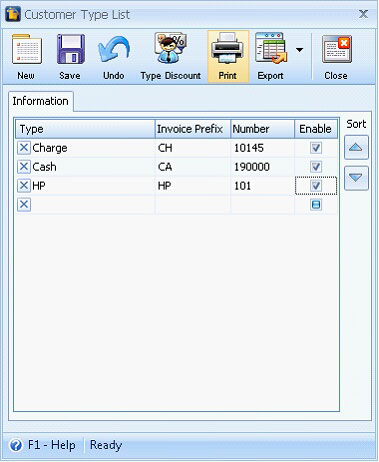
In the above example, 3 Customer Types are listed. Each of these customer types has completely different Invoice Numbers that are assigned and incremented instead of just the Invoice Number field we currently have in the Starting Number form. If these are assigned to a customer, these invoice numbers will be used and not the one from the Company Preference > Starting Numbers form.
![]() Note that entering the same Invoice prefix twice is not allowed as well as assigning the prefix assigned in the Company Preference form - Starting Numbers.
Note that entering the same Invoice prefix twice is not allowed as well as assigning the prefix assigned in the Company Preference form - Starting Numbers.
Example:
The assigned Customer Type for C10001 is Cash. On the above Customer Type List form, the Invoice prefix for Cash is CA.
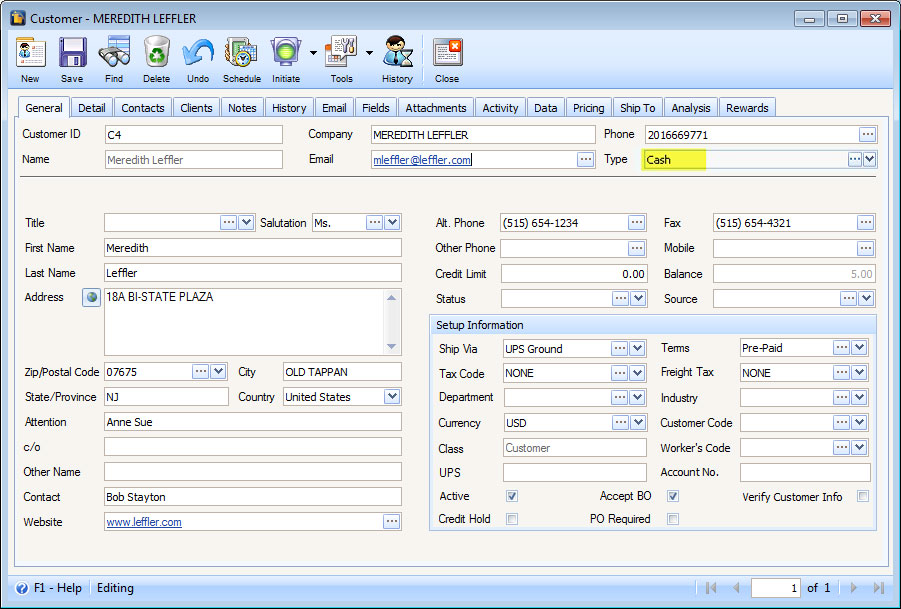
When creating an Invoice for this customer, the Invoice Number will use the prefix CA and then increment the number assigned from the Customer Type List form. This means that if 50 customers are assigned to customer type Cash, the invoice number would be from CA190000 to CA190050.
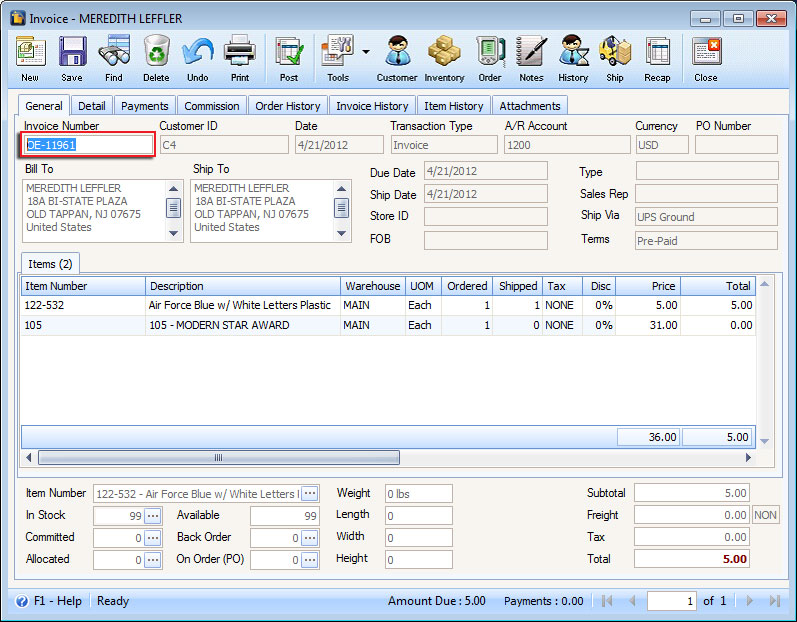
If there is no Customer Type assigned to a Customer or a customer type is assigned but the Enable checkbox for that specific customer type is not checked,
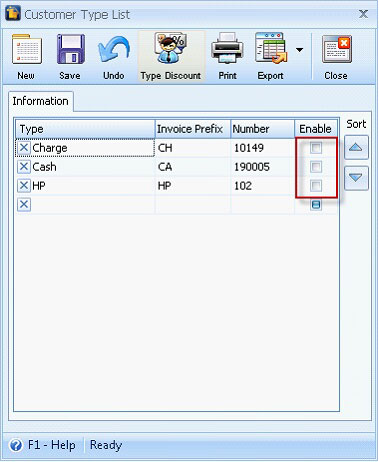
then the Starting Number for Invoice Number in the Company Preference form - Starting Number will be used.
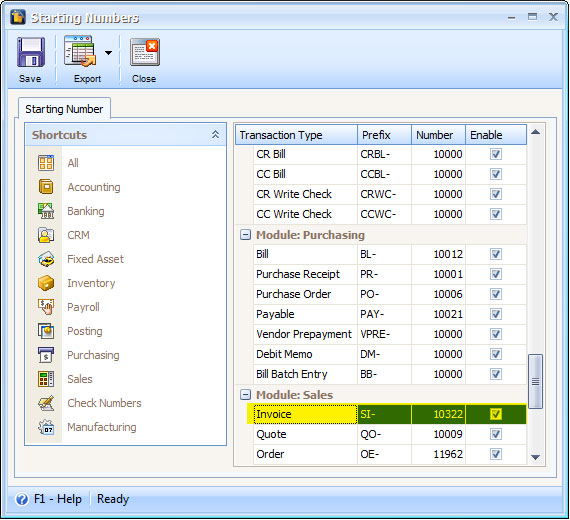
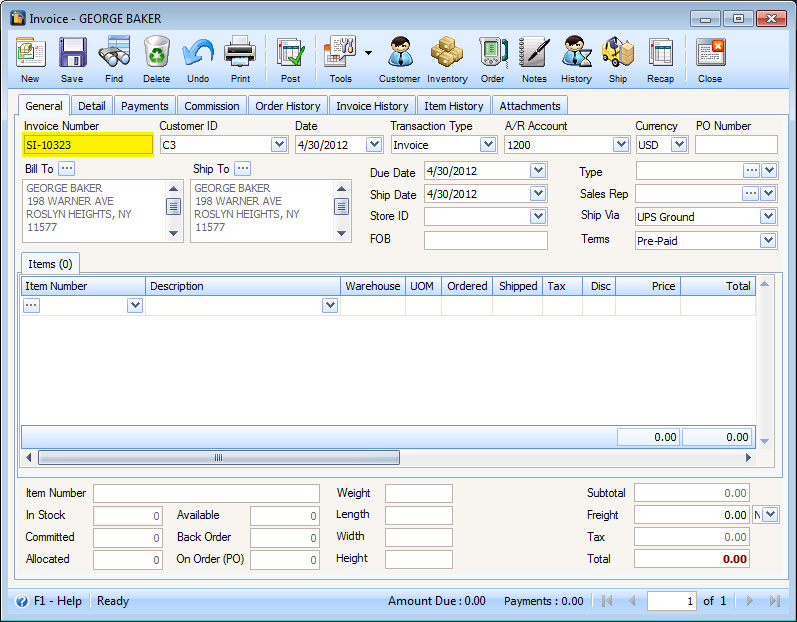
![]() Note: By default the Invoice Number fields in the Customer Type List form is blank on all existing and new Custom Vantage Office databases. Also, the Enabled checkbox is unchecked by default.
Note: By default the Invoice Number fields in the Customer Type List form is blank on all existing and new Custom Vantage Office databases. Also, the Enabled checkbox is unchecked by default.