Update Available Stock Quantity as you Leave Line Item
Available field of Order/Invoice form is enhanced so that it will automatically update as you enter quantity on each item.
To cater these changes, new option named Automatically save line items when entering orders is added on the Company Preferences > Sales tab.
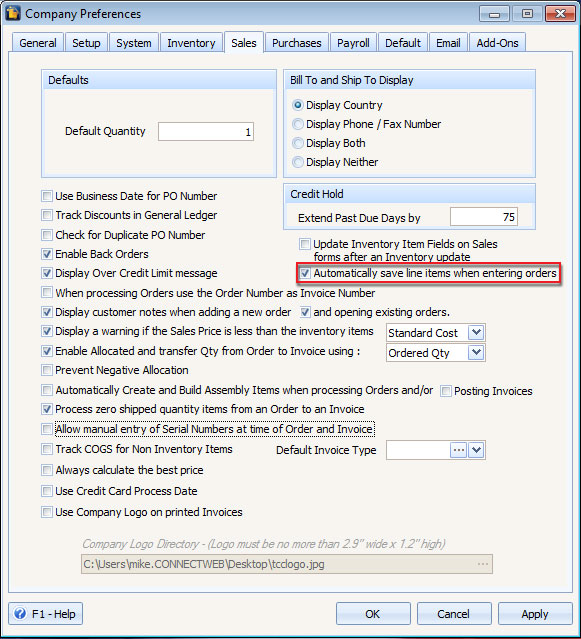
When enabled, it will automatically save line items right after entering quantity on Ordered and Allocated field. Thus, Committed, Allocated and Available fields will also be updated automatically.
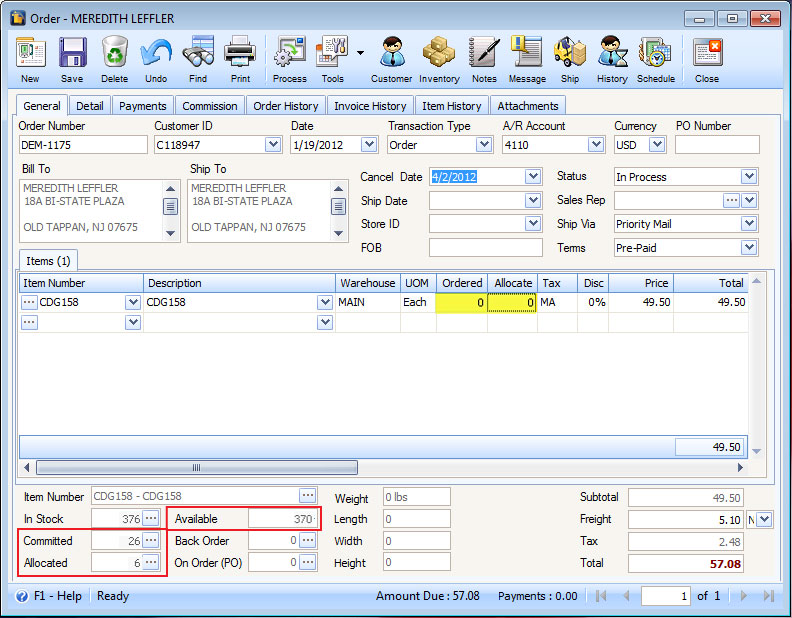
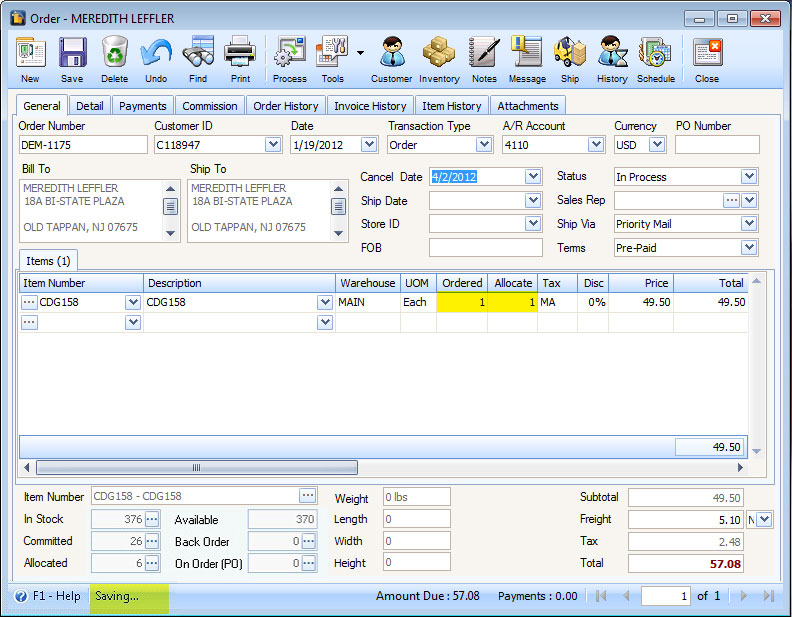
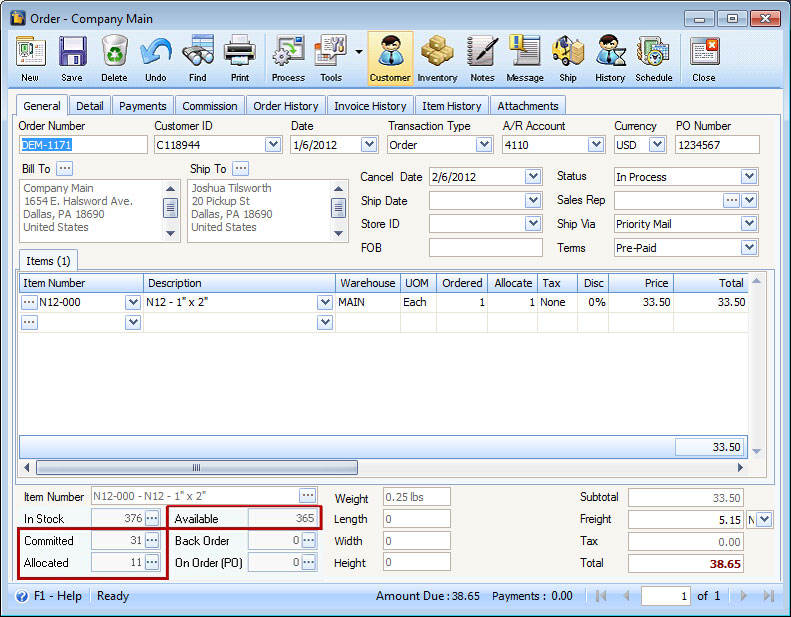
Another option added in the Company Preference form > Inventory tab > Inventory Display Options section is the Display a message warning if the quantity Available is Zero.
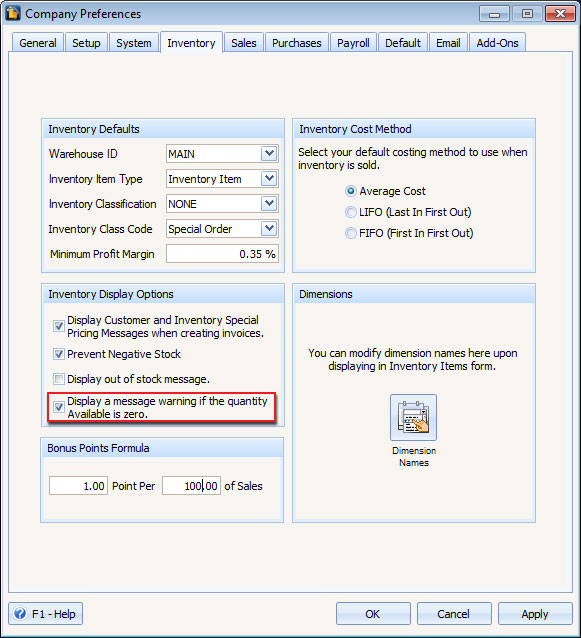
If enabled, a warning message will prompt if Available quantity is equal or below zero.
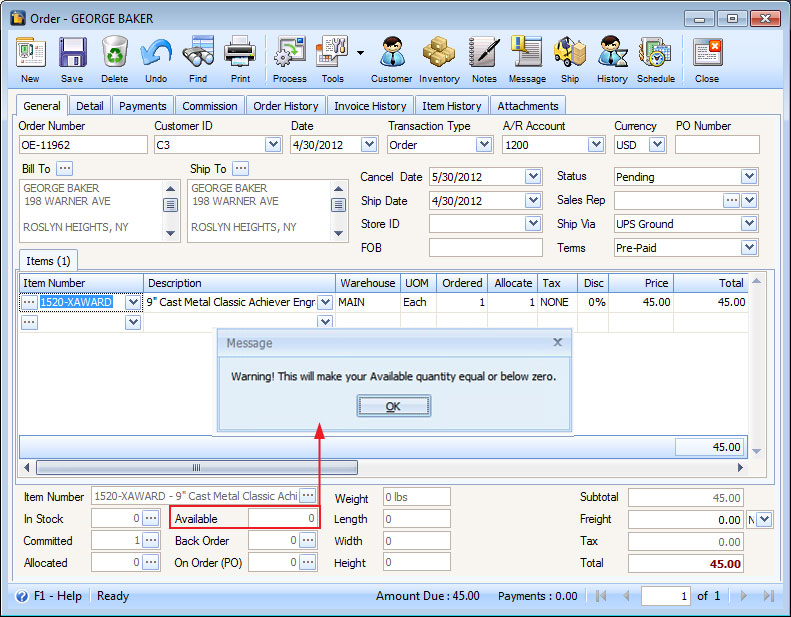
When processing Order to Invoice, the system automatically validates each item in the Order form. If the system detects that there are items in the Order form that are equal or below zero, another message will appear showing the list of item/s with not enough stock.
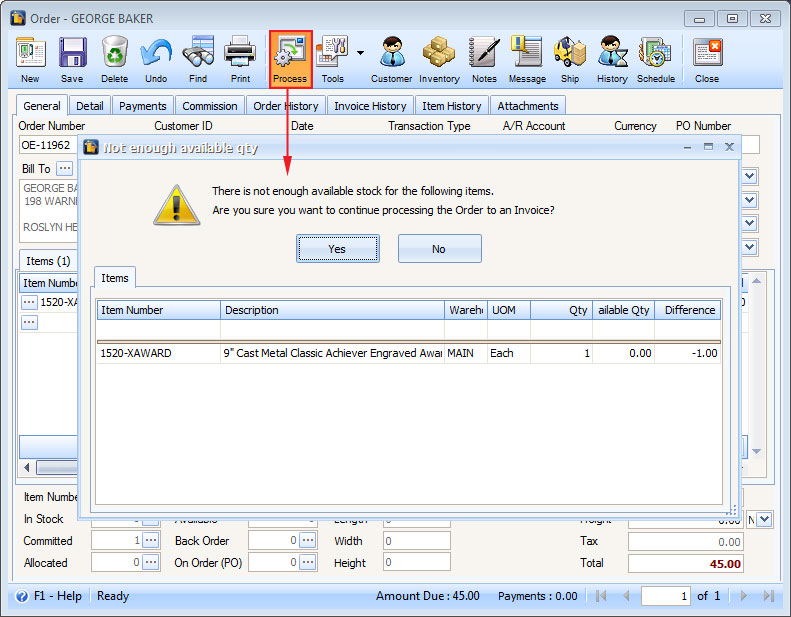
When YES button is clicked, the Order will be processed to Invoice and if NO button is clicked, you will be back at the Order form.