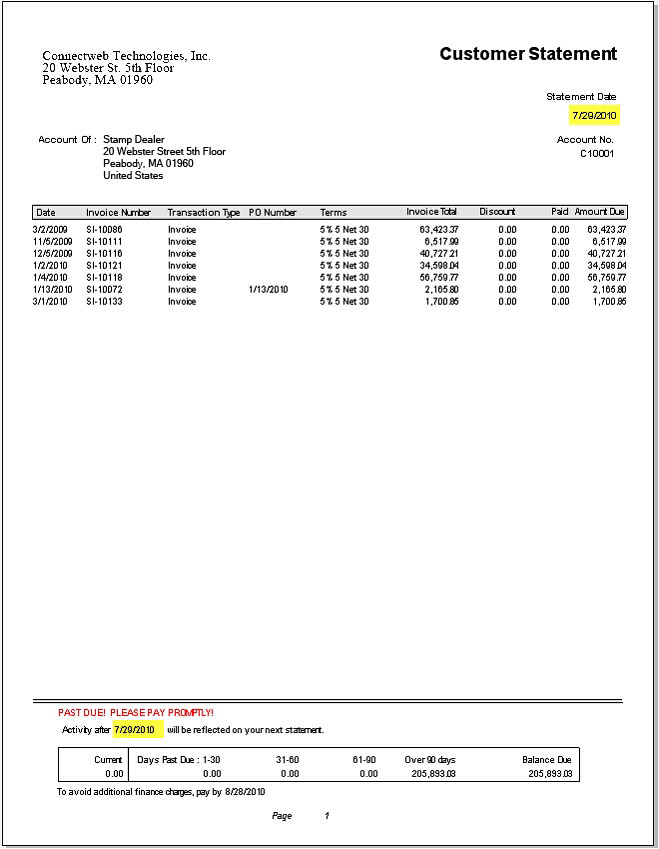Use Business Date on Report Date Criteria
This documentation shows how Custom Vantage Office works in regards with the Business Dates and the System Dates. The rule that Custom Vantage Office will follow is ‘the date specified in the ‘As Of’ criteria will be used in the filtering of records and the generation of the report’.
Date and Time set on the Company Preferences > General tab is the System Date.
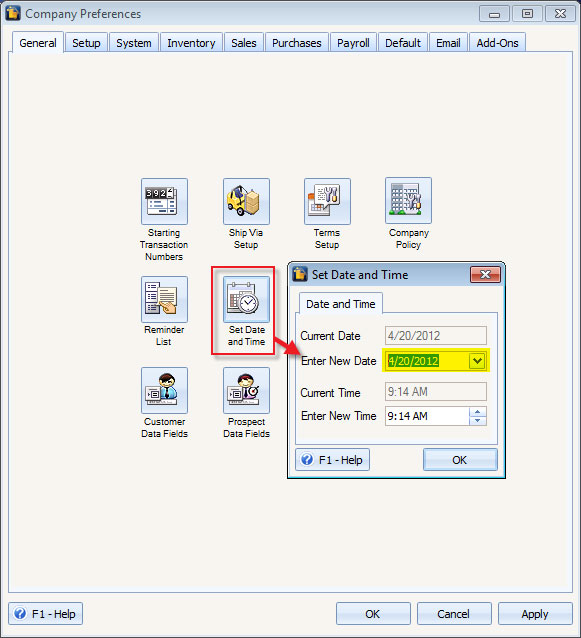
If Business Date on User Preferences > Setup tab is disabled
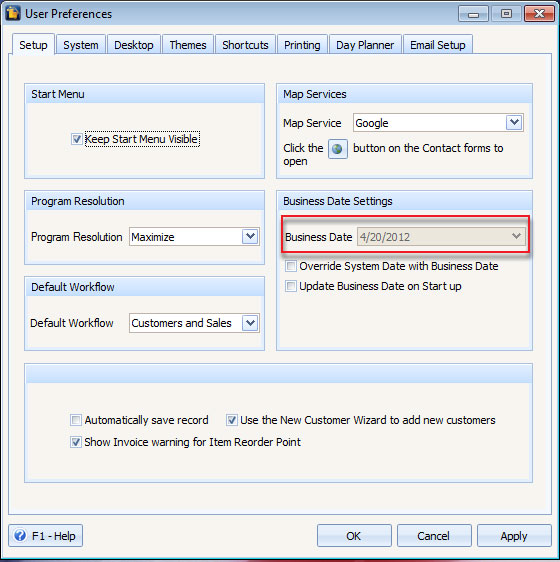
Date on the ‘As of’ criteria will use the System Date.
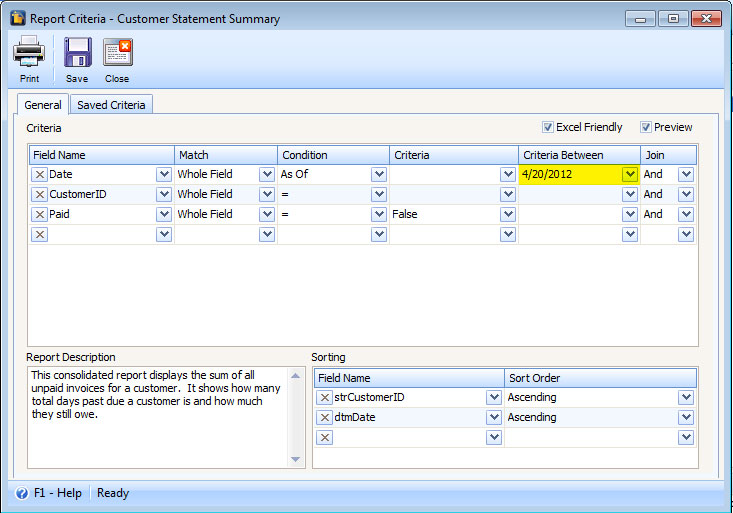
This will also be the date on the generated report.
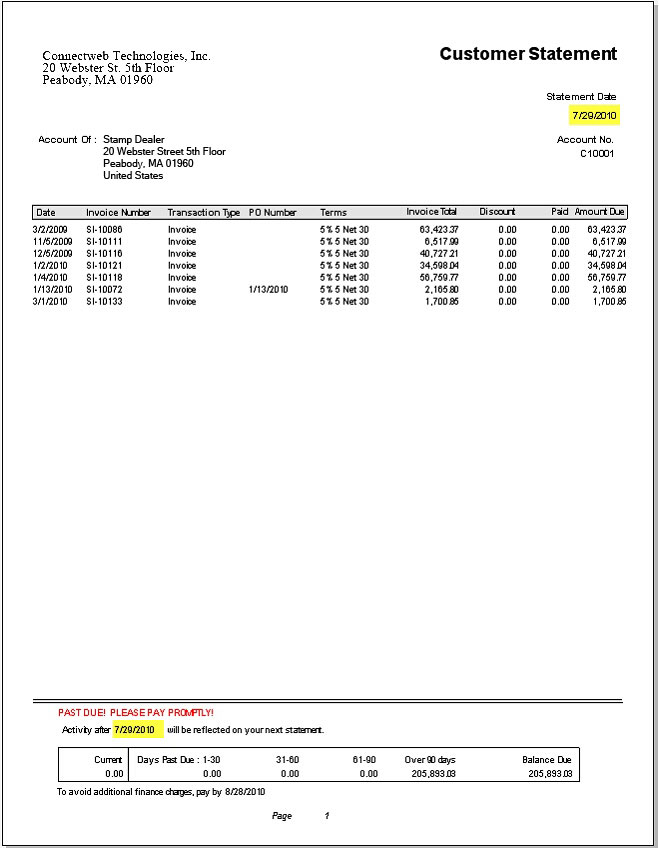
If Business Date on the User Preferences > Setup tab is enabled
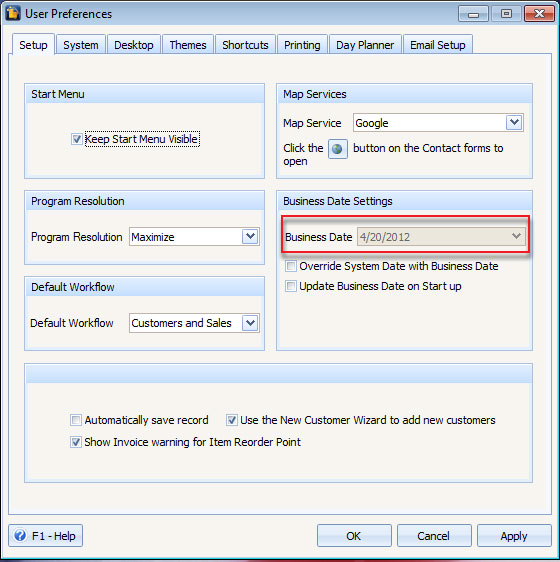
The stored date used by the ‘As of’ criteria will be replaced by the Business Date.
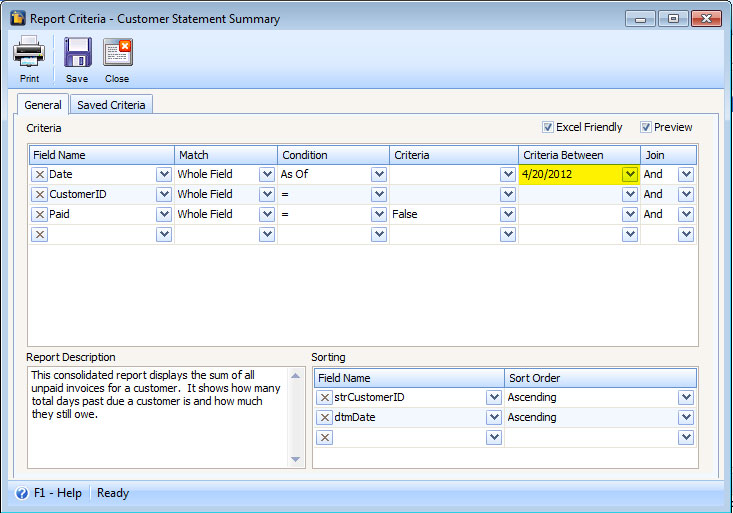
The report will then use the date from the ‘As of’ date to generate the Customer Statement reports.