Launching Email Monitor Window
Choose E-Mail Monitor from the Sales bar at the top of the screen to open the Waiting Emails window
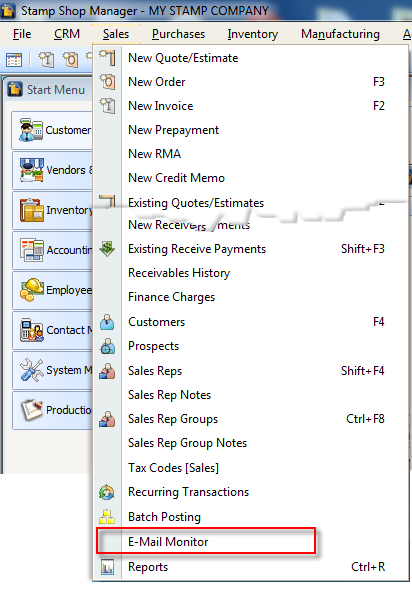
The Waiting Emails window will display all emails which have arrived in the email box specified in the configuration window.
Each email will be listed and when an email is clicked it's contents will be displayed in the content widow below the emails list.
Related Topics
Using the Email Monitor Window